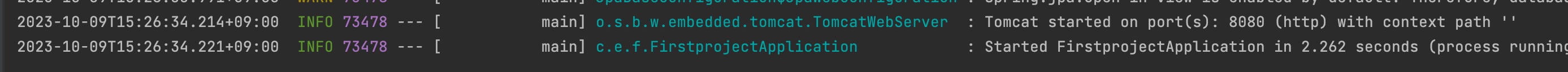오류 메세지
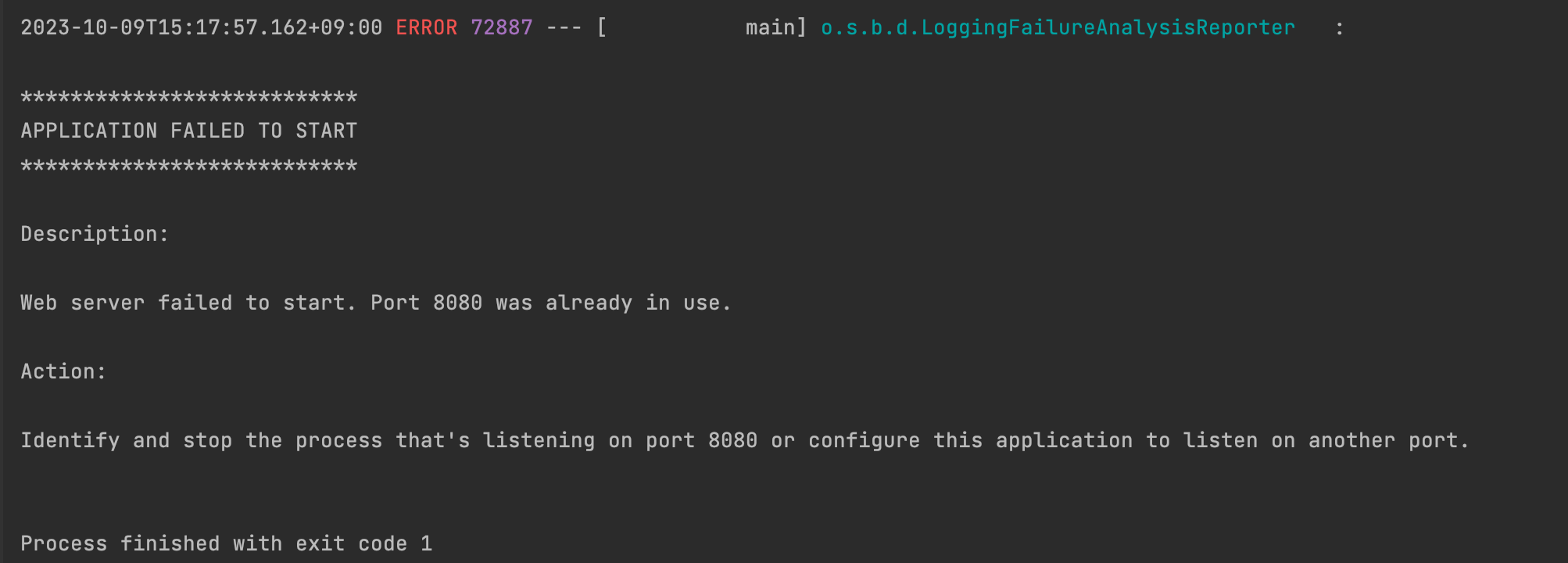
원인
Identify and stop the process that's listening on port 8080 or configure this application to listen on another port.
: 8080 포트를 이미 사용중이므로 해당 오류가 발생하였다.
8080 포트에서 실행중인 프로세스를 중단하거나 다른 포트로 서버를 실행함으로써 해결할 수 있다.
해결
1. 8080 포트를 사용중인 프로세스 확인하기
$ lsof -i tcp:8080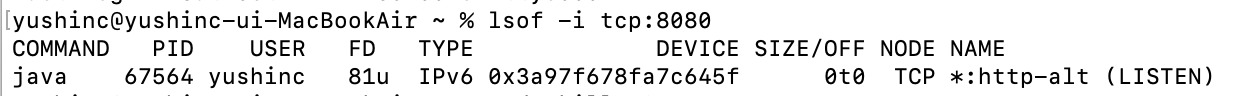
2. 해당 프로세스 종료하기
$ sudo kill -9 [진행중인 프로세스의 PID]Password에는 계정 비밀번호를 입력하면된다.
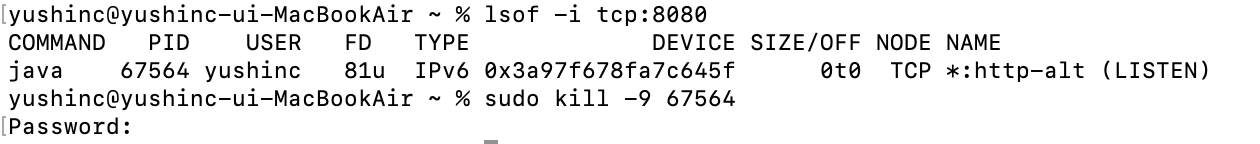
결과
8080 포트를 사용하여 서버가 실행되었다.