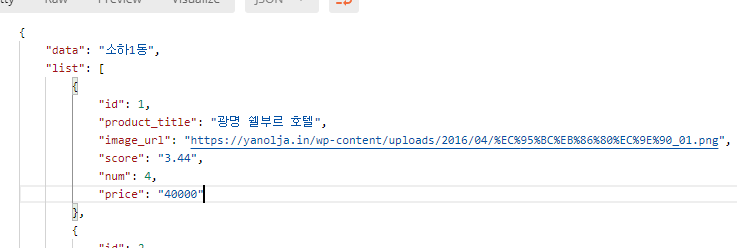참고자료
https://docs.ncloud.com/ko/api/api-2-1.html Geolocation 이란?
https://apidocs.ncloud.com/ko/ai-application-service/geolocation/geolocation/
나타내는 값:
ip를 통해 현재 위치를 받아 온 뒤, 현재 위치와 관련된 모텔들을 검색하여
모텔에 대한 가격, 이미지, 모텔명을 보여주는 쿼리문을 만들었습니다.
테이블
정규화를 하기 위해 지역 테이블 하위 지역 테이블 동네 테이블을 따로 만들었습니다.
상품 동네선정 테이블을 만들어 상품과 지역을 연결했습니다.
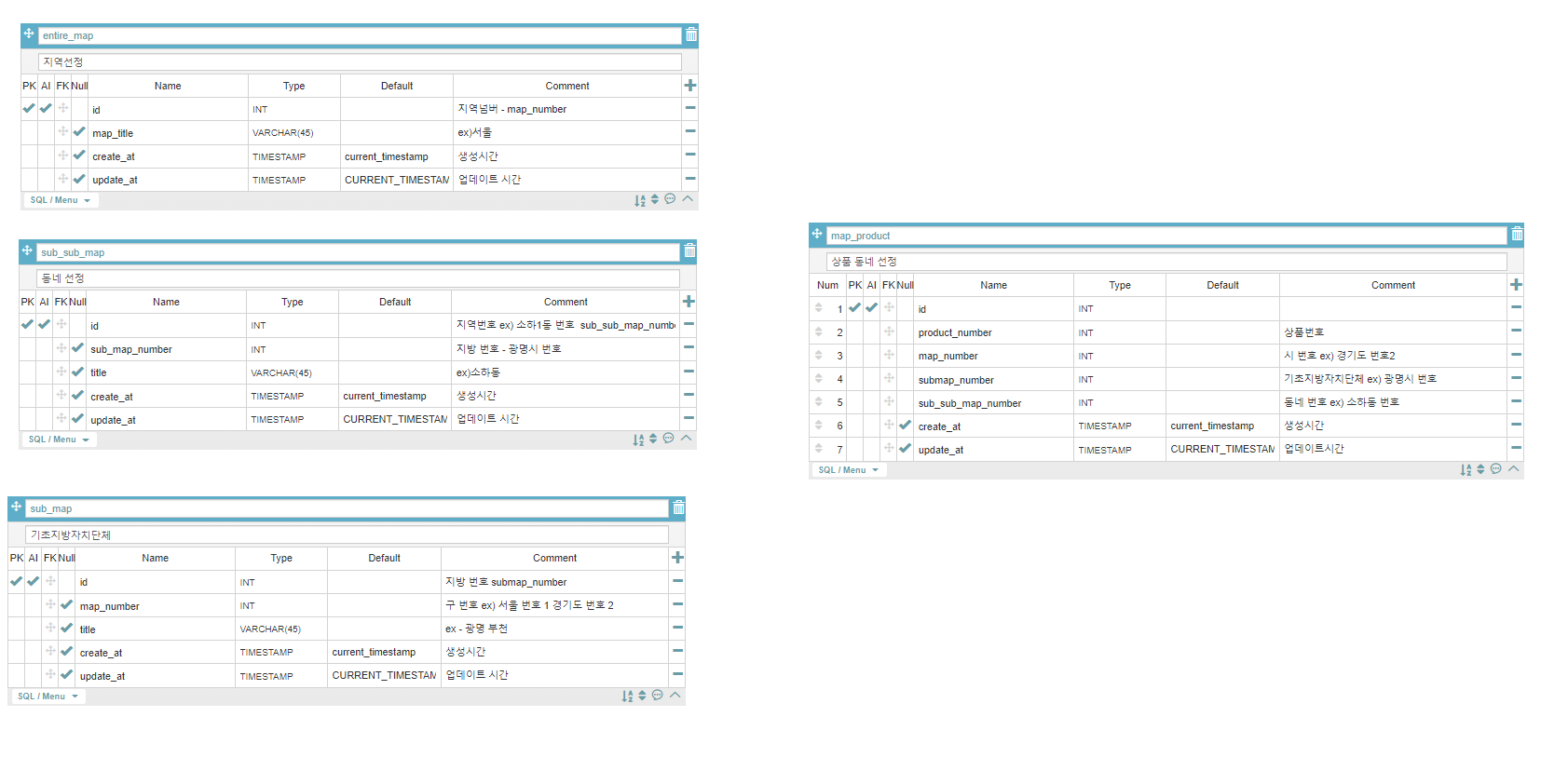
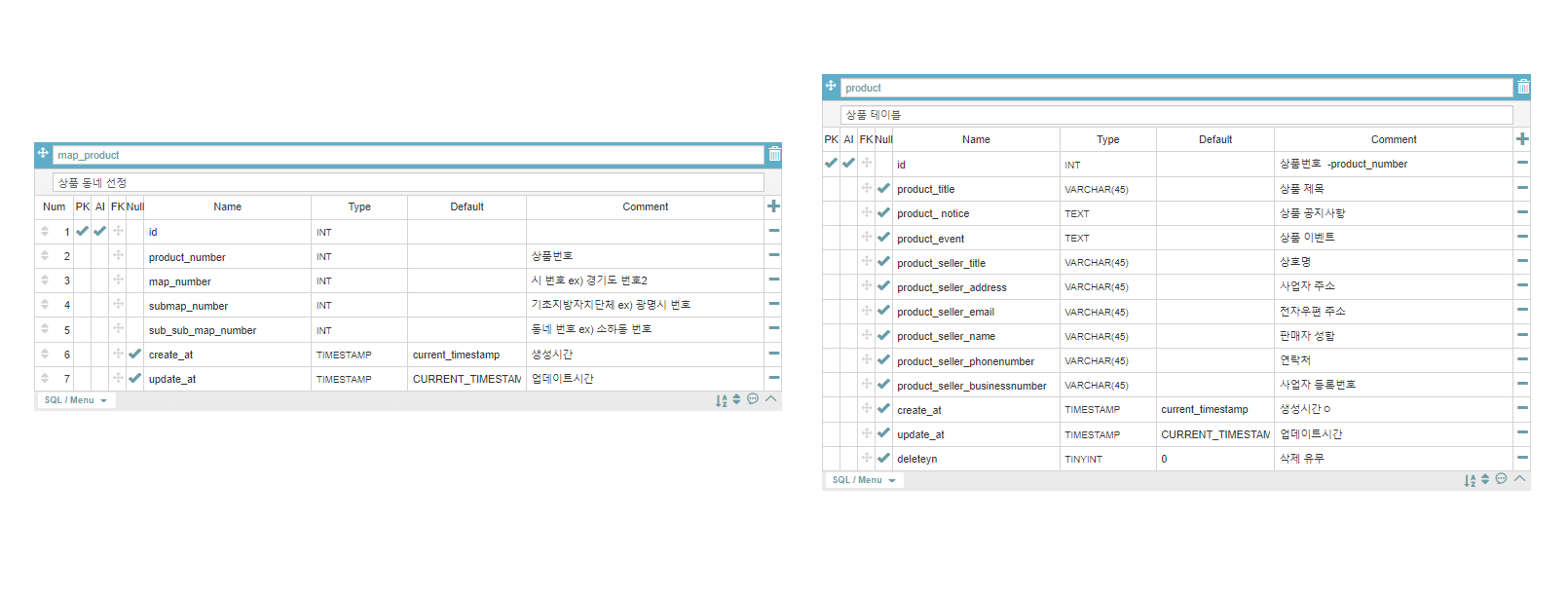
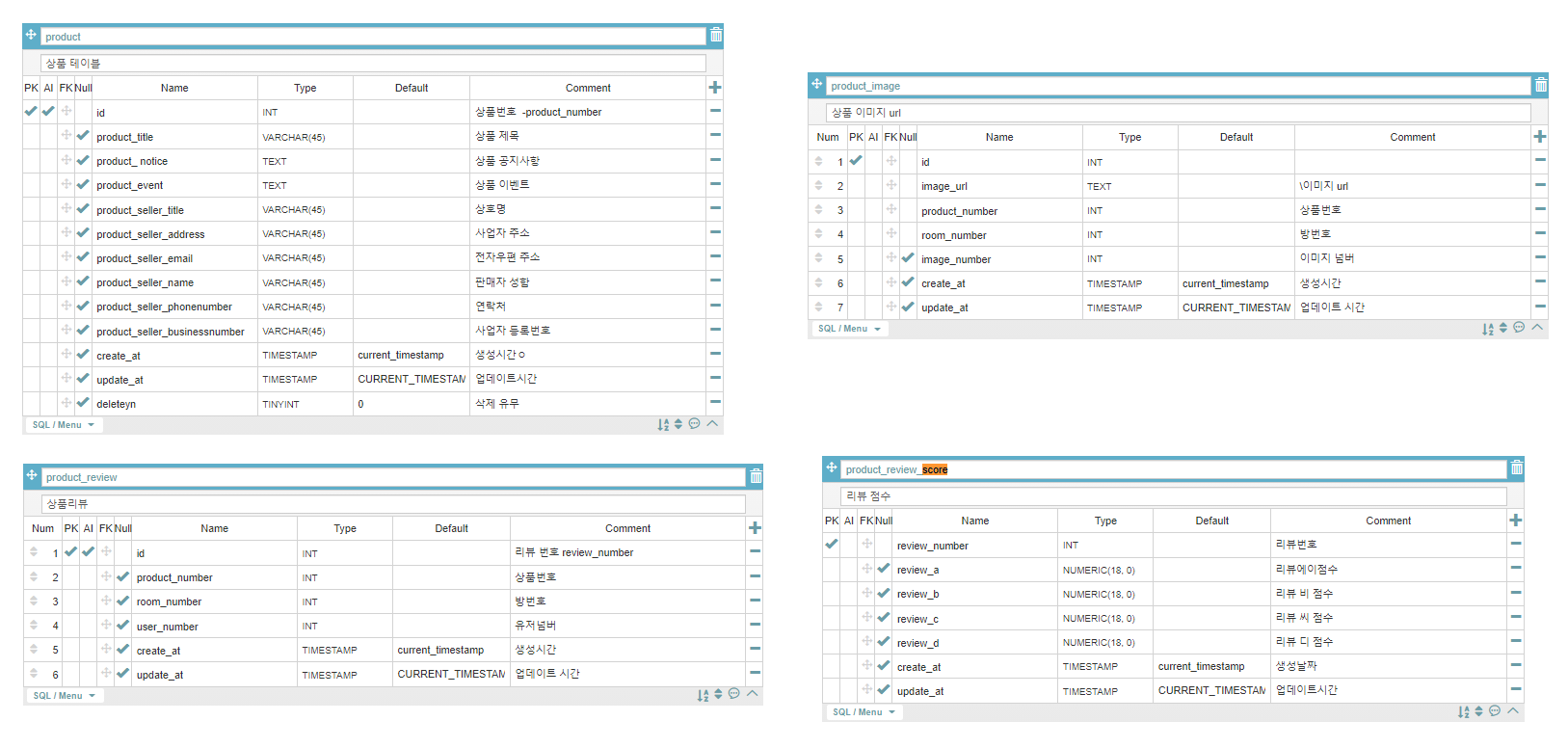
필수 모듈
const requestIp = require('request-ip');
const axios = require('axios');
const CryptoJS = require("crypto-js");
const requestMethod = "GET";
const hostName = 'https://geolocation.apigw.ntruss.com'
const requestUrl= '/geolocation/v2/geoLocation'
const access_key = '각자 본인들의 access_key'
const secret_key = '각자 본인들의 secret_key'
-----------------------------
exports.recentMotel = async function(req,res){
let ip = req.clientIp; //클라이언트 ip를 저장할 변수
let a ={}
if (ip.length>18){
ip = ip.substr(7, 22); //ipv6 일경우 ipv4 로 변경
}
const sortedSet = {};
sortedSet["ip"] = "ip_address" //ip값 입력 되는곳 ip입력
sortedSet["ext"] = "t";
sortedSet["responseFormatType"] = "json";
let queryString = Object.keys(sortedSet).reduce( (prev, curr)=>{
return prev + curr + '=' + sortedSet[curr] + '&';
}, "");
queryString = queryString.substr(0, queryString.length -1 );
const baseString = requestUrl + "?" + queryString;
const signature = makeSignature(secret_key, requestMethod, baseString, timeStamp, access_key);
const config = {
headers: {
'x-ncp-apigw-timestamp': timeStamp,
'x-ncp-iam-access-key' : access_key,
'x-ncp-apigw-signature-v2': signature
}
}
try{
a = await axios.get(`${hostName}${baseString}`, config)
}
catch(err){
console.error(err);
}
function makeSignature(secretKey, method, baseString, timestamp, accessKey) {
const space = " ";
const newLine = "\n";
let hmac = CryptoJS.algo.HMAC.create(CryptoJS.algo.SHA256, secretKey);
hmac.update(method);
hmac.update(space);
hmac.update(baseString);
hmac.update(newLine);
hmac.update(timestamp);
hmac.update(newLine);
hmac.update(accessKey);
const hash = hmac.finalize();
return hash.toString(CryptoJS.enc.Base64);
}
let data ={
sub_title:a.data.geoLocation.r2,
sub_sub_title:a.data.geoLocation.r3
}
try{
const connection = await pool.getConnection(async conn=>conn); // sql연결
try{
try{
const list =await productTypeDao.getRecentMotel(data.sub_title,data.sub_sub_title) //근처 모텔값 가져오기 밑에 DAO 쿼리문도 같이 업로드 했습니다.!
// 상품 번호, 상품명 , 대표이미지 , 평점 , 리뷰작성 수
let idList = list.map((item=>item.id)); //상품 아이디 값 배열
//주말숙박 가격 평일 숙박가격
const priceList = await productTypeDao.getPrice(idList); 상품 아이디값 배열로 상품에 해당하는 가격 가져오기
const daycheck = new Date(); //현재날짜 체크하기위해 Date 변수생성
if(daycheck == 5 || daycheck == 6){ //5,6 금요일 토요일 주말일경우 주말가격 넣기
for(let i=0 ; i< list.length; i++){
list[i].price = priceList[i]. weekend_sleep_price
}
}
else { //평일이면 평일 가격 넣기
for(let i=0 ; i< list.length; i++){
list[i].price = priceList[i]. weekday_sleep_price
}
}
res.json({data:a.data.geoLocation.r3,list:list});
}catch(err){
console.error("err",err);
connection.release();
return false;
}
}
catch(err){
logger.error(`example non transaction Query error 2번째\n: ${JSON.stringify(err)}`);
connection.release();
return false;
}
}
catch(err){
console.error("err"+err);
return false;
}
}
//상품명, 상품 타이틀 , 상품이미지, 평점, 후기카운트 가져오기
async function getRecentMotel(sub_title,sub_sub_title){
const connection = await pool.getConnection(async conn => conn);
const query = `
select
p.id,
p.product_title ,
pi2.image_url ,
(round(sum(prs.review_a +prs.review_b +prs.review_c +prs.review_d )/4/count(prs.review_number ),2)) as score,
count(prs.review_number ) as num
from
product p
inner join
product_image pi2
on
p.id = pi2.product_number
AND
pi2.room_number = 0
inner join
map_product mp
on
p.id = mp.product_number
inner join
entire_map em
on
mp.map_number = em.id
inner join
sub_map sm
on
mp.submap_number = sm.id
inner join
sub_sub_map ssm
on
ssm.id = mp.sub_sub_map_number
left outer join
product_review pr
on
p.id = pr.product_number
left outer join
product_review_score prs
on
pr.id = prs.review_number
where
sm.title like '%${sub_title}%' or ssm.title like '%${sub_sub_title}%'
group by p.id ,pi2.image_url
`
const [list] = await connection.query(query)
connection.release();
return list;
}
/// 가격 값 가져오기
async function getPrice(idList){
const connection = await pool.getConnection(async conn => conn);
const query = `
select
pp.product_number ,
pp.weekday_sleep_price ,
pp.weekend_sleep_price
from
product_price pp
where pp.product_number in(${idList})
and pp.room_number = 1
`
const [list] = await connection.query(query)
connection.release();
return list;
}