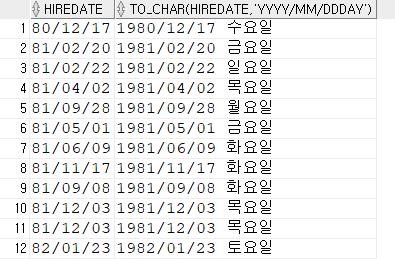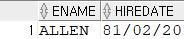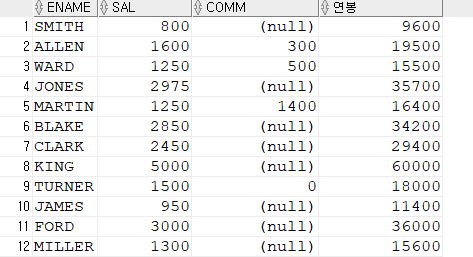1. JSP
📌 HttpServlet
- doGet() 과 doPost()로 캡슐화
- 안에는 resquest와 response 객체가 있다.
@WebServlet("/FormEx2") //애너테이션
- FormEx2 객체를 생성해주는 역할
📌 Servlet 활용
- Formex.html (체크박스와 라디오박스 적용)
<!DOCTYPE html>
<html>
<head>
<meta charset="UTF-8">
<title>Insert title here</title>
</head>
<body>
<form action="FormEx" method="get">
이름 : <input type="text" name="name" size="10"><br />
아이디 : <input type="text" name="id" size="10"><br />
<input type="checkbox" name="hobby" value="cook">요리
<input type="checkbox" name="hobby" value="run">조깅
<input type="checkbox" name="hobby" value="swim">수영
<input type="checkbox" name="hobby" value="sleep">잠~~<br />
<input type="radio" name="major" value="kor">국어
<input type="radio" name="major" value="eng" checked="checked">영어
<input type="radio" name="major" value="mat">수학
<input type="submit" value="전송"> <input type="reset" value="리셋"><br />
</form>
</body>
</html>- FormEx.java (체크박스와 라디오박스 request 받기)
protected void doGet(HttpServletRequest request, HttpServletResponse response) // ** request객체, response객체
throws ServletException, IOException {
System.out.println("doGet()..");
System.out.println(request.getRemoteAddr());
System.out.println(request.getRemoteHost());
request.setCharacterEncoding("UTF-8");
String name = request.getParameter("name"); // ** formex.html의 name을 받아오는 함수
System.out.println(name);
String id = request.getParameter("id"); // ** formex.html의 name을 받아오는 함수
System.out.println(id);
String[] hobbys = request.getParameterValues("hobby");
System.out.println(hobbys);
String major = request.getParameter("major");
response.setContentType("text/html; charset=UTF-8"); // 한글 출력하기
PrintWriter writer = response.getWriter();
writer.println("<html><head></head><body>");
writer.println("아이디 : " + id + "<br>");
writer.println("이름 : " + name + "<br>");
writer.println("취미들 : " + Arrays.toString(hobbys) + "<br>");
writer.println("전공 : " + major + "<br>");
writer.println("</body></html>");
}- 결과
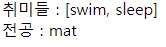
📌 원의 넓이 구하는 서블릿 생성하기
- circle.html
<!DOCTYPE html>
<html>
<head>
<meta charset="UTF-8">
<title>Insert title here</title>
</head>
<body>
<form action="circle" method="get">
원의 반지름 : <input type="text" name="radius" size="5"><br />
<input type="submit" value="전송">
<input type="reset" value="리셋"><br />
</form>
</body>
</html>- circle.java
package edu.global.ex;
import java.io.IOException;
import java.io.PrintWriter;
import java.util.Arrays;
import javax.servlet.ServletException;
import javax.servlet.annotation.WebServlet;
import javax.servlet.http.HttpServlet;
import javax.servlet.http.HttpServletRequest;
import javax.servlet.http.HttpServletResponse;
import edu.global.ex.shape.getCircle;
/**
* Servlet implementation class rsp
*/
@WebServlet("/circle") // formex.html파일의 action명과 같게 설정
public class circle extends HttpServlet {
private static final long serialVersionUID = 1L;
/**
* @see HttpServlet#HttpServlet()
*/
public circle() {
super();
// TODO Auto-generated constructor stub
}
/**
* @see HttpServlet#doGet(HttpServletRequest request, HttpServletResponse
* response)
*/
protected void doGet(HttpServletRequest request, HttpServletResponse response) // ** request객체, response객체
throws ServletException, IOException {
System.out.println("doGet()..");
request.setCharacterEncoding("UTF-8");
String radius = request.getParameter("radius");
double r = Double.valueOf(radius); // String으로 받아오기 때문에 double형으로 형 변환
System.out.println(radius);
getCircle c = new getCircle(r);
response.setContentType("text/html; charset=UTF-8"); // 한글 출력하기
PrintWriter writer = response.getWriter();
writer.println("<html><head></head><body>");
writer.println("원의 반지름 : " + radius + "<br>");
writer.println("넓이 : " + c.getArea() + "<br>");
writer.println("</body></html>");
}
/**
* @see HttpServlet#doPost(HttpServletRequest request, HttpServletResponse
* response)
*/
protected void doPost(HttpServletRequest request, HttpServletResponse response)
throws ServletException, IOException {
System.out.println("doPost()..");
System.out.println(request.getRemoteAddr());
System.out.println(request.getRemoteHost());
request.setCharacterEncoding("UTF-8");
}
}- getCircle.java
package edu.global.ex.shape;
public class getCircle {
private double radius;
public getCircle(double radius) {
this.radius=radius;
}
public double getArea() {
return radius * radius * Math.PI;
}
}- 결과
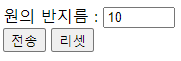
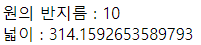
📌 로또 번호 생성하는 서블릿 생성하기
- lotto.html
<!DOCTYPE html>
<html>
<head>
<meta charset="UTF-8">
<title>Insert title here</title>
</head>
<body>
<form action="lotto" method="get">
<h1>로또 추첨</h1>
<input type="submit" value="로또번호 생성">
</form>
</body>
</html>- 결과
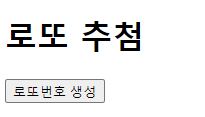
- getLotto.java
package edu.global.ex.shape;
import java.util.HashSet;
import java.util.Set;
public class getLotto {
public HashSet<Integer> getNumber() { // 중복이 나오지 않기 때문에 HashSet 사용하여 로또 번호 생성하는 것이 가장 편리
HashSet<Integer> lottoNum = new HashSet<>();
while (lottoNum.size() < 6) {
int random = (int) ((Math.random() * 45) + 1);
lottoNum.add(random);
}
System.out.println(lottoNum);
return lottoNum;
}
}- lotto.java
package edu.global.ex;
import java.io.IOException;
import java.io.PrintWriter;
import java.util.Arrays;
import javax.servlet.ServletException;
import javax.servlet.annotation.WebServlet;
import javax.servlet.http.HttpServlet;
import javax.servlet.http.HttpServletRequest;
import javax.servlet.http.HttpServletResponse;
import edu.global.ex.shape.getLotto;
/**
* Servlet implementation class rsp
*/
@WebServlet("/lotto") // formex.html파일의 action명과 같게 설정
public class lotto extends HttpServlet {
private static final long serialVersionUID = 1L;
/**
* @see HttpServlet#HttpServlet()
*/
public lotto() {
super();
// TODO Auto-generated constructor stub
}
/**
* @see HttpServlet#doGet(HttpServletRequest request, HttpServletResponse
* response)
*/
protected void doGet(HttpServletRequest request, HttpServletResponse response) // ** request객체, response객체
throws ServletException, IOException {
System.out.println("doGet()..");
request.setCharacterEncoding("UTF-8");
getLotto l = new getLotto();
response.setContentType("text/html; charset=UTF-8"); // 한글 출력하기
PrintWriter writer = response.getWriter();
writer.println("<html><head></head><body>");
writer.println("로또번호 : " + l.getNumber() +"<br>");
writer.println("</body></html>");
}
/**
* @see HttpServlet#doPost(HttpServletRequest request, HttpServletResponse
* response)
*/
protected void doPost(HttpServletRequest request, HttpServletResponse response)
throws ServletException, IOException {
System.out.println("doPost()..");
System.out.println(request.getRemoteAddr());
System.out.println(request.getRemoteHost());
request.setCharacterEncoding("UTF-8");
}
}- 결과
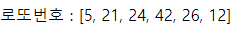
📝 JSP (Java Server Page)
- HTML코드에 JAVA를 삽입하여 동적 문서를 생성
- Servlet 파일로 변환된다.
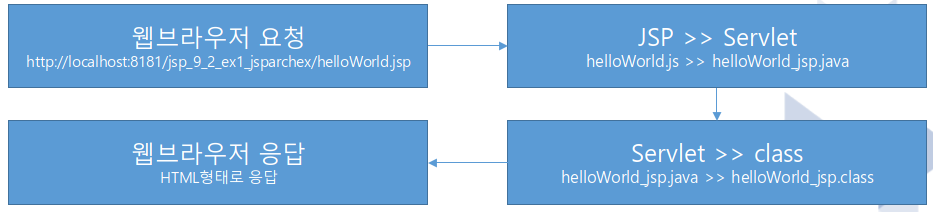
- test.jsp 파일을 Servlet 파일로 변환한 test_jsp.java
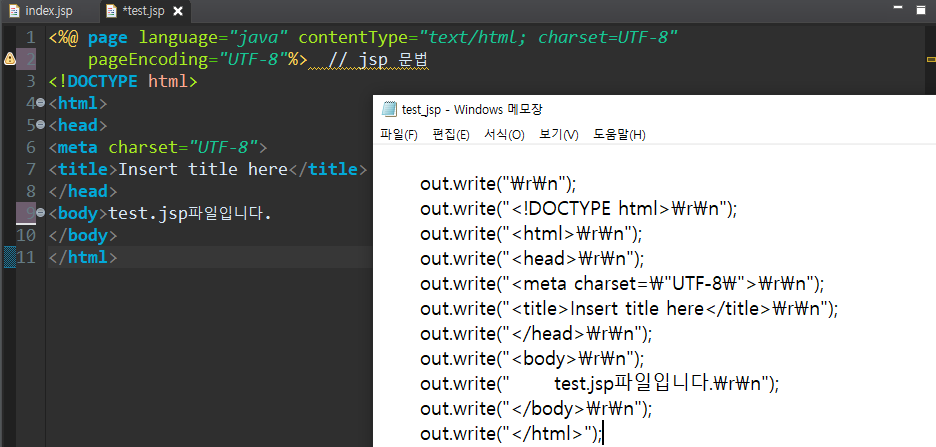
📌 스크립트릿(scriptlet)
- <% java 코드 기술 %>
🔎 구구단 생성하기
<%@ page language="java" contentType="text/html; charset=UTF-8"
pageEncoding="UTF-8"%>
<!DOCTYPE html>
<html>
<head>
<meta charset="UTF-8">
<title>Insert title here</title>
</head>
<body>
<% // 스크립트릿 문법
for (int i = 2; i <= 9; i++) {
for (int j = 1; j <= 9; j++) {
out.println(i + " * " + j + " = " + (i * j));
out.println("<br/>");
}out.println("<hr/>");
}
%>
</body>
</html>- 결과
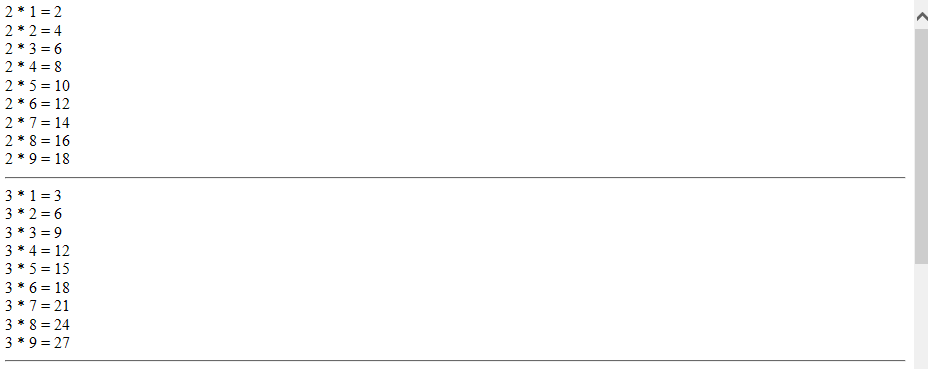
🔎 기본 문법
- <%! code %>:변수 선언 문법
- <%= code %>: 표현, 출력을 위한 문법
<%@ page language="java" contentType="text/html; charset=UTF-8"
pageEncoding="UTF-8"%>
<!DOCTYPE html>
<html>
<head>
<meta charset="UTF-8">
<title>Insert title here</title>
</head>
<body>
<%!// 변수 선언 문법
int i = 10;
String str = "abc";
private int sum(int a, int b) {
return a + b;
}%>
<%
out.println("<hr>");
%>
<%=i%><br /> // 표현, 출력을 위해 사용되는 문법
<%=str%><br />
<%=sum(1, 5)%>
</body>
</html>- 결과
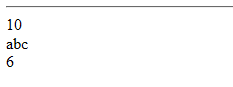
2. SQL
📝형 변환 함수
- 숫자, 문자, 날짜의 데이터형을 다른 데이터형으로 변환하는 함수
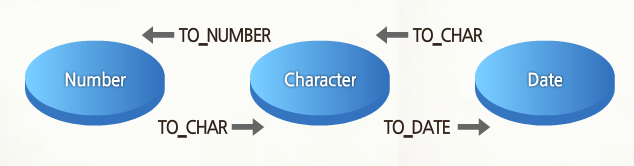
🔎 TO_CHAR
- 날짜형 혹은 숫자형을 문자형으로 변환하는 함수
- ✔ 사원들의 입사일을 출력하되, 요일까지 함께 출력하는 쿼리문
SELECT HIREDATE, TO_CHAR(HIREDATE, 'YYYY/MM/DD DAY') FROM EMP;
- 결과
🔎 TO_DATE
- 문자형을 날짜형으로 변환하는 함수
- 기본 날짜 형식은 'YY/MM/DD' 형식으로 '년/월/일'을 나타낸다.
- ✔ 1981년 2월 20일에 입사한 사원을 검색하는 쿼리문
select ename, hiredate from emp where hiredate=to_date(19810220,'YYYYMMDD'); select ename, hiredate from emp where hiredate='19810220'; select ename, hiredate from emp where hiredate='810220'; select ename, hiredate from emp where hiredate='81,02,20';
- 결과
🔎 TO_NUMBER
- ✔ '20,000'과 '10,000'의 차이를 알아보기 위해서 빼기(-)연산을 구하는 쿼리문
SELECT TO_NUMBER('20,000', '99,999')-TO_NUMBER('10,000', '99,999') FROM DUAL;
- 결과
📝 NVL(Null Value) 함수
- NULL을 0 또는 다른 값으로 변환하기 위해서 사용하는 함수
- ✔ 연봉 계산을 하는 쿼리문
select ename,sal,comm, sal*12+nvl(comm,0) 연봉 from emp;
- 결과