『Do it! 깡샘의 안드로이드 앱 프로그래밍 with 코틀린』 교재를 바탕으로 정리한 내용입니다.
1. 앱바 사용하기
머티리얼 라이브러리란?
- 머티리얼 디자인 지침에 맞게 앱을 개발할 수 있도록 다양한 뷰를 지원하는 구글의 라이브러리 머티리얼 디자인 모바일, 데스크탑 등의 다양한 장치를 아우르는 일관된 애플리케이션 지침
implementation 'com.google.android.material:material:1.4.0'AppBarLayout - 화면 위쪽 영역 꾸미기
- 앱바의 크기에 따라 화면 위쪽 영역을 다양하게 꾸밀 수 있음
- 툴바나 이미지, 문자열 등을 활용해 앱바 구성해 사용
- 툴바 포함하기

<com.google.android.material.appbar.AppBarLayout
android:id="@+id/appbar"
android:layout_width="match_parent"
android:layout_height="242dp"
android:theme="@style/ThemeOverlay.AppCompat.Dark.ActionBar" >
</com.google.android.material.appbar.AppBarLayout>- 크기 확장하기
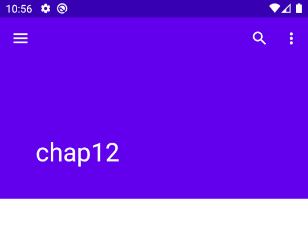
<com.google.android.material.appbar.AppBarLayout
android:id="@+id/appbar"
android:layout_width="match_parent"
android:layout_height="242dp"
android:theme="@style/ThemeOverlay.AppCompat.Dark.ActionBar" >
</com.google.android.material.appbar.AppBarLayout>- 이미지 넣기
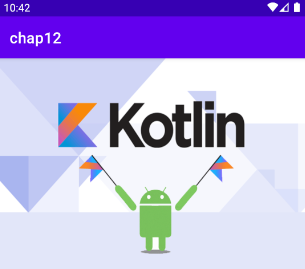
<com.google.android.material.appbar.AppBarLayout ... 생략 ... >
<androidx.appcompat.widget.Toolbar ... 생략 ... />
<ImageView ... 생략 ... />
</com.google.android.material.appbar.AppBarLayout>CoordinatorLayout - 뷰끼리 상호 작용하기
- 머티리얼이 아닌 제트팩의 androidx 라이브러리에서 제공
- 앱바 레이아웃에서 가장 많이 사용
implementation 'androidx.coordinatorlayout:coordinatorlayout:1.1.0'- 스크롤 연동하기
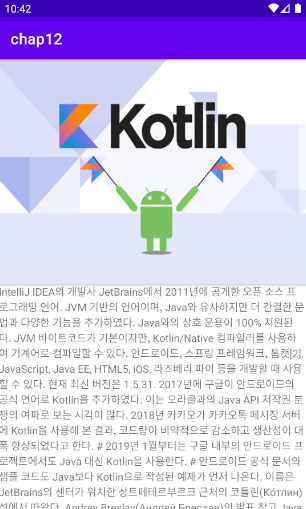
- 뷰 B와 A가 각각 상하로 위치해 있다고 할 때, 사용자가 뷰 A를 스크롤할 때 뷰 B도 함께 스크롤하기 위해 CoordinatorLayout 사용
- CoordinatorLayout은 behavior를 사용해 자식 뷰들 간의 스크롤 정보를 전달해주는 역할을 함
- 대부분 RecyclerView와 AppBarLayout을 CoordinatorLayout의 자식 뷰로 구성해 사용
- 중첩 스크롤 뷰 사용하기
- 코디네이터 레이아웃을 이용해도 텍스트 뷰, 이미지 뷰 등은 스크롤 연동 불가 → androidx.core.widget.NestedScrollView (중첩 스크롤 뷰) 이용!
- CoordinatorLayout에 NestedScrollView를 포함하고, 여기에 텍스트 뷰나 이미지 뷰를 넣어 스크롤 연동에 사용
- app:layout_behavior 속성 → 자신의 스크롤 정보를 어느 behavior클래스로 보낼지 지정 app:layout_scrollFlags 속성 → 속성이 설정된 뷰가 스크롤 정보를 수신해서 함께 스크롤 됨
- 코디네이터 레이아웃을 이용해도 텍스트 뷰, 이미지 뷰 등은 스크롤 연동 불가 → androidx.core.widget.NestedScrollView (중첩 스크롤 뷰) 이용!
- 뷰 B와 A가 각각 상하로 위치해 있다고 할 때, 사용자가 뷰 A를 스크롤할 때 뷰 B도 함께 스크롤하기 위해 CoordinatorLayout 사용
<androidx.coordinatorlayout.widget.CoordinatorLayout ... 생략 ... >
<com.google.android.material.appbar.AppBarLayout ... 생략 ... >
<androidx.appcompat.widget.Toolbar
... 생략 ...
app:layout_scrollFlags="scroll|enterAlways"/>
<ImageView
... 생략 ...
app:layout_scrollFlags="scroll|enterAlways"/>
</com.google.android.material.appbar.AppBarLayout>
<androidx.core.widget.NestedScrollView
... 생략 ...
app:layout_behavior="@string/appbar_scrolling_view_behavior">
<TextView ... 생략 .../>
</androidx.core.widget.NestedScrollView>
</androidx.coordinatorlayout.widget.CoordinatorLayout>CollapsingToolbarLayout - 앱바 접히는 형태 설정하기
- 앱바 레이아웃 하위에 선언해 앱바가 접힐 때 다양한 설정을 할 수 있는 뷰
- 앱바 레이아웃에 여러 개의 뷰가 추가된 경우, 개별 뷰에 layout_scrollFlags 속성을 지정하는 것은 비효율적→ 앱바 레이아웃 하위에 CollapsingToolbarLayout 추가해 스크롤 접히거나 나타날 때 동작 설정해 사용
<androidx.coordinatorlayout.widget.CoordinatorLayout ... 생략 ...>
<com.google.android.material.appbar.AppBarLayout ... 생략 ...>
<com.google.android.material.appbar.CollapsingToolbarLayout
android:contentScrim="?attr/colorPrimary"
app:expandedTitleMarginBottom="50dp"
app:expandedTitleMarginStart="48dp"
app:layout_scrollFlags="scroll|exitUntilCollapsed"
app:title="AppBarTitle">
<ImageView
... 생략 ...
app:layout_collapseMode="parallax"/>
<androidx.appcompat.widget.Toolbar
... 생략 ...
app:layout_collapseMode="pin"/>
</com.google.android.material.appbar.CollapsingToolbarLayout>
</com.google.android.material.appbar.AppBarLayout>
<androidx.recyclerview.widget.RecyclerView
... 생략 ...
app:layout_behavior="@string/appbar_scrolling_view_behavior" />
</androidx.coordinatorlayout.widget.CoordinatorLayout>- 앱바 스크롤 설정하기
- layout_scrollFlags 속성 사용
- scroll | enterAlways : 스크롤 시 완전히 사라졌다가 거꾸로 스크롤 시 처음부터 다시 나타남
- scroll | enterAlwaysCollapsed : 스크롤 시 완전히 사라졌다가 거꾸로 스크롤 시 처음부터 나타나지 않고 메인 콘텐츠 부분이 끝까지 스크롤된 다음에 나타남
- scroll | exitUntilCollapsed : 스크롤 시 모두 사라지지 않고 툴바를 출력할 정도의 한 줄만 남을 때까지 스크롤됨- 개별 뷰의 스크롤 설정하기
- layout_collapseMode 속성 사용 pin : 고정되어 스크롤되지 않음 parallax : 함께 스크롤됨 → 앱바 스크롤 시 앱바에 포함된 개별 뷰가 어떻게 움직여야 하는 지 설정 → 앱바 전체의 스크롤 설정은 layout_scrollFlags 속성으로 하고, 하위 뷰들은 각각 layout_collapseMode 속성으로 설정
- layout_collapseMode 속성 사용 pin : 고정되어 스크롤되지 않음 parallax : 함께 스크롤됨 → 앱바 스크롤 시 앱바에 포함된 개별 뷰가 어떻게 움직여야 하는 지 설정 → 앱바 전체의 스크롤 설정은 layout_scrollFlags 속성으로 하고, 하위 뷰들은 각각 layout_collapseMode 속성으로 설정
- 개별 뷰의 스크롤 설정하기
<com.google.android.material.appbar.CollapsingToolbarLayout ... 생략...
app:layout_scrollFlags="scroll|exitUntilCollapsed"
<ImageView ... 생략 ...
app:layout_collapseMode="parallax"/>
<androidx.appcompat.widget.Toolbar ... 생략 ...
app:app:layout_collapseMode="pin" />
</com.google.android.material.appbar.CollapsingToolbarLayout>2. TabLayout
- 탭으로 구분하는 화면에서 탭 버튼을 배치하는 레이아웃
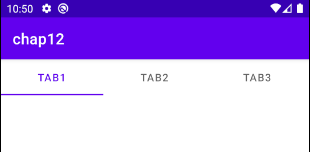
- 탭 레이아웃 등록
<LinearLayout xmlns:android="http://schemas.android.com/apk/res/android"
android:layout_width="match_parent"
android:layout_height="match_parent"
android:orientation="vertical">
<com.google.android.material.tabs.TabLayout
android:id="@+id/tabs"
android:layout_width="match_parent"
android:layout_height="wrap_content" />
<FrameLayout
android:id="@+id/tabContent"
android:layout_width="match_parent"
android:layout_height="match_parent" />
</LinearLayout>- 탭 버튼 정의
- 코드에서 탭 버튼 정의
val tabLayout : TabLayout = findViewById(R.id.tabs)
val tab1: TabLayout.Tab = tabLayout.newTab()
tab1.text = "Tab1"
tabLayout.addTab(tab1)
val tab2: TabLayout.Tab = tabLayout.newTab()
tab2.text = "Tab2"
tabLayout.addTab(tab2)
val tab3: TabLayout.Tab = tabLayout.newTab()
tab3.text = "Tab3"
tabLayout.addTab(tab3)- XML 파일에서 탭 버튼 정의
<com.google.android.material.tabs.TabLayout
android:id="@+id/tabs"
android:layout_width="match_parent"
android:layout_height="wrap_content" >
<com.google.android.material.tabs.TabItem
android:layout_width="wrap_content"
android:layout_height="wrap_content"
android:text="Tab1" />
<com.google.android.material.tabs.TabItem
android:layout_width="wrap_content"
android:layout_height="wrap_content"
android:text="Tab2" />
<com.google.android.material.tabs.TabItem
android:layout_width="wrap_content"
android:layout_height="wrap_content"
android:text="Tab3" />
</com.google.android.material.tabs.TabLayout>- 탭 버튼 이벤트 처리
tabLayout.addOnTabSelectedListener(object : TabLayout.OnTabSelectedListener {
// 탭 버튼을 선택할 때 이벤트
override fun onTabSelected(tab: TabLayout.Tab?) {
val transaction = supportFragmentManager.beginTransaction()
when(tab?.text) {
"Tab1" -> transaction.replace(R.id.tabContent, OneFragment())
"Tab2" -> transaction.replace(R.id.tabContent, TwoFragment())
"Tab3" -> transaction.replace(R.id.tabContent, ThreeFragment())
}
transaction.commit()
}
// 선택된 탭 버튼을 다시 선택할 때 이벤트
override fun onTabReselected(tab: TabLayout.Tab?) { ... }
// 다른 탭 버튼을 눌러 선택된 탭 버튼이 해제될 때 이벤트
override fun onTabUnselected(tab: TabLayout.Tab?) { ... }
})탭 버튼 정렬하기
- tabGravity 속성 사용 fill (기본값) → 탭 버튼을 가로로 등분해 배치
center → 탭 버튼 가운데 정렬
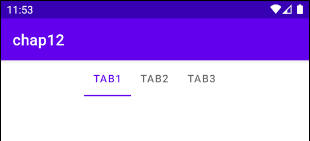 tabGravity = center 설정
tabGravity = center 설정
스크롤 설정하기
- tabMode 속성 사용
fixed (기본값) → 스크롤 지원하지 않음
scrollable → 탭 버튼이 왼쪽부터 나열되고, 모두 출력할 수 없는 경우 자동으로 가로 스크롤 생성
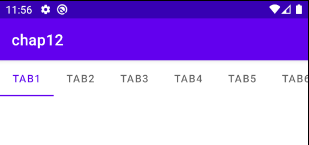 탭 버튼 6개인 경우 tabMode = scrollable 설정
탭 버튼 6개인 경우 tabMode = scrollable 설정
뷰 페이저 연동하기
- 탭의 콘텐츠 부분을 뷰 페이저로 제공하면 스와이프로 화면 전환 가능
- 탭 레이아웃과 뷰 페이저 등록
<LinearLayout
android:layout_width="match_parent"
android:layout_height="match_parent"
android:orientation="vertical">
<com.google.android.material.tabs.TabLayout
android:id="@+id/tabs"
android:layout_width="match_parent"
android:layout_height="wrap_content"
app:tabMode="scrollable">
</com.google.android.material.tabs.TabLayout>
<androidx.viewpager2.widget.ViewPager2
android:id="@+id/viewpager"
android:layout_width="match_parent"
android:layout_height="match_parent" />
</LinearLayout>- 탭 레이아웃과 뷰 페이저 연동
TabLayoutMediator(tabLayout, viewpager) { tab, position ->
tab.text = "Tab${(position + 1)}"
}.attach()3. NavigationView
- DrawerLayout 사용 시, 레이아웃을 상하로 구분해 사용하기 위해 내비게이션 뷰 이용
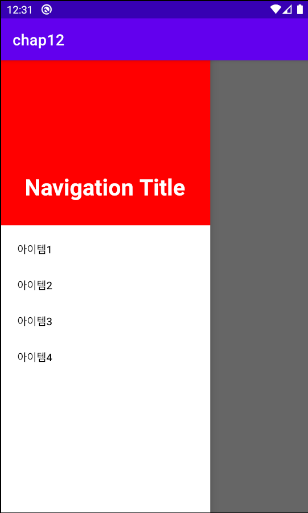
- 네비게이션 뷰 등록
<androidx.drawerlayout.widget.DrawerLayout ... 생략 ... >
<LinearLayout ... 생략 ... />
<com.google.android.material.navigation.NavigationView
android:id="@+id/main_drawer_view"
android:layout_width="wrap_content"
android:layout_height="match_parent"
android:layout_gravity="start"
app:headerLayout="@layout/navigation_header"
app:menu="@menu/menu_navigation" />
</androidx.drawerlayout.widget.DrawerLayout>- 항목 선택 이벤트 핸들러 지정
binding.mainDrawerView.setNavigationItemSelectedListener {
Log.d("kkang", "navigation item click... ${it.title}")
true
}4. ExtendedFloatingActionButton
- 현재는 버튼에 문자열까지 출력할 수 있는 확장된 플로팅 액션 버튼이 제공됨
<com.google.android.material.floatingactionbutton.ExtendedFloatingActionButton
... 생략 ...
android:id="@+id/extendedFab
android:text="extended FAB"
app:icon="@android:drawable/ic_input_add"/>- 확장된 플로팅 액션 버튼 조절
binding.extendedFab.setOnClickListener { // 아이콘만 표시
when(binding.extendedFab.isExtended) { // 아이콘과 문자열 함께 표시했다면
true -> binding.extendedFab.shrink()
false -> binding.extendedFab.extend()
}
}