장고의 signals
- 장고 공식문서
Django includes a “signal dispatcher” which helps decoupled applications get notified when actions occur elsewhere in the framework. In a nutshell, signals allow certain senders to notify a set of receivers that some action has taken place. They’re especially useful when many pieces of code may be interested in the same events.
- 한마디로 장고에서 분리된 어플리케이션의 작업이 발생했음을 알려주고 처리할 수 있는 기능
- etc) 회원가입을 한 경우, 회원이 탈퇴한 경우
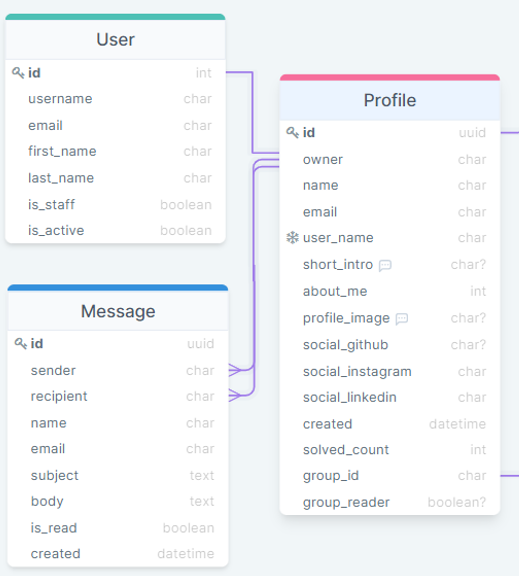
- 나의 경우 User는 장고에서 제공하는
User Model을 사용,Profile Model은User Model과OneToOneField로 관계를 지어 생성.
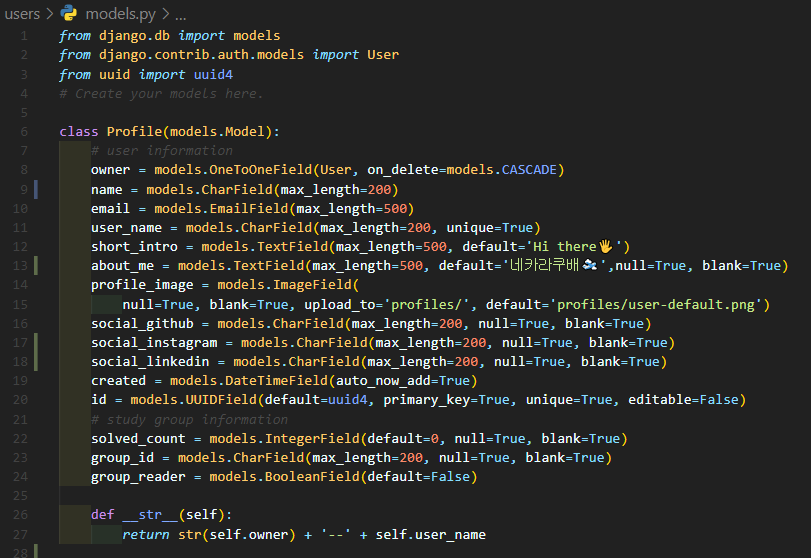
- 회원가입(User생성) 시 User Model에만 데이터가 담기게 된다.
- 사용자는 Profile 생성을 위해 회원가입 시 작성했던 내용을 다시 Profile에 작성해야되는 문제발생
- 이를 해결하기 위해
signals사용- 또한 welcome mail 등 다양한 곳에서 활용이 가능하다.
사용예제
- 설명 위에 문제로 소개한 회원가입 시 작성한 내용과 일치하는 Profile field들을 자동으로 생성하기
flow
<app_name 나의 경우 users>/models.py에서 필요한 재료 importfrom django.db.models.signals import post_save
- signal 함수 정의 (함수명은 본인 마음대로!) 후 signal 연결
- models.py에서 signal 분리하기
- 데코레이터 사용하기
1. import, 2. 함수 정의 및 signal 연결
- 일단 코드
from django.db.models.signals import post_save
from django.contrib.auth.models import User
def create_profile(sender, instance, created, **kwargs):
if created == True:
user = instance
profile = Profile.objects.create(
owner = user,
user_name = user.username,
email = user.email,
name = user.first_name,
)
post_save.connect(create_profile, sender=User)created의 경우 작업이 생성이면 True가 반환, 업데이트 등 생성이 아니면 False를 반환한다.- 지금은 post_save를 사용하는 경우로 파라미터가
(sender, instance, created, **kwargs)이고 post_delete의 경우(sender, instance, **kwargs)
- 지금은 post_save를 사용하는 경우로 파라미터가
instance값은 연결해주는 Model의 값🔒을 가진다.
-post_save.connect()의 인수인 sender이 위의 자물쇠의 🔑- instance를 변수로 받아 이를 이용해 Profile의 Field를 채워준다.
-create()메소드를 이용해 새성
- 📍각 model의 field명으로 접근📍
- ERD 참고
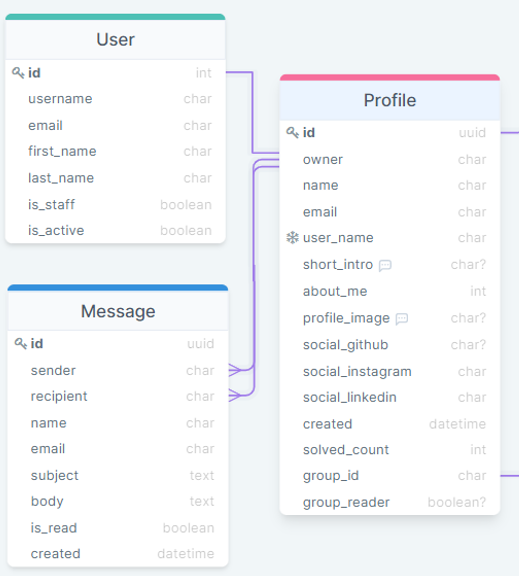
- 여기까지하면 완성! 이제 회원가입 한 정보들 중 원하는 정보를 설정하여 Profile에도 같이 저장된다.
- 그런데
models.py에 model과 signal이 같이 있으면 더러우니signals.py를 만들어 분리시켜주자
3. signal 분리하기
- 해당 app directory 안에
signals.py생성 signals.py안에 똑같이 복!붙!
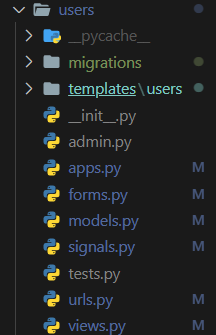
- 여기까지하면 실행이 안됨 (
signals.py는 임의로 만든 파일이므로) - signals.py를 사용하겠다고 설정하러
apps.py이동하여 이렇게 작성해주자
from django.apps import AppConfig
class UsersConfig(AppConfig):
default_auto_field = 'django.db.models.BigAutoField'
name = 'users'
# 기본적으로 여기까지 되어있음
def ready(self): # ready메소드 추가
import users.signals- 이렇게하면 실행이 된다. (
장고가 처음 실행될 때)apps.py를 먼저 쫙~읽어들이기 때문에 여기에 설정
📌 settings.py의 INSTALLED_APPS 설정
- 새롭게 생성된 app을 등록하는데 그냥 app명만 적는 경우 위의
signals.py는 실행이 안된다. - 때문에 Full Name으로 적어주자
users.apps.UsersConfig
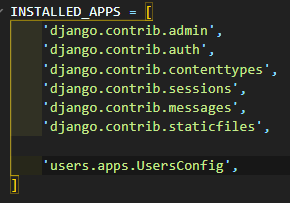
4. 데코레이터 사용
-
장고에서 제공하는 데코레이터를 사용하면
connect하는 부분을 함수명 위에 설정 가능
from django.dispatch import User -
데코레이터 사용 전 👇
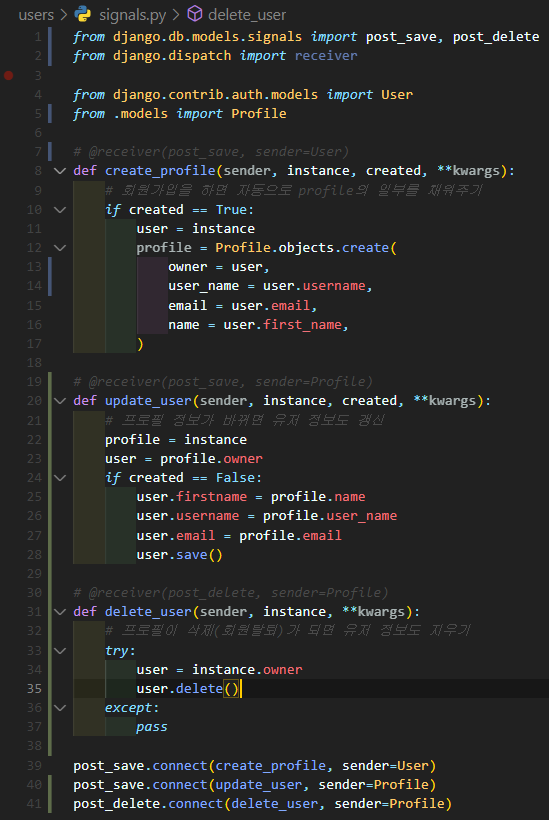
-
사용 후 👇
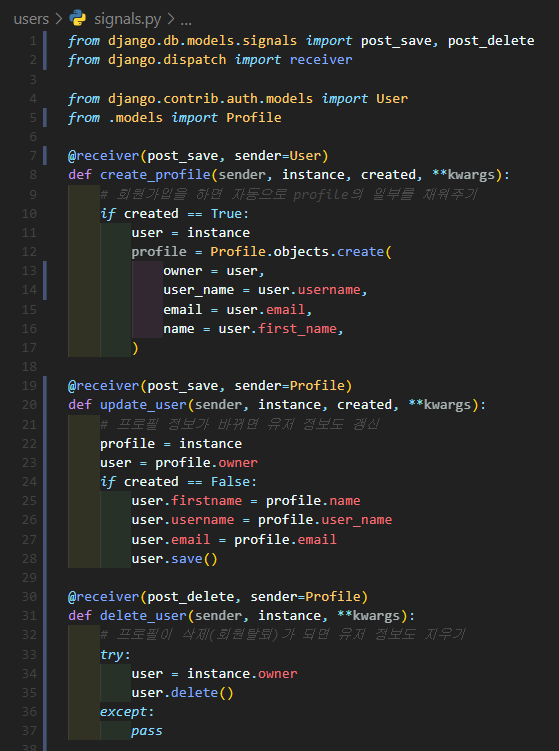
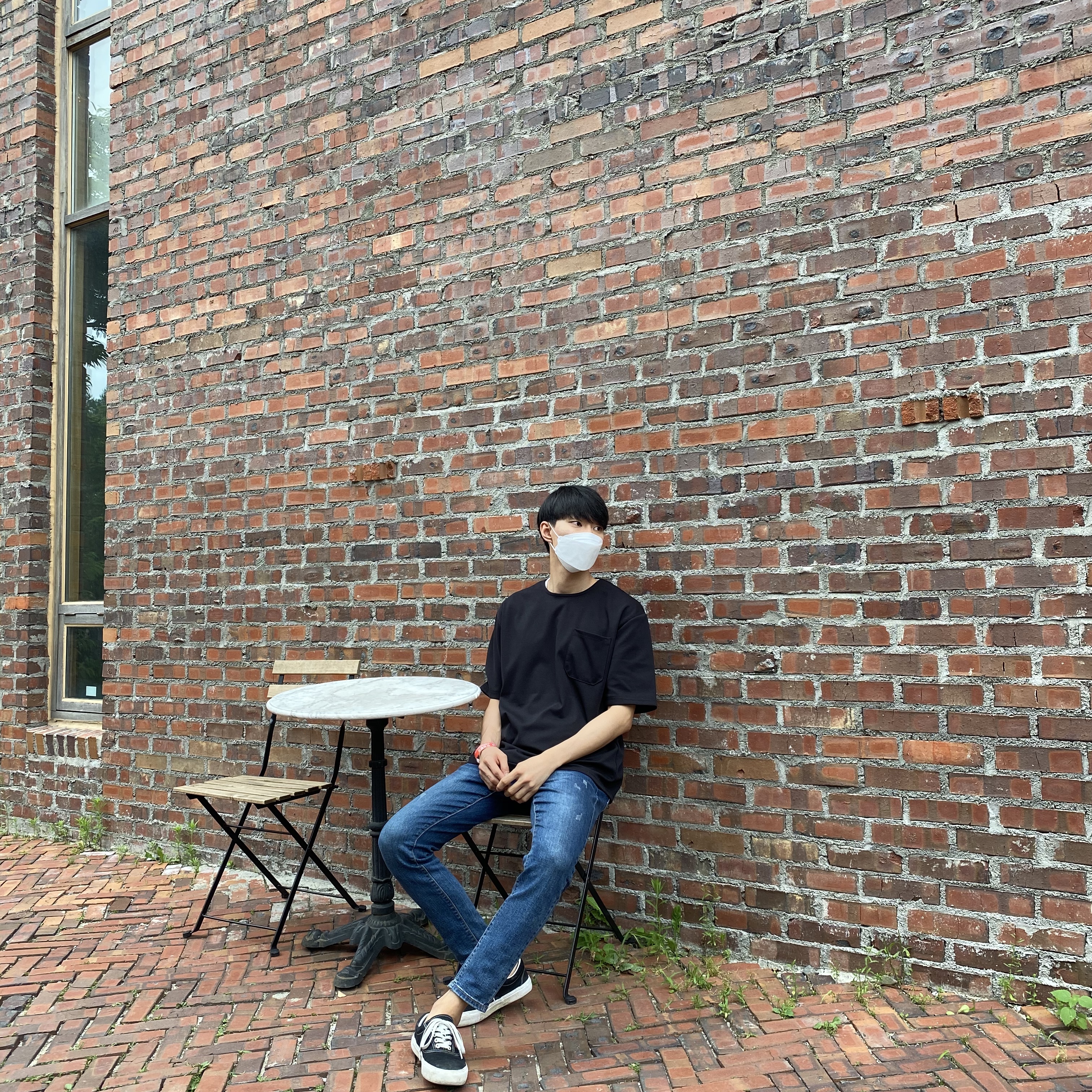
감사합니다!