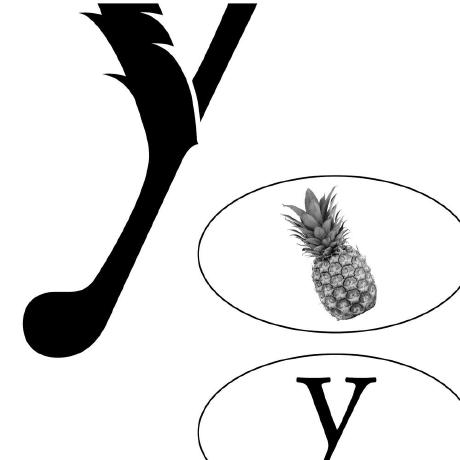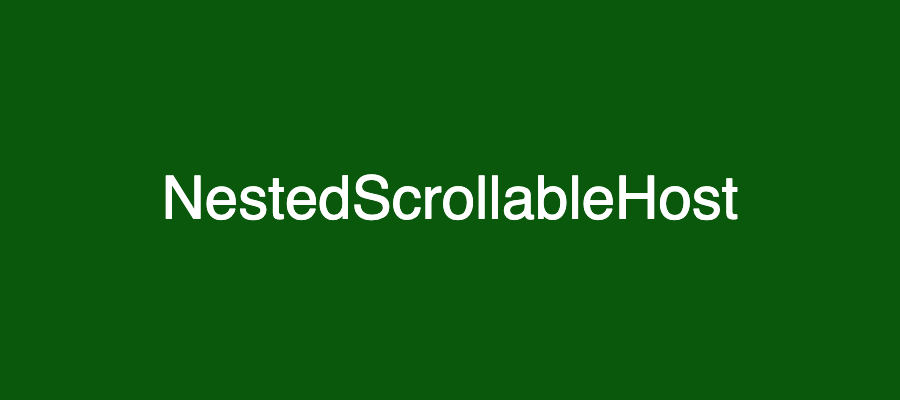
NestedScrollableHost
viewPager2와 그 내부 요소의 스크롤 방향이 같을 때, 스크롤이 혼선되는 경우가 있다.
이 때 자식 뷰가 우선적으로 스크롤을 인식할 수 있도록 하기 위해 사용하는 것이 NestedScrollableHost이다.
NestedScrollableHost 사용 방법
- Android github - NestedScrollableHost
- 작업 중인 프로젝트에 위 링크의
NestedScrollableHost.kt를 추가한 후, 레이아웃 xml 파일에서<NestedScrollableHost>태그를 이용해 적용하고자 하는 요소를 감싸준다! - 이 때, 해당 요소는
ViewPager2의 바로 아래에 위치한 유일한 자식이어야 한다.
<com.example.momo_android.util.ui.NestedScrollableHost
android:id="@+id/nestedScrollableHost"
android:layout_width="match_parent"
android:layout_height="match_parent"
app:layout_constraintBottom_toBottomOf="parent"
app:layout_constraintEnd_toEndOf="parent"
app:layout_constraintStart_toStartOf="parent"
app:layout_constraintTop_toTopOf="parent">
<androidx.recyclerview.widget.RecyclerView
android:id="@+id/recyclerView_gradient"
android:layout_width="match_parent"
android:layout_height="match_parent"
android:overScrollMode="never"
tools:listitem="@layout/item_scroll_gradient" />
</com.example.momo_android.util.ui.NestedScrollableHost>