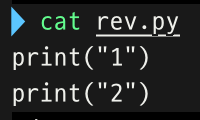Git repository
$ git init: 깃 레포지토리를 생성하는 명령어
git init을 실행하면 .git 디렉토리가 생성되어야 한다.
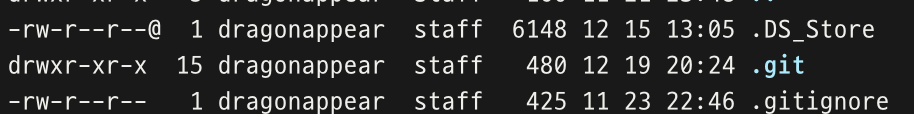
- 깃은 파일 이름을 보존하는동안 파일의 각각의 변화점들을 기록하고 저장한다.
- 깃은 파일의 매 버전마다 내용들을 확인할 수 있다.
- 깃은 또한 특정 버전으로 파일을 되돌릴 수 있다.
Version control
Stage & Commit
- Working tree , stage , repository
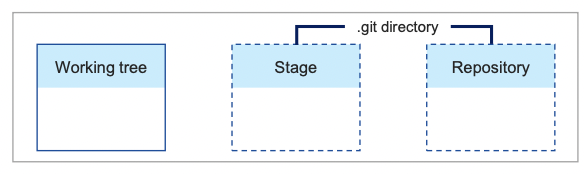
- Working tree (also called working directory)
- 파일을 편집 혹은 저장하기 위한 디렉토리
- stage (also called staging area)
- 버전화할 파일들이 대기열에 있는 영역
- repository
- 스테이지에서 대기 중인 파일 버전을 만든 후 저장하는 장소
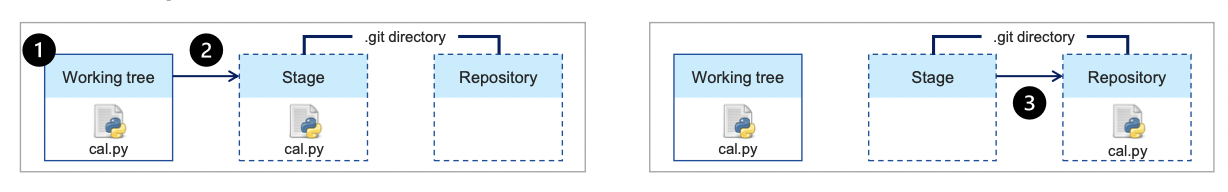
- cal.py 파일을 working tree에서 편집한 후 저장한다.
- 수정된 cal.py 파일 버전화할려면 파일을 스테이지에 올린다.
- commit command를 사용하여 파일을 스테이지에서 레포지토리로 커밋한다. -> 파일의 새로운 버전을 생성한다.
working tree에서 파일을 수정
$ git status: 깃 상태를 확인하는 명령어
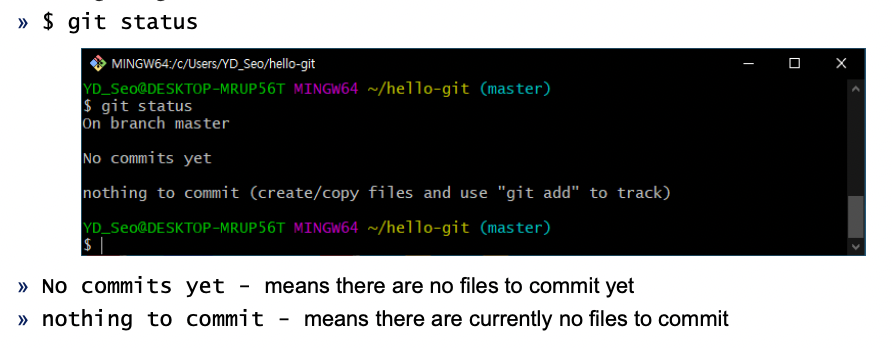
- 파일 생성
class FourCal:
def __init__(self,first,second):
self.first = first
self.second = second
def setdata(self,first,second):
self.first = first
self.second = second
def add(self):
result = self.first + self.second
return result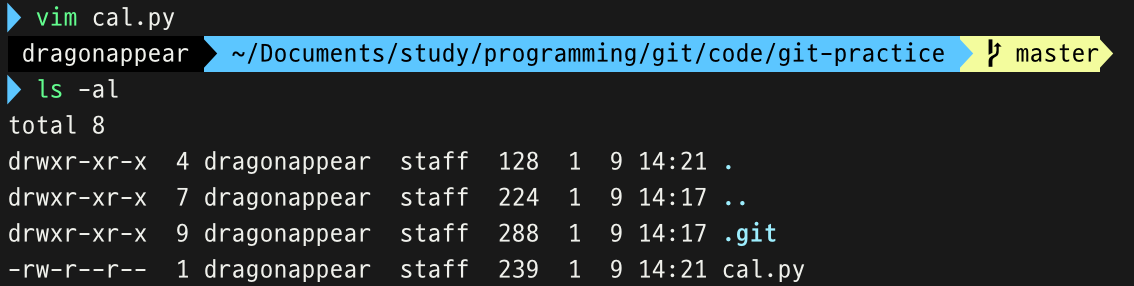
3. git status 다시 확인
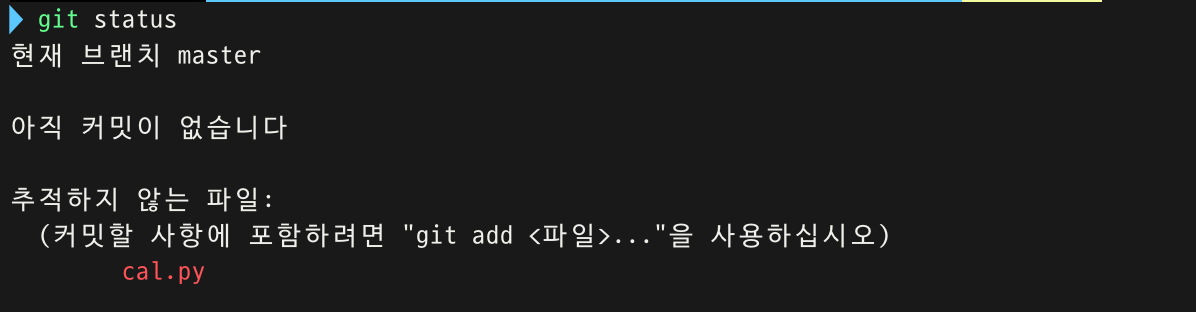
아래와 같은 상태이다.
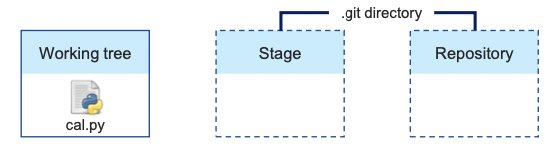
working tree에서 stage로 추가하기
$ git add
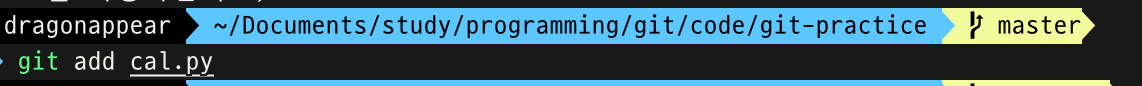
$ git status
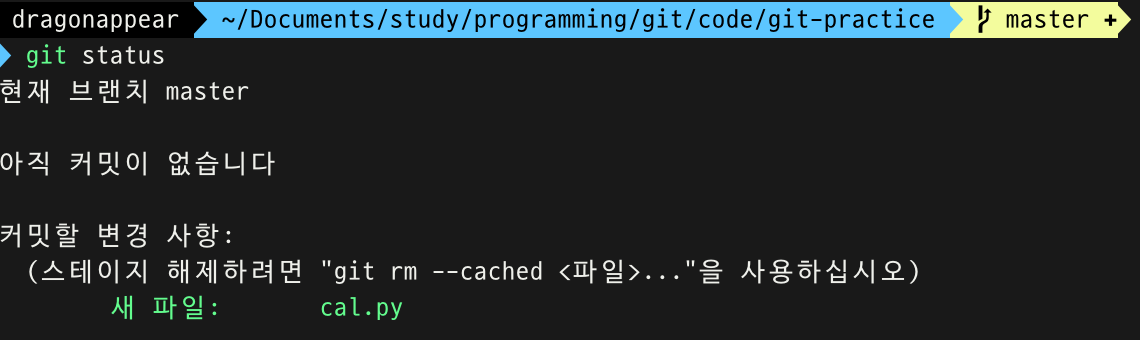
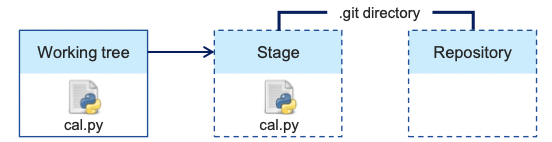
파일의 새로운 버전 생성하기
$ git commit -m "message"
- 스테이지에 있던 cal.py은 레포지토리에 추가되었다.
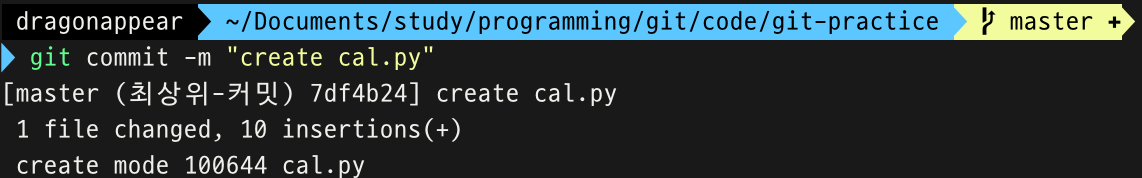
$ git status
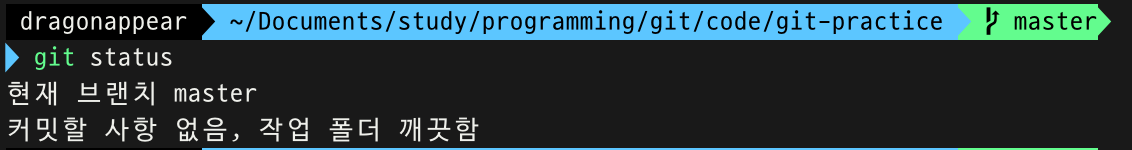
$ git log
- 레포지토리에서 버전을 확인한다.
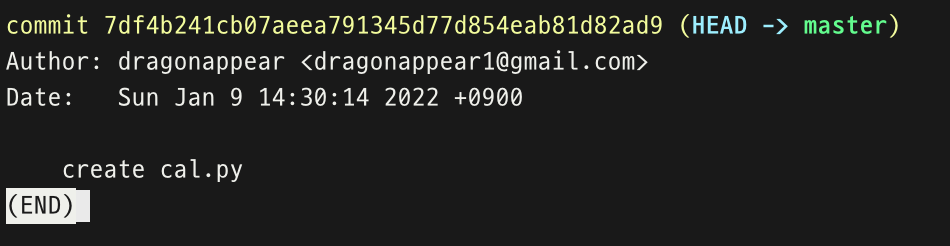
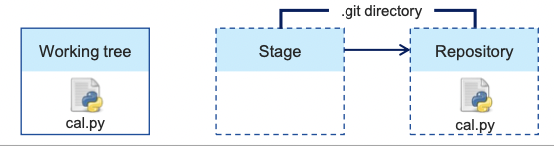
스테이징과 커밋을 동시에 처리하기
- cal.py 변경
class FourCal:
def __init__(self,first,second):
self.first = first
self.second = second
def setdata(self,first,second):
self.first = first
self.second = second
def add(self):
result = self.first + self.second
return result
def sub(self):
result = self.first - self.second
return resultgit commit에-am옵션 사용
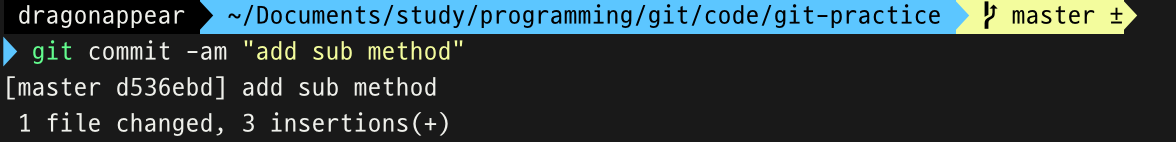
git log
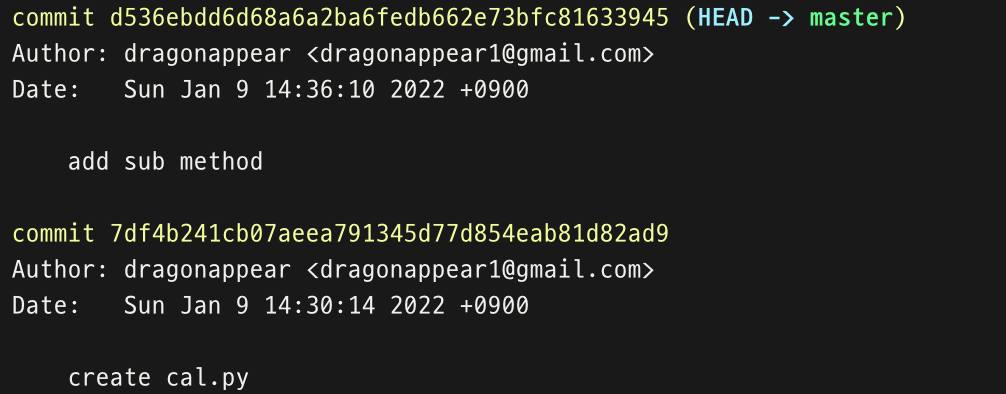
Commit log
git log는 커밋 로그들을 보여준다.
- commit hash : 커밋번호
- Head -> master : 가장 최근의 브랜치를 가리킴
- Authors
- Date
- Commit message
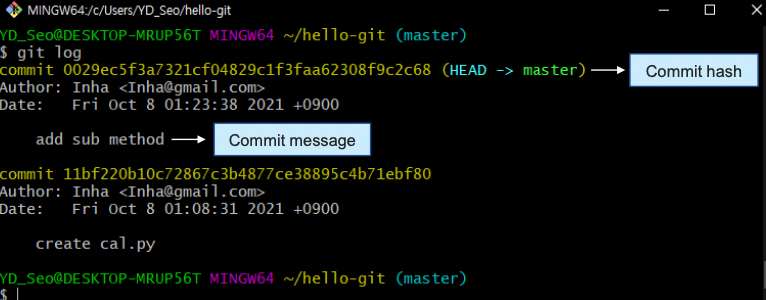
변경 체크하기
- cal.py 수정
class FourCal:
def __init__(self,first,second):
self.first = first
self.second = second
def setdata(self,first,second):
self.first = first
self.second = second
def add(self):
result = self.first + self.second
return result
def subtraction(self):
result = self.first - self.second
return result$ git status
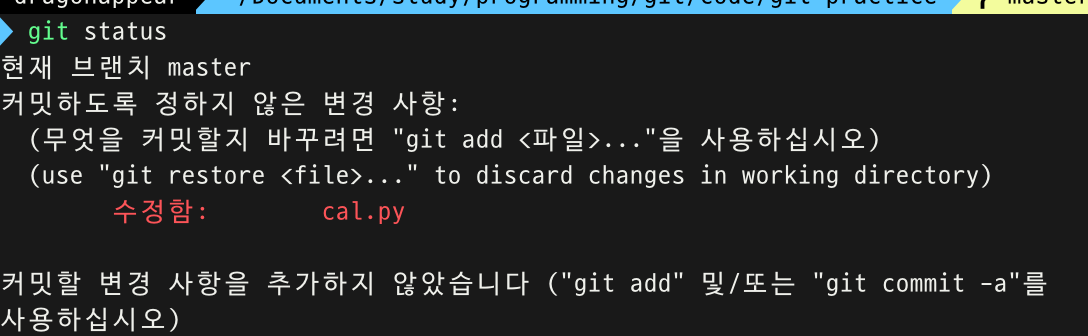
$ git diff
레포지토리에 있는 파일의 가장 최근 버전과 수정된 파일이 얼마나 다른지 보여준다.
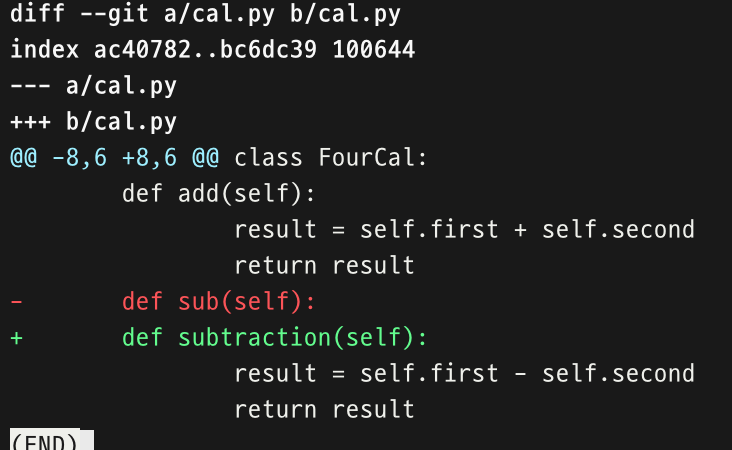
File Status by version
Tracked file과 Untracked file 차이점
- cal.py 수정
class FourCal:
def __init__(self,first,second):
self.first = first
self.second = second
def setdata(self,first,second):
self.first = first
self.second = second
def add(self):
result = self.first + self.second
return result
def subtraction(self):
result = self.first - self.second
return result
def mul(self):
result = self.first * self.second
return result- cal2.py 생성
class MoreFourCal(FourCal):
def pow(self):
result = self.first == self.second
return result$ git status
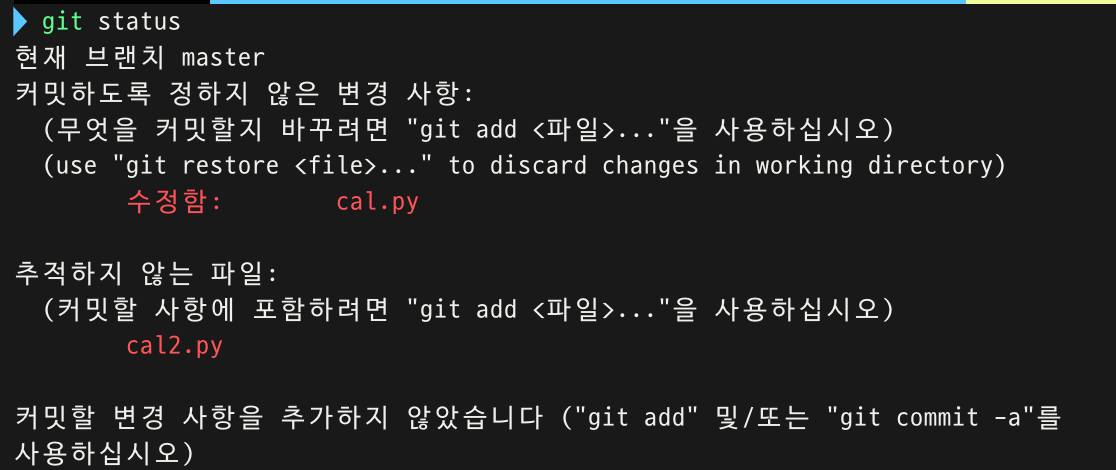
-
working tree, untracked file 차이
$ git add cal.py
$ git add cal2.py -
$ git status
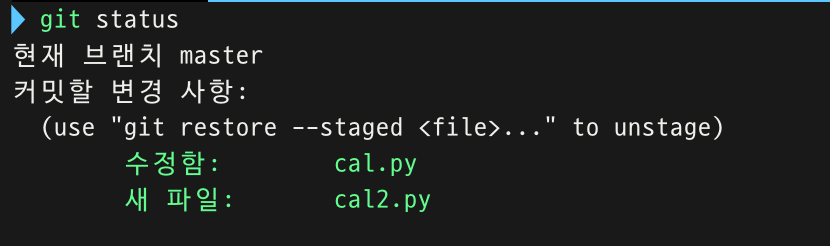
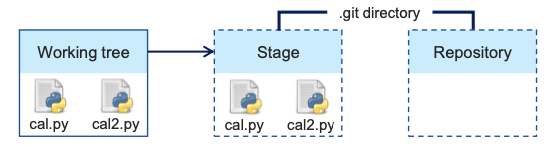
- 파일 새로운 버전 만들기
$ git commit -m "add mul method and cal2.py
$ git log
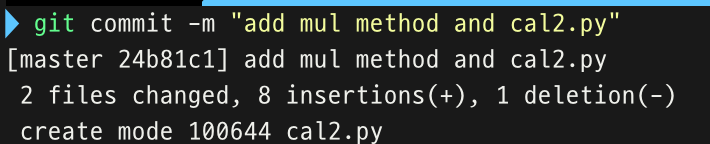
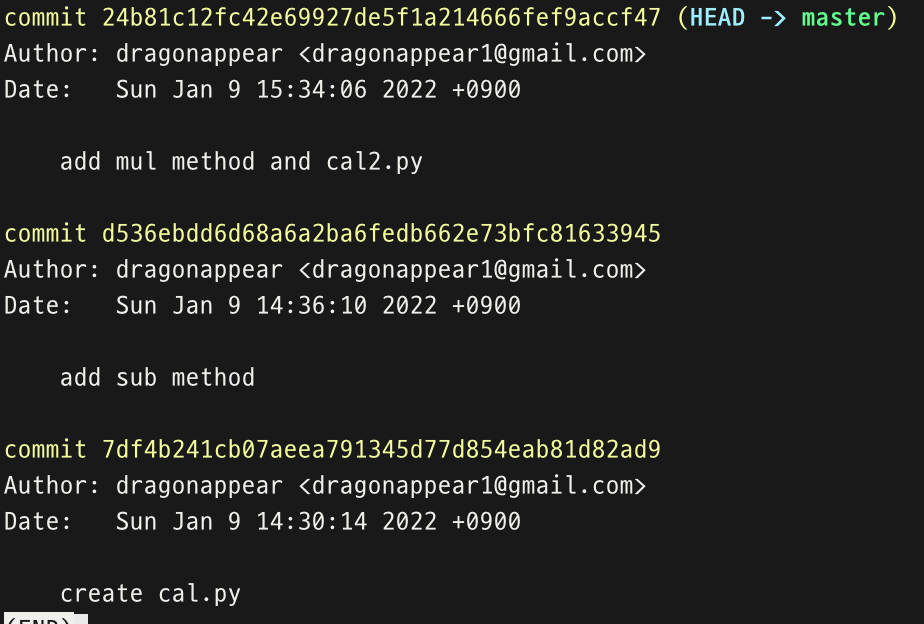
- git log에 --stat 옵션 추가하기
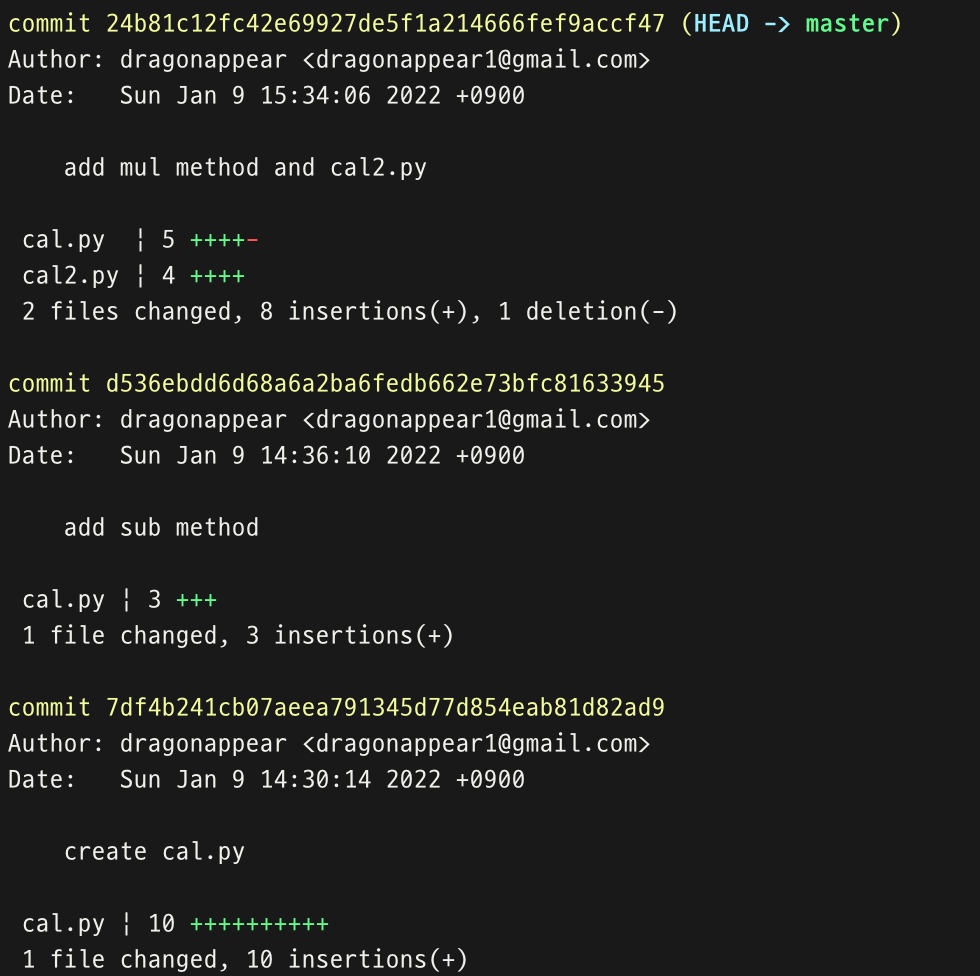
unmodified, modified, staged
- cal2.py 수정
class MoreFourCal(FourCal):
def pow(self):
return self.first ** self.second$ git status
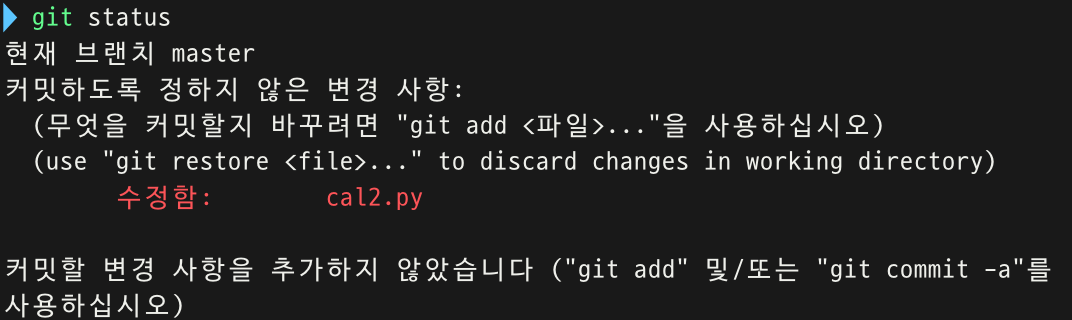
- working tree에서 stage로 변경 추가하기
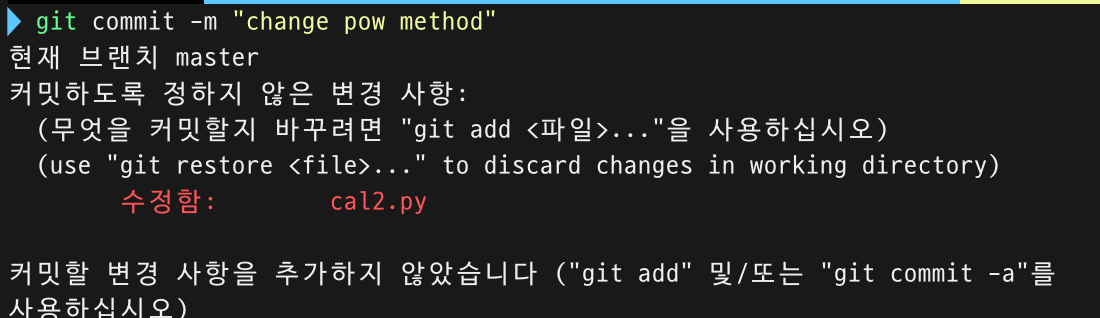
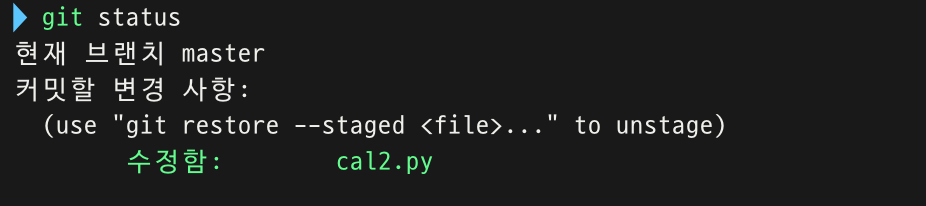
- 새로운 버전 만들기
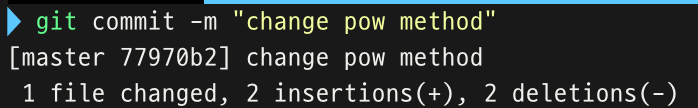
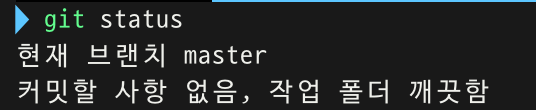
summary
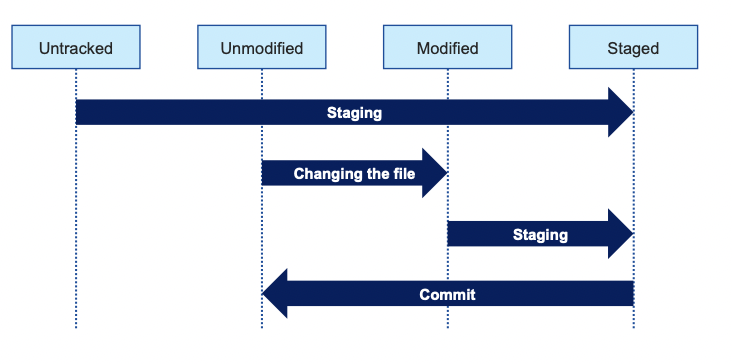
Reset & Revert
워킹트리에서 수정된 파일들 원상복귀하기
- Changing cal.py
class FourCal:
def __init__(self,first,second):
self.first = first
self.second = second
def setdata(self,first,second):
self.first = first
self.second = second
def add(self):
return self.first + self.second
def subtraction(self):
return self.first - self.second
def mul(self):
return self.first * self.second- git status
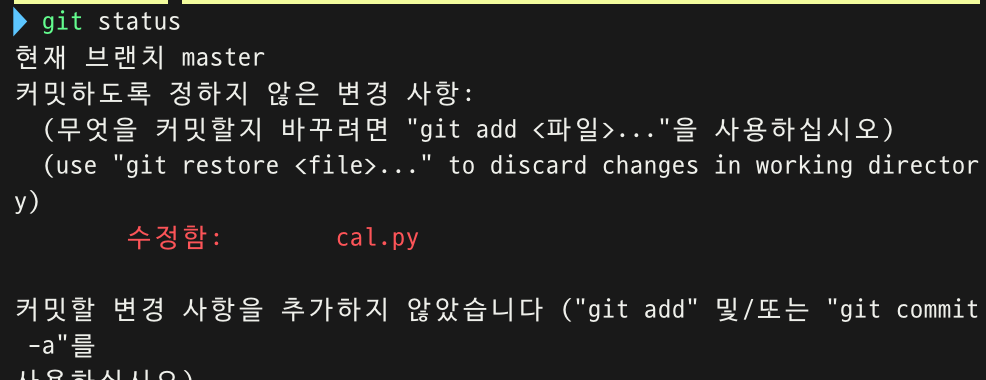
- Discarding changes in working directory
-> $ git checkout -- cal.py == $ git restore -- cal.py
-> $ cat cal.py
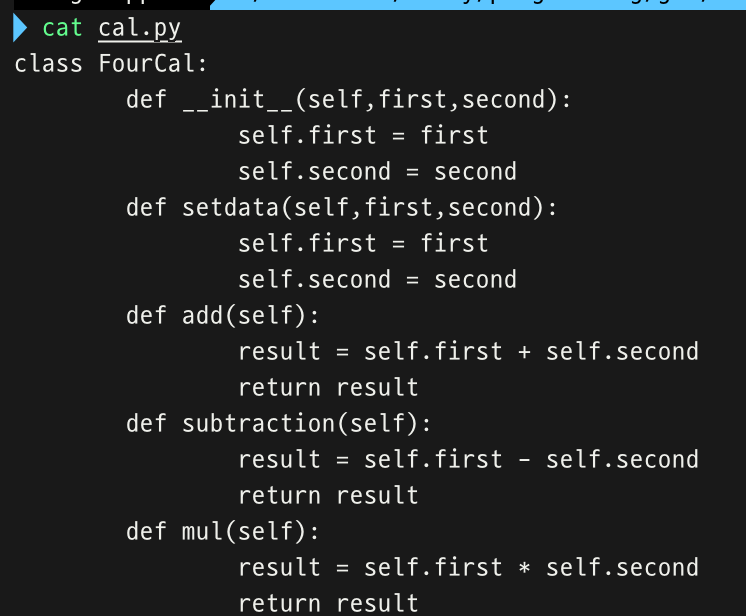
파일 언스테이징
- cal2.py 수정
class MoreFourCal(FourCal):
def pow(self):
result = self.first ** self.second
return result- working tree에서 stage로 이동
$ git add cal2.py
$ git status
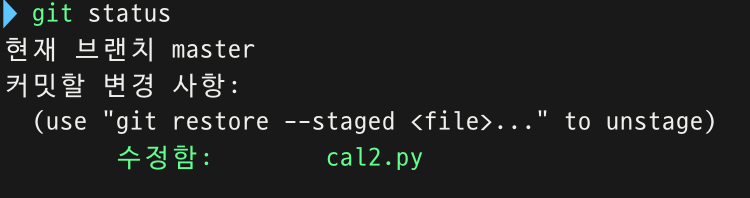
- Unstaging file
$ git reset HEAD cal2.py or $ git restore --staged cal2.py
$ git status
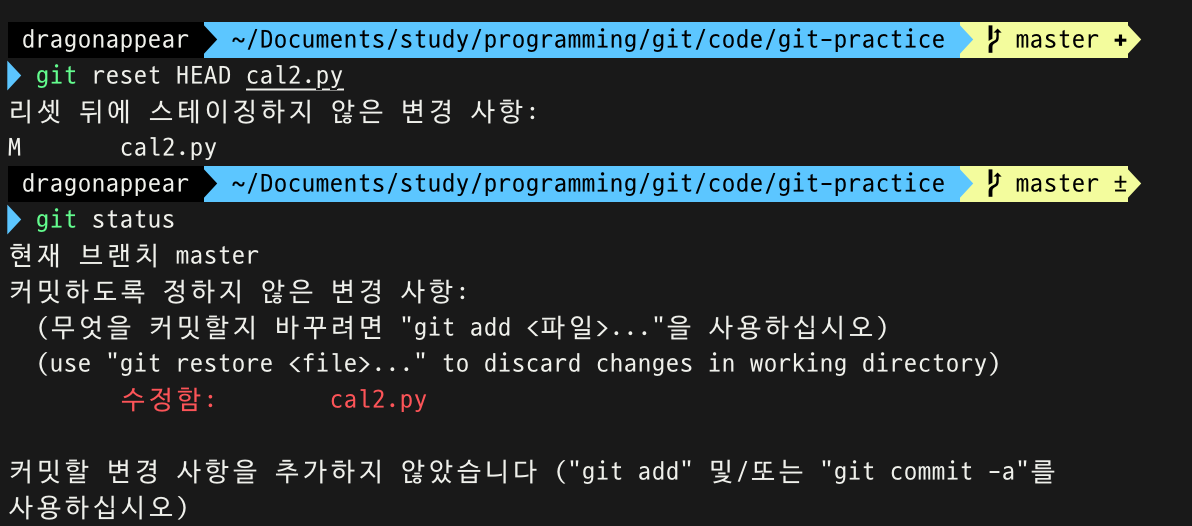
최신 커밋으로 resetting
- cal2.py 수정
$ vim cal2.py
class MoreFourCal(FourCal):
def pow(self):
result = self.first ** self.second
return resul
def div(self):
if self.second == 0:
return 0
else:
return self.first/self.second-
$ git commit -am "add div method"
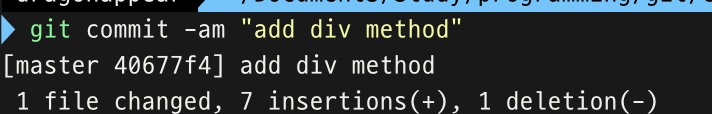
-
git log
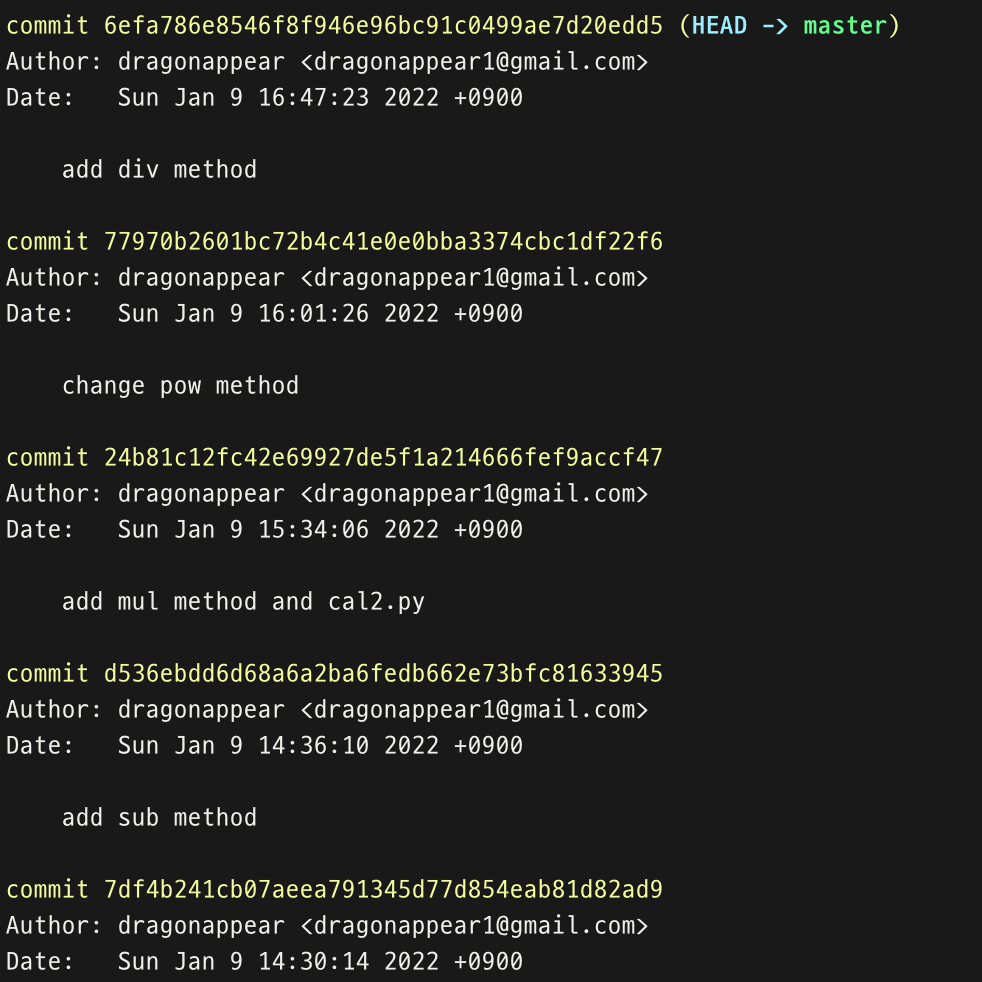
- resetting the latest commit
$ git reset HEAD^
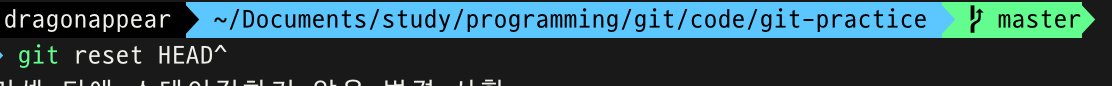
리셋 뒤에 스테이징하지 않은 변경사항 = 커밋과 스테이징이 모두 취소되었음을 의미한다.
$ git log
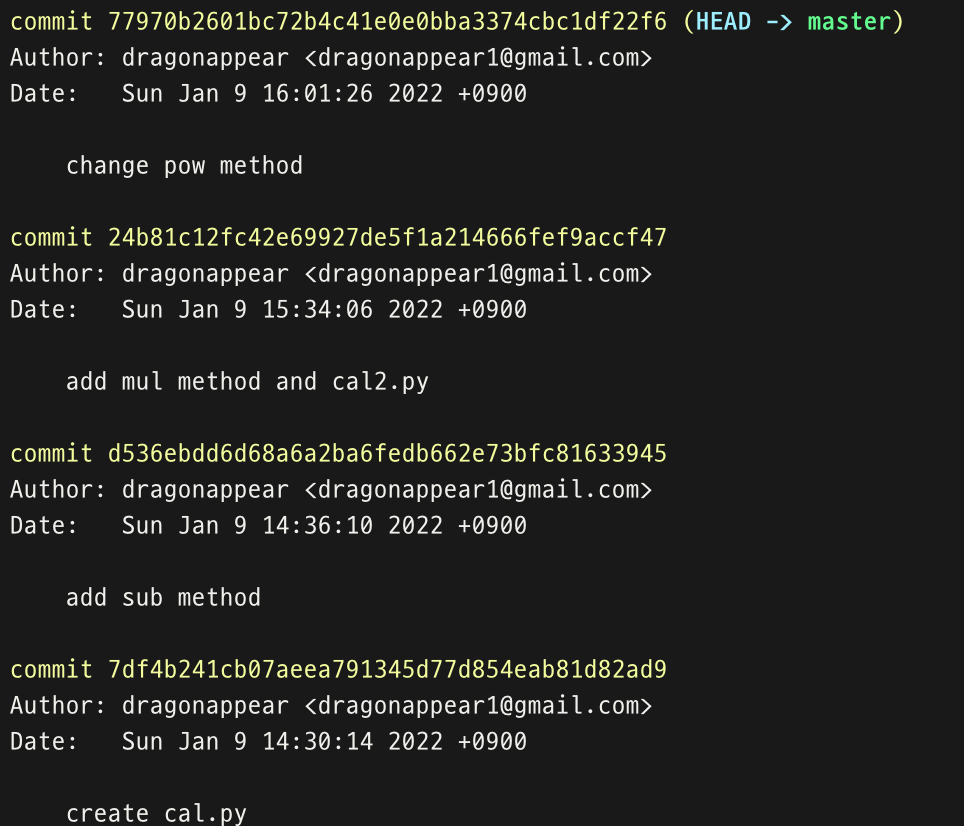
특정 커밋으로 Resetting
- 파일 생성 후 스테이징, 커밋
print("1")$ vim rev.py
$ git add rev.py
$ git commit -m "print1"
- 파일 변경 후 스테이징, 커밋
print("1")
print("2")$ vim rev.py
$ git add rev.py
$ git commit -m "print2"
- 커밋 여러번 하기
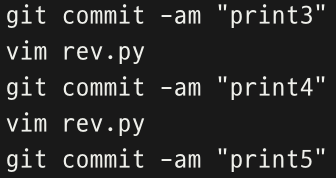
- git log 확인
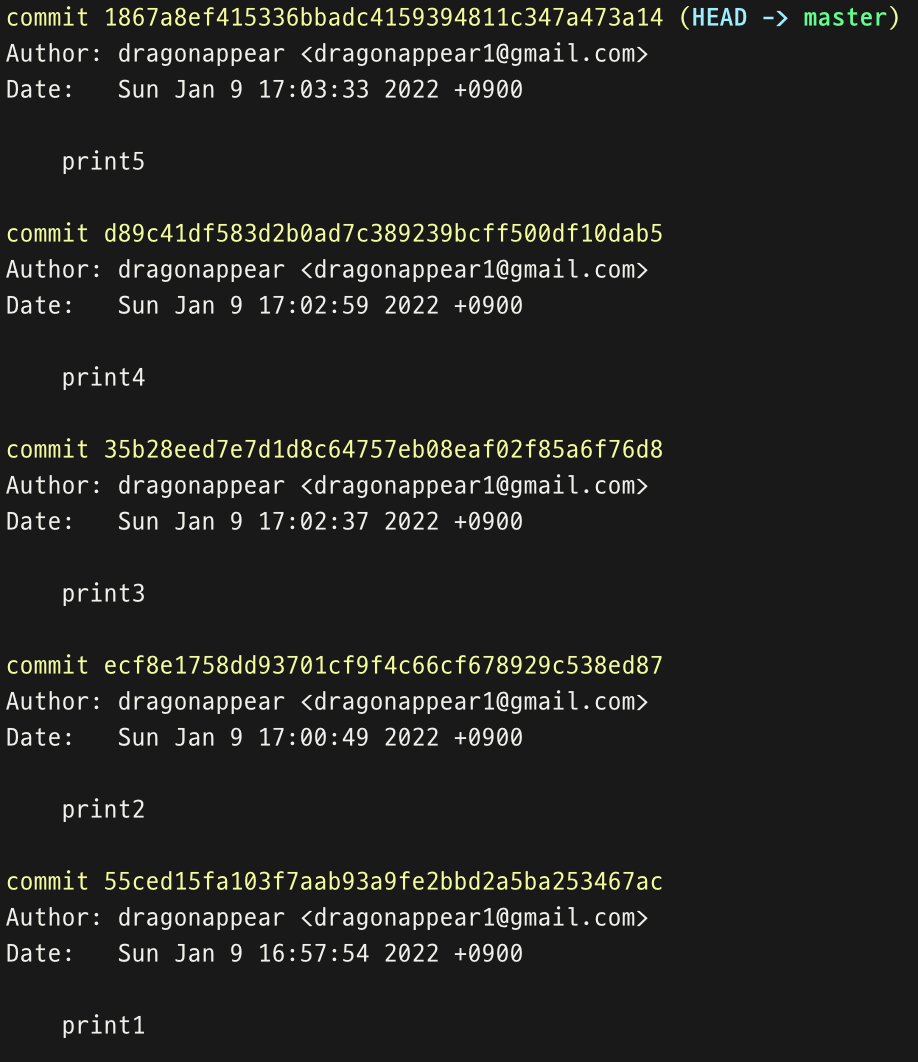
- "print2" 커밋 해쉬 복사
ecf8e1758dd93701cf9f4c66cf678929c538ed87
- git reset 명령어 사용(--hard 옵션 + 커밋 해쉬)
$ git reset --hard the commit hash or the print2
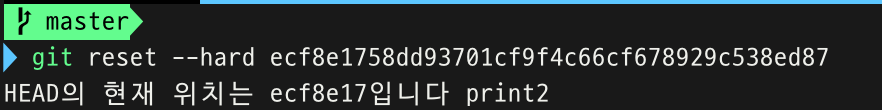
HEAD의 현재 위치는 ecf8e17입니다 print2 -> 최신 커밋이 되었다는 의미
$ git log
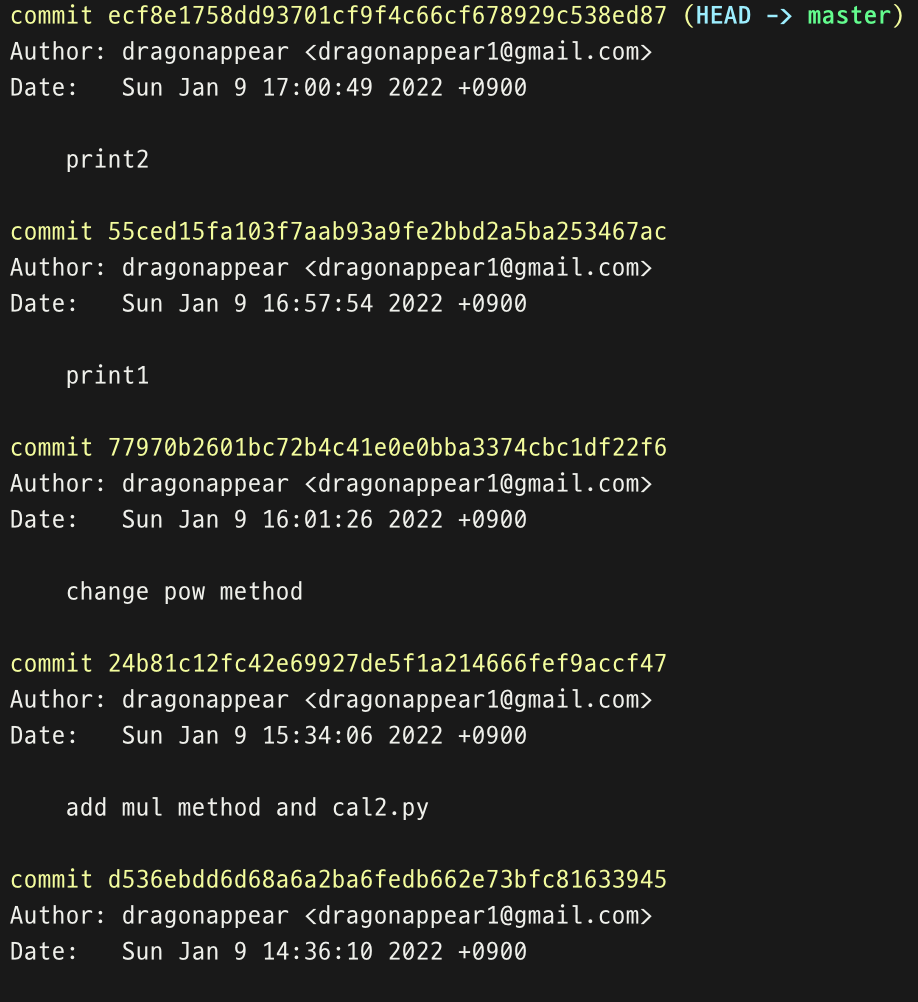
커밋 삭제없이 Revert
- rev.py 변경 후 커밋
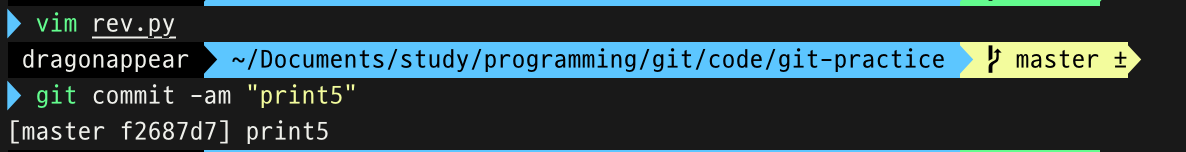
- commit hash 복사
f2687d7affe4be2c10f6028f72ca19f82cc9394f
- 커맷 해시 사용해서 revert
$ git revert the commit hash of print 5
- 파일 버전 확인
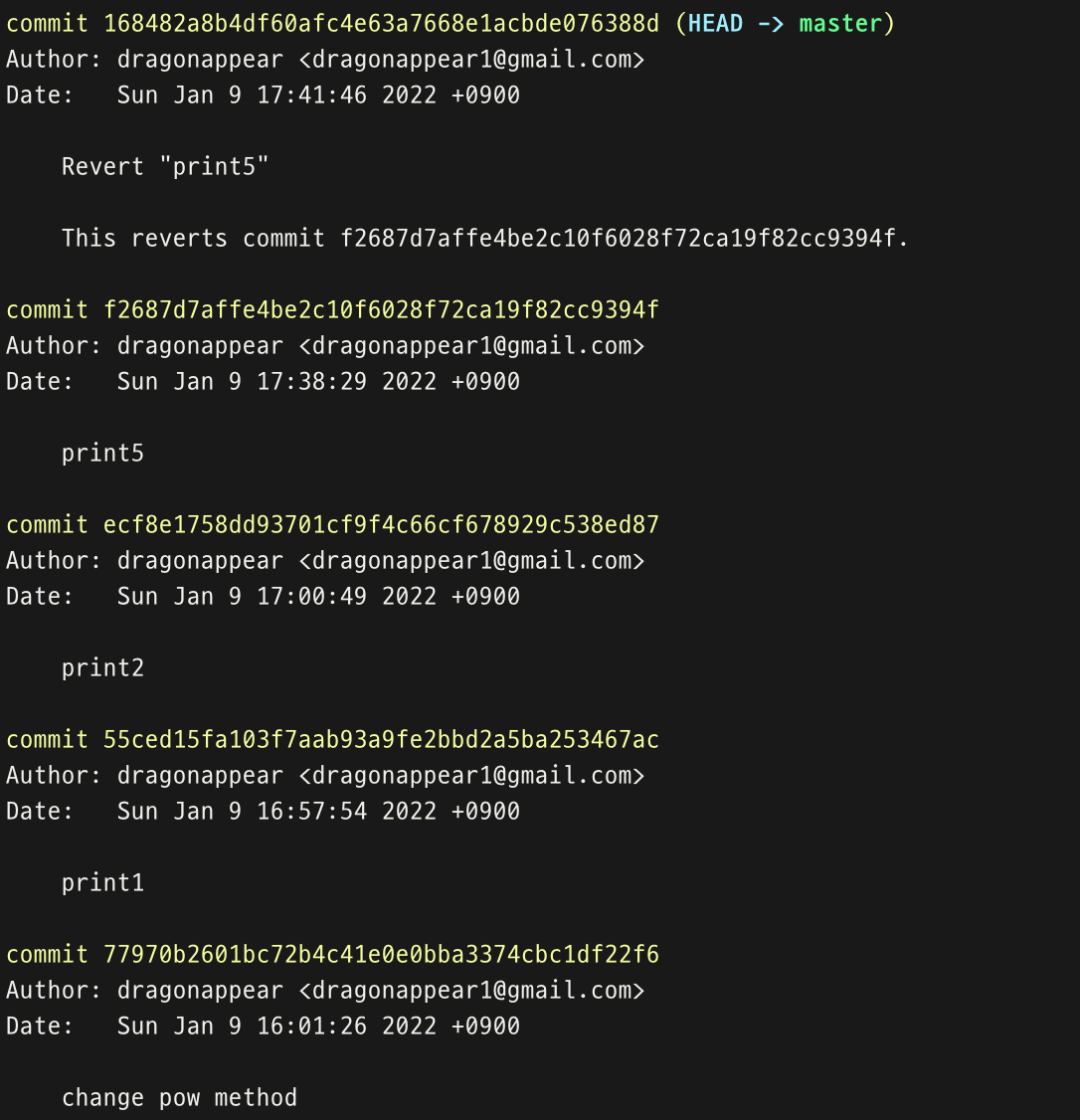
- 파일 확인