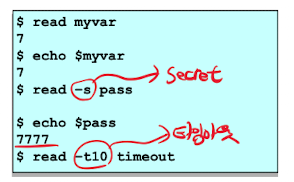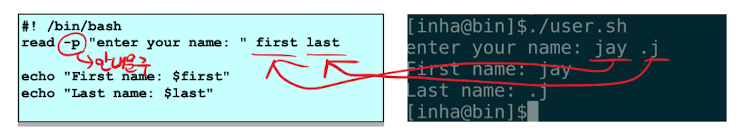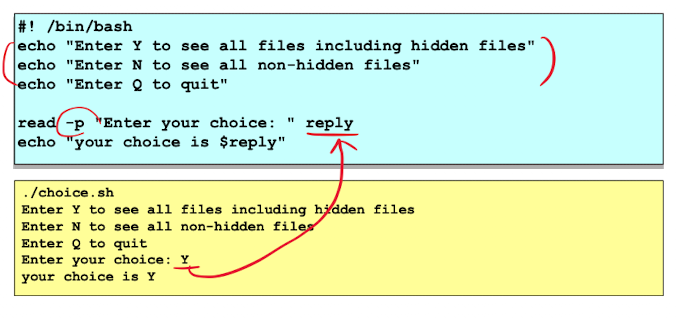Pipe and Filter
Pipe
- 왼쪽 커맨드의 standard ouput과 오른족 커맨드의 standard inputd을 연결한다.
- Individual program/commands know nothing about redirection and pipe
$ ls- -l | wc -l
5
$ who | wc -l
1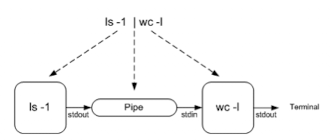
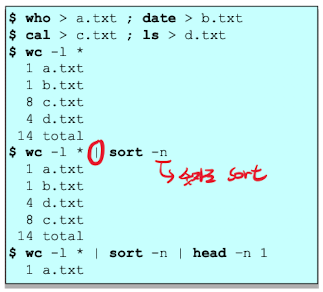
Filter
- Filter
- standard input으로 부터 데이터도 입력받고, standard output로 내보내는 명령어
- standard input와 standard output 두 개 다 사용
- cat,cut,awk,grep,wc,sort,bc,head, ...
- 나머지
- standard output만 사용하는 명령어
- date,du,df,ls,pwd,who
- 아무것도 사용하지 않는 명령어
- mkdir,rmdir,cd
- cp,mv,rm
- standard output만 사용하는 명령어
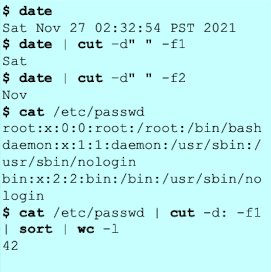
Cut and Awk
cut
cut: 파일 혹은 standard input으로부터 문자 혹은 필드를 뽑아내는 명령어
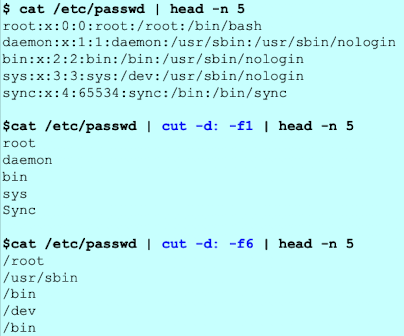
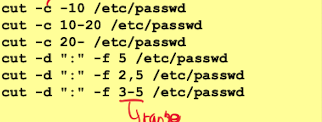
-c : 문자단위로
-d : 구분자 사용
-f : 필드 번호
-f n1-n2 : 필드 범위
tr
tr: 문자를 변환하거나 삭제할때 사용하는 명령어
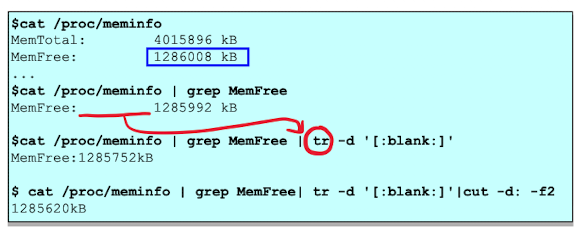
$ echo "abcde 12345" | tr 'bd' '*'
a*c*e 12345
$ echo "abcde 12345" | tr -d 'bd'
ace 12345
$ echo "abcde 12345" | tr -d ' '
abcde12345
$ echo "abcde 12345" | tr -d [:blank:] # 공백 뿐만 아니라 \t 등등도 포함
abcde12345
$ echo $PATH | tr ':' '\n' | wc -l
11Awk
- 특정 조건으로 데이터를 뽑아서 출력하는 명령어
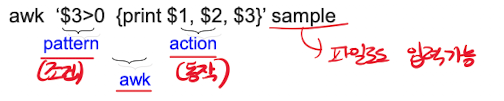
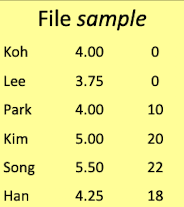
- cat sample | awk '{print $1}' : only action(no pattern)
- cat sample | awk '$3==0 {print $1}'
- cat sample | awk '$3>0 {print $1,$2*$3}'
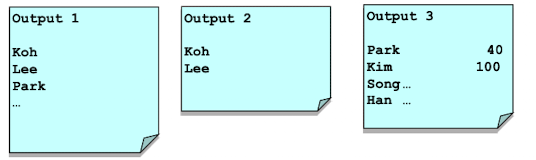
- 변수
- 빌트인: NF(필드 넘버), NR(레코드 순서번호)
- 필드: $0 $1 $2 ...
- printf format conversion
- %c: 아스키 char, %d: decimal number, %o: unsigned octal, ...
cat sample | awk 'NR!=2 {print $1,$2*$3,NF}'
cat sample | awk '$3>0 {printf("pay for %s is %.3f\n",$1,$3*$2)}'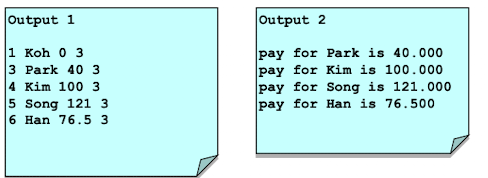
Selection
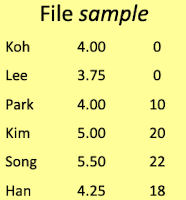
-
Computation
- cat sample | awk '$2$3>=100 {print $2$3,$1}'
- 100 kim
- 121 Song
-
Text content
- cat sample | awk '$1~"Son" {print $2*$3,$1}'
- 121 Song
- cat sample | awk 's1=="Song" {print $2*$3,$1}'
- 121 Song
-
Combinations (&& || !)
- cat sample | awk '$2$3>=100&&$1~"Son" {print $2$3,$1}'
- 121 Song
Example
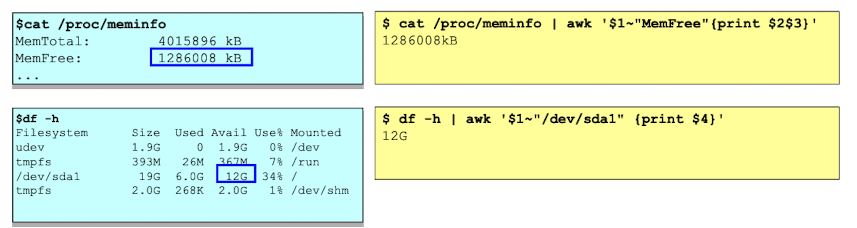
Alias
- 커맨드에 별칭을 달수있다.
- current aliases 확인 :
$ alias - to set alias:
$ alias ll='ls -al' - remove alias:
$ unalias ll
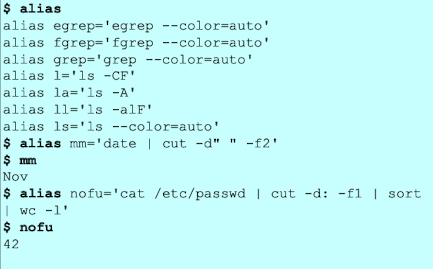
Shell Script
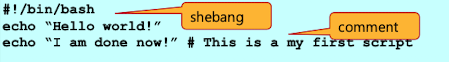
- 쉘 스크립트는 subshell에서 실행된다.
- Shabang: 쉘 스크립트를 실행할때 subshell을 생성한다.
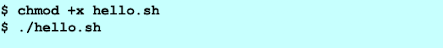

Position Parameter
- 쉘 스크립트에 인자를 전달하는 방법
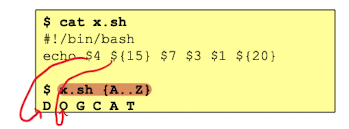
- 특정 쉘 파라미터
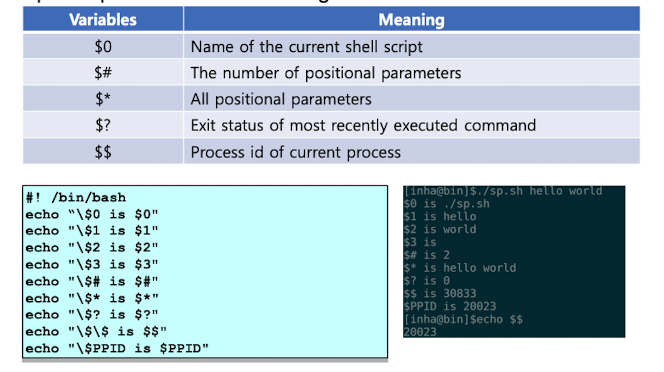
Example
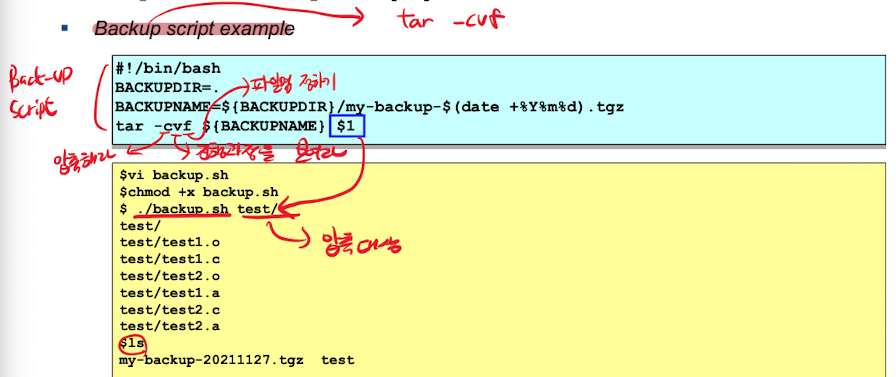
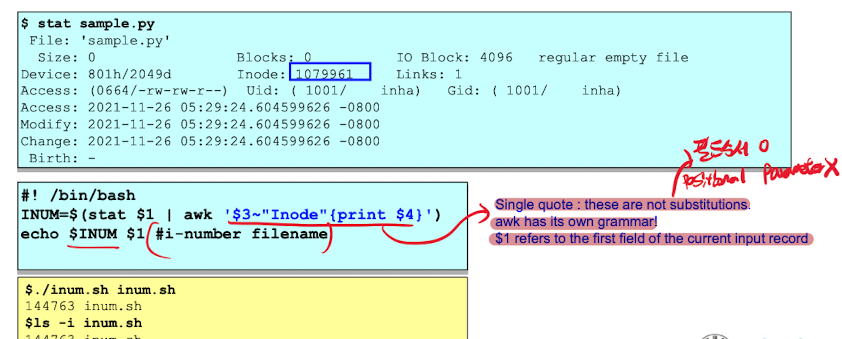
User Input
- 프로그램 수행 중에 동적으로 사용자로부터 입력을 받는 방법