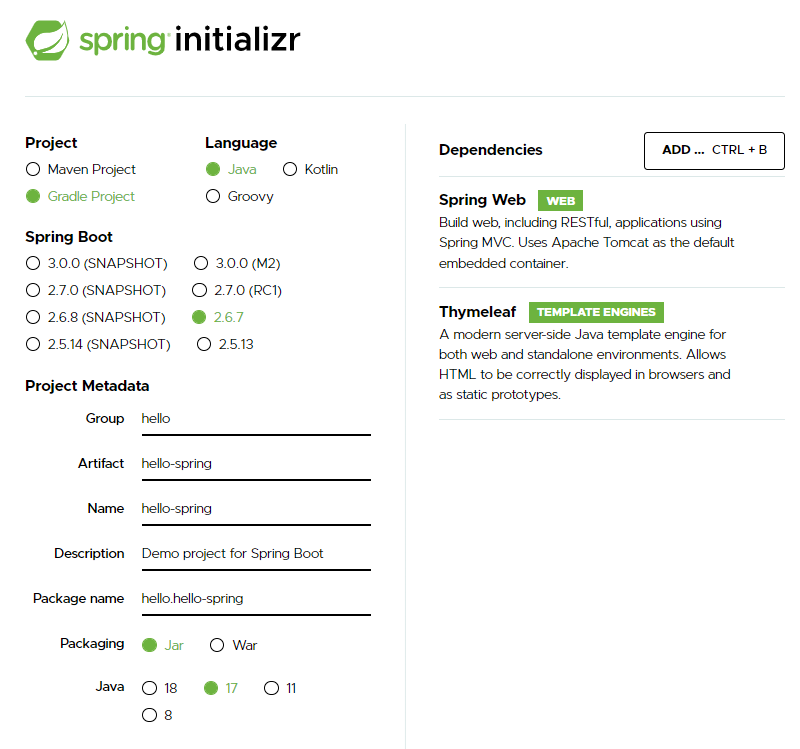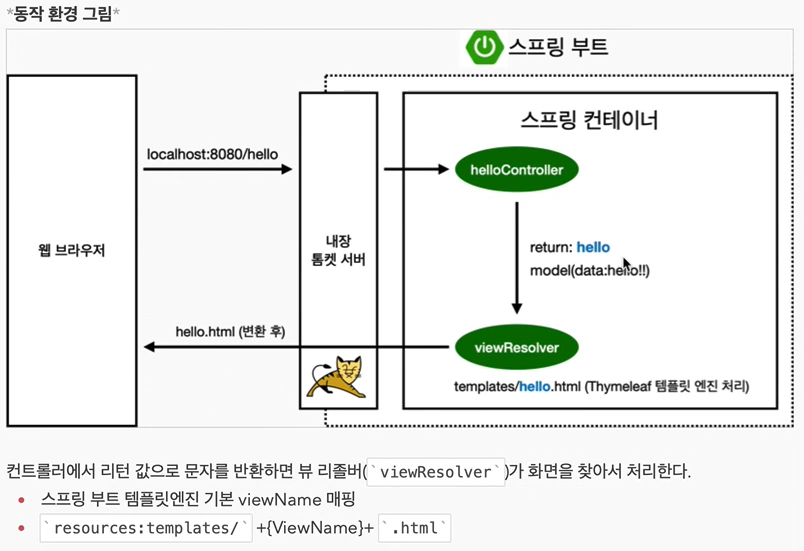프로젝트 환경 설정
프로젝트 생성
기본 프로그램 설치 확인
- Java 11 설치
- IDE: IntelliJ 또는 Eclipse 설치
추세) 실무에서는 전자 많이 사용
프로젝트 생성 @ 스프링 부트 스터디 사이트
https://start.spring.io/
추세) 스프링 프로젝트를 대부분 스프링 부트를 기반으로 생성
- Project: Maven / Gradle (필요한 라이브러리 사용 및 build 하는 cycle 관리하는 tool)
- Language: Java / Kotlin / Groovy
- Spring Boot: SNAPSHOT(정식 release X), M1, 아닌 것 중 최신
- Project Metadata
- Group: 기업명 및 도메인명- Artifact: build되어 나온 결과물로, 프로젝트명과 유사
- Name
- Description
- Package name
- Dependencies : 스프링부트 기반으로, 어떤 library를 추가할 지
Web 개발 중이므로 'Spring Web', 'Thymeleaf'(jtml 만들어주는 템플렛 엔진)
IntelliJ 실행
- 생성한 프로젝트의 다운로드
- zip 파일 압축 해제
- IntelliJ로 파일의 build.gradle 열기
- 설정의
- src > main > java > hello.hellospring > HelloSpringApplication > main method 실행
라이브러리 살펴보기
External Library에 여러 라이브러리 있음 > 여기서 사용중인 라이브러리확인 가능
스프링 부트 라이브러리
- spring-boot:starter-web
- spring-boot:starter-thymeleaf
- spring-boot:starter
테스트 라이브러리
- spring-boot:starter-test
- junit: 테스트 프레임워크
- mockito: 목 라이브러리
- assertj: 테스트 코드를 좀 더 편하게 작성하게 도와주는 라이브러리
- spring-test: 스프링 통합 테스트 지원
View 환경설정
Welcome Page 만들기
- resources/static/index.html 생성하면 자동 생성 - 정적
<!DOCTYPE HTML>
<html>
<head>
<title>hello</title>
<meta http-equiv="Content-Type" content="text/html; charset=UTF-8" />
</head>
<body>
<a href="/hello">hello</a>
</body>
</html>https://docs.spring.io/spring-boot/docs/2.6.7/reference/htmlsingle/#web
Thymeleaf 템플릿 엔진
HelloController
hello.hellospring/controller/HelloController.java
package hello.hellospring.controller;
import org.springframework.stereotype.Controller;
import org.springframework.ui.Model;
import org.springframework.web.bind.annotation.GetMapping;
@Controller
public class HelloController {
@GetMapping
public String hello(Model model){
model.addAttribute("data", "hello");
return "hello";
}
}
hello.html
resources/templates/hello.html
<!DOCTYPE HTML>
<html xmlns:th="http://www.thymeleaf.org">
<head>
<title>hello</title>
<meta http-equiv="Content-Type" content="text/html; charset=UTF-8" />
</head>
<body>
<p th:text="'안녕하세요. ' + ${data}">안녕하세요. 손님</p>
</body>
</html>빌드하고 실행하기
cmd 이용해서 실행 가능 (IntelliJ 말고)
- ./gradlew build
- cd build/libs
- java -jar hello-spring-0.0.1-SNAPSHOT.jar
본 포스트는 김영하의 <스프링 입문 - 코드로 배우는 스프링 부트, 웹 MVC, DB 접근 기술> 강좌를 바탕으로 작성한 포스트입니다.