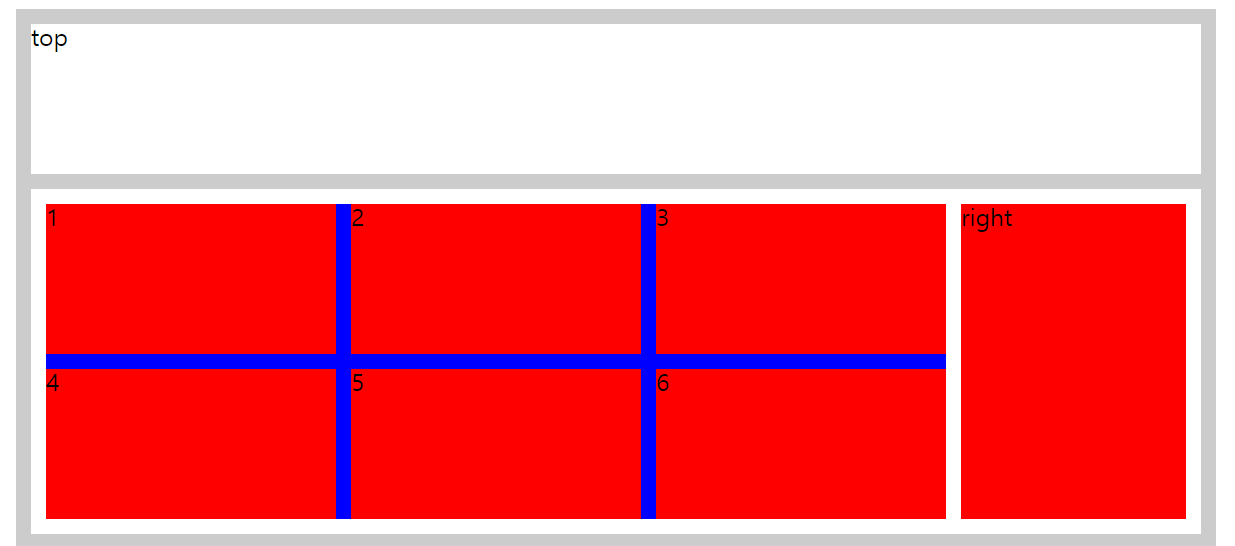부모속성에 쓸수있는것
-display:flex 필수!!
justify-content(가로축 이동)
- flex-start:요소들을 컨테이너 왼쪽으로 정렬
- flex-end:요소들을 컨테이너 오른쪽으로 정렬
- flex-center:요소들을 컨테이너 중앙으로 정렬
- space-between:요소 사이에 동일한 간격
- space-around:요소들 주위에 동일한 간격
align-items(세로축 이동)
- flex-start:요소들을 컨테이너의 꼭대기로 정렬
- flex-end:요소들을 컨테이너 바닥으로 정렬
- center:요소들을 컨테이너 세로선 상 가운데로 정렬
- space-between:요소들을 컨테이너 시작 위치에 정렬
- space-around:요소들을 컨테이너에 맞도록 늘린다.
flex-direction(방향설정)
- row:요소들을 텍스트의 방향과 동일하게 정렬
- row-reverse:요소들을 텍스트의 반대 방향으로 정렬
- column:요소들을 위에서 아래로 정렬
- column-reverse:요소들을 아래에서 위로 정렬
order 태그의 순서를 바꿀 수 있다.(1,-1)
align-self 개개인 상하축 이동
flex-wrap!
flex는 무조건 한줄에 나오려한다(자식 위드 넘쳐도)
- nowrap: 모든 요소들을 한 줄에 정렬
- wrap: 요소들을 여러 줄에 걸쳐 정렬(떨어뜨린다)
- wrap-reverse: 요소들을 여러 줄에 걸쳐 반대로 정렬
align-content
- flex-start:여러 줄들을 컨테이너의 꼭대기에 정렬
- flex-end:여러 줄들을 컨테이너의 바닥에 정렬
- center:여러 줄들을 세로선 상의 가운데에 정렬
- space-between:여러 줄 사이에 동일한 간격을 둔다
- space-around:여러 줄 주위에 동일한 간격을 둔다
- stretch:여러 줄들을 컨테이너에 맞게 늘린다.
display:flex;
justify-content: ;
align-content: ;
align-items: ;자식속성에만 쓸수있는것
- flex-grow: ; 자라나다~/증가될때의 비율
- flex-shrink: ; 줄어들다~/줄어들때의 비율
- flex-basis: ; 중심축기준 위드 높이
flex-grow: ;
flex-shrink: ;
flex-basis: ;
flex: ;수업내용 정리
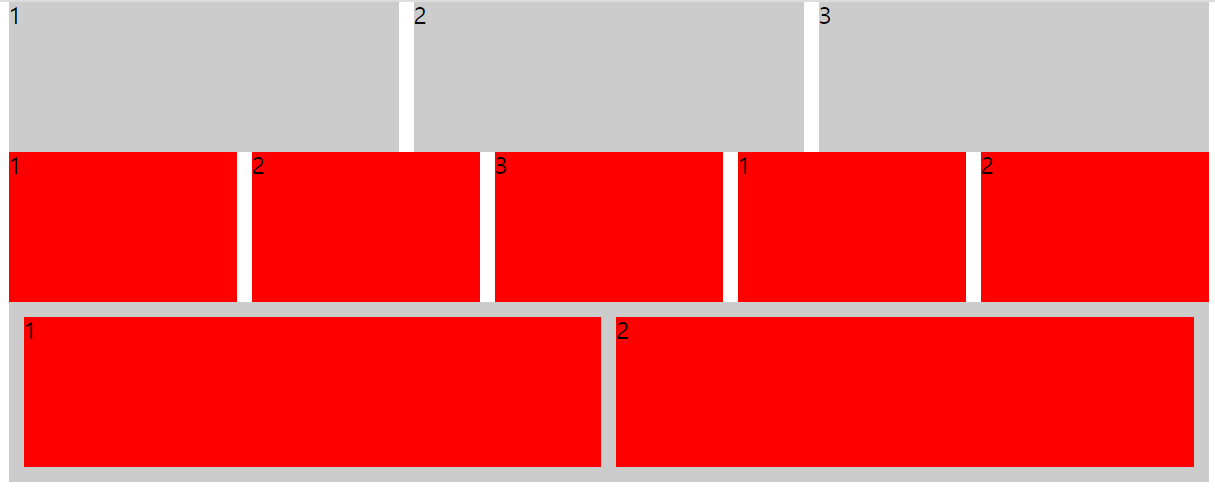
<!DOCTYPE html>
<html lang="en">
<head>
<meta charset="UTF-8">
<meta http-equiv="X-UA-Compatible" content="IE=edge">
<meta name="viewport" content="width=device-width, initial-scale=1.0">
<title>Document</title>
<link rel="stylesheet" href="./reset.css">
</head>
<body>
<style>
main{
width: 800px;
margin: 0 auto;
}
.box1{
display: flex;
gap: 10px;
}
.box1 div{
flex: 1;
height: 100px;
background: #ccc;
}
</style>
<main>
<!-- gap : 부모에게 -->
<div class="box1">
<div>1</div>
<div>2</div>
<div>3</div>
</div>
<style>
.box2{
display: flex;
}
.box2>*{
flex: 1;
background: #f00;
height: 100px;
}
.box2>*+*{
margin-left: 10px;
}
</style>
<!-- 올빼미선택자 -->
<div class="box2">
<div>1</div>
<div>2</div>
<div>3</div>
<div>1</div>
<div>2</div>
</div>
<style>
.box3{
display: flex;
padding: 10px;
background: #ccc;
/* jcsb */
justify-content: space-between;
}
.box3 div{
width: calc(50% - 5px);
height: 100px;
background: #f00;
}
</style>
<!-- 스페이스비트 -->
<div class="box3">
<div>1</div>
<div>2</div>
</div>
</main>
</body>
</html>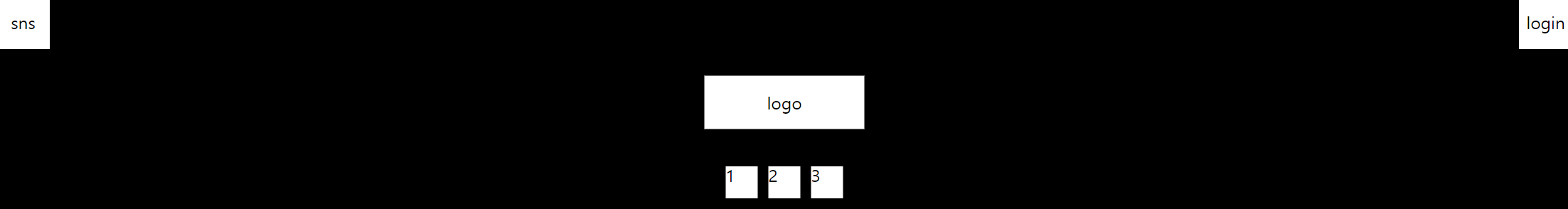
<style>
header{
position: relative;
height: 200px;
background: #000;
display: flex;
justify-content: space-between;
}
header h1{
position: absolute;
top: 50%;left: 50%;
transform: translate(-50%, -50%);
}
header h1 a{
width: 150px;
height: 50px;
background: #fff;
display: block;
text-align: center;
line-height: 50px;
}
header .sns, .login{
width: 50px;
height: 50px;
background: #fff;
text-align: center;
line-height: 50px;
}
.pagination{
position: absolute;
bottom: 10px;
left: 50%;
transform: translateX(-50%);
display: flex;
gap: 10px;
}
.pagination span{
width: 30px;
height: 30px;
background: #fff;
/* float를 줘야지 붙이면서 width,높이까지 들어간다면
flex는 부모한테만 줘도 할수있다 */
}
</style>
<header>
<h1><a href="">logo</a></h1>
<div class="sns">sns</div>
<div class="login">login</div>
<div class="pagination">
<span>1</span>
<span>2</span>
<span>3</span>
</div>
</header>
<style>
main{width: 800px;margin: 0 auto;}
.box1{
padding: 10px;
background: #ccc;
margin: 10px 0;
}
.box1 .top{
height: 100px;
background: #fff;
margin-bottom: 10px;
}
.box1 .bottom{
padding: 10px;
background: #fff;
display: flex;
}
.box1 .left{
background: #00f;
flex: 1;
margin-right: 10px;
display: flex;
flex-wrap: wrap;
/* wrap이 있어서 갭쓰면 초과되어서 제대로 정렬이 안되기 때문에
자식요소의 위드는 calc로 계산해야하는 불편함이 있다 +
gap값 변경할 경우 또 대응하기 힘든 단점*/
gap: 10px;
}
.box1 .left li{
width: calc((100% - 20px)/3);
height: 100px;
background: #f00;
}
.box1 .right{
width: 150px;
background: #f00;
}
</style>
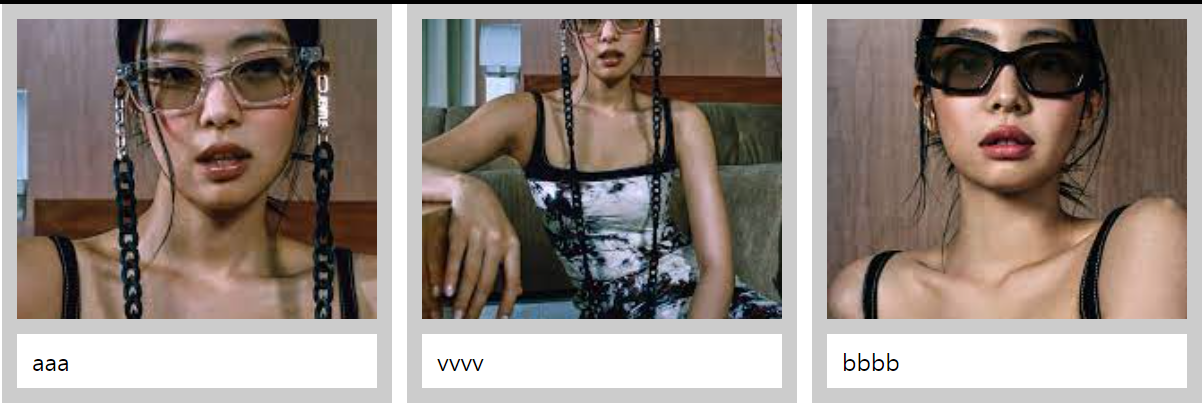
<style>
.box1{
width: 800px;
margin: 0 auto;
}
.box1 ul{
display: flex;
gap: 10px;
}
.box1 ul li{
/* 각 사진의 비율이 달라
사진이 정확하게 n등분이 되지 않는 경우도 있으니 이런 경우 flex : 1 사용해서
li의 등분은 1: 1:1로 틀을 잡아줘야한다 */
flex: 1;
}
.box1 ul a{
display: block;
background: #ccc;
padding: 10px;
}
.box1 ul img{
width: 100%;
height: 200px;
object-fit: cover;
}
.box1 ul p{
padding: 10px;
margin-top: 10px;
background: #fff;
}
</style>
<div class="box1">
<ul>
<li>
<a href="">
<img src="./img1.jpg" alt="">
<p>aaa</p>
</a>
</li>
<li>
<a href="">
<img src="./img2.jpg" alt="">
<p>vvvv</p>
</a>
</li>
<li>
<a href="">
<img src="./img3.jpg" alt="">
<p>bbbb</p>
</a>
</li>
</ul>
</div>