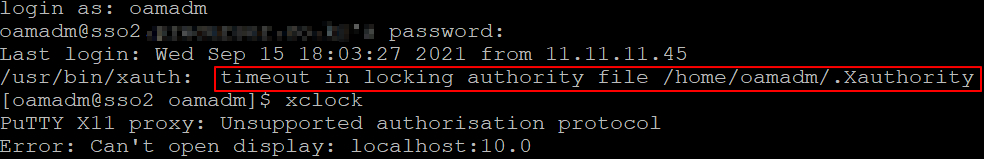1. OpenSSH의 서버가 X11 연결을 전달하도록 구성
- /etc/ssh 디렉토리에서
sshd_config파일의 설정을 변경
- ssh_config(client)
- 내부 서버에서 외부 서버로의 접속 설정 - sshd_config(daemon)
- 외부에서 내 서버로의 접속 설정
※ daemon: 백그라운드로 실행되어 있다가 네트워크를 통해 클라이언트의 여러가지 요청에 서비스하기 위해 설치하는 서버프로그램 - X11Fowarding과 X11UseLocalhost의 주석을 풀고 yes로 설정
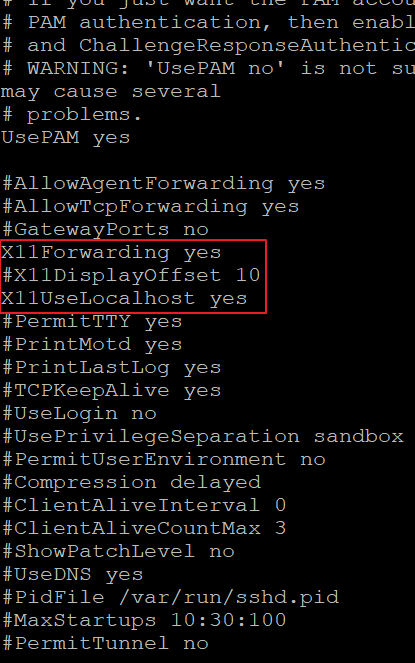
service sshd restart명령어를 통해 변경된 설정을 적용
2. X11 PACKAGES ARE INSTALLED
패키지 설치
yum install xorg-x11-xauth xterm
yum install xorg-x11-xauth xclock
yum install xorg-x11-server-Xorg.x86_64
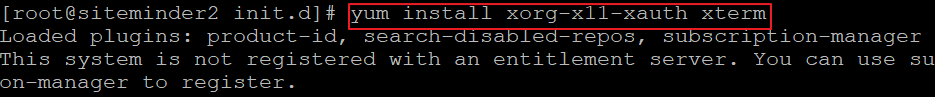
2-1. xorg-x11-server-Xorg.x86_64 패키지 설치하지 않았을 때 발생하는 에러
timeout in locking authority file /home/[일반계정]/.Xauthority
3. 테스트
xclock실행
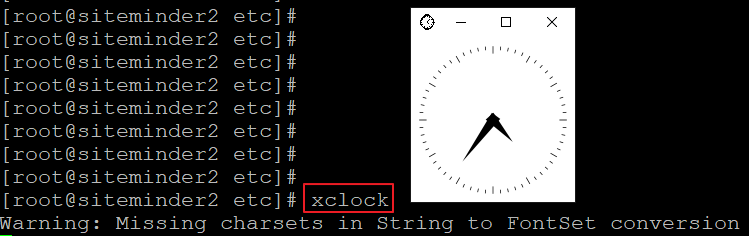
Warning: Missing charsets in String to FontSet conversion경고 메시지 해결
- 언어셋에 추가 진행
- 명령어 차례로 실행
LC_ALL=C >> ~/.bash_profile
export LC_ALL >> ~/.bash_profile
source ~/.bash_profile
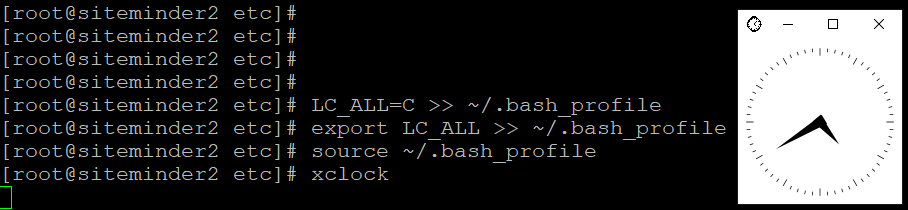
Xwindow 기본 설치 명령어
¡: 그룹 패키지 설치
w 해당 패키지에 포함된 모든 프로그램을 설치해 줌
yum –y groupinstall “X Window System”
출처: https://boansecurity.blogspot.com/2016/08/linux-xming-putty.html