[Python] 중급 문제 풀이 - 예외 처리
📌예외 처리 연습 문제
📍문제 1 - 산술연산 결과 출력
사용자가 입력한 숫자를 이용해서 산술연산 결과를 출력하는 모듈을 만들되,
예상하는 예외에 대한 예외처리 코드를 작성해 보자
- calculator.py
def add(n1, n2):
print('덧셈 연산')
try:
n1 = float(n1)
except:
print('첫 번째 피연산자는 숫자가 아닙니다.')
return
try:
n2 = float(n2)
except:
print('두 번째 피연산자는 숫자가 아닙니다.')
return
print(f'{n1} + {n2} = {n1 + n2}')
def sub(n1, n2):
print('뺄셈 연산')
try:
n1 = float(n1)
except:
print('첫 번째 피연산자는 숫자가 아닙니다.')
return
try:
n2 = float(n2)
except:
print('두 번째 피연산자는 숫자가 아닙니다.')
return
print(f'{n1} - {n2} = {n1 - n2}')
def mul(n1, n2):
print('곱셈 연산')
try:
n1 = float(n1)
except:
print('첫 번째 피연산자는 숫자가 아닙니다.')
return
try:
n2 = float(n2)
except:
print('두 번째 피연산자는 숫자가 아닙니다.')
return
print(f'{n1} * {n2} = {n1 * n2}')
def div(n1, n2):
print('나눗셈 연산')
try:
n1 = float(n1)
except:
print('첫 번째 피연산자는 숫자가 아닙니다.')
return
try:
n2 = float(n2)
except:
print('두 번째 피연산자는 숫자가 아닙니다.')
return
# if n2 == 0:
# print('0으로 나눌 수 없습니다.')
# return
# print(f'{n1} / {n2} = {n1 / n2}')
try:
print(f'{n1} / {n2} = {n1 / n2}')
except ZeroDivisionError as e:
print(e)
print('0으로 나눌 수 없습니다.')
def mod(n1, n2):
print('나머지 연산')
try:
n1 = float(n1)
except:
print('첫 번째 피연산자는 숫자가 아닙니다.')
return
try:
n2 = float(n2)
except:
print('두 번째 피연산자는 숫자가 아닙니다.')
return
if n2 == 0:
print('0으로 나눌 수 없습니다.')
return
print(f'{n1} % {n2} = {n1 % n2}')
def flo(n1, n2):
print('몫 연산')
try:
n1 = float(n1)
except:
print('첫 번째 피연산자는 숫자가 아닙니다.')
return
try:
n2 = float(n2)
except:
print('두 번째 피연산자는 숫자가 아닙니다.')
return
if n2 == 0:
print('0으로 나눌 수 없습니다.')
return
print(f'{n1} // {n2} = {n1 // n2}')
def exp(n1, n2):
print('거듭제곱 연산')
try:
n1 = float(n1)
except:
print('첫 번째 피연산자는 숫자가 아닙니다.')
return
try:
n2 = float(n2)
except:
print('두 번째 피연산자는 숫자가 아닙니다.')
return
print(f'{n1} ** {n2} = {n1 ** n2}')- ex.py
import calculator as cc
num1 = input('첫 번째 피연산자 입력: ')
num2 = input('두 번째 피연산자 입력: ')
cc.add(num1, num2)
cc.sub(num1, num2)
cc.mul(num1, num2)
cc.div(num1, num2)
cc.mod(num1, num2)
cc.flo(num1, num2)
cc.exp(num1, num2)- 출력결과
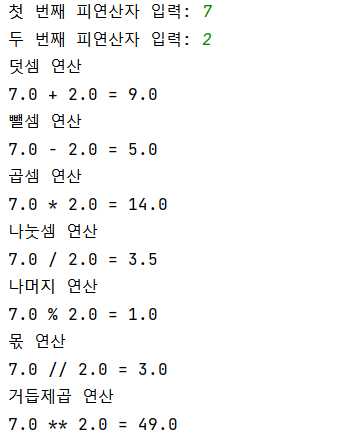
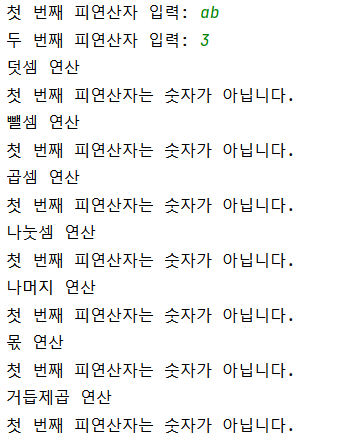

📍문제 2 - 소수 난수 5개 생성
1부터 1000까지의 소수인 난수 5개를 생성하되, 소수가 아니면 사용자 예외가 발생하도록 프로그램을 만들어보자.
- prime_module.py
class NotPrimeException(Exception):
def __init__(self, n):
super().__init__(f'{n} is not prime number.') # 소수가 아닌 경우 발생하는 예외
class PrimeException(Exception):
def __init__(self, n):
super().__init__(f'{n} is prime number.') # 소수인 경우 발생하는 예외
def isPrime(number):
flag = True
for n in range(2, number):
if number % n ==0:
flag = False
break
if flag == False:
raise NotPrimeException(number)
else:
raise PrimeException(number)
- ex.py
import prime_module as pm
import random
primeNumbers = []
n = 0
while n < 5:
rn = random.randint(1, 1000)
if rn not in primeNumbers:
try:
pm.isPrime(rn)
except pm.NotPrimeException as e:
print(e)
continue
except pm.PrimeException as e:
print(e)
primeNumbers.append(rn)
else:
print(f'{rn} is overap number.')
continue
n += 1
print(f'primeNumbers: {primeNumbers}')
- 출력결과
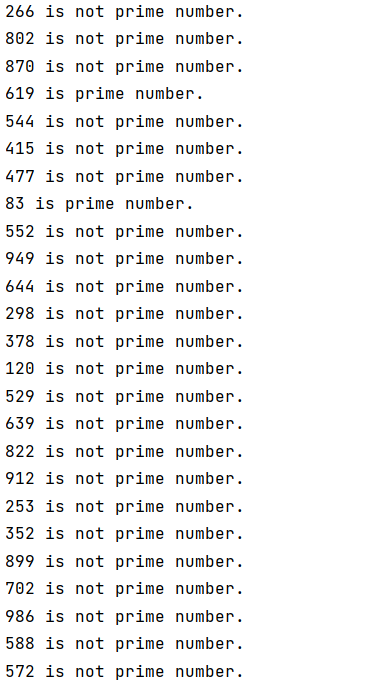
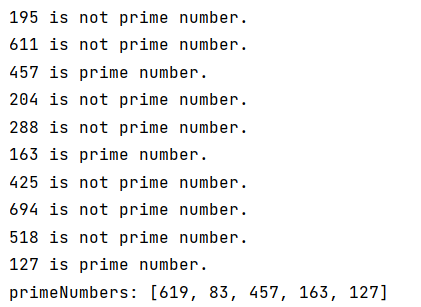
📍문제 3 - 영수증 출력
상품 구매에 따른 ‘총 구매 금액’을 출력하되, 다음과 같이 개수가 잘 못 입력된 경우 별도로 출력하도록 프로그램을 만들어보자
- calculatorPurchase.py
g1Price, g2Price, g3Price, g4Price, g5Price = 1200, 1000, 800, 2000, 900
def formatedNumber(n):
return format(n, ',')
def calculator(*gcs): # *gcs: 몇 개 변수가 들어올지 모를 때 *
gcsDic = {}
againCntInput = {}
for idx, gc in enumerate(gcs):
try:
gcsDic[f'g{idx+1}'] = int(gc)
except Exception as e:
againCntInput[f'g{idx + 1}'] = gc
print(e)
totalPrice = 0
for g in gcsDic.keys():
totalPrice += globals()[f'{g}Price'] * gcsDic[g] # 변수명 바로 찾아서 값 저장
print('---------------------------------------')
print(f'총 구매 금액: {formatedNumber(totalPrice)}원')
print('---------------미결제 항목---------------')
for g in againCntInput.keys():
print(f'상품: {g}, \t 구매 개수: {againCntInput[g]}')
print('---------------------------------------')
print()- ex.py
import calculatorPurchase as cp
g1Cnt = input('goods1 구매 개수: ')
g2Cnt = input('goods2 구매 개수: ')
g3Cnt = input('goods3 구매 개수: ')
g4Cnt = input('goods4 구매 개수: ')
g5Cnt = input('goods5 구매 개수: ')
cp.calculator(g1Cnt, g2Cnt, g3Cnt, g4Cnt, g5Cnt)- 출력결과
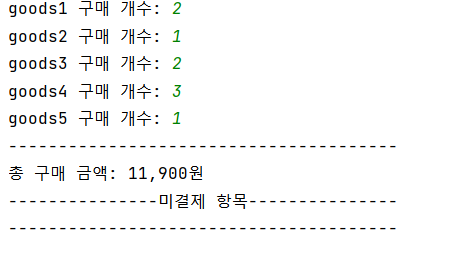
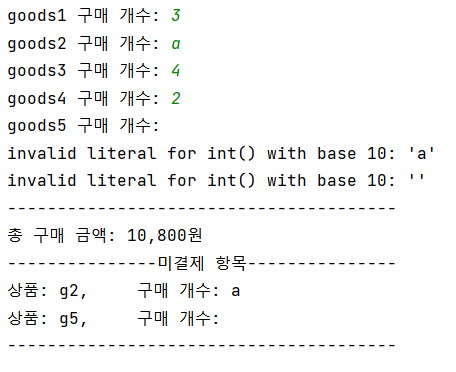
💡globals() - 변수명 자동 지정 할 때 사용
totalPrice += globals()[f'{g}Price'] * gcsDic[g]📍문제 4 - 회원가입
회원가입 프로그램을 만들되 입력하지 않은 항목이 있는 경우 에러 메시지를 출력하는 프로그램을 만들어보자.
- mem.py
class EmptyDataException(Exception):
def __init__(self, i):
super().__init__(f'{i} is empty!')
def checkInputData(n, m, p, a, ph):
if n == '':
raise EmptyDataException('name')
elif m == '':
raise EmptyDataException('mail')
elif p == '':
raise EmptyDataException('password')
elif a == '':
raise EmptyDataException('address')
elif ph == '':
raise EmptyDataException('phone')
class RegistMember():
def __init__(self, n, m, p, a, ph):
self.m_name = n
self.m_mail = m
self.m_pw = p
self.m_addr = a
self.m_phone = ph
print('Membership complete')
def printMemberInfo(self):
print(f'm_name: {self.m_name}')
print(f'm_mail: {self.m_mail}')
print(f'm_pw: {self.m_name}')
print(f'm_addr: {self.m_addr}')
print(f'm_phone: {self.m_phone}')- ex.py
import mem
m_name = input('이름 입력: ')
m_mail = input('메일 주소 입력: ')
m_pw = input('비밀번호 입력: ')
m_addr = input('주소 입력: ')
m_phone = input('연락처 입력: ')
try:
mem.checkInputData(m_name, m_mail, m_pw, m_addr, m_phone)
newMember = mem.RegistMember(m_name, m_mail, m_pw, m_addr, m_phone)
newMember.printMemberInfo()
except mem.EmptyDataException as e:
print(e)- 출력결과
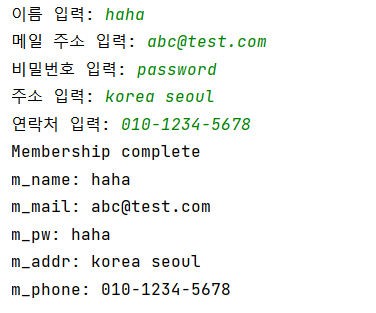

📍문제 5 - 은행 계좌 개설 및 입/출금 프로그램
은행 계좌 계설 및 입/출금 프로그램을 만들어 보자.
- back.py
import random
class PrivateBank:
def __init__(self, bank, account_name):
self.bank = bank
self.account_name = account_name
while True:
newAccountNo = random.randint(10000, 99999)
if bank.isAccount(newAccountNo):
continue
else:
self.account_no = newAccountNo
break
self.totalMoney = 0
bank.addAccount(self)
def printBankInfo(self):
print('-' * 40)
print(f'account_name: {self.account_name}')
print(f'account_no: {self.account_no}')
print(f'totalMoney: {self.totalMoney}')
print('-' * 40)
class Bank:
def __init__(self):
self.accounts = {}
def addAccount(self, privateBank):
self.accounts[privateBank.account_no] = privateBank
def isAccount(self, ano):
return ano in self.accounts
def doDeposit(self, ano, m):
pb = self.accounts[ano]
pb.totalMoney = pb.totalMoney + m
def doWithdraw(self, ano, m):
pb = self.accounts[ano]
if pb.totalMoney - m < 0:
raise LackException(pb.totalMoney, m)
pb.totalMoney = pb.totalMoney - m
class LackException(Exception):
def __init__(self, m1, m2):
super().__init__(f'잔고 부족!! 잔액: {m1}, 출금액: {m2}')- ex.py
import bank
koreaBank = bank.Bank()
new_account_name = input('통장 개설을 위한 예금주 입력: ')
myAccount = bank.PrivateBank(koreaBank, new_account_name)
myAccount.printBankInfo()
while True:
selectNumber = int(input('1.입금, \t 2.출금, \t 3.종료: '))
if selectNumber == 1:
m = int(input('입금액 입력: '))
koreaBank.doDeposit(myAccount.account_no, m)
myAccount.printBankInfo()
elif selectNumber == 2:
m = int(input('출금액 입력: '))
try:
koreaBank.doWithdraw(myAccount.account_no, m)
except bank.LackException as e:
print(e)
finally:
myAccount.printBankInfo()
elif selectNumber == 3:
print('Bye~~')
break
else:
print('잘못 입력했습니다. 다시 선택하세요.')- 출력결과
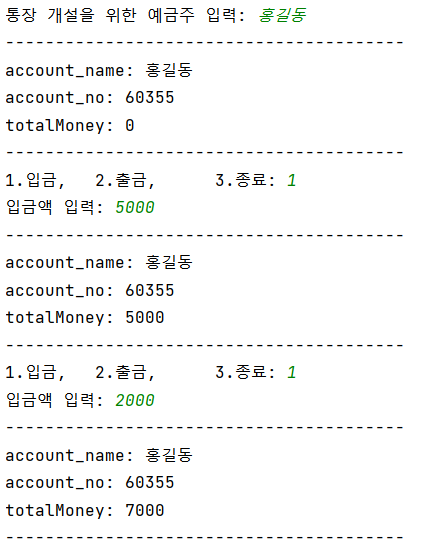

느낀 점😊
예외 처리... 아직 익숙하지 않아 스스로 구현하기가 쉽지 않다. 언젠가는 잘 할 수 있겠지? 오늘은 globals() 사용법을 알게 돼서 너무 반가웠다.
정말 저거 몰라서 문제를 쉽게 풀지 못하고 돌아갔던 적이 몇 번인지ㅠㅠ
나도 이제 자동으로 변수명 지정할 수 있다!!! 변수명 자동으로 불러올 수도 있다!!!
"이 글은 제로베이스 데이터 취업 스쿨 강의 자료 일부를 발췌한 내용이 포함되어 있습니다."