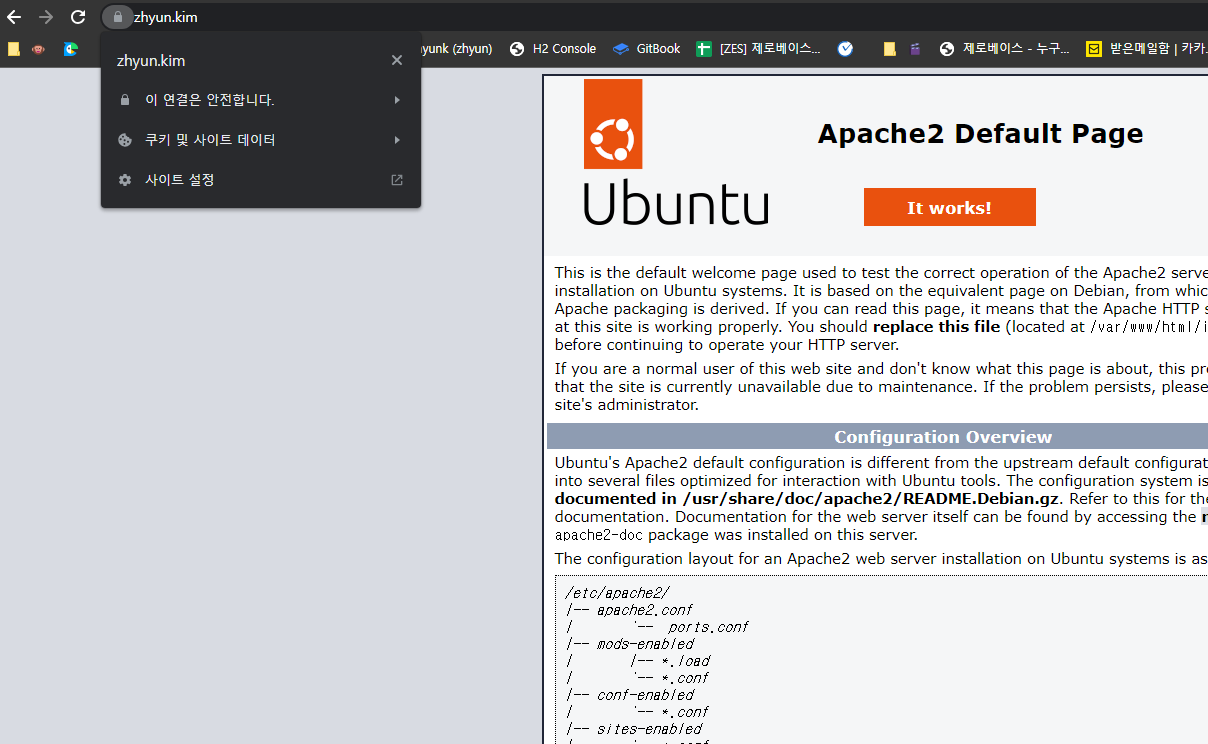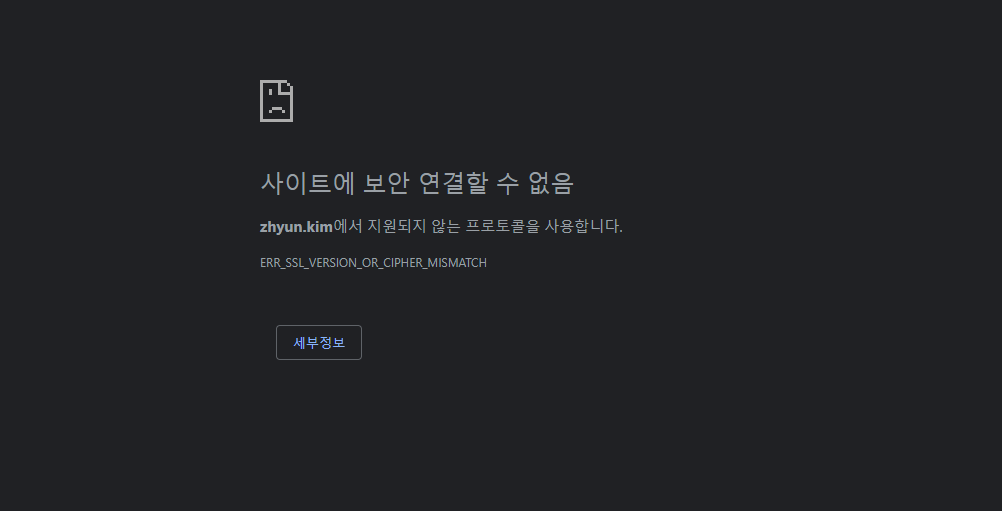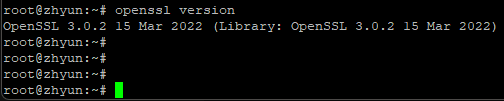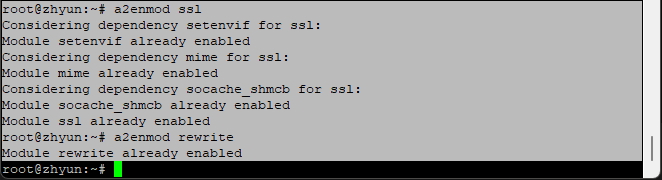2. 성공! : ubuntu + apache2 + certbot
apache 대신 nginx 를 많이 쓴다고 한다.
언젠가 기회가 된다면 nginx도 공부해봐야지
일단 이번엔 apache2를 설치해서 다른 설정이 끝난 상태이기 때문에
apache2 + certbot 조합으로 설정 시도!
1.
apt update & upgrade2. certbot 설치
apt install certbot python3-certbot-apache3. certbot 실행!
certbot --apache여기서 대답해야 하는 부분이 몇가지 있는데,
설치 안내해준 사이트에 보면 자세히 나와있다!
4. 😊
굉장히 간단하게 끝났다.
적용도 certbot이 알아서 해줌!
만약 사이트를 띄워봤는데
접속할 수 없다는 뉘앙스의 문구가 나타난다면
방화벽에 443 포트 (https 포트)가 열려있는지 확인해보는 것이 필요하다.
1. 실패😬 : ubuntu + apache2 + ssl 키파일 생성
아래 블로그에서 소개하는 방법은 이제는 통하지 않게 되었나보다
https://waspro.tistory.com/383
1. OpenSSL 설치 확인
# openssl version2. apache mod-ssl 설정
# a2enmod ssl
# a2enmod rewrite3. 개인키 생성
openssl genrsa -des3 -out zhyun.kim.key 20484. CSR 생성
openssl req -new -key zhyun.kim.key -out zhyun.kim.csr5. 자체적으로 서명한 crt파일 생성
openssl x509 -req -days 365 -in zhyun.kim.csr -signkey zhyun.kim.key -out zhyun.kim.crt6.
vi /etc/apache2/sites-available/default-ssl.conf
SSLCertificateFile [인증서 파일 경로]
SSLCertificateKeyFile [키파일 경로]
SSLCACertificateFile [중계인증서 파일경로] ex
SSLCertificateFile /etc/asd/zxc/zhyun.kim.csr
SSLCertificateKeyFile /etc/asd/zxc/zhyun.kim.key
SSLCACertificateFile /etc/asd/zxc/zhyun.kim.crt7.
vi /etc/apache2/sites-available/000-zhyun.kim.conf
RewriteEngine On
RewriteCond %{HTTPS} off
RewriteRule .* https://www.zhyun.kim