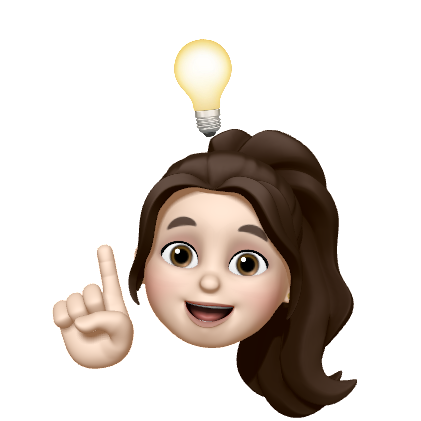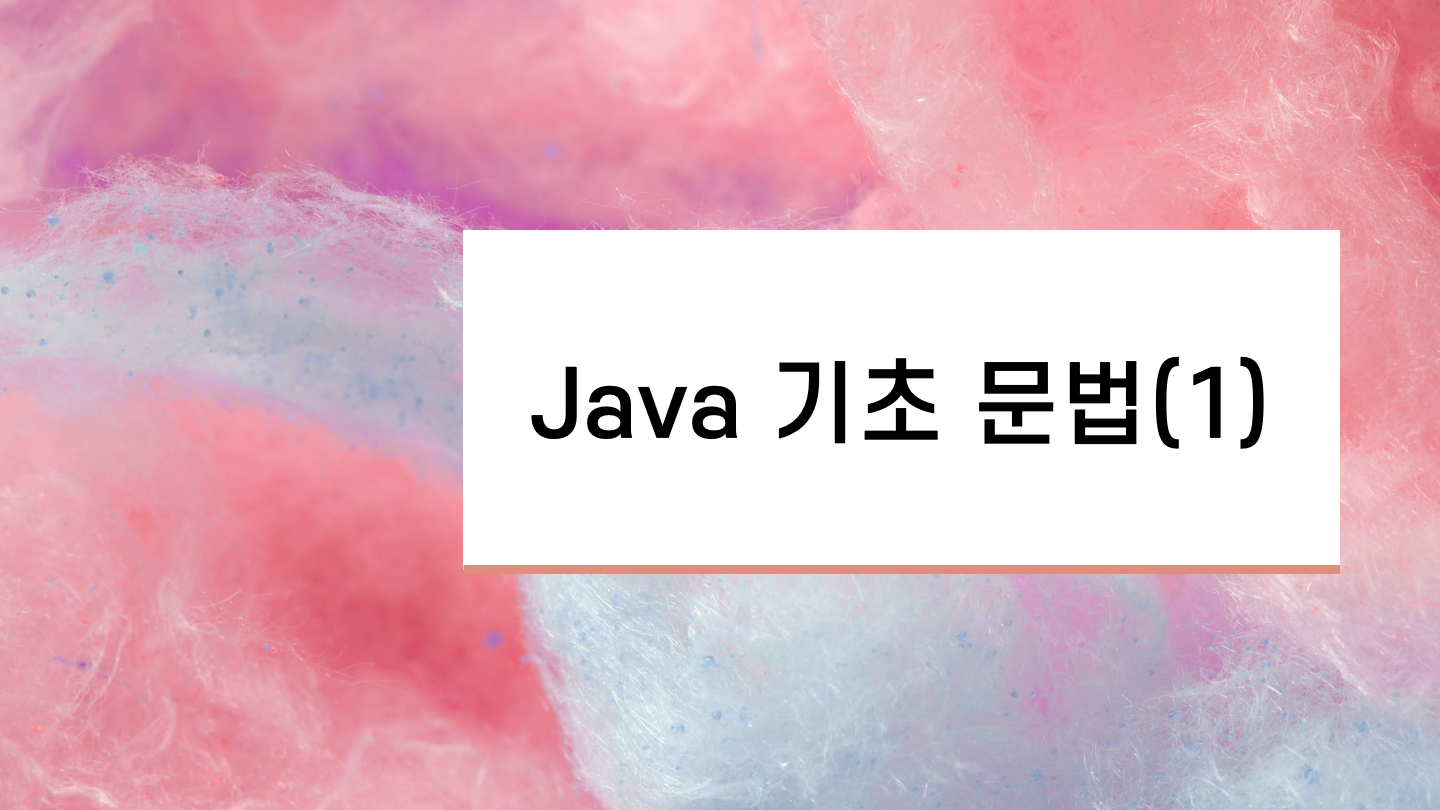
Java의 기본 문법들을 간단한 설명과 예제를 통해 알아보자
(기본 Setting, 변수 타입, 변수 작명 규칙, 기본적인 용어 정리, 문자열 & 숫자 조합, Type Casting, 데이터 교환, 비교 연산, 연산자)
🏹 기본 Setting
Java를 다운받아야 한다면 !
Java Download
Java를 실행할 IDE가 필요하다면 !
Eclipse IDE 설치
Eclipse에서 단축키로 편하게 코딩하고 싶다면 !
Eclipse 단축키
🏹 Java의 변수 타입
//ex01
public class hello {
public static void main(String[] args) {
System.out.println("hello world");
byte test;
System.out.println(Byte.MIN_VALUE);
System.out.println(Byte.MAX_VALUE);
for (int i = 0; i < Byte.MAX_VALUE; i++) {
// do something
}
}
}Java 변수 타입에는 8가지 종류가 있다.
boolean(1byte), byte(1), short(2), char(2), int(4), long(8), float(4), double(8)
각 변수의 크기를 알고 싶다면 Byte.MIN_VALUE 또는 Byte.MAX_VALUE을 입력하면 된다.
🍯 꿀팁 🍯 for문에서 MAX_VALUE를 활용하여 반복문의 범위를 지정할 수 있다 !
🏹 Java의 변수 작명 규칙
//ex02 : 변수 작명
public class hello {
public static void main(String[] args) {
}
}- 대소문자가 구분되어야하고, 길이에 제한이 없다.
- 예약어 사용 x (ex: class, import, char, break)
- 숫자로 시작 x
- 특수문자는 '_(언더바)' 와 '$' 만 허용
- 파스칼 표기법 (PascalCase)과 카멜 표기법(camelCase)를 사용한다.
PascalCase : 모든 단어에서 첫 번째 문자는 대문자이며 나머지는 소문자이다.
camelCase : 최초에 사용된 단어를 제외한 첫 번째 문자가 대문자이며 나머지는 소문자이다.
🏹 Java의 기본적인 용어 정리
//ex03 : 용어 정리
public class hello {
public static void main(String[] args) {
// type, 변수, 대입연산자, 리터럴
int apple = 100;
// 산술연산자(+ - * / %)
System.out.println(123%123);
}
}int apple = 100;을 각각 지칭하는 용어는 ?
int[type] apple[변수] =[대입연산자] 100[리터럴];
🏹 Java의 문자열 & 숫자 조합
//ex04 :
public class hello {
public static void main(String[] args) {
// +
// 숫자 + 숫자 = 숫자
// 숫자 + 문자열 = 문자열
// 문자열 + 숫자 = 문자열
// 문자열 + 문자열 = 문자열
System.out.println(3 + "토끼");
// 왼쪽부터 실행
System.out.println(3 + 5 + "토끼");
System.out.println("토끼" + 3 + 5);
}
}왼쪽부터 실행된다 !
그래서 결과는,
System.out.println(3 + "토끼");
// Output: 3토끼(문자열)
System.out.println(3 + 5 + "토끼");
// Output: 8토끼(문자열)
System.out.println("토끼" + 3 + 5);
// Output: 토끼35(문자열)
🏹 Java의 Type Casting
//ex05 : type casting
public class hello {
public static void main(String[] args) {
int a = 0; //4byte
short b = 20; //2byte
a = b;
// a = (int)b;에서 (int)가 생략된 것
// 항상 받는쪽이 주는쪽과 type이 같아야 한다
// b = a; // 오류
b = (short)a;
short c = 66;
char d = 'A';
char e = '한';
}
}항상 받는쪽(왼쪽)이 주는쪽(오른쪽)과 type이 같아야 하기 때문에, 오른쪽의 변수 type을 casting시킨다.
System.out.println(d);
// A
System.out.println((int)d);
// 65
System.out.println((char)c);
// B
System.out.println((int)e);
// 54620
System.out.println((char)(e+1));
// 핝🏹 Java의 데이터 교환
//ex06 : 데이터 교환
public class hello {
public static void main(String[] args) {
int a = 10, b = 20;
System.out.println(a + " " + b);
int temp = a;
a = b;
b = temp;
System.out.println(a + " " + b);
}
}temp 변수를 생성하여 a의 값을 임시 저장하고, 이를 b와 바꾼다.
🏹 Java의 비교 연산
//ex07 : 비교 연산
public class hello {
public static void main(String[] args) {
// , <, >=, <=, ==, !=
System.out.println(3 != 3); // true
}
}🏹 Java의 연산자
//ex8
public class hello {
public static void main(String[] args) {
// && || !
System.out.println(false || false); //false
System.out.println(false || true); //true
System.out.println(true || false); //true
System.out.println(true || true); //true
// 연산자 우선순위가 확실히 나와야 함
System.out.println(true || (true && false));
}
}연산자를 여려개 사용 할때는 우선순위를 표현해 주는 것이 좋다.