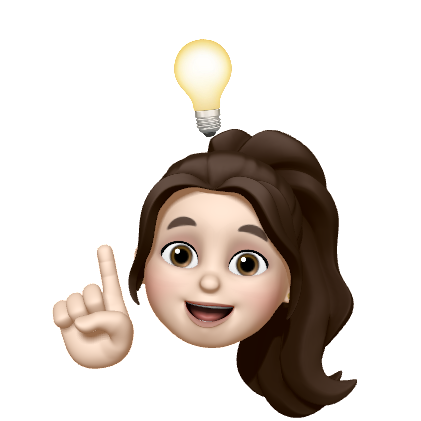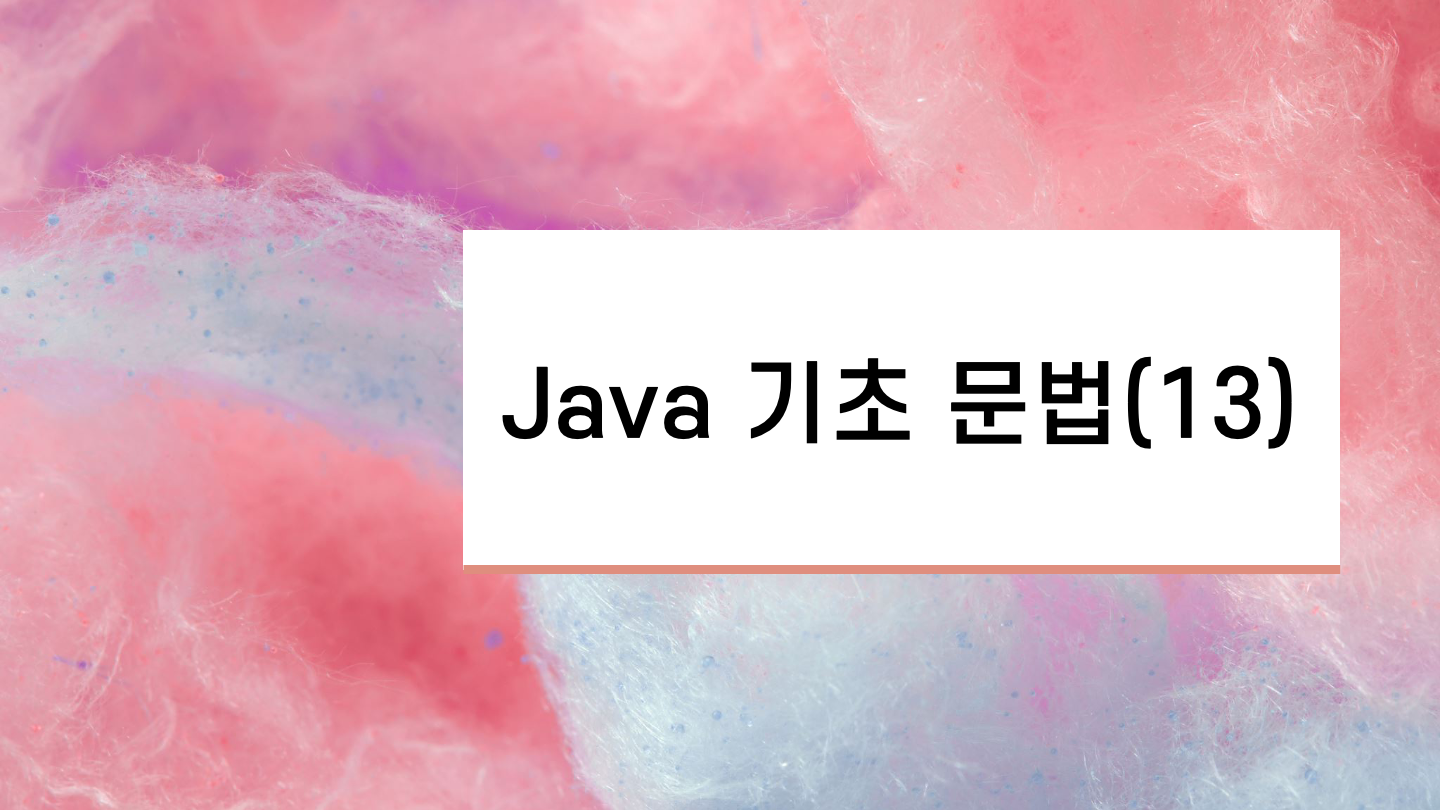
Java의 기본 문법 중 파일 입출력에 대해 알아보자.
🏹 파일 출력 (write)
Java에서 파일에 write할 때는 간단하게 Writer w = new FileWriter("test.txt"); 을 활용하면 된다.
주의할 점은, close()를 통해 메모리가 낭비되지 않게 신경써야 한다는 것 !
public class hello {
public static void main(String[] args) {
System.out.println("start");
try {
Writer w = new FileWriter("test.txt");
w.write("apple");
w.write("\n");
w.write("banana");
w.write("\n");
w.close();
} catch (IOException e) {
e.printStackTrace();
}
System.out.println("end");
}
}🏹 파일 읽기 (read)
Java에서 파일을 read할 때는 간단하게 Reader r = new FileReader("test2.txt"); 을 활용하면 된다.
파일을 불러온 후에는, while문을 활용하여 read()를 호출한다.
만약 파일의 내용을 모두 읽었다면 -1을 return하기 때문에, 종료 식을 작성하여 파일의 끝까지 읽을 수 있다.
public class hello {
public static void main(String[] args) {
try {
Reader r = new FileReader("test2.txt");
while(true) {
int num = r.read();
if(num == -1) break;
System.out.println((char)num);
}
r.close();
} catch (IOException e) {
e.printStackTrace();
}
}
}