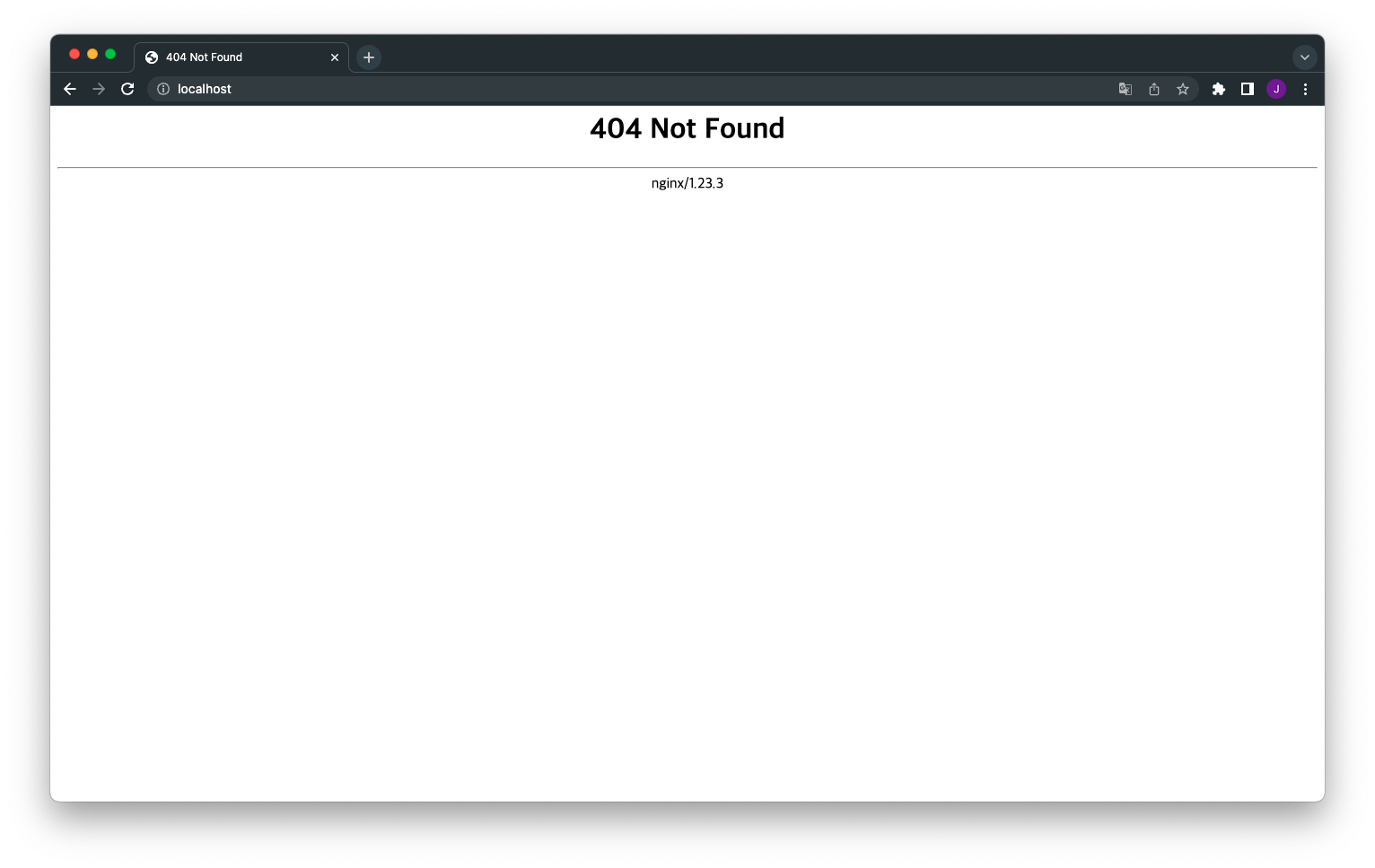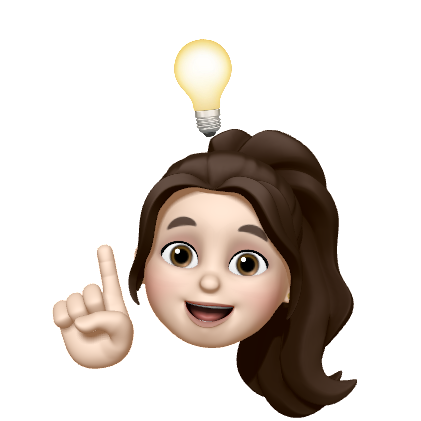Mac에서 Apache를 설치하는 방법에 대해 알아보자.
🏹 Apache 설치 확인
Mac에는 기본적으로 Apache가 설치되어 있다고 한다.
설치 확인
sudo apachectl -v실행 결과
Server version: Apache/2.4.54 (Unix)
Server built: Dec 16 2022 22:01:38🏹 Apache 실행하기
아파치 config 파일 변경
sudo vi /private/etc/apache2/httpd.conf231번째 줄을 ServerName localhost로 수정한다.
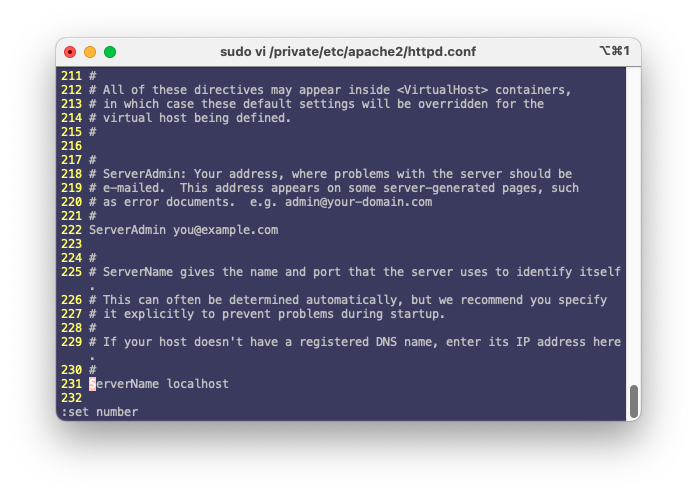
아파치 서버 실행
sudo apachectl startApache 서버 실행 결과
인터넷에서 localhost에 접속하면 실행 결과를 확인 할 수 있다.
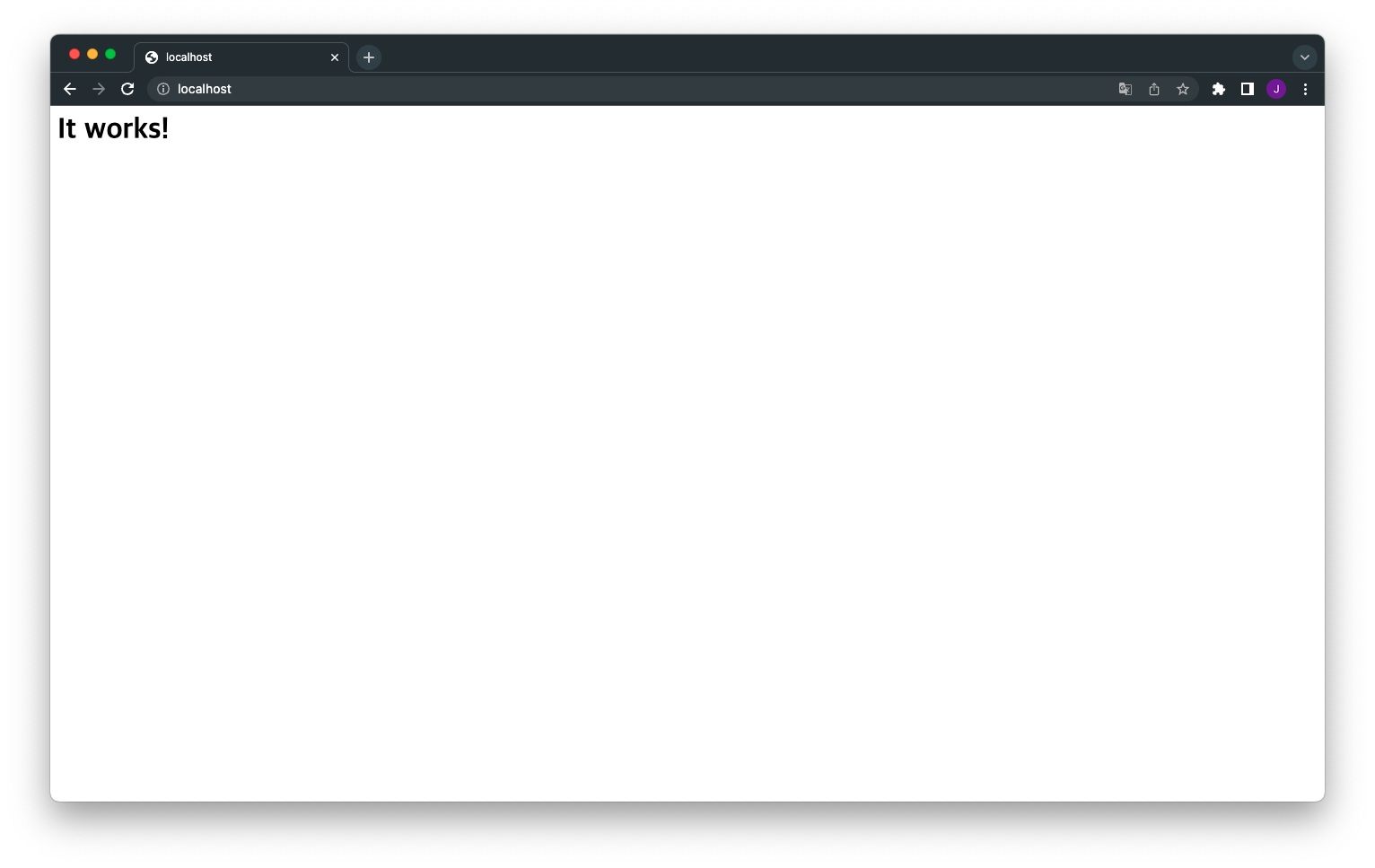
Html 파일 확인 후 내용 수정
cd /Library/WebServer/Documents
sudo vi index.html.en<!DOCTYPE html>
<html>
<head>
<meta charset="utf-8">
</head>
<body>
<h1>안녕하세요</h1>
</body>
</html>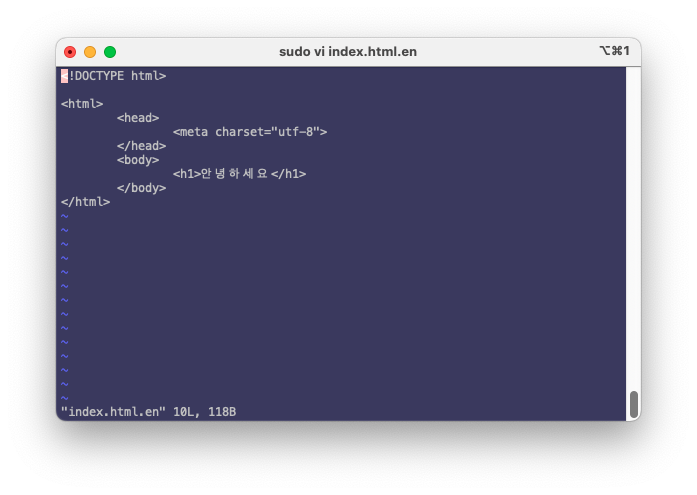
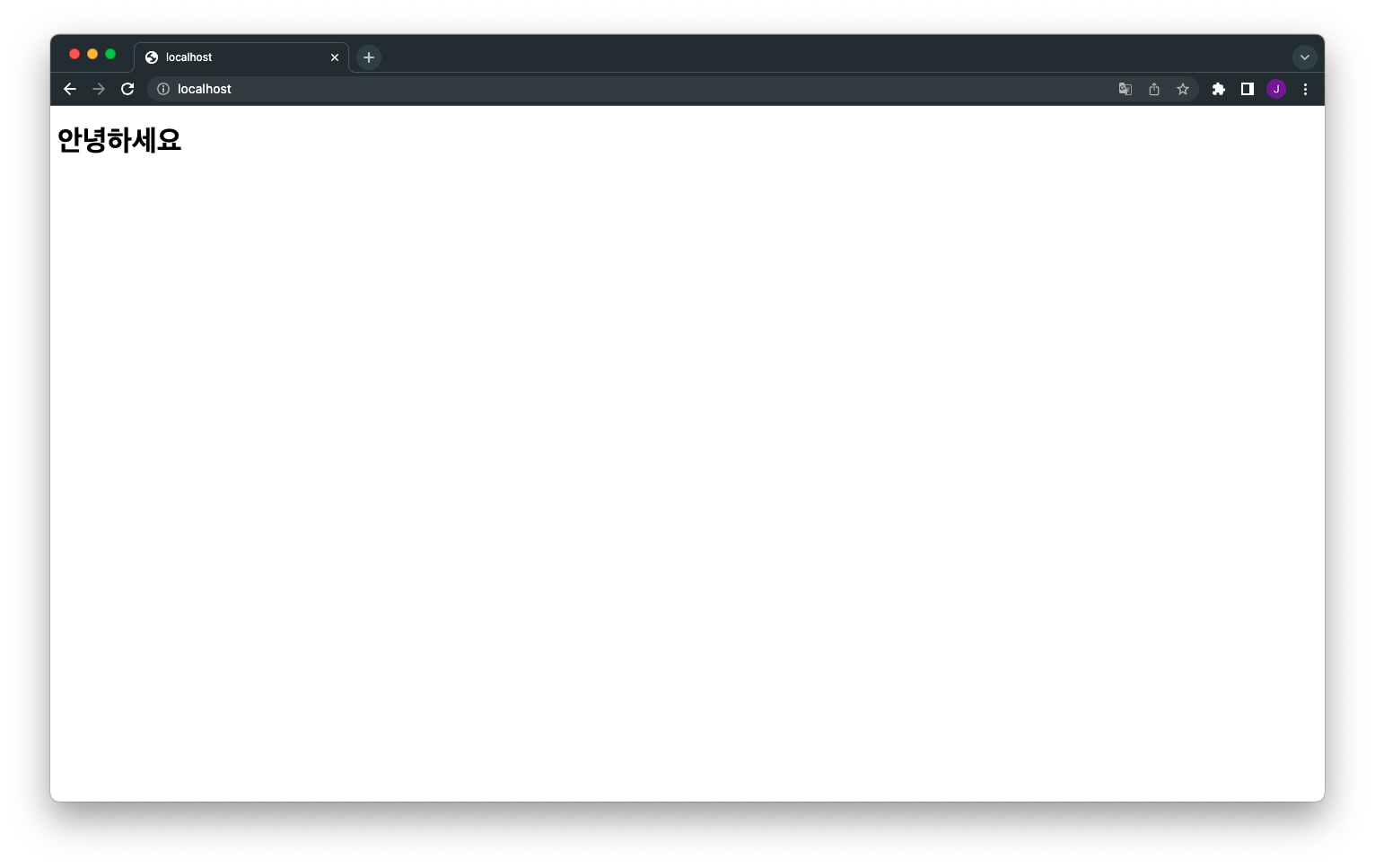
상대방의 ip 주소를 입력하면 다른 사람의 서버에도 접속할 수 있다.
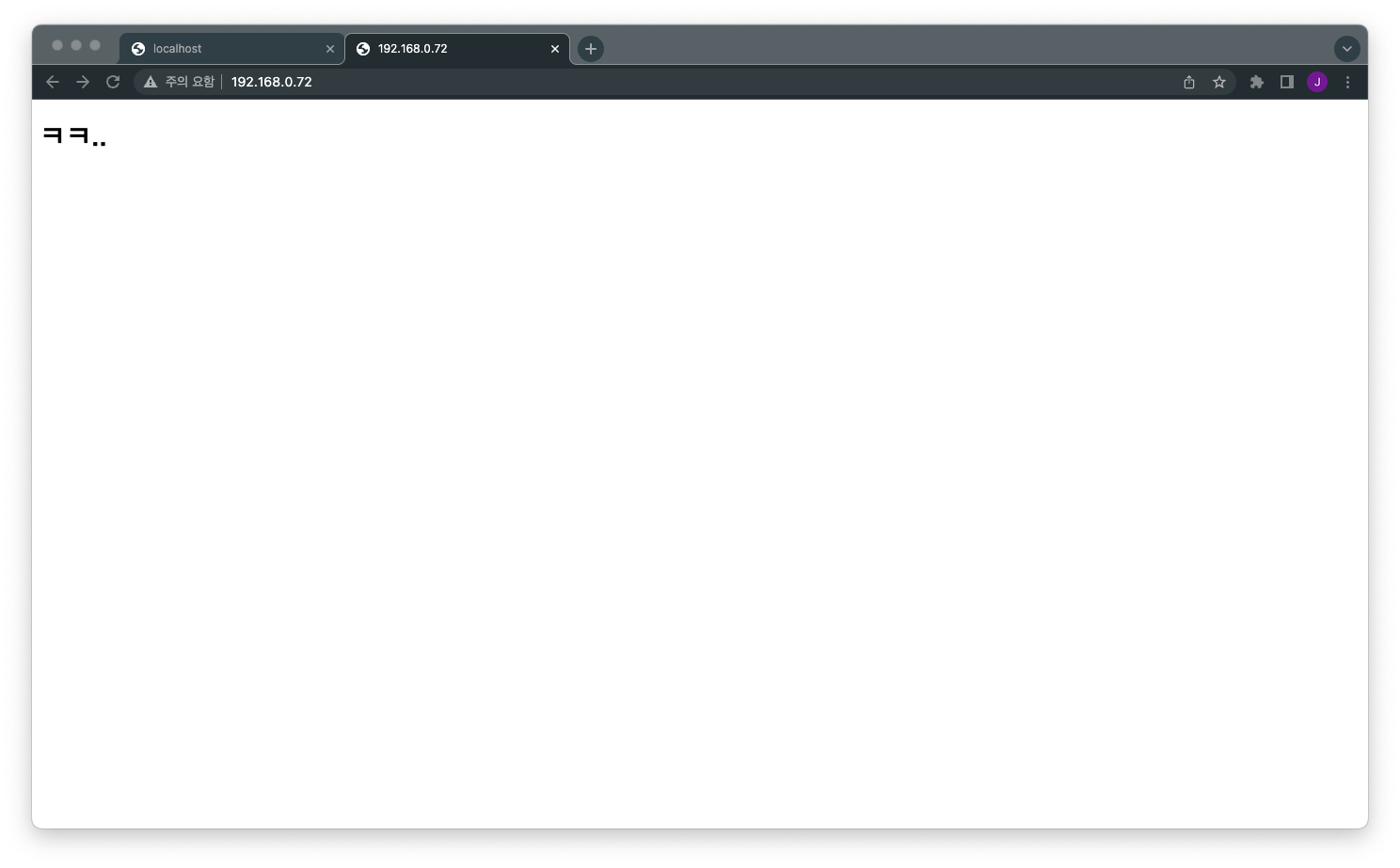
Apache 서버 종료
sudo apachectl stop