async, await 키워드 사용
동기적 처리 전
router.get('/', (req, res) => {
...
});동기적 처리 후
// @brief : async함수로 리턴하는 랩핑함수
const wrapper = asyncFn => { return (async (req, res, next) => { try { return await asyncFn(req, res, next); } catch (error) { return next(error); } }); };
router.get('/', wrapper(async (req, res) => {
...
}));비동기 함수 앞에 구현한 wrapper와 async 키워드를 붙여주면 된다.
sleep 구현
Promise 사용
//@param ms : setTimeout을 이용해서 밀리초 만큼 시간 지연
function sleep(ms) {
return new Promise(resolve=>setTimeout(resolve, ms));
}
// @brief : async함수로 리턴하는 랩핑함수
const wrapper = asyncFn => { return (async (req, res, next) => { try { return await asyncFn(req, res, next); } catch (error) { return next(error); } }); };
router.get('/', wrapper(async (req, res) => {
await sleep(2000); // 2초 지연
}));async/await 키워드를 사용하면 마치 동기 프로그래밍 모델로 코딩을 하듯이 지연 함수를 호출할 수 있다.
적용 및 회고
수정 전 코드
FCM을 이용하여 node js 푸시 알람 구현하는 코드로, sleep 함수를 사용하고 싶었다.
// @brief : FCM 데이터 페이로드
const message = {
data: {
title: '상품일정알림',
message: item_notification_type + ' 알림이 있습니다.',
isScheduled : 'true',
scheduledTime: item_notification_date
},
token: token
};
console.log(message);
const sql = "INSERT INTO notification (user_id, item_id, item_notification_type, item_notification_date) VALUES(?,?,?,?)";
const params = [user_id, item_id, item_notification_type, item_notification_date];
// @brief : DB에 알림정보 저장
db.get().query(sql, params, function(err, result){
if(err) {
console.log(err);
} else {
if (result.length === 0) {
console.log("Failed to inserted the notification for data.");
res.status(500).json({
success: false,
message: "서버 에러",
});
} else {
console.log("Successfully inserted data into the notification!!");
// @brief : DB에 알림이 성공적으로 추가된 경우 fcm 알림 전송
admin.messaging().send(message)
.then(function (response) {
console.log('[fcm] Successfully sent message: : ' + response)
})
.catch(function (err) {
console.log('[fcm] Error Sending message!!! : ' + err)
});
res.status(200).json({
success: true,
message: "알림 추가 성공",
});
}
}
db.releaseConn();
});
});문제 상황
FCM을 이용하여 node js 푸시 알람 구현하던 도중 문제가 있었다.
db에 성공적으로 정보를 저장한 후 fcm 알림을 요청하는데, 이 부분의 로그가 출력되지 않는 것이다.
admin.messaging().send(message)
.then(function (response) {
console.log('[fcm] Successfully sent message: : ' + response)
})
.catch(function (err) {
console.log('[fcm] Error Sending message!!! : ' + err)
});원인을 생각해보니 해당 코드를 실행 중에 db.get().query(sql, params, function(err, result)가 종료되어 로그가 출력이 되지않는 것 같았다. 그래서 sleep 함수를 써서 함수 종료를 지연시키면 해결할 수 있을 것이라고 생각했다. 근데 자바스크립트에서는 파이썬과 달리 sleep() 함수가 없었고, 구현해야했었다.
수정한 코드 (추후 수정 필요)
//@param ms : setTimeout을 이용해서 밀리초 만큼 시간 지연
function sleep(ms) {
return new Promise(resolve=>setTimeout(resolve, ms));
}
// @brief : async함수로 리턴하는 랩핑함수
const wrapper = asyncFn => { return (async (req, res, next) => { try { return await asyncFn(req, res, next); } catch (error) { return next(error); } }); };
// @brief : FCM 데이터 페이로드
const message = {
data: {
title: '상품일정알림',
message: item_notification_type + ' 알림이 있습니다.',
isScheduled : 'true',
scheduledTime: item_notification_date
},
token: token
};
console.log(message);
const sql = "INSERT INTO notification (user_id, item_id, item_notification_type, item_notification_date) VALUES(?,?,?,?)";
const params = [user_id, item_id, item_notification_type, item_notification_date];
// @brief : DB에 알림정보 저장
db.get().query(sql, params, wrapper(async(err, result)=>{
if(err) {
console.log(err);
} else {
if (result.length === 0) {
console.log("Failed to inserted the notification for data.");
res.status(500).json({
success: false,
message: "서버 에러",
});
} else {
console.log("Successfully inserted data into the notification!!");
// @brief : DB에 알림이 성공적으로 추가된 경우 fcm 알림 전송
admin.messaging().send(message)
.then(function (response) {
console.log('[fcm] Successfully sent message: : ' + response)
})
.catch(function (err) {
console.log('[fcm] Error Sending message!!! : ' + err)
});
res.status(200).json({
success: true,
message: "알림 추가 성공",
});
}
}
db.releaseConn();
}));
});알림 수신 성공🥺
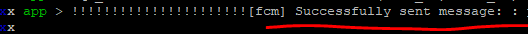
공부할 것
- 비동기 처리
- Callback
- Promise
- async/await
