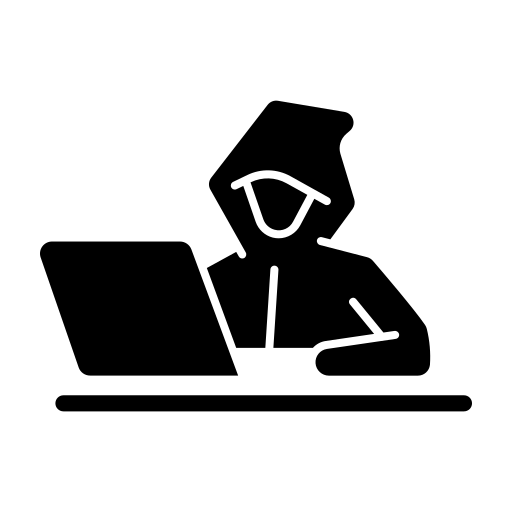캐싱 전략
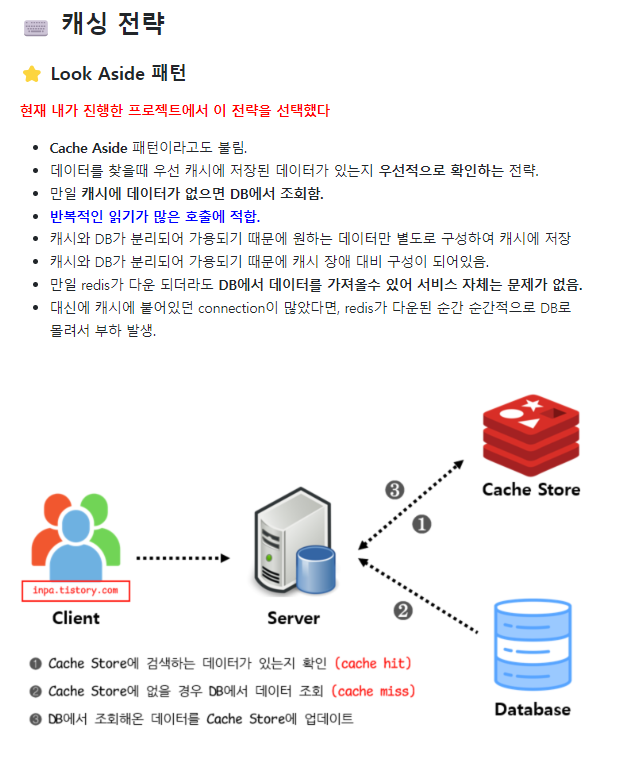
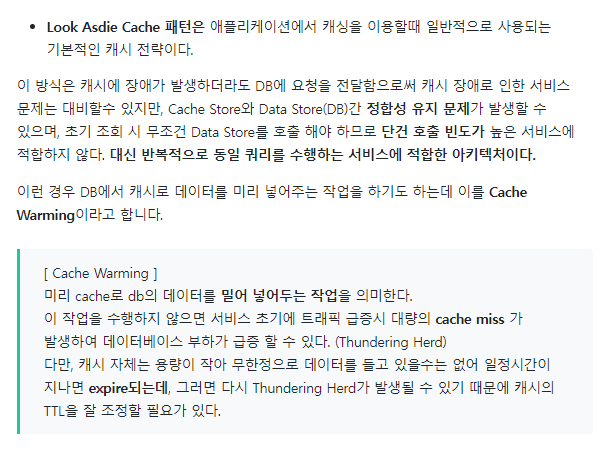
의존성 관리, docker 컨테이너 등록
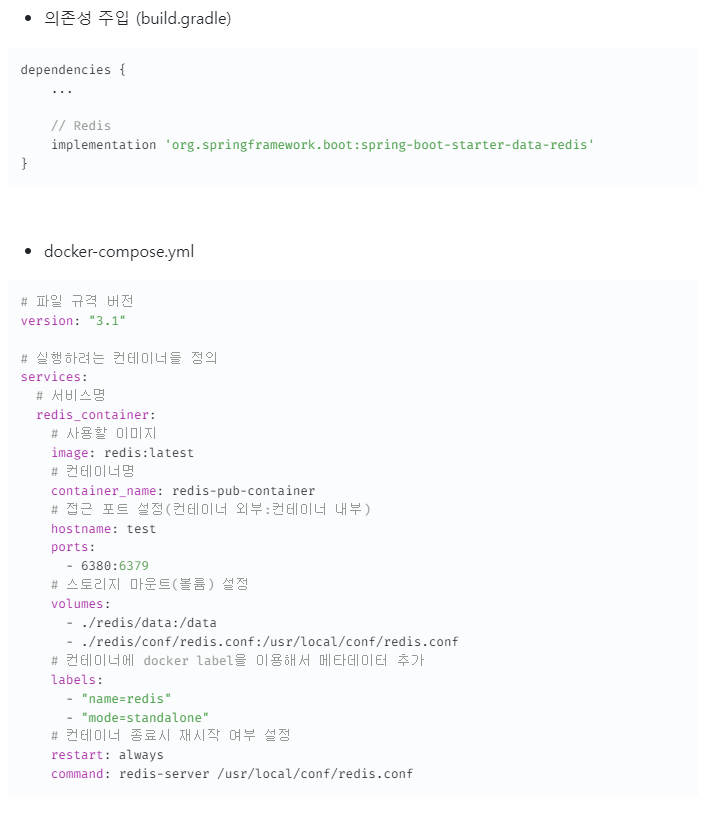
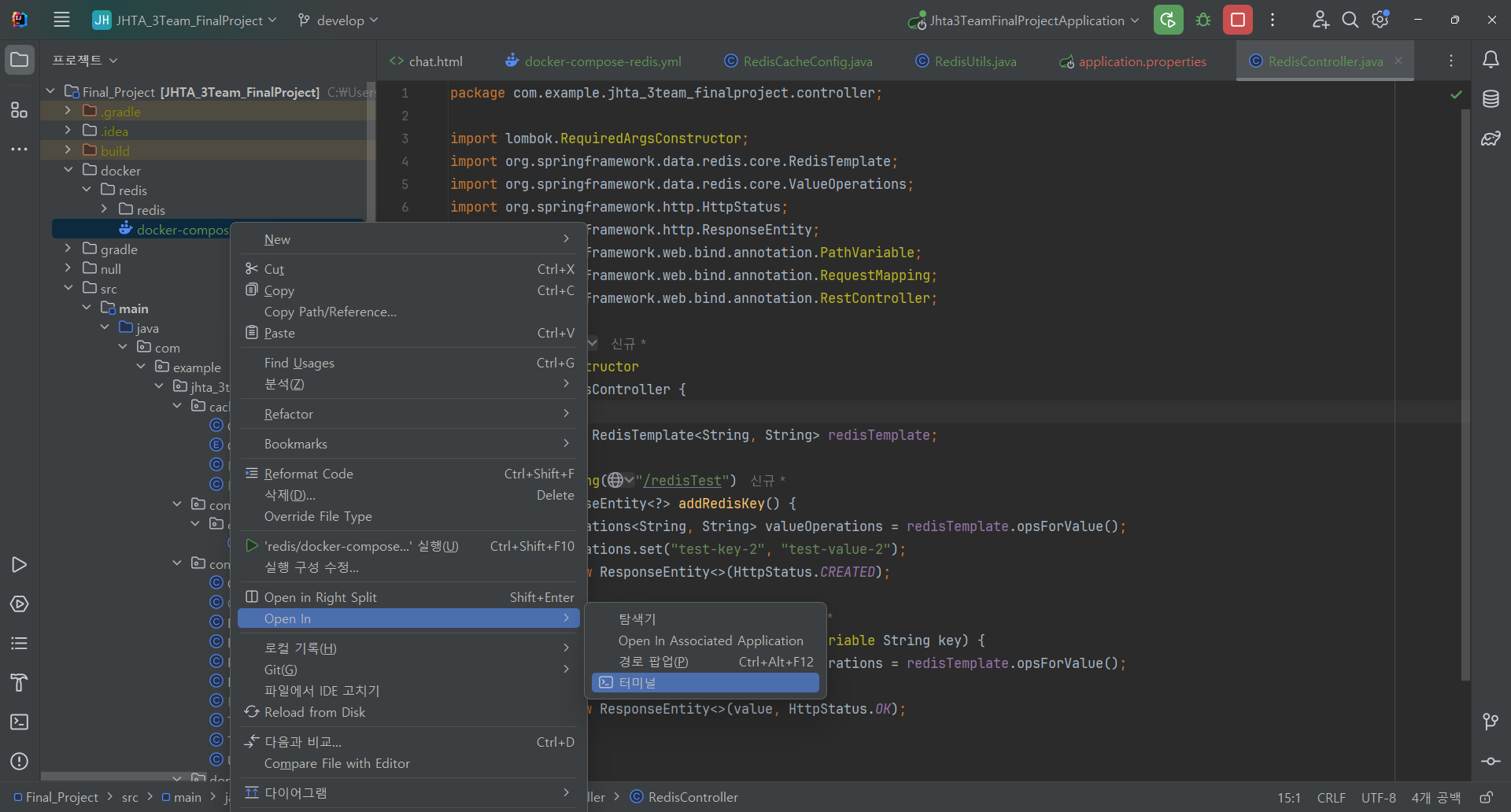
도커 명령
docker-compose -f docker-compose-redis.yml up -d
docker exec -it redis-pub-container redis-cli
docker commit -m "redis-set" redis-pub-container 도커허브아이디/redis
docker image push 도커허브아이디/redis
docker exec -it redis-pub-container redis-cli ping
docker logs -f webapplications.properties
#redis
#spring.data.redis.host=localhost
spring.data.redis.host=redis-pub-container
spring.data.redis.port=6379
spring.data.redis.password=1234services:
web_service:
container_name: web
image: chaterbox/security
ports:
- 9000:9000
depends_on:
- redis
networks:
- app-network
# 서비스명
redis:
# 사용할 이미지
image: redis:latest
# 컨테이너명
container_name: redis-pub-container
# 접근 포트 설정(컨테이너 외부:컨테이너 내부)
hostname: test
ports:
- 6379:6379
# 스토리지 마운트(볼륨) 설정
volumes:
- ./redis/data:/data
- ./redis/conf/redis.conf:/usr/local/conf/redis.conf
# 컨테이너에 docker label을 이용해서 메타데이터 추가
labels:
- "name=redis"
- "mode=standalone"
# 컨테이너 종료시 재시작 여부 설정
restart: always
command: redis-server /usr/local/conf/redis.conf
networks:
- app-network
networks:
app-network:
driver: bridge
Redis 설정
package com.example.jhta_3team_finalproject.cache;
import com.example.jhta_3team_finalproject.domain.chat.ChatMessage;
import org.springframework.beans.factory.annotation.Value;
import org.springframework.cache.annotation.EnableCaching;
import org.springframework.context.annotation.Bean;
import org.springframework.context.annotation.Configuration;
import org.springframework.data.redis.connection.RedisConnectionFactory;
import org.springframework.data.redis.connection.RedisStandaloneConfiguration;
import org.springframework.data.redis.connection.lettuce.LettuceConnectionFactory;
import org.springframework.data.redis.core.RedisTemplate;
import org.springframework.data.redis.serializer.Jackson2JsonRedisSerializer;
import org.springframework.data.redis.serializer.StringRedisSerializer;
@EnableCaching
@Configuration
public class RedisCacheConfig {
@Value("${spring.data.redis.host}")
private String host;
@Value("${spring.data.redis.port}")
private String port;
@Value("${spring.data.redis.password}")
private String password;
@Bean
public RedisConnectionFactory redisConnectionFactory() {
RedisStandaloneConfiguration redisStandaloneConfiguration = new RedisStandaloneConfiguration();
redisStandaloneConfiguration.setHostName(host);
redisStandaloneConfiguration.setPort(Integer.parseInt(port));
redisStandaloneConfiguration.setPassword(password);
LettuceConnectionFactory lettuceConnectionFactory = new LettuceConnectionFactory(redisStandaloneConfiguration);
return lettuceConnectionFactory;
}
@Bean
public RedisTemplate<String, Object> redisTemplate() {
RedisTemplate<String, Object> redisTemplate = new RedisTemplate<>();
redisTemplate.setConnectionFactory(redisConnectionFactory());
// 일반적인 key:value의 경우 시리얼라이저
redisTemplate.setKeySerializer(new StringRedisSerializer());
redisTemplate.setValueSerializer(new StringRedisSerializer());
// Hash를 사용할 경우 시리얼라이저
// redisTemplate.setHashKeySerializer(new StringRedisSerializer());
// redisTemplate.setHashValueSerializer(new StringRedisSerializer());
// 모든 경우
// redisTemplate.setDefaultSerializer(new StringRedisSerializer());
return redisTemplate;
}
@Bean
public RedisTemplate<String, ChatMessage> messageRedisTemplate(RedisConnectionFactory connectionFactory) {
RedisTemplate<String, ChatMessage> redisTemplate = new RedisTemplate<>();
redisTemplate.setConnectionFactory(connectionFactory);
redisTemplate.setKeySerializer(new StringRedisSerializer());
redisTemplate.setValueSerializer(new Jackson2JsonRedisSerializer<>(ChatMessage.class)); // ChatDto 클래스를 직렬화
return redisTemplate;
}
}RedisUtils - Redis DB를 편하게 다루기 위해서 사용 예정
package com.example.jhta_3team_finalproject.cache;
import org.springframework.data.redis.core.RedisTemplate;
import org.springframework.stereotype.Service;
import java.util.concurrent.TimeUnit;
@Service
public class RedisUtils {
private final RedisTemplate<String, Object> redisTemplate;
public RedisUtils(RedisTemplate<String, Object> redisTemplate) {
this.redisTemplate = redisTemplate;
}
public void setData(String key, String value,Long expiredTime){
redisTemplate.opsForValue().set(key, value, expiredTime, TimeUnit.MILLISECONDS);
}
public String getData(String key){
return (String) redisTemplate.opsForValue().get(key);
}
public void deleteData(String key){
redisTemplate.delete(key);
}
}RedisController - 요청을 통해 데이터가 잘 들어왔는지 확인
package com.example.jhta_3team_finalproject.controller;
import lombok.RequiredArgsConstructor;
import org.springframework.data.redis.core.RedisTemplate;
import org.springframework.data.redis.core.ValueOperations;
import org.springframework.http.HttpStatus;
import org.springframework.http.ResponseEntity;
import org.springframework.web.bind.annotation.PathVariable;
import org.springframework.web.bind.annotation.RequestMapping;
import org.springframework.web.bind.annotation.RestController;
@RestController
@RequiredArgsConstructor
public class RedisController {
private final RedisTemplate<String, String> redisTemplate;
@RequestMapping("/redisTest")
public ResponseEntity<?> addRedisKey() {
ValueOperations<String, String> valueOperations = redisTemplate.opsForValue();
valueOperations.set("test-key-2", "test-value-2");
return new ResponseEntity<>(HttpStatus.CREATED);
}
@RequestMapping("/redisTest/{key}")
public ResponseEntity<?> getRedisKey(@PathVariable String key) {
ValueOperations<String, String> valueOperations = redisTemplate.opsForValue();
String value = valueOperations.get(key);
return new ResponseEntity<>(value, HttpStatus.OK);
}
}테스트 URL 요청
http:localhost:9091/redisTest // addRedisKey
http:localhost:9091/redisTest/test-key-2 // getRedisKey redis-cli 명령어
127.0.0.1:6379> keys *
1) "test-key-2"
127.0.0.1:6379> get "test-key-2"
"test-value-2"