
1. URL 유효성 검사
function goEventPage(url){
//url 유효성 검사
let regex = /(http|https):\/\/(\w+:{0,1}\w*@)?(\S+)(:[0-9]+)?(\/|\/([\w#!:.?+=&%@!\-\/]))?/;
//올바른 url이 맞다면 해당 url로 이동
if(regex.test(url)){
location.href = url;
}
}위와 같이 함수 생성 후 유효성 검사를 통과하면 location.href = url을 통한 url 이동
2. Image 유효성 검사
// 태그에서 data-width / data-height의 value 가져오기
tempMaxWidth = parseInt($(this).next().attr('data-width'));
tempMaxHeight = parseInt($(this).next().attr('data-height'));
let file = this.files[0];
let _URL = window.URL || window.webkitURL;
let img = new Image();
img.src = _URL.createObjectURL(file);
img.onload = function() {
//Image File과 기존 Tag에 정의한 width, Height 비교
if(img.width !== tempMaxWidth || img.height !== tempMaxHeight) {
alert(`이미지 가로 \${tempMaxWidth}px, 세로 \${tempMaxHeight}px로 맞춰서 올려주세요.`);
//사용 후 공백으로 초기화
tempMaxWidth = "";
tempMaxHeight = "";
}else{
// 이미지 사이즈가 맞다면 Ajax, Image Append 등 원하는 로직 전개
}
}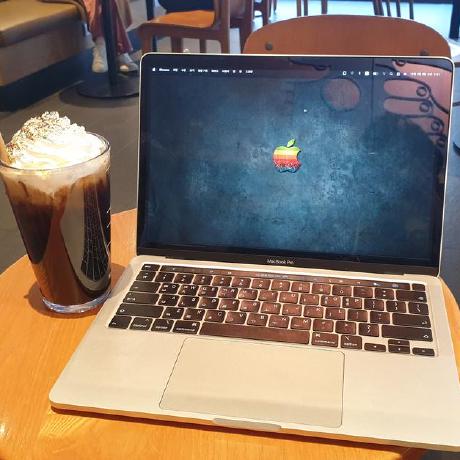
안녕하세요. url에 www를 넣었다면 w 가 3개여야 한다는 조건은 어떻게 변경하면 되는지요?