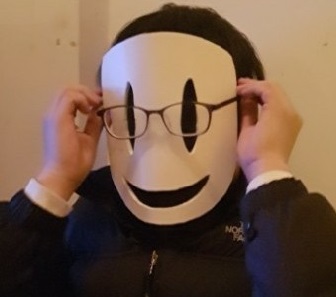레디스 연결
모노레포에서 redis client 사용하기
하위 서비스들에서 각각 레디스 클라이언트를 사용하기 위해서 어떤 방법이 있을까 고민해보았다.
서비스 별로 구현하기
-
하위 서비스들이 상속받을 RedisClient 클래스를 구현.
-
host, port 등 연결에 관련된 생성자만 있는 클래스
import Redis from 'ioredis'; class RedisClient { constructor(config) { this.client = new Redis({ host: config.host || 'localhost', port: config.port || 6379, password: config.password, }); this.client.on('error', (err) => { console.error('Redis error: ', err); }); this.client.on('connect', () => { console.log('Redis connect'); }); } getClient() { return this.client; } async quit() { await this.client.quit(); } }
-
-
유틸 함수 등을 각 서비스의 RedisClient에서 메소드로 구현
-
e.g ) 로비 서버 ->
LobbyRedisClient extends RedisClientexport class LobbyRedisClient extends BaseRedisClient { constructor(config) { super(config); this.prefix = 'lobby'; } async addUserToLobby(lobbyId, userId) { const key = `${this.prefix}:${lobbyId}:users`; await this.client.sadd(key, userId); } }
-
-
클라이언트 인스턴스 생성 및 사용
import { LobbyRedisClient, UserRedisClient } from '@repo/common/utils/redis/clients'; const redisConfig = { host: process.env.REDIS_HOST, port: process.env.REDIS_PORT, password: process.env.REDIS_PASSWORD }; const server = new LobbyServer(SERVER_NAME, SERVER_PORT); server.lobbyRedis = new LobbyRedisClient(redisConfig); server.userRedis = new UserRedisClient(redisConfig);
최상위에서 구현하고 패키지로 내보내기
-
하위 서비스들이 상속받을 RedisClient 클래스를 구현.
import Redis from 'ioredis'; class RedisClient { constructor(config) { this.client = new Redis({ host: config.host || 'localhost', port: config.port || 6379, password: config.password, }); this.client.on('error', (err) => { console.error('Redis error: ', err); }); this.client.on('connect', () => { console.log('Redis connect'); }); } getClient() { return this.client; } async quit() { await this.client.quit(); } } -
유틸 함수들을 가지고 있는 RedisUtil 클래스 구현
class RedisUtil { constructor(redisClient) { this.client = redisClient; this.prefix = { USER: 'user', LOBBY_USER: 'lobbyUser', LOBBY_ROOM: 'lobbyRoom', ROOM: 'room', }; } async createUserToSession(userData) { const key = `${this.prefix.USER}:${userData.userId}`; await this.client.hset(key, { userId: userData.userId, nickname: userData.nickname, location: userData.location, }); await this.client.expire(key, 1800); } async deleteUserToSession(userId) { const key = `${this.prefix.USER}:${userId}`; await this.client.del(key); } // 여러 유틸 함수 ..... } -
하위 서비스에서 사용
import { RedisClient, RedisUtil } from '@repo/common/classes'; const redisClient = new RedisClient({ host: process.env.REDIS_HOST, port: process.env.REDIS_PORT, password: process.env.REDIS_PASSWORD }).getClient(); const redis = new RedisUtil(redisClient); // 사용례 await redis.createRoom()
선택한 방법 - 최상위 구현
현재로서는 Redis 관련 부분은 한 사람이 맡는게 최선이고 시간을 절약할 수 있을 것 같아서
혼자 여러 유틸 함수를 미리 구현해놓고 필요한 것만 가져다 사용하는 방법으로 채택했다.