
문제의 상황
상단바 높이를 커스텀해야 하는데,
SafeArea에 속하는 StatusBar의 높이를 알아야 커스텀이 가능한 상황
원하는 결과
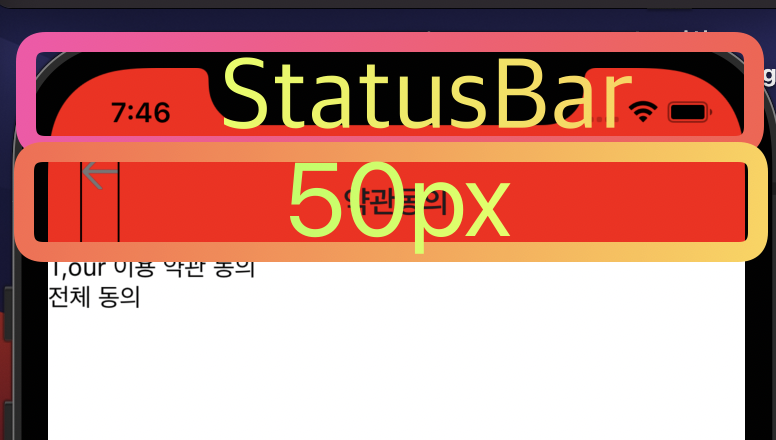
어떤 기종이든 상관 없이 50px + StatusBar 높이로 세팅해야 한다.
ios
ios 에서는 StatusBar 높이를 다음과 같이 구할 수 있다.
# import package
npm install --save react-native-status-bar-heightimport { getStatusBarHeight } from 'react-native-status-bar-height';
const statusBarHeight = getStatusBarHeight(true);android
위 패키지를 그대로 사용할 경우 안드로이드에서는 statusBarHeight 값이 0 으로 찍히게 된다.
따라서 안드로이드의 경우에는 다음과 같은 방법으로 구할 수 있다.
import { StatusBar } from 'react-native';
const statusBarHeight = StatusBar.currentHeight;최종 정리
정리된 코드는 다음과 같다.
import { getStatusBarHeight } from 'react-native-status-bar-height';
import { StatusBar, Platform } from 'react-native';
const StatusBarHeight =
Platform.OS === 'ios' ? getStatusBarHeight(true) : StatusBar.currentHeight;
const headerStyle: {
backgroundColor: 'red',
height: 50 + StatusBarHeight,
},
