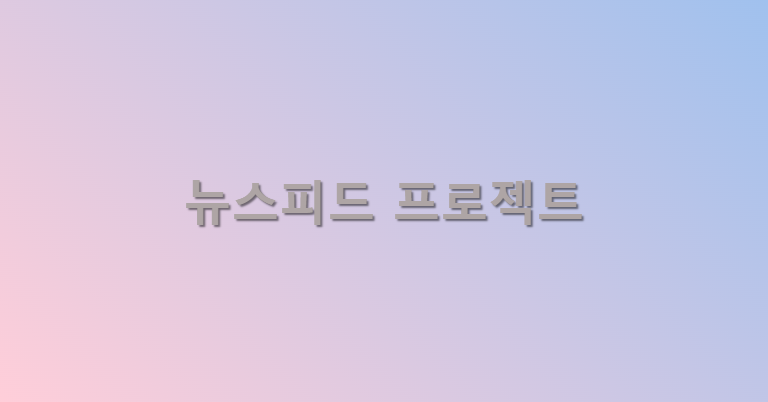todo
sqlalchemy => pymysql변경session
app.py
from flask import Flask, render_template, request, jsonify, session, redirect, url_for
from sqlalchemy import create_engine, text
import pymysql
app = Flask(__name__)
app.secret_key = '1221'
db = pymysql.connect (
# 데이터베이스에 접속할 사용자 아이디
user = '',
# 사용자 비밀번호
password = '',
# 접속할 데이터베이스의 주소 (같은 컴퓨터에 있는 데이터베이스에 접속하기 때문에 localhost)
host = '',
# 관계형 데이터베이스는 주로 3306 포트를 통해 연결됨
port = 3306,
# 실제 사용할 데이터베이스 이름
database = 'project2b2',
# 해석
charset = 'utf8'
)
curs = db.cursor()
@app.route('/index')
def root():
return render_template('index.html')
# 로그인/회원가입페이지로 이동
@app.route('/login')
def login():
return render_template('login.html')
# 글작성페이지로 이동
@app.route('/post')
def post():
return render_template('post.html')
# 회원가입
@app.route('/user/register', methods=['POST'])
def save_user():
userId = request.form['id']
password = request.form['password']
userName = request.form['name']
email = request.form['email']
sql = f'INSERT INTO project2b2.user(id, email, password, name) VALUES({userId}, {email}, {password}, {userName})'
curs.execute(sql) # 데이터베이스에 넣어주기 위함
db.commit() #삽입,삭제,수정할때, 최종적으로 데이터베이스를 만져줄때만
return jsonify({'msg':'회원 가입 성공'})
# 로그인
@app.route('/user/login', methods=['POST'])
def user_login():
userId = request.form['id']
password = request.form['password']
sql = f'select id,password from user where user.id = {userId}'
curs.execute(sql)
result = curs.fetchone()
print(type(result[1]), type(password))
# return jsonify({'msg':'회원이 아닙니다.'})
if result is None:
# print('none')
return jsonify({'msg':'회원이 아닙니다.'})
else:
if result[1] != password:
# print('password')
return jsonify({'msg':'비밀번호가 일치하지 않습니다.'})
else:
sql = f'select id,name,email from user where user.id = {userId}' #나중수정
session['id'] = userId
return jsonify({'msg':'로그인 성공'})
if __name__ == '__main__':
app.run('0.0.0.0', port=5000, debug=True)login.js
// 회원가입한 유저정보 DB에 저장----------------------------
function save_user() {
let userId = $("#joinid").val();
let password = $("#joinpassword").val();
let userName = $("#username").val();
let email = $("#email").val();
if (userId === "" || password === "" || userName === "" || email === "") {
alert("빈칸이 없도록 작성해주세요.");
return;
}
$.ajax({
type: "POST",
url: "/user/register",
data: {
id: userId,
password: password,
name: userName,
email: email,
},
success: function (response) {
alert(response["msg"]);
window.location.reload();
},
});
}
// 로그인기능구현--------------------------------------------------------
function user_login() {
let userId = $("#userid").val();
let password = $("#password").val();
// if (userId === ""||password ==="") {
// alert("빈칸을 채워주세요")
// return
// }
$.ajax({
type: "POST",
url: "/user/login",
data: {
id: userId,
password: password,
},
success: function (response) {
alert(response["msg"]);
window.location.href = "/index";
},
});
}
session
{{session['id']}}=> 로그인된 아이디를 볼 수 있음.