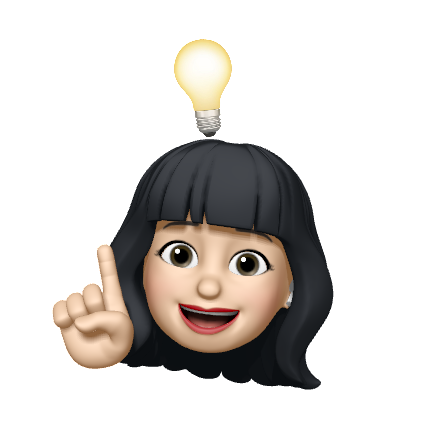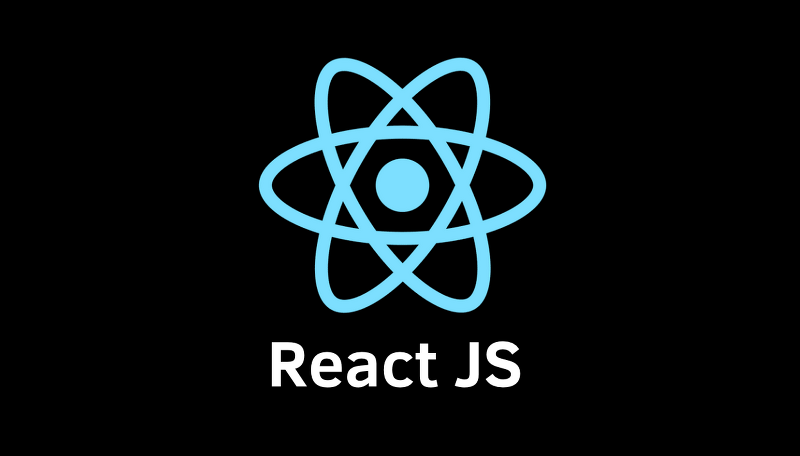
CSS module
- create-react-app에서 제공.
- 컴포넌트에 대해 고유한 클래스와 고유한 버전의 스타일과 클래스를 생성
- css파일에 스타일을 작성하고 우리가 사용하는 컴포넌트로만 범위를 한정할 수 있음.
- css코드와 자바스크립트 파일을 분리하여 사용 가능함.
📎 css파일
- Button.module.css 생성
📎 import
- import styles from './Button.module.css'
📎 사용
const Button = (props) => {
return (
<button type={props.type} className={styles.button}>
{props.children}
</button>
);
};👉🏻 styles.button: styles를 참조하여 사용, styles는 객체이고, button은 클래스~!
📎 class="컴포넌트 이름-클래스 이름-고유한 해시값"
<button type="submit" class="Button_button__2lgkF">Add Goal</button>- 우리가 작성한 스타일은 유지되고 새로운 클래스이름으로 래핑됨
📎 동적으로 사용하기
👾 #01
return( ...
<div className={`${styles["form-control"]}
${!isValid && styles.invalid}`}
> ... </div>
)👉🏻 백틱안에 변수로 선언 후 조건부를 이용하여 class를 추가함.(styles.invalid)
👉🏻 ${styles["form-control"] : - 사용으로 인해 []안에 작성함.
📎 미디어쿼리 사용하기
👾 Button.module.css
@media (min-width: 768px){
.button {
width: auto;
}
}