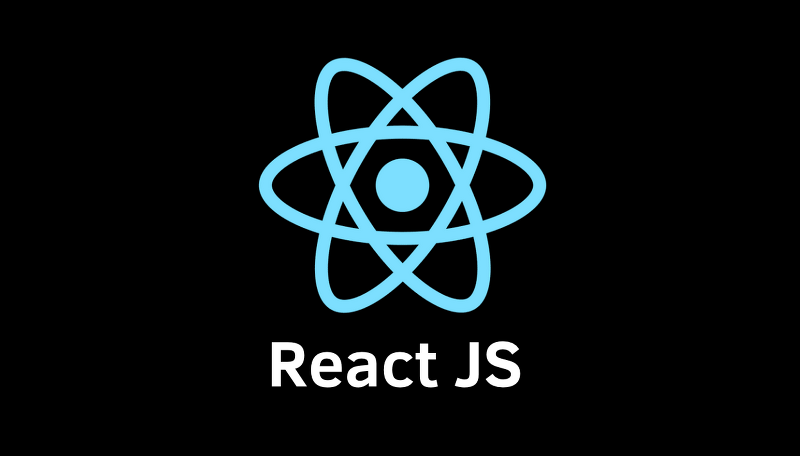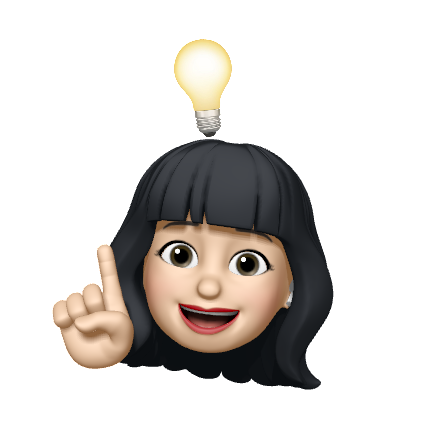⚛️ React Toolkit
- 리덕스의 특징 몇 가지 특징을 단순화 함.
- 훨씬 짧고 간결하며, 유지보수가 쉬워 짐!
📎 패키지 설치
npm install @reduxjs/toolkit
- 패키지에 redux라이브러리가 포함되어있기 때문에, redux라이브러리를 별도로 설치하지 않아도 됨.
📎 store폴더 생성
- slice에 따라 파일을 생성하여 관리한다. ex) counter-slice.js, auth.js등...
💡 함수
import {...} from '@reduxjs/toolkit'
createSlice({name: '', initialState: '', reducers: {}})- 객체를 인수로 받음
- 전역상태의 slice를 미리 만들어 놓음.
- 서로 직접적인 관계가 아닌 상태가 여러개로 나눠져 있음.
- name : 상태마다 식별자가 필요하기 때문에 모든 slice는 이름이 있어야함.
- initialState : 상태마다 초기상태 설정
- reducers : 객체 혹은 맵으로 리듀서 설정, reduders 에 정의한 메서드들은 자동으로 첫번째인수로 state 최근값이 들어오고, 두번째 인수로 action이 들어옴!, action에 따라 자동으로 메서드가 리덕스에 의해 호출 됨.
configureStore({reducer: ...})- createStore()처럼 store를 만듬. 다른 점은 모든 리듀서를 하나의 큰 리듀서로 병합함!! 스토어는 루트 리듀서 하나만 가지고 있음!
- 인수로 설정객체가 들어오며, 리듀서 프로퍼티를 정함.
- 리듀서 프로퍼티에 전역 상태를 담당하는 주요 리듀서로서 사용할 수 있음.
reducer가 한개일 경우: ex) configureStore({reducer: counterSlice.reducer})reducer가 여러개일 경우: reducer map을 생성하여 리듀서마다 key값을 설정한다. 나중에 하나의 주요 리듀서로 자동 합쳐지고, 주요 리듀서를 스토어에 노출한다. ex) configureStore({reducer :{ counter: counterSlice.reducer, auth: authSlice.reducer }})
리듀서Slice.actions
- 리듀서Slice.actions가 reduders객체를 반환 함!- actions객체의 key로 해당 리듀서 메서드를 사용할 수 있음.
- type프러퍼티를 가지고 있는 해당 액션 객체를 반환
- 그러므로 이런 메서드key를 액션 생성자라고 부름.
✔️ 예제
👾 store/index.js - toolkit사용 전
const counterReducer = (state = initialState, action) => {
if (action.type === "increment") {
return {
counter: state.counter + action.amount,
showCounter: state.showCounter,
};
}
if (action.type === "decrement") {
return {
counter: state.counter - action.amount,
showCounter: state.showCounter,
};
}
if (action.type === "toggle") {
return {
showCounter: !state.showCounter,
counter: state.counter,
};
}
return state;
};
const store = createStore(counterReducer);
export default store;👾 store/index.js - toolkit 사용
import { createSlice } from '@reduxjs/toolkit'
const initialState = { counter: 0, showCounter: true };
const counterSlice = createSlice({
name: 'counter', // 식별자 설정
initialState: initialState, // 초기상태 설정
reduders: { // 리듀서 설정
increment(state, action) {
state.counter = state.counter + action.payload;
},
decrement(state, action) {
state.counter = state.counter - action.payload;
},
toggleCounter(state) {
state.showCounter = !state.showCounter;
}
}
});
// action에 따라 자동으로 메서드가 리덕스에 의해 호출 됨.
// 스토어는 루트 리듀서 하나만 가지고 있음!
const store = configureStore({reducer: counterSlice.reducer});
// 액션 식별자 값을 얻으려면 counterSlice.actions 사용
// 액션이 필요한 컴포넌트에서 사용 가능하게 export 함!
export const counterActions = counterSlice.actions;
// counterSlice.actions가 reduders객체를 반환 함!
export default store;🔥 increment(state, action) { state.counter = state.counter + action.amount; },
👉🏻 여전히 원래 있는 상태를 변경할 수 없지만, React Toolkit에서 제공하는 createSlice를 사용하면 기존상태를 직접적으로 변경할 수 있음.
👉🏻 왜냐하면 React Toolkit 내부적으로 immer라는 다른 패키지를 사용하는데 이런 코드를 감지하고 자동으로 원래 있는 상태를 복제하고 새로운 상태 객체를 생성하여 오버라이드를 하기 때문이다.
👉🏻 createSlice()를 사용하면 불변성을 고려하지 않고 직접 상태 업데이트할 수 있다. -> 내부적으로 알아서 변경할 수 없는 코드로 변경함.
👾 Counter.js
import { useSelector, useDispatch } from "react-redux";
import { counterActions } from '../store/index';
const Counter = () => {
const dispatch = useDispatch();
const counter = useSelector((state) => state.counter);
const show = useSelector((state) => state.showCounter);
const incrementHandler = () => {
// action객체가 자동 생성 후 increment메서드 호출
// payload가 있을 경우 인자로 전달
dispatch(counterActions.increment(10));
// Toolkit이 { type: SOME_UNIQUE_IDNETIFIER, payload: 10}을 생성하여 자동으로 전달!!
// 이때 payload는 기본값으로 사용하는 필드임!!
};
const decrementHandler = () => {
dispatch(counterActions.decrement(10));
};
const toggleCounterHandler = () => {
dispatch(counterActions.toggleCounter());
};
return (
<main>
<h1>Redux Counter</h1>
{show && <div>{counter}</div>}
<div>
<button onClick={incrementHandler}>Increment</button>
<button onClick={increaseHandler}>Increase by 10</button>
<button onClick={decrementHandler}>Decrement</button>
</div>
<button onClick={toggleCounterHandler}>Toggle Counter</button>
</main>
);
};
export default Counter;● middleware
- 액션이 dispatch되어서 리듀서에서 이를 처리하기전에 사전에 지정된 작업들을 설정한다.
- 액션과 리듀서의 중간자, 그래서 액션을 제어할 수 있음.
- 비동기 작업을 수행하고 중간에 작업을 캐치하고 작업을 수행한다.
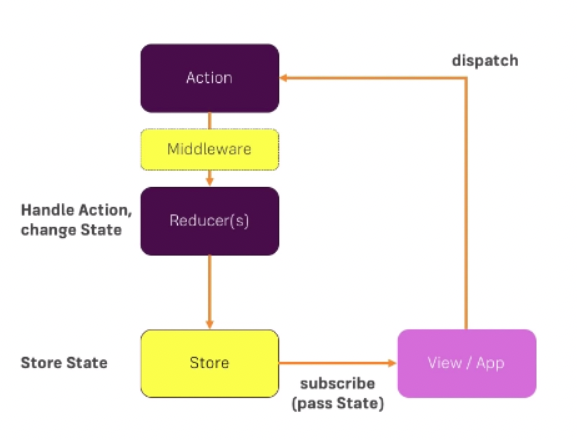
applyMiddleware
- 미들웨어는 store 생성할 때 설정함. redux 모듈 안에 들어있는 applyMiddleware 를 사용하여 설정 할 수 있다.
next(action): action을 받기 때문에 다른 action객체를 보낼 수 있음.- next()를 호출하지 않으면 리듀서 함수를 호출하지 않음.
import { applyMiddleware } from 'redux';
const loggerMiddleware = (store) => (next) => (action) => {
// 액션을 다음 미들웨어로 넘김
// 더 이상 미들웨어가 없으면 리듀서에 전송
const result = next(action);
// 스토어 상태 기록
console.log(store.getState());
return result;
// 여기서 반환하는 값은 store.dispatch(ACTION_TYPE) 했을때의 결과로 설정됨
// next(action) = {type: "AGE_UP", value:1}
}
// 미들웨어가 여러개인경우에는 파라미터로 여러개를 전달해주면 된다. 예: applyMiddleware(a,b,c)
const store = configureStore(
{reducer: counterSlice.reducer},
applyMiddleware(loggerMiddleware)
);● Thunk를 이용해 비동기 작업을 처리하는 방법
📎 Thunk
- Redux에 함수를 dispatch하면 reducer로 전달하지 않고(= next를 호출하지 않고) 해당 함수를 실행시켜주는 간단한 redux middleware
- 보통 비동기 api request를 보내고, reponse를 액션에 담아 dispatch하는 패턴으로 작성
- 다른 작업이 완료될 때까지 작업을 지연시키는 함수이다.
- 작업을 반환하는 다른 함수를 반환한다...
- toolkit은 Thunk 기반으로 작성이 되어있음.
📎 createAsyncThunk
- 비동기 작업을 처리하는 action을 만들어 준다!
- action creator 생성
createAsyncThunk('type', async ()=>{})- 첫번째 인자: action creator이기 때문에 type을 지정
- 두번째 인자: action이 실행됐을 때 처리되어야하는 작업
✔️ 예제
: 버튼 클릭 시 api호출하여 data를 store에 저장
🔴 thunk사용 전
<button onClick={async ()=>{
const response = await fetch('https://...');
const data = response.json();
dispatch(set(data.value));
// dispatch({type:'counterSlice/set', payload: data.value});
}}>async fetch</button>👉🏻 api호출이 중복 될 경우, 코드양이 길어지고 가독성이 떨어짐
🔵 thunk사용 후
👾 App.js
import {asyncUpFetch} from './counterSlice';
...
<button onClick={()=>{
dispatch(asyncUpFetch());
}}>async thunk</button>👉🏻 return data.value 반환된 값이 자동으로 value에 저장됨!!
👾 CounterSlice.js
const asyncUpFetch = createAsyncThunk(
'counterSlice/asyncUpFetch', // action 타입 지정
async () => {
const resp = await fetch('htttps://...');
const data = resp.json();
return data.value;
}
)
const counterSlice = createSlice({
name: 'counterSlice',
initialState: { value:0, status: 'welcome'},
// 동기적인 작업은 reducers에서 작업
reducers: {
up: (state, action) => {
state.value = state.value + action.payload;
}
},
// 비동기적인 작업은 extraReducers에서 작업
extraReducers: (builder) => {
// pending일때 실행할 reduser를 두번째 파라미터에 작성
builder.addCase(asyncUpfetch.pending, (state,action)=>{
state.status = 'Loading';
})
builder.addCase(asyncUpfetch.fulfilled, (state,action)=>{
state.status = 'Complete';
})
builder.addCase(asyncUpfetch.rejected, (state,action)=>{
state.status = 'Fail';
})
}
})👉🏻 동기적인 작업은 reducers에서 작업하며, 자동으로 type이 생성됨!
👉🏻 비동기적인 작업은 extraReducers에서 작업하며, 자동으로 type이 생성되지 않음!
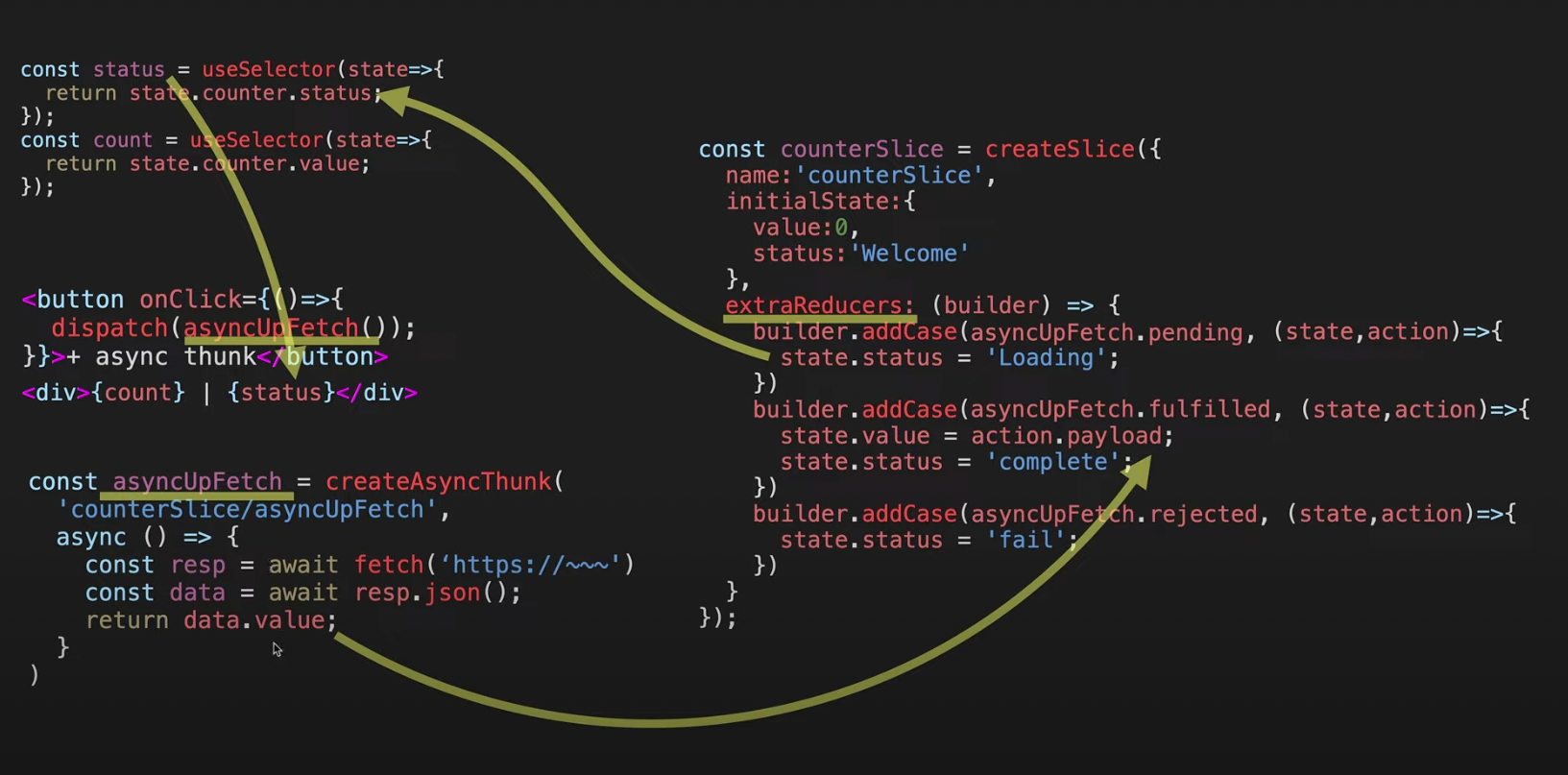
● DevTools 탐색하기
: 리덕스와 리덕스 상태를 좀 더 쉽게 디버깅할 수 있음.
: 많은 리덕스 상태가 여러 다른 슬라이스로 처리되고 다양한 작업이 진행되는 복잡한 애플리케이션에서는 작업 등의 디버그 상태에서 오류를 찾기 어려울 수 있음.
: 전체 리덕스 스토어의 현재 상태를 살펴볼 수 있음.
: 브라우저 확장으로 사용 및 설치가 가능함.
: Redux toolkit 사용 시 즉시 사용가능.
: Redux toolkit없이 사용하려면 추가코드를 설정해야함.