1. 배경
기존에는 LB → WAS → DB의 구조를 가지고 있었다.
그러나 고객사는 보안을 명분으로 LB → WEB → WAS → DB의 구조로 변경하길 원했다.
이럴 경우 WEB에서는 단순 http proxy 기능만 수행하면 된다.
여러 proxy서버 종류 중 nginx를 선택한 이유는 단순히 이 서버가 http proxy만 수행 하면 되기 때문이다.
만약 로드밸런싱이나 SSL 인증서까지 합쳐진 역할이라면 HAProxy를 사용하는 것이 관리 측면에서 나을 수 있다.
우리의 경우 로드밸런싱, SSL 인증서는 기존 NCP LB를 사용하는 편이 현재 구성상 더 관리하기 편하고 변화가 적을 것이라 판단했다.
2. 구성도
가상의 ip로 구성도 작성
기존 구성도
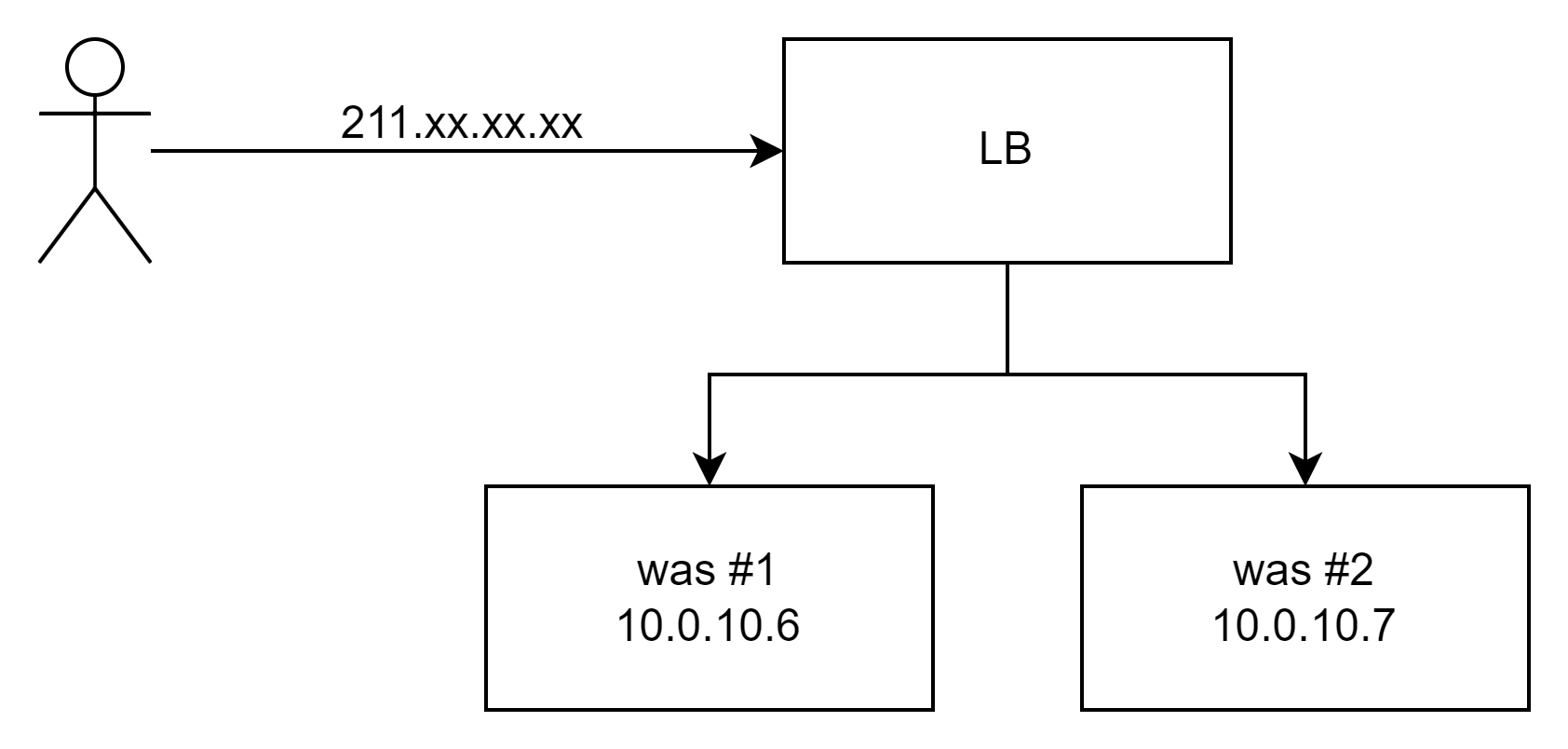
변경 구성도
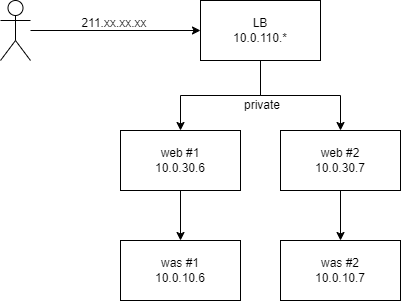
3. 작업
3-1. nginx 설치
RHEL 8.6
참조
# 확인하기
[root@web-srv ~]# yum module list nginx
# default 버전 변경
[root@web-srv ~]# yum module enable nginx:1.20
# 변경 확인
[root@web-srv ~]# yum module list nginx
...
Government Naver Cloud Platform RHEL Repository 8.6 AppStream additional
Name Stream Profiles Summary
nginx 1.14 [d] common [d] nginx webserver
nginx 1.16 common [d] nginx webserver
nginx 1.18 common [d] nginx webserver
nginx 1.20 [e] common [d] nginx webserver
# 설치
[root@web-srv ~]# dnf install -y nginx:1.20
Updating Subscription Management repositories.
Unable to read consumer identity
...
=====================================================================================================================
Package Arch Version Repository Size
=====================================================================================================================
Installing:
nginx x86_64 1:1.20.1-1.module+el8.6.0+13722+f063ea60 rhel-8-server-8.6-iso-AppStream 593 k
Installing dependencies:
nginx-filesystem noarch 1:1.20.1-1.module+el8.6.0+13722+f063ea60 rhel-8-server-8.6-iso-AppStream 26 k
redhat-logos-httpd noarch 84.5-1.el8 rhel-8-server-8.6-iso-BaseOS 29 k
3-2. nginx.conf 백업 및 수정
/etc/nginx/nginx.conf
참조
...
http {
...
# -------- SVC-1 -------
upstream svc-1 {
server 10.0.10.7:8000;
}
server {
listen 8000;
server_name 10.0.110.*;
location / {
proxy_pass http://svc-1;
}
}
# ------- SVC-2 -------
upstream svc-2 {
server 10.0.10.7:8001;
}
server {
listen 8001;
server_name 10.0.110.*;
location / {
proxy_pass http://svc-2;
}
}
...
}
3-3. 설정값 설명
- upstream.server
- 넘겨줄 타겟 서버, 포트
- http.server.listen
- 클라이언트의 요청을 수신할 포트
- http.server.server_name
- 클라이언트 호스트 이름
- 여기서는 서비스 LB 서브넷 전체(*)로 설정함 참조
3-4. log 경로
default 경로는 아래와 같다.
/var/log/nginx/
nginx가 알아서 하루치 로그를 gz로 압축 해놓아서 로그 용량도 크게 쌓이지 않는다.