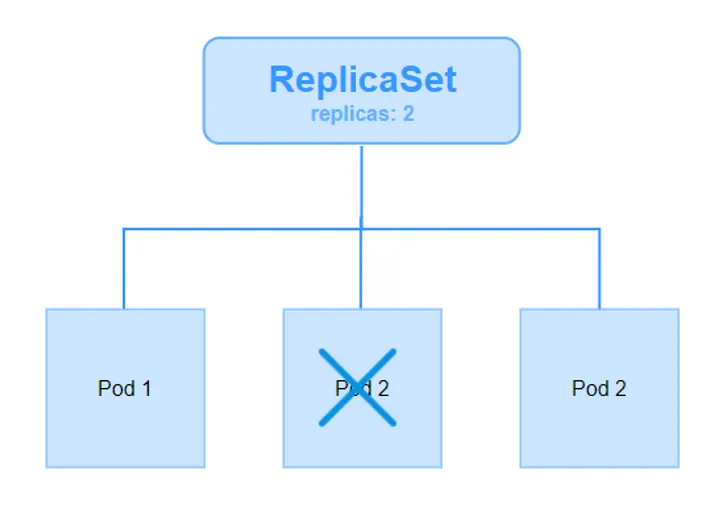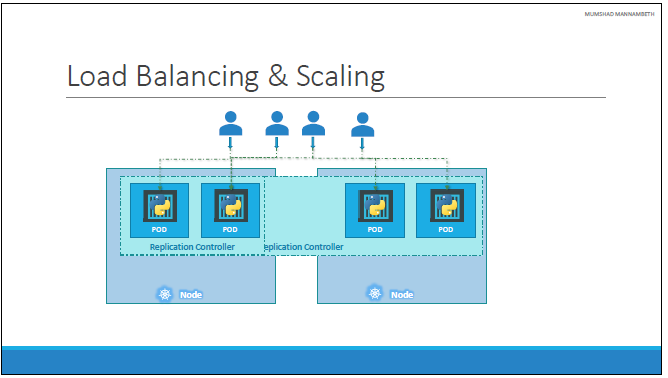
1. Controller
- k8s의 두뇌
- 객체를 모니터링하고 그에 따른 대응을 하는 프로세스
2. Replica Controller
-
컨트롤러의 한 종류
-
역할
-
지정된 수의 파드가 항상 실행되도록 보장하는 역할(고가용성)
- 애플리케이션에 문제가 생겨서 파드가 비정상 상태가 되면, 새로운 파드를 생성하여 대응할 수 있음
-
로드밸런싱
- 부하 분산을 위해 여러 파드를 생성
- 클러스터 내의 다른 노드에서도 파드 생성하여 부하 분산 가능
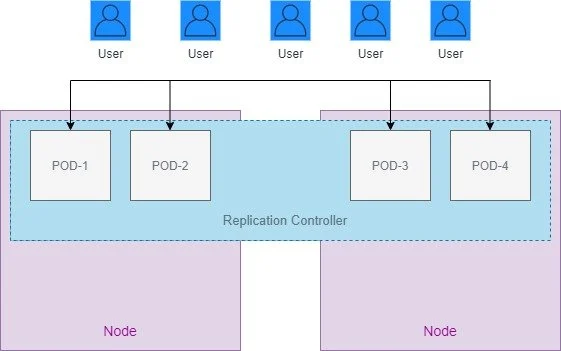 출처
출처
-
-
생성
예시)
apiVersion: v1 kind: ReplicationContoller metadata: name: myapp-rc labels: app: myapp type: front-end spec: template: metadata: name: myapp-pod labels: app: myapp type: front-end spec: containers: - name: nginx-container image: nginx replicas: 3- 당연히 필요한 4가지 필수 섹션 apiversion, kind, metadata, spec
- 복제시킬 파드의 정보는 spec > template 섹션에 입력함
- 일반 파드 정의하는 것과 동일하게 작성하면 됨(apiVersion, kind 제외한 metadata, spec 내용을 가져온다는 의미)
- 명령어
- 생성
kubectl create -f rc-definition.yml - 목록 확인
kubectl get replicationcontroller - 파드 확인
kubectl get pods
- 생성
3. Replica Set
-
replica controller와 동일한 목적 but 서로 다름
- rc 구식 기술, rs로 대체 되는 중
- rs 사용을 권장함
-
생성
예시)
apiVersion: apps/v1 kind: ReplicaSet metadata: name: myapp-replicaset labels: app: myapp type: front-end spec: template: metadata: name: myapp-pod labels: app: myapp type: front-end spec: containers: - name: nginx-container image: nginx replicas: 3 selector: matchLabels: type: front-end- rc와 거의 유사하지만 차이점 몇 가지 존재
- apiVersion: apps/v1
- selector, matchLabels 정의 필요
- selector
- replicaset이 어떤 파드를 포함해야 하는지 식별하기 위해 사용
- replication controller도 selector를 사용할 수는 있음(필수x)
- matchLabels
- 여기 선언된 라벨과 일치하는 모든 파드를 관리함
- replicaset이 생성하지 않은 파드도 라벨 조건에 부합한다면 관리할 수 있음(핵심)
- replication controller에는 없는 기능(차이점)
- 조건 식을 넣어서 사용 할 수 있음 ex) 여러 레이블 리스트를 조건으로 넣어서 어느 파드의 라벨이 리스트에 속하면 관리하거나, 속하지 않는 경우 등등
- 명령어
- 생성
kubectl create -f replicaset-definition.yml - 목록 확인
kubectl get replicaset - 파드 확인
kubectl get pods
- 생성
- rc와 거의 유사하지만 차이점 몇 가지 존재
RS의 역할
- selector를 사용하여 파드를 모니터링하고, 라벨이 일치하는지 여부를 판단
- 라벨이 일치하는 파드가 원하는 만큼 운영중이라면 정상
- 원하는 만큼 운영중이지 않다면 비정상 → 새로운 파드 생성
- 그러므로 파드 생성시 라벨을 지정하는 것이 좋음
라벨과 selector개념은 k8s의 다른 많은 곳에서도 사용됨
RS로 scale 변경하기
- 방법 1. yaml 파일 수정
replicas: 3 -> 6으로 수정apiVersion: apps/v1 kind: ReplicaSet metadata: name: myapp-replicaset labels: app: myapp type: front-end spec: template: metadata: name: myapp-pod labels: app: myapp type: front-end spec: containers: - name: nginx-container image: nginx replicas: 6 selector: matchLabels: type: front-endkubectl replace -f replicaset-definition.yml - 방법 2. scale 명령
이렇게 파일명으로 명령어 사용해도, 파일의 내용이 변경되지는 않음kubectl scale --replicas=6 -f replicaset-definition.yml
자동 확장 옵션도 추후 배울 것임kubectl scale --replicas=6 {type} {name} kubectl scale --replicas=6 replicaset myapp-replicaset
명령어 정리
생성
kubectl create -f rs-definition.yml목록 확인
kubectl get replicaset삭제
kubectl delete replicaset myapp-replicaset업데이트
kubectl replace -f rs-definition.ymlkubectl scale --replicas=6 -f rs-definition.yml