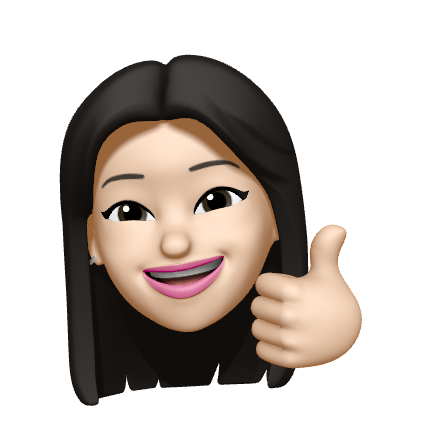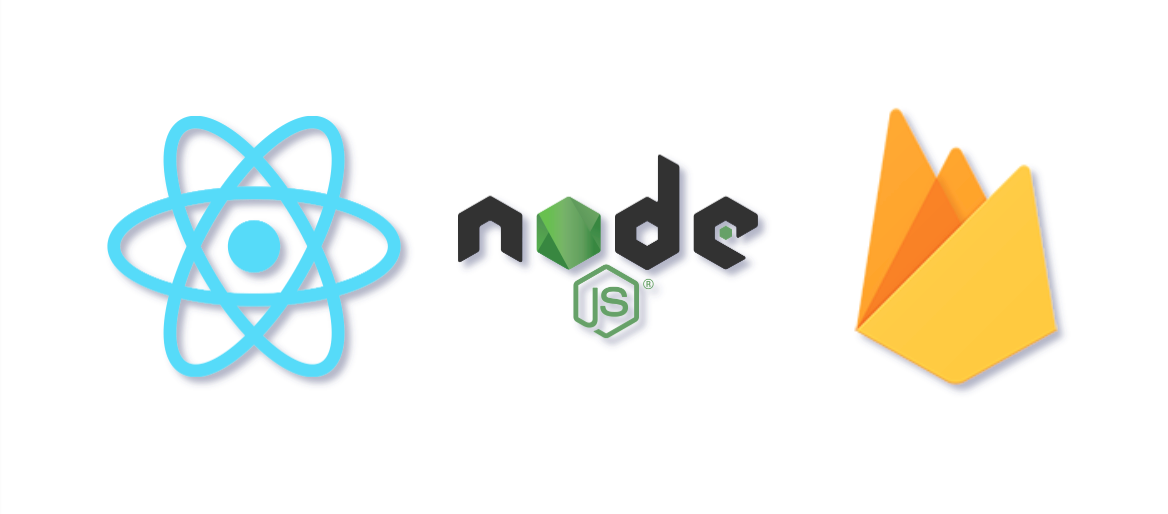
개발 환경 설정
- Firebase
- Node.js
- React.js
프로젝트 생성
npx create-react-app <프로젝트 이름>Firebase
firebase는 다양한 서버 기능을 제공한다.
https://firebase.google.com/?hl=ko&authuser=0 여기서 확인가능~
- 데이터 저장을 위한 데이터베이스 서비스
- 회원가입, 로그인을 위한 인증 서비스
- 서비스 개시를 위한 호스팅 서비스
를 사용할 것이다~
1. Firebase 프로젝트 만들기 및 앱 등록
자바스크립트 앱에 Firebase를 추가하려면 우선 Firebase 프로젝트를 만들고 해당 프로젝트에 앱을 등록해야한다. Firebase에 앱을 등록하면 Firebase 프로젝트 리소스와 앱을 연결하는 데 사용할 Firebase 구성 객체를 얻게 됨
-
프로젝트 추가

프로젝트 이름 지정하고 상위 리소스 설정 필요 시 설정해준다.
구글 애널리틱스 사용 x -
파이어베이스에 앱 등록
웹 아이콘을 클릭하여 설정 워크플로를 시작
앱 닉네임 설정 > 앱 등록 -
Firebase SDK 추가내용에서 firebaseConfig 값 복사
2. SDK 설치 및 Firebase 초기화
-
명령어를 사용하여 프로젝트에 firebase를 추가한다.
npm install firebase -
앱에서 Firebase를 초기화하고 Firebase 앱 객체 생성
이전에 복사해두었던 firebaseConfig를 붙여넣으면 됨import { initializeApp } from 'firebase/app'; // TODO: Replace the following with your app's Firebase project configuration const firebaseConfig = { //... }; const app = initializeApp(firebaseConfig);
react-router-dom
npm install react-router-dom라우터를 추가해주면 된다~
초기 화면
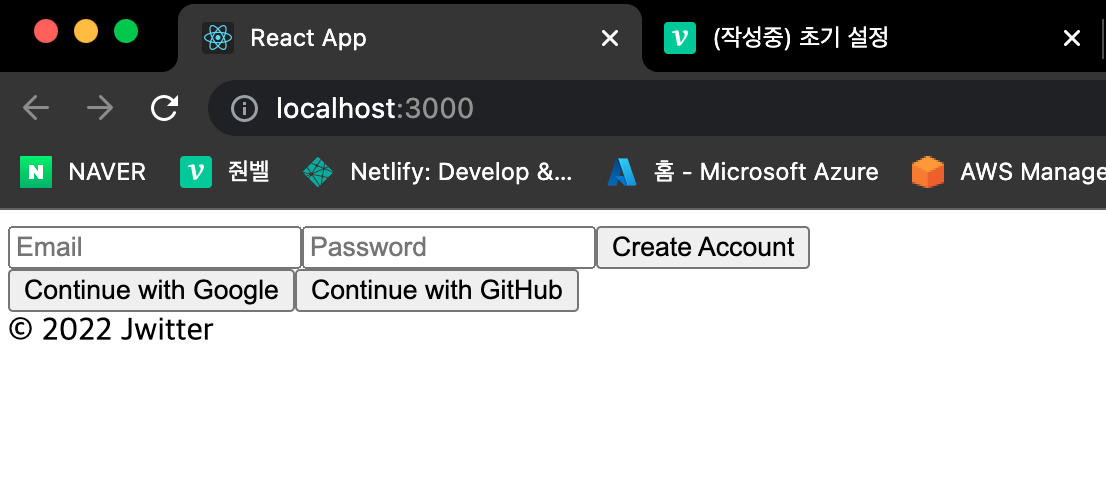
로그인이 구현되지 않은 상태의 화면이다.
Auth 컴포넌트를 렌더링 한 상태임
index.js
import React from 'react';
import ReactDOM from 'react-dom/client';
import App from './components/App';
const root = ReactDOM.createRoot(document.getElementById('root'));
root.render(<App />);
App.js
import React from 'react';
import { useState } from 'react';
import AppRouter from './AppRouter';
const App = () => {
const [isLoggedIn, setIsLoggedIn] = useState(false);
return (
<>
<AppRouter isLoggedIn={isLoggedIn} />
<footer>© {new Date().getFullYear()} Jwitter</footer>
</>
);
};
export default App;
AppRouter.jsx
import { BrowserRouter, Route, Routes } from 'react-router-dom';
import Auth from '../routes/Auth';
import Home from '../routes/Home';
// 상위 컴포넌트에게서 받은 props는 구조분해할당으로 사용가능하다
const AppRouter = ({ isLoggedIn }) => {
return (
<BrowserRouter>
<Routes>
{isLoggedIn ? (
<Route path="/" element={<Home />} />
) : (
<Route path="/" element={<Auth />} />
)}
</Routes>
</BrowserRouter>
);
};
export default AppRouter;
- 로그인 여부를 판단하여 Home 페이지와 Auth 페이지로 나뉘어진다.
Auth.jsx
import React from 'react';
import { useState } from 'react';
const Auth = () => {
const [email, setEmail] = useState('');
const [password, setPassword] = useState('');
const onChange = (e) => {
const {
target: { name, value },
} = e;
if (name === 'email') {
setEmail(value);
} else if (name === 'password') {
setPassword(value);
}
};
const onSubmit = (e) => {
e.preventDefault();
};
return (
<div>
<form onSubmit={onSubmit}>
<input
type="email"
name="email"
placeholder="Email"
value={email}
onChange={onChange}
required
/>
<input
type="password"
name="password"
value={password}
placeholder="Password"
onChange={onChange}
required
/>
<input type="submit" />
</form>
<div>
<button>Continue with Google</button>
<button>Continue with GitHub</button>
</div>
</div>
);
};
export default Auth;