Ubuntu는 기본적으로 python을 제공한다
그치만 python은 계속 update되고있기 때문에 버전관리가 필요하다
apt-get으로 package install이 가능해졌지만 update를 해도 list안에 내가 원하는 package가 없을 수도 있다
이럴때 PPA(persnal package archive)를 추가하면 된다
오늘은 python 버전관리를 하기 때문에 deadsnakes라는 팀의 깃헙을 통해 들어간 곳에서 얻은 코드로
sudo add-apt-repository ppa:deadsnakes/ppa
sudo apt-get updatePPA를 추가하고 update를 통해서 apt에게 다운로드할 수 있는 새로운 패키지를 알려준다
그리고 버전을 확인해주고 업데이트할 버전을 설치한다
# version check
python3
# install python 3.9
sudo apt-get install python3.9설치 후
python3.9설치된 python을 확인할 수 있다
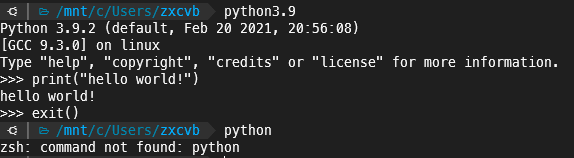
하지만 나는 귀찮은 걸 굉장히 싫어해서 python만 입력해도 python3.9으로 연결되도록 수정할 거다
그래서 zshrc로 들어가서 수정하도록 하자
code ~/.zshrczshrc에 들어와서 맨 끝을보면
# Set personal aliases, overriding those provided by oh-my-zsh libs,
# plugins, and themes. Aliases can be placed here, though oh-my-zsh
# users are encouraged to define aliases within the ZSH_CUSTOM folder.
# For a full list of active aliases, run `alias`.
#
# Example aliases
# alias zshconfig="mate ~/.zshrc"
# alias ohmyzsh="mate ~/.oh-my-zsh"우리가 alias를 만들 수 있고 친절하게 예시까지 작성되어 있다
나는 python을 입력하면 python3.9가 실행되길 원하니까 맨 끝에
alias python=python3.9을 추가해 주었다

보다시피 굉장히 잘 연결되었다
