
스프링 부트
config 패키지를 생성 후 WebMvcConfig클래스 생성 해준다.
package com.example.test.config;
import org.springframework.context.annotation.Configuration;
import org.springframework.web.servlet.config.annotation.CorsRegistry;
import org.springframework.web.servlet.config.annotation.WebMvcConfigurer;
// 스프링 빈으로 등록
@Configuration
public class WebMvcConfig implements WebMvcConfigurer {
@Override
public void addCorsMappings(CorsRegistry registry) {
// 모든 경로에 대해
registry.addMapping("/**")
// Origin이 http://localhost:3000에 대해
.allowedOrigins("http://localhost:3000")
// GET, POST, PUT, PATCH, DELETE, OPTIONS 메서드를 허용한다.
.allowedMethods("GET", "POST", "PATCH", "DELETE", "OPTIONS");
}
}이제 return할 수 있는 컨트롤러를 만들어준다.
@RestController
@Slf4j
public class HelloController {
@GetMapping("/api/test")
public String test() {
return "rest api result return!";
}
}리액트
npm i http-proxy-middleware를 설치해주고 axios를 사용했다면 npm i axios를 해준다.
프론트하고 협업시 git에서 pull하면 node_modules가 없기 때문에 npm i를 해줘야 한다.
그리고 src아래에 setupProxy.js를 만들어준다.
const { createProxyMiddleware } = require("http-proxy-middleware");
module.exports = function (app) {
app.use(
"/",
createProxyMiddleware({
target: "http://localhost:8080",
changeOrigin: true,
})
);
};import React, { useState, useEffect } from "react";
import "./App.css";
import axios from "axios";
function App() {
const [email, setemail] = useState();
const [psw, setpsw] = useState();
const [testStr, setTestStr] = useState("");
function callback(str) {
setTestStr(str);
}
useEffect(() => {
axios
.get("/api/test")
.then((Response) => {
callback(Response.data);
})
.catch((Error) => {
console.log(Error);
});
}, []);
return (
<div className="App">
<div>
api/test == {">"}
{testStr}
</div>
</div>
);
}
export default App;이제 npm start를 해주고 맞는 url을 보내주면
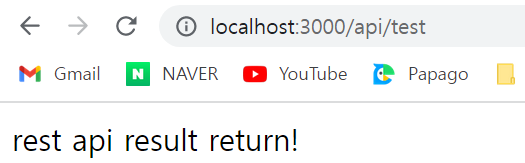
이렇게 백엔드와 연결되서 잘 나오는 것을 볼 수 있다!
