[SpringCloud MSA]API Gateway Service(Netflix Zuul)
이 글은 인프런 강의 "Spring Cloud로 개발하는 마이크로서비스 애플리케이션(MSA)"를 정리한 글입니다. 문제/오류가 있을 시 댓글로 알려주시면 감사드리겠습니다
API Gateway 는 클라이언트 대신 요청, 응답을 해주는 proxy 역할을 한다
시스템 내부 구조는 숨기고 외부 요청에 대해서 적절한 형태로 가공해서 응답할 수 있다는 장점이 있다
API Gateway Service란
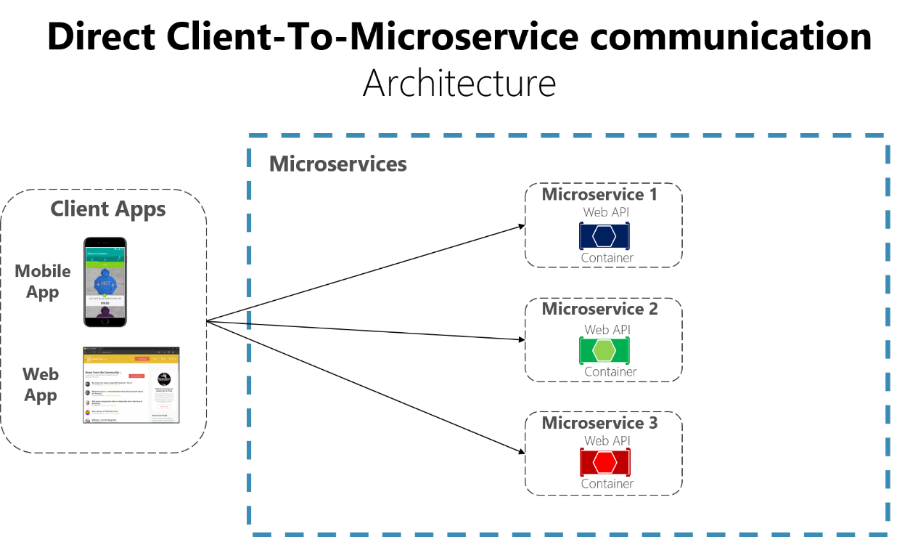
- microservice에서 수정/배포가 이루어질 때 client 측에서 직접 요청을 한다면 client측도 수정/배포가 이루어져야 한다는 문제가 있었음
-> 단일 진입점을 가지고 있는 형태로 개발이 되어야 한다
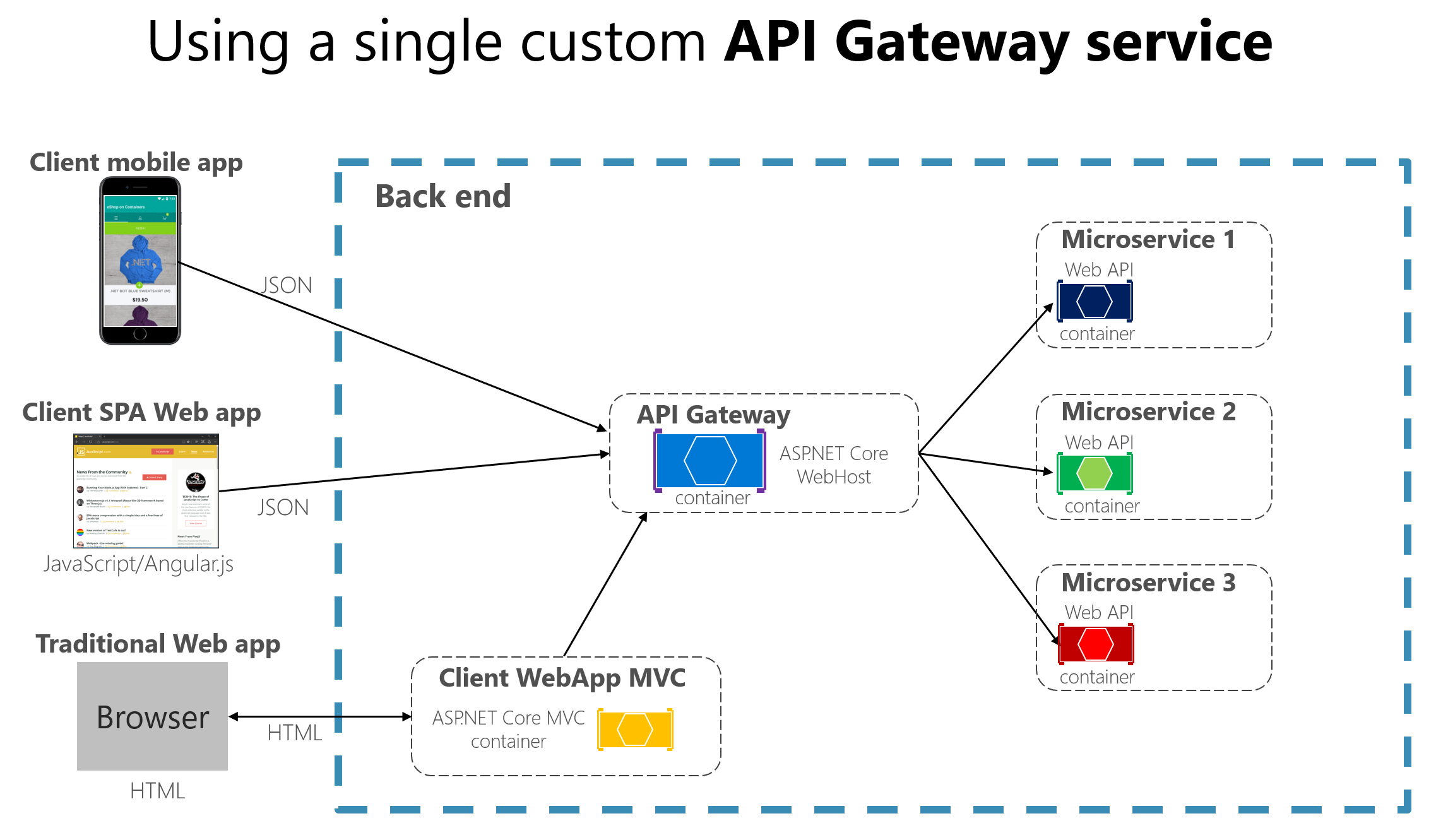
- client는 gateway만 상대하면 되므로, gateway만 수정하면 된다
인증 권한 부여,
서비스 검색 통합,
응답 캐싱,
정책/회로 차단기 및 Qos 다시 시도,
속도 제한,
로드밸런싱,
로깅/추적/상관관계(ELK를 사용할 수도 있지만 APIGateway를 사용해도 된다),
헤더/쿼리 문자열 및 청구 변환,
IP 허용 목록에 추가 | Netflix Ribbon
Spring Cloud에서는 MSA간 통신을 할 수 있다
1. RestTemplate
- 필요한 외부 서비스에 연동
- 직접적인 서버, 포트번호를 명시해야함
- Feign Client
@FeignClient("stores")
public interface StoreClient{
@RequestMapping(method = RequestMethod.GET, value = "/stores")
List<Store> getStores();
}
- 서버의 주소, 포트번호 없이 마이크로서비스의 이름을 이용해 호출할 수 있다
이전에는 Netflix Ribbon을 이용해 서비스 이름으로 호출, Health Check를 했다
- client api Gateway가 Client Rebbon 안으로 들어갔다고 생각하면 된다
- 하지만 현재는 잘 이용하지 않는다(react 등의 비동기 방식과 호환이 잘 되지 않기 때문에 maintenance 상태)
| Netflix Zuul
- Gateway 역할을 한다
- 이 또한 maintenece 상태
- Spring Cloud와 Boot의 버전을 고려해서 사용해야한다
- 최신 버전에서는 Zuul, Ribbon은 다른 것으로 대체해서 쓸 수 있다
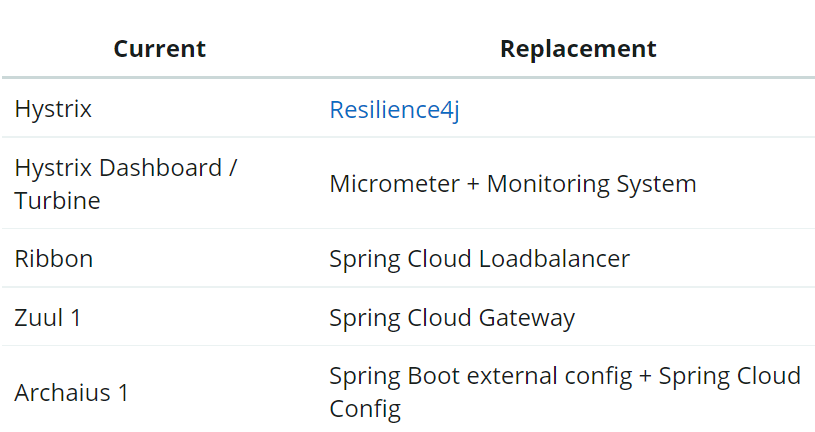
Netflix Zuul
| Zuul Service
pom.xml
<?xml version="1.0" encoding="UTF-8"?>
<project xmlns="http://maven.apache.org/POM/4.0.0" xmlns:xsi="http://www.w3.org/2001/XMLSchema-instance"
xsi:schemaLocation="http://maven.apache.org/POM/4.0.0 https://maven.apache.org/xsd/maven-4.0.0.xsd">
<modelVersion>4.0.0</modelVersion>
<parent>
<groupId>org.springframework.boot</groupId>
<artifactId>spring-boot-starter-parent</artifactId>
<version>2.3.12.RELEASE</version>
<relativePath/> <!-- lookup parent from repository -->
</parent>
<groupId>com.example</groupId>
<artifactId>zuul-service</artifactId>
<version>0.0.1-SNAPSHOT</version>
<name>zuul-service</name>
<description>Demo project for Spring Boot</description>
<properties>
<java.version>11</java.version>
<spring-cloud.version>Hoxton.SR11</spring-cloud.version>
</properties>
<dependencies>
<dependency>
<groupId>org.springframework.boot</groupId>
<artifactId>spring-boot-starter-web</artifactId>
</dependency>
<dependency>
<groupId>org.springframework.cloud</groupId>
<artifactId>spring-cloud-starter-netflix-zuul</artifactId>
</dependency>
<dependency>
<groupId>org.projectlombok</groupId>
<artifactId>lombok</artifactId>
<optional>true</optional>
</dependency>
<dependency>
<groupId>org.springframework.boot</groupId>
<artifactId>spring-boot-starter-test</artifactId>
<scope>test</scope>
<exclusions>
<exclusion>
<groupId>org.junit.vintage</groupId>
<artifactId>junit-vintage-engine</artifactId>
</exclusion>
</exclusions>
</dependency>
</dependencies>
<dependencyManagement>
<dependencies>
<dependency>
<groupId>org.springframework.cloud</groupId>
<artifactId>spring-cloud-dependencies</artifactId>
<version>${spring-cloud.version}</version>
<type>pom</type>
<scope>import</scope>
</dependency>
</dependencies>
</dependencyManagement>
<build>
<plugins>
<plugin>
<groupId>org.springframework.boot</groupId>
<artifactId>spring-boot-maven-plugin</artifactId>
<configuration>
<excludes>
<exclude>
<groupId>org.projectlombok</groupId>
<artifactId>lombok</artifactId>
</exclude>
</excludes>
</configuration>
</plugin>
</plugins>
</build>
</project>- Zuul을 이용하기 위해 SpringBoot 2.4 이하의 버전을 선택함
- spring-cloud-starter-netflix-zuul 추가
SpringBootApplication 부분
package com.example.zuulservice;
import org.springframework.boot.SpringApplication;
import org.springframework.boot.autoconfigure.SpringBootApplication;
import org.springframework.cloud.netflix.zuul.EnableZuulProxy;
@EnableZuulProxy
@SpringBootApplication
public class ZuulServiceApplication {
public static void main(String[] args) {
SpringApplication.run(ZuulServiceApplication.class, args);
}
}- @EnableZuulProxy 어노테이션을 붙여준다
Filter
package com.example.zuulservice.filter;
import com.netflix.zuul.ZuulFilter;
import com.netflix.zuul.context.RequestContext;
import com.netflix.zuul.exception.ZuulException;
import lombok.extern.slf4j.Slf4j;
import org.springframework.stereotype.Component;
import javax.servlet.http.HttpServletRequest;
@Slf4j
@Component
public class ZuulLoggingFilter extends ZuulFilter {
//해당 필터가 실행될 때 수행하는 메소드
//log, 인증정보, 변환작업 등을 여기서 처리할 수 있다
@Override
public Object run() throws ZuulException {
log.info("---------------printing logs: ");
//web 프로젝트에 request/response 정보를 가지고 있는 최상위 객체
RequestContext ctx= RequestContext.getCurrentContext();
//사용자 request 정보 출력
HttpServletRequest request = ctx.getRequest();
log.info("---------------------------: " + request.getRequestURI());
return null;
}
// 이 필터가 무슨 필터인지 반환하는 메소드
@Override
public String filterType() {
return "pre";
}
// 필터의 우선순위를 반환하는 메소드
@Override
public int filterOrder() {
return 1;
}
//필터로 쓸거니까 true
@Override
public boolean shouldFilter() {
return true;
}
}
- Filtering을 진행하여 로그를 남기기 위해 ZuulFilter을 상속받은 ZuulLogginFilter class 생성
- Filtering은 클라이언트 HTTP 요청을 받고 응답하는 과정에서 라우팅하는 동안 수행하는 액션 중 하나라고 한다
- ZuulFilter은 Zuul Gateway에서 Filter을 구현하기 위한 구조만을 나타낸 클래스
- run에서 request 정보를 출력하기 위해서 RequestContext.getCurrentContext() 로 request 정보를 얻어온다(여기서는 URI값을 얻어옴)
application.yml
server:
port: 8000
spring:
application:
name: my-zuul-service
zuul:
routes:
first-service:
path: /first-service/**
url: http://localhost:8081
second-service:
path: /second-service/**
url: http://localhost:8082- path를 입력하면 url로 요청할 수 있도록 zuul.routes를 설정함
| Service 1, 2
pom.xml
<?xml version="1.0" encoding="UTF-8"?>
<project xmlns="http://maven.apache.org/POM/4.0.0" xmlns:xsi="http://www.w3.org/2001/XMLSchema-instance"
xsi:schemaLocation="http://maven.apache.org/POM/4.0.0 https://maven.apache.org/xsd/maven-4.0.0.xsd">
<modelVersion>4.0.0</modelVersion>
<parent>
<groupId>org.springframework.boot</groupId>
<artifactId>spring-boot-starter-parent</artifactId>
<version>2.3.12.RELEASE</version>
<relativePath/> <!-- lookup parent from repository -->
</parent>
<groupId>com.example</groupId>
<artifactId>first-service</artifactId>
<version>0.0.1-SNAPSHOT</version>
<name>first-service</name>
<description>Demo project for Spring Boot</description>
<properties>
<java.version>11</java.version>
<spring-cloud.version>Hoxton.SR11</spring-cloud.version>
</properties>
<dependencies>
<dependency>
<groupId>org.springframework.boot</groupId>
<artifactId>spring-boot-starter-web</artifactId>
</dependency>
<dependency>
<groupId>org.springframework.cloud</groupId>
<artifactId>spring-cloud-starter-netflix-eureka-client</artifactId>
</dependency>
<dependency>
<groupId>org.projectlombok</groupId>
<artifactId>lombok</artifactId>
<optional>true</optional>
</dependency>
<dependency>
<groupId>org.springframework.boot</groupId>
<artifactId>spring-boot-starter-test</artifactId>
<scope>test</scope>
<exclusions>
<exclusion>
<groupId>org.junit.vintage</groupId>
<artifactId>junit-vintage-engine</artifactId>
</exclusion>
</exclusions>
</dependency>
</dependencies>
<dependencyManagement>
<dependencies>
<dependency>
<groupId>org.springframework.cloud</groupId>
<artifactId>spring-cloud-dependencies</artifactId>
<version>${spring-cloud.version}</version>
<type>pom</type>
<scope>import</scope>
</dependency>
</dependencies>
</dependencyManagement>
<build>
<plugins>
<plugin>
<groupId>org.springframework.boot</groupId>
<artifactId>spring-boot-maven-plugin</artifactId>
<configuration>
<excludes>
<exclude>
<groupId>org.projectlombok</groupId>
<artifactId>lombok</artifactId>
</exclude>
</excludes>
</configuration>
</plugin>
</plugins>
</build>
</project>- client 쪽 역시 springboot 2.4 이하로 설정
- spring-cloud-starter-netflix-eureka-client 를 추가
application.yml
//Service2의 경우에는 8082로 설정
server:
port: 8081
spring:
application:
name : my-first-service
eureka:
client:
fetch-registry: false
register-with-eureka: falseServiceController.java
package com.example.firstservice;
import org.springframework.web.bind.annotation.GetMapping;
import org.springframework.web.bind.annotation.RequestMapping;
import org.springframework.web.bind.annotation.RestController;
@RestController
@RequestMapping("/")
public class FirstServiceController {
@GetMapping("/welcome")
public String welcome(){
return "Welcome to the First Service";
}
}- Service1에서 /welcome을 요청하면 "Welcome to the First Service" 응답
- Service2에서는 "Welcome to the Second Service" 응답
| 결과
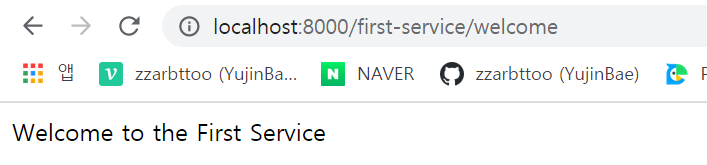
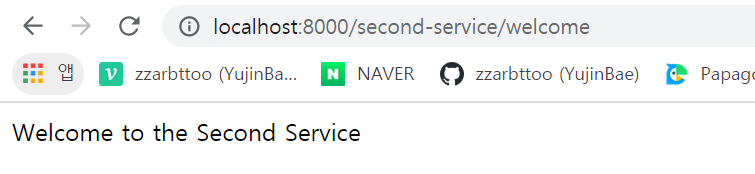
- localhost:8000번으로 요청했음에도
first-service/**는 service1에 요청이 되고,second-service/**는 service2로 요청이 된다
Zuul Service console
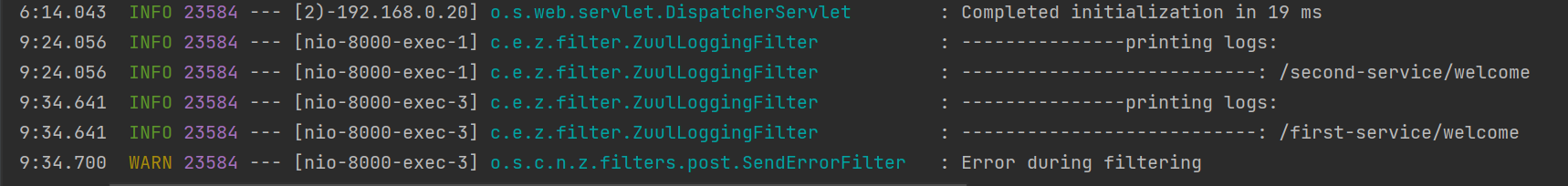
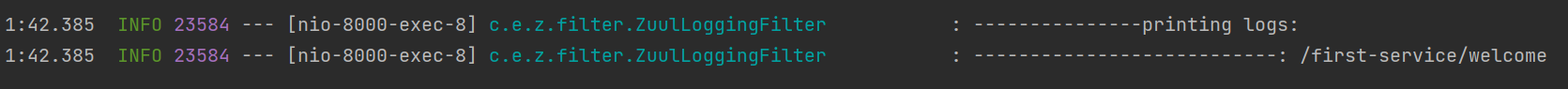
- Zuul의 콘솔에 filter을 이용한 로그가 찍히는 것을 확인할 수 있다
