High-level Synthesis Flow
- Load design & technolgy data
- Apply timing constraints
- Synthesize the design
- Analyze results (current stage)
- Write out design data
3, 4장에서 Constraints를 적용시키는 법을 알아보았고, 5장에서 최적화 기법을 알아보았다. 이번 6장에서는 timing reports를 보는 방법과 report_timing의 옵션 등에 대해 알아볼 예정이다
Timing Analysis
Objectives
- Generate timing reports, with addtional command options as needed, to diagnose(진단) timing constraint violations
Timing Reports
- The
report_timingcommand invokes DC's Static Timing Analyzer, which :- Breaks the design down into individual timing paths
- Analyzes each timing path at least twice for single-cycle max-delay timing
- Generates a default, four-section report which includes :
- One path, the worst violator, per path group
- Maximum delay or setup timing only
- No hold timing
- No DRC
- No area
******************************
Report : timing
-path full
-delay max
-max_paths 1
Design : MY_DESIGN
Version : K-2015.06-SP4
Date : Wed Jan 6 12:51:43 2016
******************************
생략
startpoint :
endpoinrt :
path group : clk
path type : max
-----------------------------------------------------
Piont Incr Path
clock clk 0.00 0.00
clock network delay 0.50 0.50
input external delay(source latency) 1.00 1.50 f
data_1(in) 0.04 1.54 f
u2/Y 0.12* 1.66 r
u12/Y 0.26* 1.92 r
u23/Y 0.23* 2.15 r
XYZ_reg[14]/D 0.00* 2.15 r
data arrival time(DAT) 2.15 r
clock clk 2.00 2.00
clock network delay 0.50 2.50
clock uncertainty -0.27 2.23
XYZ_reg[14]/CK 0.00 2.23 r
library setup time -0.06 2.17
data required time(DRT) 2.17
-----------------------------------------------------
data required time 2.17
data arrival time -2.15
-----------------------------------------------------
slack(MET) 0.02- Reports
- Data arrival time
- 데이터의 도착시간이며, DRT보다 늦게 도착하면 violation이 일어남!
- Data required time
-
Data 수신 :
→ Latency 증가시, 받는 입장에서는 데이터가 늦게 도착하니까 여유 시간이 늘어남
-
- etc
- 숫자 옆의 *표시는 RC값이 계산된 즉, net이 깔린 상태를 뜻한다. 따라서 u2/Y 0.12는 net delay와 cell delay를 합친 것이다.
- Data arrival time
- report_-timing -options
-delay -min/max- min : hold time
- max : setup time
-to- -to mul_reg[31]/D로 설정시, mul_reg[31]의 D핀을 endpoint로 삼는 path를 report
-from-through-group-input_pins- By default, Net delay와 Cell delay가 합쳐서 나옴
- Net delay, Cell delay를 나눠서 보는 방법
-max_paths- By default, max_paths = nworst
- report할 최대 path 수 결정
-nworst- By default, nworst = 1
- endpoint당 report할 path 수 결정
-nets-capacitance-significant_digits- 소수점 이하 자릿수를 결정
- etc
- clk 주기 수정 및 constraint를 수정하는 것은 critical path timing을 향상하는 해결방안이 아님
- etc
report_path_group
→ 설정한 path group을 알려주는 commandgroup_path -name INPUTS -to coeff_reg*/D
group_path -name clk -critical 0.33 -weight 5
report_path_group
→ critical : critical slack에서 0.33 만큼 범위의 path를 더 보겠다는 말
또한 일반적으로 주기의 10%로 설정함
→ weight : 5일 경우, critical한 경우 설정?copmile_ultra -scan -spg -retime -incremental
report_constraint -all_violators
→ scan :
→ spg :
→ retime :
→ report_constraint -all_violators : endpoint 당 하나의 critical path를 report
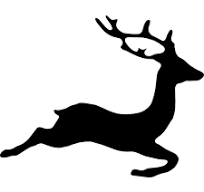
〜( ̄▽ ̄〜)(〜 ̄▽ ̄)〜