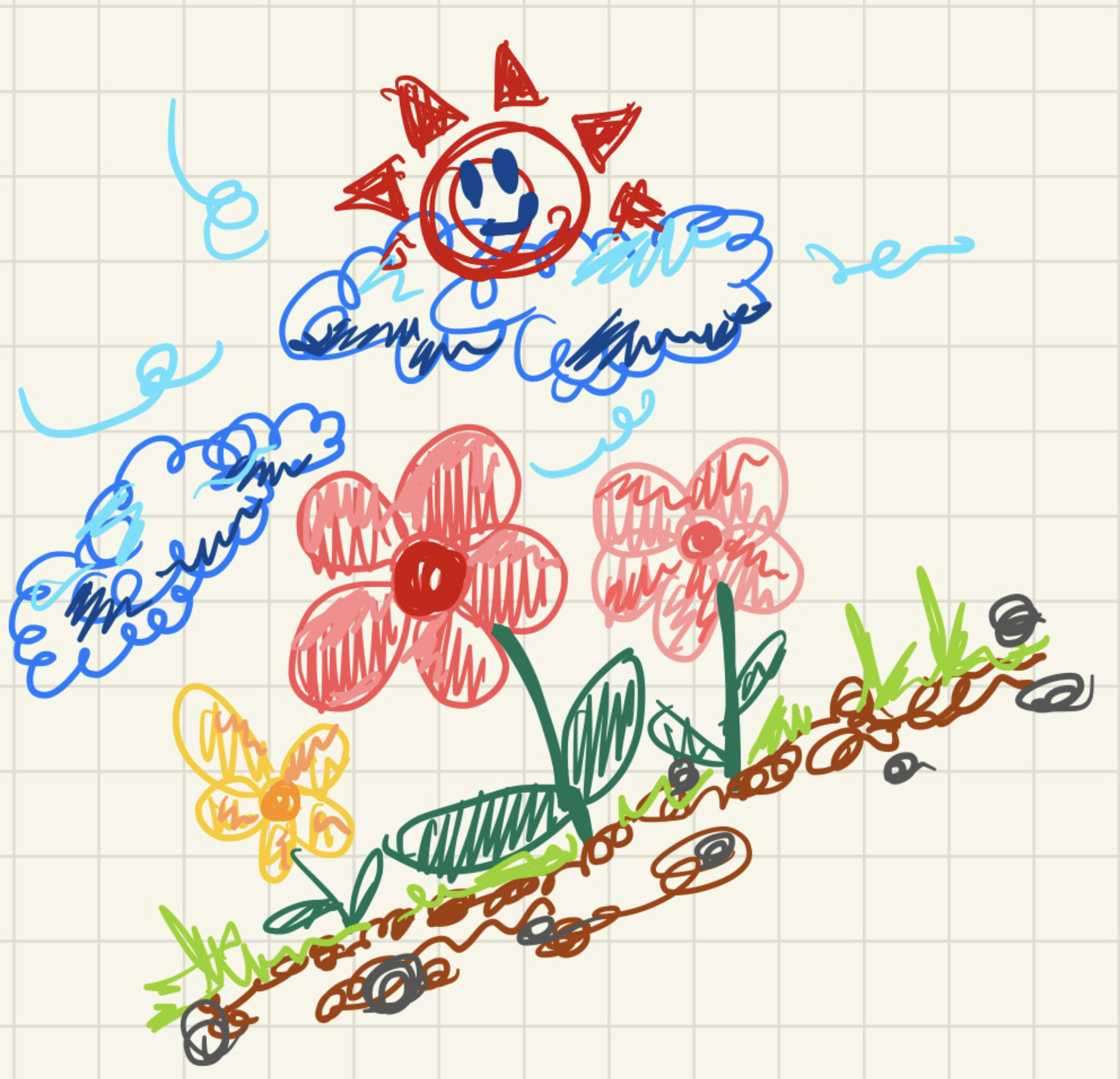clang: error: no such file or directory: 'MyString.cpp'
clang: error: no such file or directory: 'big_integer.cpp'
오랜만에 c++ 파일을 컴파일 하려고 ⌘+R을 눌렀는데 저렇게 에러가 나왔다.
구글링 해봤을 때, 이름을 잘못 썼다거나 terminal root를 지정한다거나 여러 방법이 있었지만 난 모두 되지 않았다.
1️⃣ 하지만 근데 teminal과 살펴보다가 다음을 발견했다.
cd "/Users/CODING/" && g++ -std=c++17 hello_world.cpp MyString.cpp big_integer.cpp -o hello_world && "/Users/CODING/" hello나는 hello_world.cpp만 컴파일하려고 했지만, MyString.cpp랑 big_integer.cpp도 같이 컴파일하려고 하는 것이었다.
2️⃣ 그래서 g++로 hello_world.cpp만 컴파일하니까 문제가 해결되었다. gcc랑 g++로 컴파일 하는 법
3️⃣ 여기서 MyString.cpp랑 big_integer.cpp 파일은 없는지 ls -al을 이용해서 찾아보려고 했지만 없었다.
뭔가 code-runner의 문제일 것 같았지만 잘 모르겠어서
친구에게 도움을 요청했다.
친구는 바로 setting.json을 살펴보라고 알려줬고
현재 workspace에 있는 setting.json을 비교해줬다.
- 변경 전 setting.json
{
"C_Cpp.errorSquiggles": "Disabled",
"files.associations": {
"stdio.h": "c",
"iosfwd": "cpp"
}
}- 변경 후 setting.json
{
"C_Cpp.errorSquiggles": "c++17",
"code-runner.executorMap": {
"cpp": "cd $dir && g++ -std=c++17 $fileName -o $fileNameWithoutExt && $dir$fileNameWithoutExt"
},
"files.associations": {
"stdio.h": "c",
"iosfwd": "cpp"
}
}4️⃣ 친구의 setting.json처럼 변경하니까 바로 해결되었다.
이렇게 간단한 거였다니..