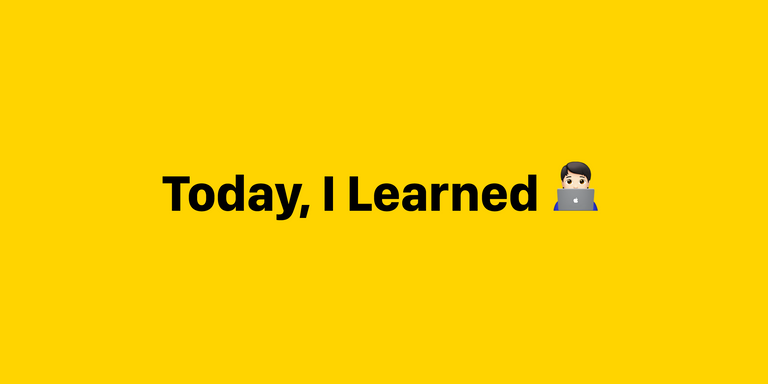81일차
뷰 공부- API공부
노션페이지 만들기 by vue 복습- UI1강
새로 배운 내용
1. props를 이용한 Badge컴포넌트
BadgeList.vue
<li>
<BaseBadge
type="admin"
caption="ADMIN" />
</li>
<li>
<BaseBadge
type="admin"
caption="AUTHOR" />
</li>BaseBadge.vue
<template>
<span
class="badge"
:class="classes">{{ caption }}</span>
</template><script>
export default {
props: ['type', 'caption'],
computed: {
classes() {
return {
'badge--admin': this.type === 'admin',
'badge--author': this.type === 'author',
}
},
},
}
</script>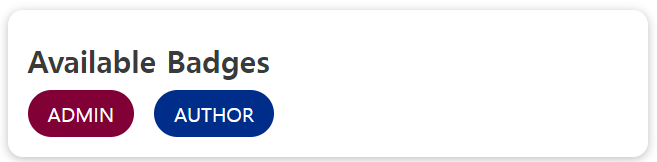
2. slot을 이용한 컴포넌트 활용
2-1 {{}}를 이용한 경우 발생할 수 있는 문제점
BaseCard.vue
<template>
<div>
{{content}}
</div>
</template><script>
export default {
props: ['content']
}
</script><style scoped>
div {
margin: 2rem auto;
max-width: 30rem;
border-radius: 12px;
box-shadow: 0 2px 8px rgba(0, 0, 0, 0.26);
padding: 1rem;
}
</style>UserInfor.vue
<BaseCard>
<div>
<h3>{{ fullName }}</h3>
<BaseBadge
:type="role"
:caption="role.toUpperCase()" />
</div>
<p>{{ infoText }}</p>
</BaseCard><script>
import BaseCard from '~/components/BaseCard.vue'
import BaseBadge from '~/components/BaseBadge.vue'
export default {
components: {
BaseCard,
BaseBadge
},
props: ['fullName', 'infoText', 'role'],
}
</script><style scoped>
section {
margin: 2rem auto;
max-width: 30rem;
border-radius: 12px;
box-shadow: 0 2px 8px rgba(0, 0, 0, 0.26);
padding: 1rem;
}
section header {
display: flex;
justify-content: space-between;
align-items: center;
}
</style>content가 적용되는 부분을 찾지 못하기 떄문에 스타일이 적용되지 않습니다. 이런 경우 slot을 이용해 해결을 할 수 있습니다.
2-2 slot이용
BaseCard.vue
<template>
<div>
<slot></slot>
</div>
</template>slot을 적용하면 문제 없이 적용이 되며 UserInfor.vue 컴포넌트의 section스타일을 제거해도 BaseCard스타일이 상속되어 적용이 되게 됩니다.