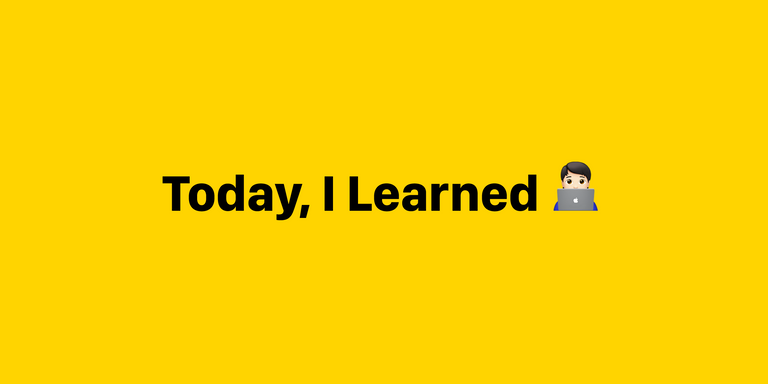82일차
- vue 시작하기~ computed와 watch
- 그룹과제 정리하기
- 클론코딩 by vue
새로배운 내용
1. vue의 Dynamic component
<template>
<div>
<button @click="setSelectedComponent('active-goals')">
ActiveGoals
</button>
<button @click="setSelectedComponent('manage-goals')">
ManageGoals
</button>
<!-- <ActiveGoals v-if="setSelectedComponent === 'active-goals'" />
<ManageGoals v-if="setSelectedComponent === 'manage-goals'" /> -->
<component :is="selectedComponent" />
</div>
</template><script>
import TheHeader from '~/components/TheHeader.vue'
import ActiveGoals from '~/components/ActiveGoals.vue'
import ManageGoals from '~/components/ManageGoals.vue'
export default {
components: {
ActiveGoals,
ManageGoals
},
data() {
return {
selectedComponent: 'active-goals',
}
},
// methods: {
// setSelectedComponent(cmp) {
// this.selectedComponent = cmp
// }
// }
}
</script>keep-alive
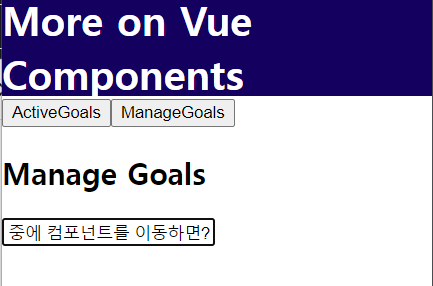
만약 이렇게 수정중에 다른 컴포넌트로 이동을 했다가 돌아오면 input창이 비워지게 되는 것을 확인할 수 있습니다. 이렇게 컴포넌트를 전환하면 입력필드가 DOM에서 제거되게 됩니다.
keep-alive를 이용하면 컴포넌트의 상태가 저장되게 됩니다.
<keep-alive>
<component :is="selectedComponent" />
</keep-alive>Teleport
<Teleport>는 구성 요소 템플릿의 일부를 해당 구성 요소의 DOM 계층 외부에 있는 DOM 노드로 "텔레포트"할 수 있게 해주는 내장 구성 요소입니다.