[Vue3] Headline

한 번에 끝내는 프론트엔드 개발 초격차 패키지 Online를 들으며 정리한 내용입니다.
Headline
OMDb API라는 페이지에서 실제로 영화의 검색된 정보를 API로 요청해서 결과를 응답 받아 처리를 할텐데, 그 때 사용할 사이트로 이동을 해서 headline에 출력할 텍스트를 복사해 적용해보도록 하겠습니다.
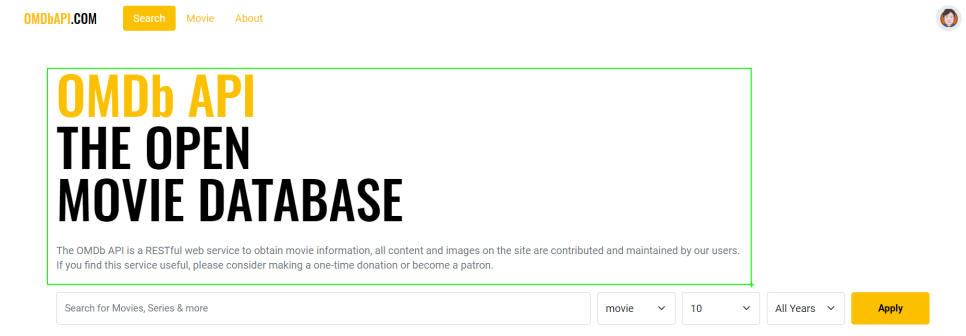
OMDb API - The Open Movie Database
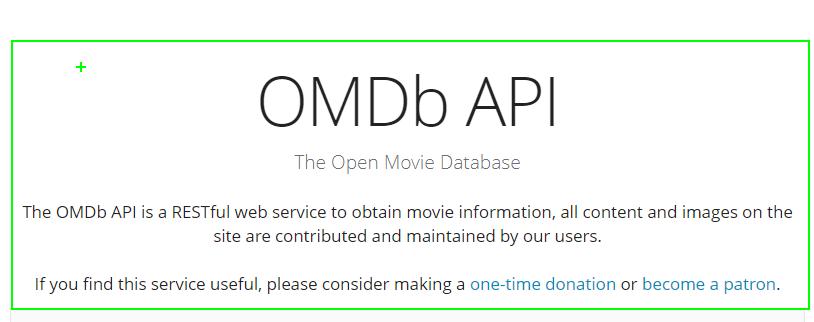
1. 프로젝트에 적용하기
1-1. src>components>Headline.vue
<template>
<h1>
<span>OMDb API</span><br />
THE OPEN<br />
MOVIE DATABASE
</h1>
<p>
The OMDb API is a RESTful web service to obtain movie information, all content and images on the site are contributed and maintained by our users.<br />
If you find this service useful, please consider making a one-time donation or become a patron.
</p>
</template><style lang="scss" scoped>
@import "~/scss/main";
h1 {
line-height: 1;
font-family: "Oswald", sans-serif;
font-size: 80px;
span {
color: $primary;
}
}
p {
margin: 30px 0;
color: $gray-600;
}
</style>1-2. src>routes>Home.vue
<template>
<Headline />
</template>
<script>
import Headline from '~/components/Headline'
export default {
components: {
Headline
}
}
</script>1-3. 적용확인하기
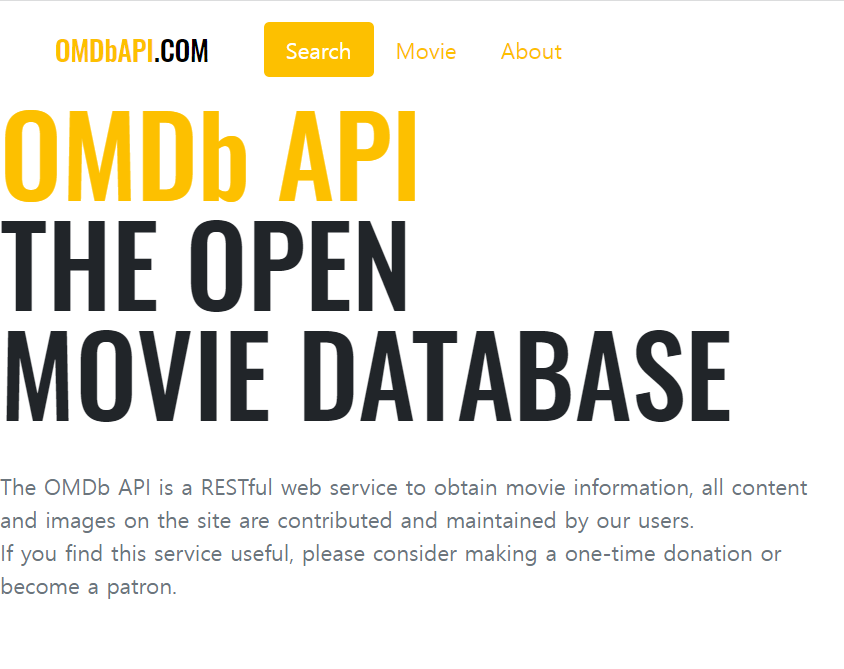
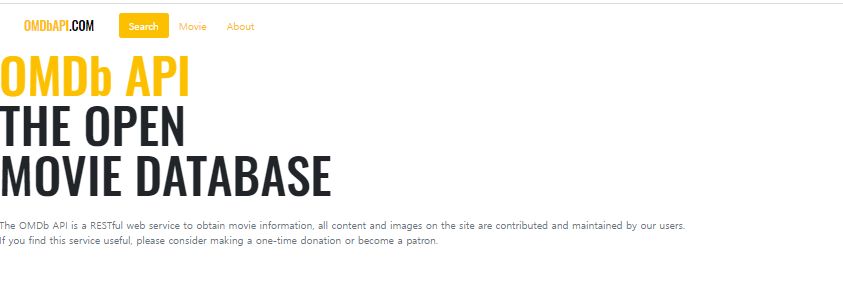
그런데 화면을 축소하면 전부 왼쪽에 붙어서 출력되는 것을 확인할 수 있습니다.
스타벅스 예제에서는 inner라는 클래스를 만들어 제어를 했지만, 부트스트립에서 제공하는 container라는 개념을 사용해보도록 하겠습니다.
2. Bootstrap - containers
src>components>Headline.vue
<template>
<div class="container">
<h1>
<span>OMDb API</span><br />
THE OPEN<br />
MOVIE DATABASE
</h1>
<p>
The OMDb API is a RESTful web service to obtain movie information, all content and images on the site are contributed and maintained by our users.<br />
If you find this service useful, please consider making a one-time donation or become a patron.
</p>
</div>
</template>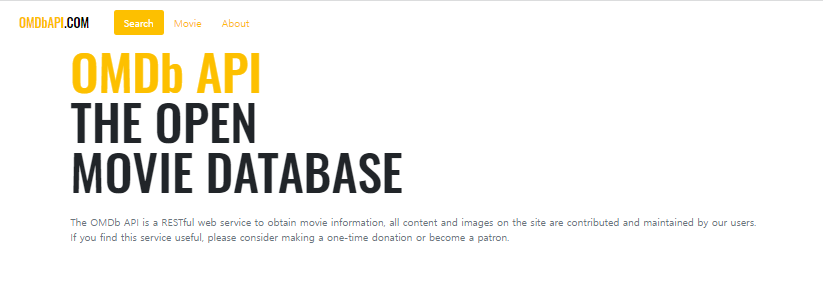
3.여백추가하기
<style lang="scss" scoped>
@import "~/scss/main";
.container {
padding-top: 40px;
}