뷰 확장할때 변경 Tcode MMO2가 아닌 생성 Tcode MM01에서 한다.
하지만 이번에는 SAP에서 제공하는 확장 Tcode MM50으로 뷰를 확장해본다.
Material master record structure
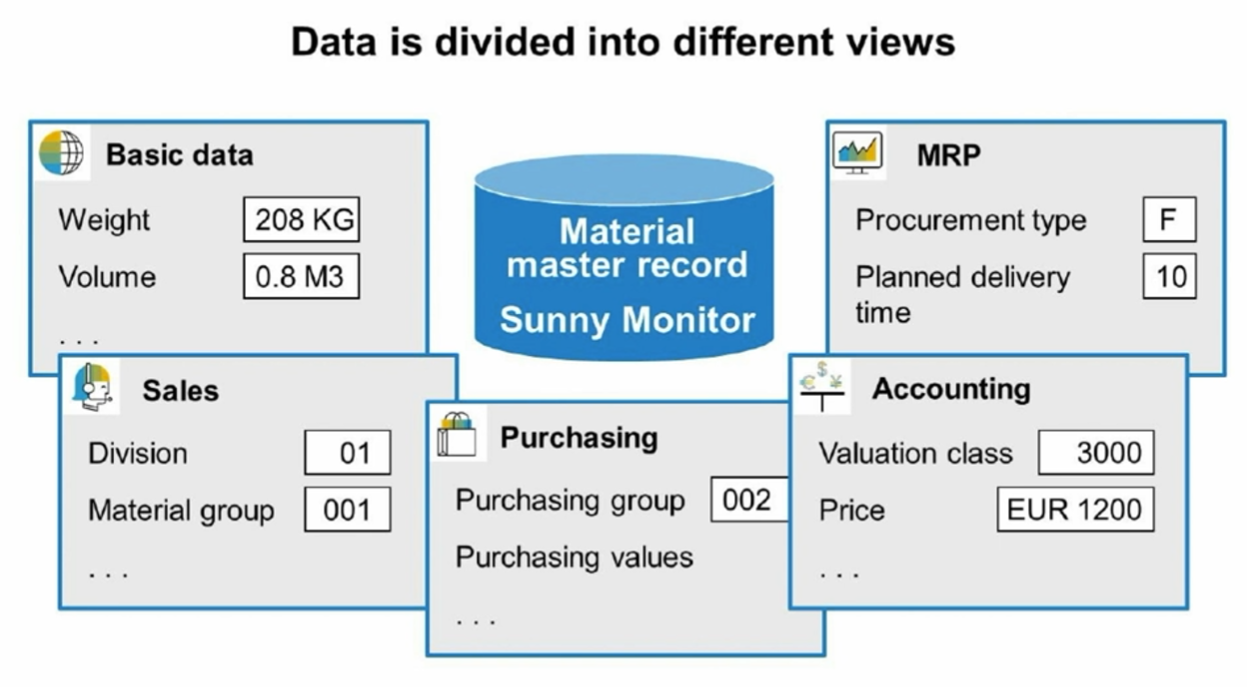
Influence of Material Type
material type에 따라 영향을 주는것 :
- Number range
- field selection
- user department
- procurement type(F-External, E-Inhouse 생산, Both)
- valuation area
Material type :
- NLAG : 비재고자재, 수량 관리 X, Value 관리 X
- UNBW : 비평가자재, 수량 관리, Value 관리 X
둘다 Consumable material 이다.
실습
뷰 확장 MM50
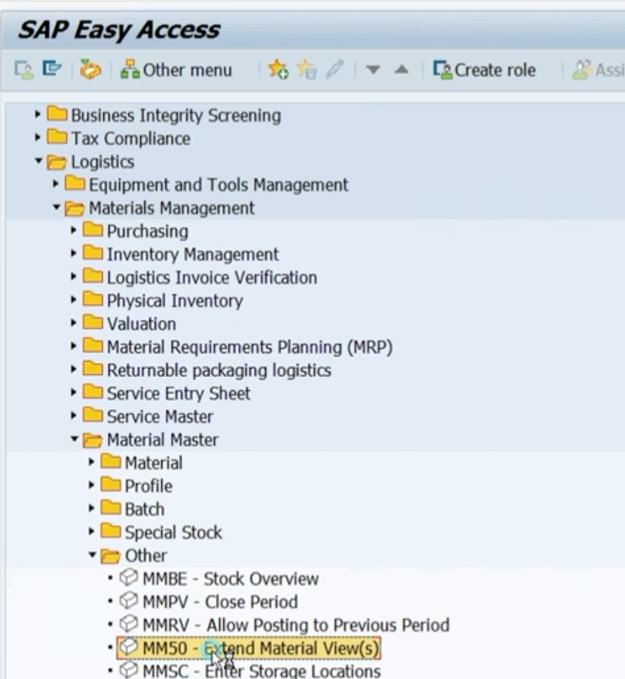
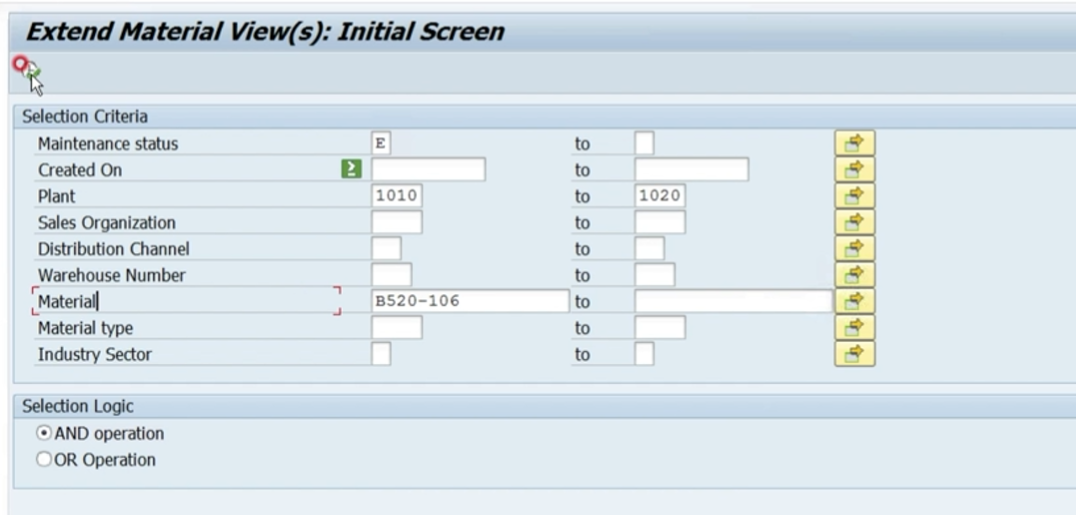
- Maintenance status : 확장시킬 뷰 선택 ( E : 구매 뷰)
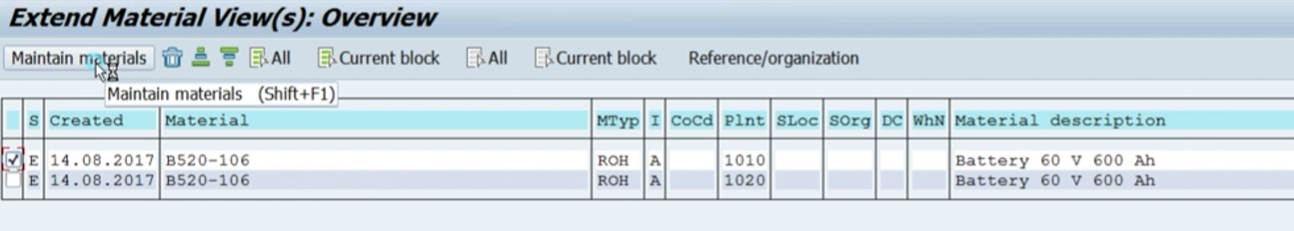
- 선택하고 Maintain materials 버튼 클릭하면 해당 자재의 구매뷰로 이동. 이동 후 값 입력하고 저장하면 해당 라인 조회모드로 변경된다.