0207
CSS 박스 모델이란?
: 문서의 영역을 나타내는 개념으로 총 네 가지의
content
: 내용물을 담음
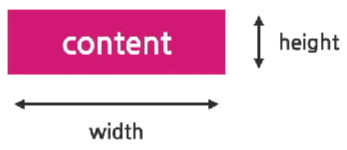
padding
: content를 두툼히 포장함
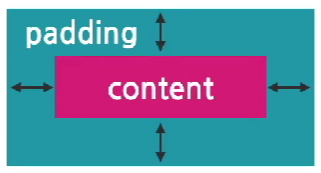
border
: padding의 경계
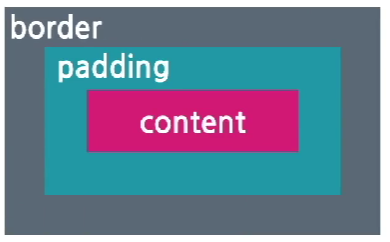
margin
: border 밖의 여백

CSS 박스 모델을 이용해 구글 웹페이지 만들기
<!DOCTYPE html>
<html lang="en">
<head>
<meta charset="UTF-8"
<meta http-equiv="X-UA-Compatible" content="IE=edge">
<meta name="viewport" content="width=device-width, initial-scale=1.0">
<title>Document</title>
<link rel="stylesheet" href="style3.css"/>
</head>
<body>
<h1>
<span>G</span><span>o</span><span>o</span><span>g</span><span>l</span><span>e</span>
</h1>
<input type="text"/>
</body>
<div class="bottom">
<button>Google 검색</button>
<button>I'm Feeling Lucky</button>
</div>
</html>h1 {
font-size: 50px;
margin-left: 100px;
margin-top: 90px;
margin-bottom: 20px;
}
h1 span:nth-child(1) {
color: #4184f4;
}
h1 span:nth-child(2) {
color: #ea4235;
}
h1 span:nth-child(3) {
color: #fabc08;
}
h1 span:nth-child(4) {
color: #4184f4;
}
h1 span:nth-child(5) {
color: #34aB52;
}
h1 span:nth-child(6) {
color: #ea4235;
}
input {
margin-left: 10px;
padding: 4px;
border: 1px solid lightgray;
border-radius: 15px;
width: 320px;
}
.bottom {
margin-top: 15px;
}
.bottom button {
font-size: 10px;
padding: 5px;
border: 1px solid lightgray;
border-radius: 5px;/*둥글둥글*/
}
/* 첫 번째 버튼 */
.bottom button:nth-child(1) {
margin-left: 100px;
}
