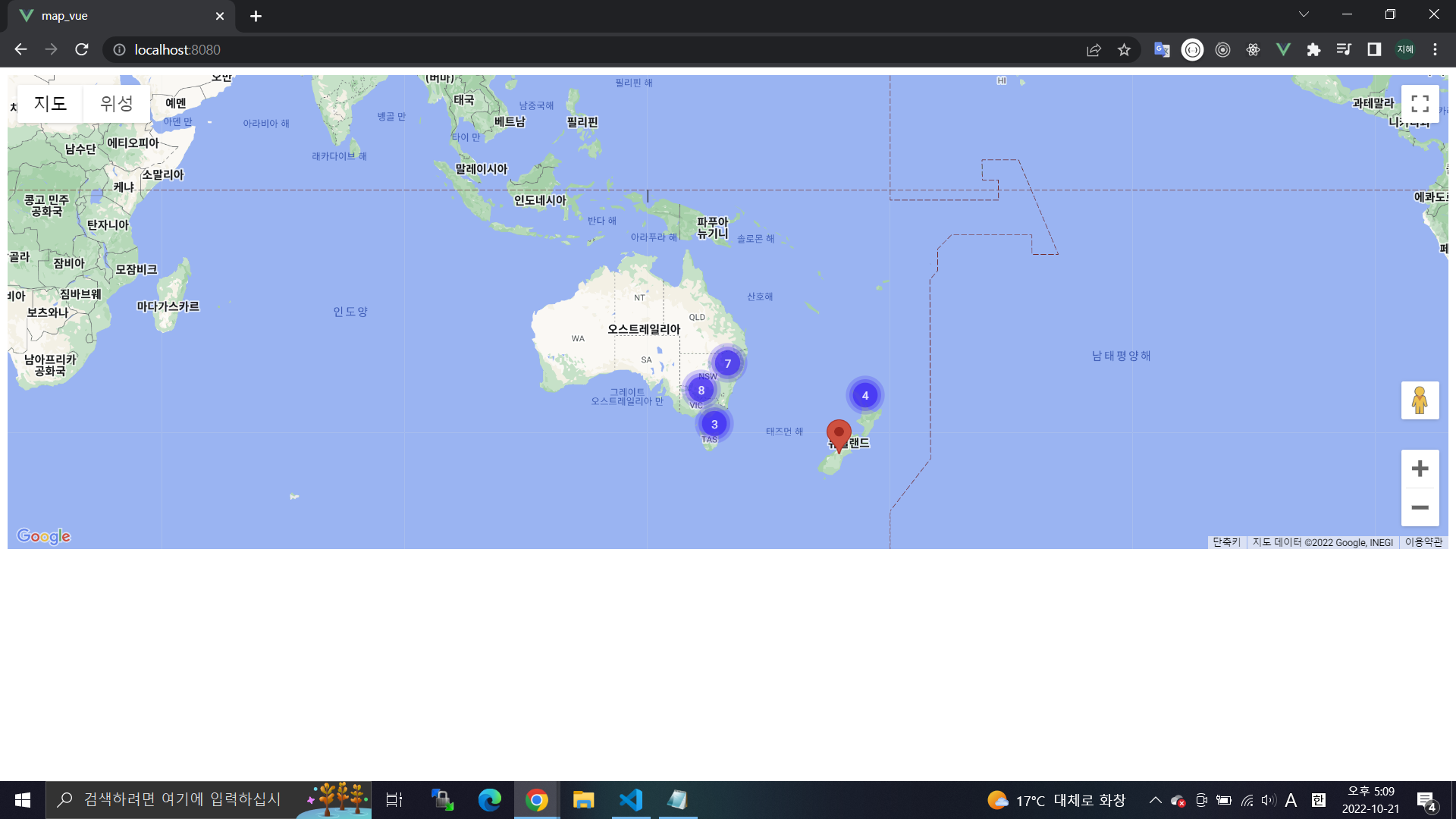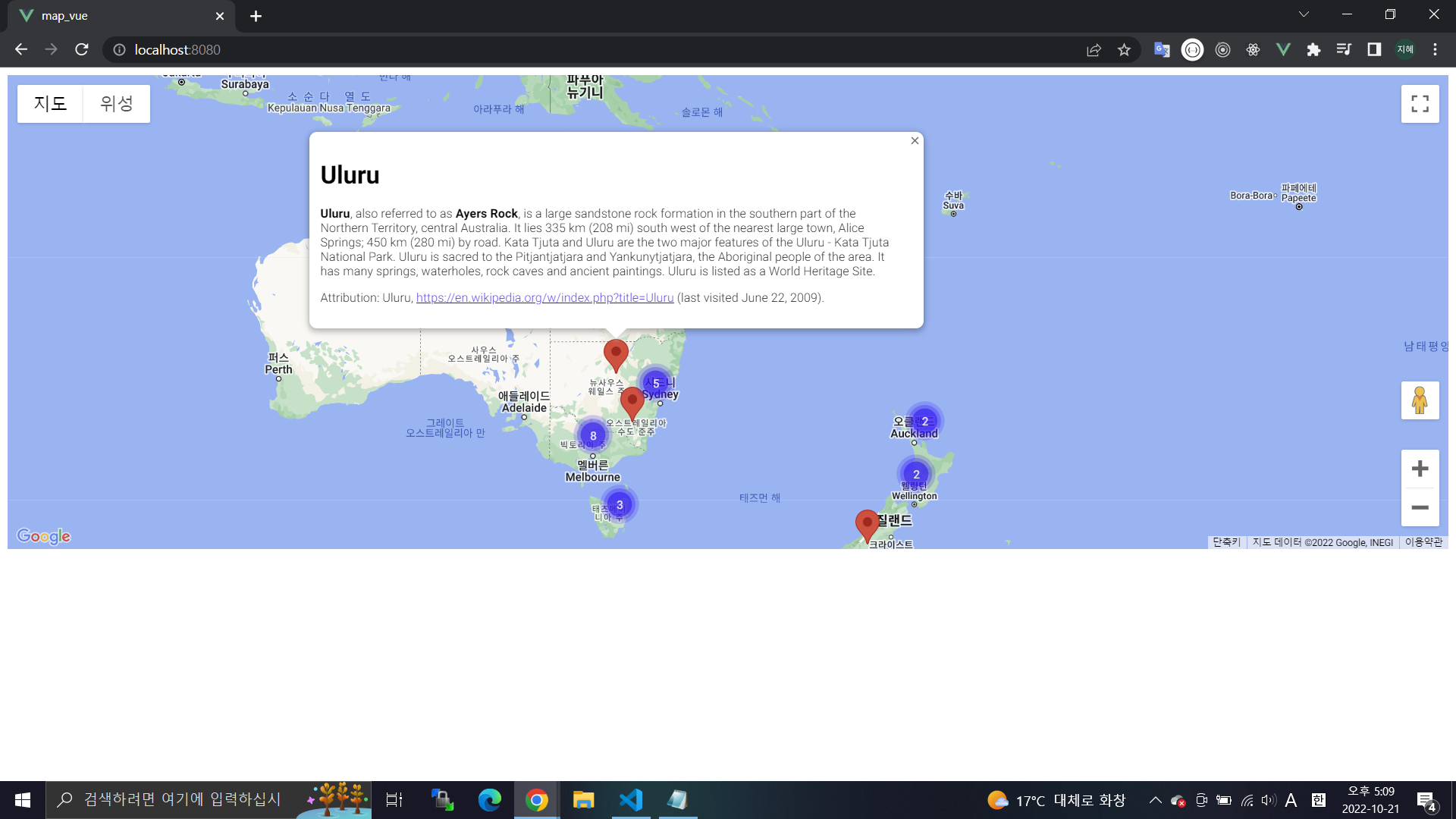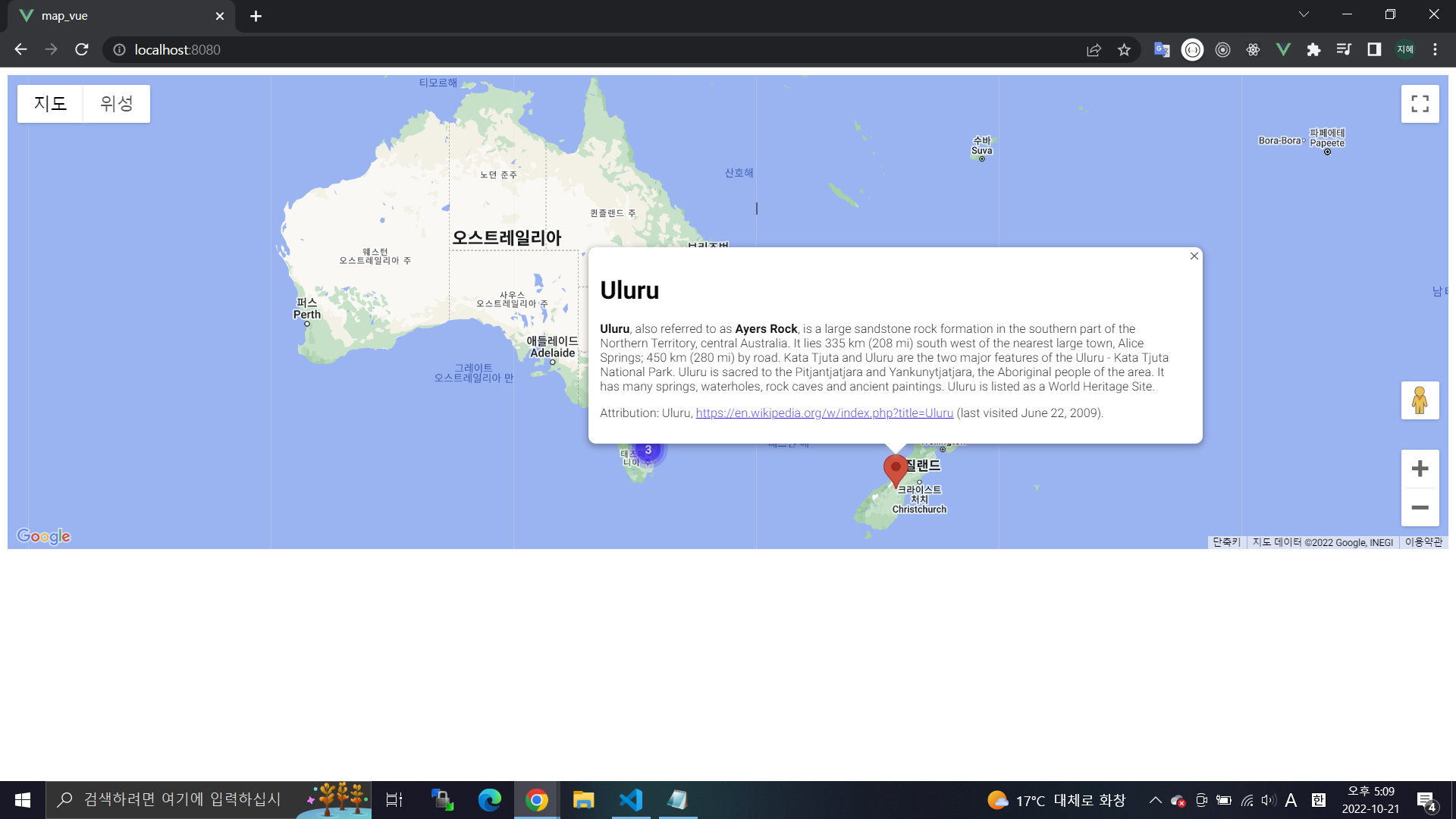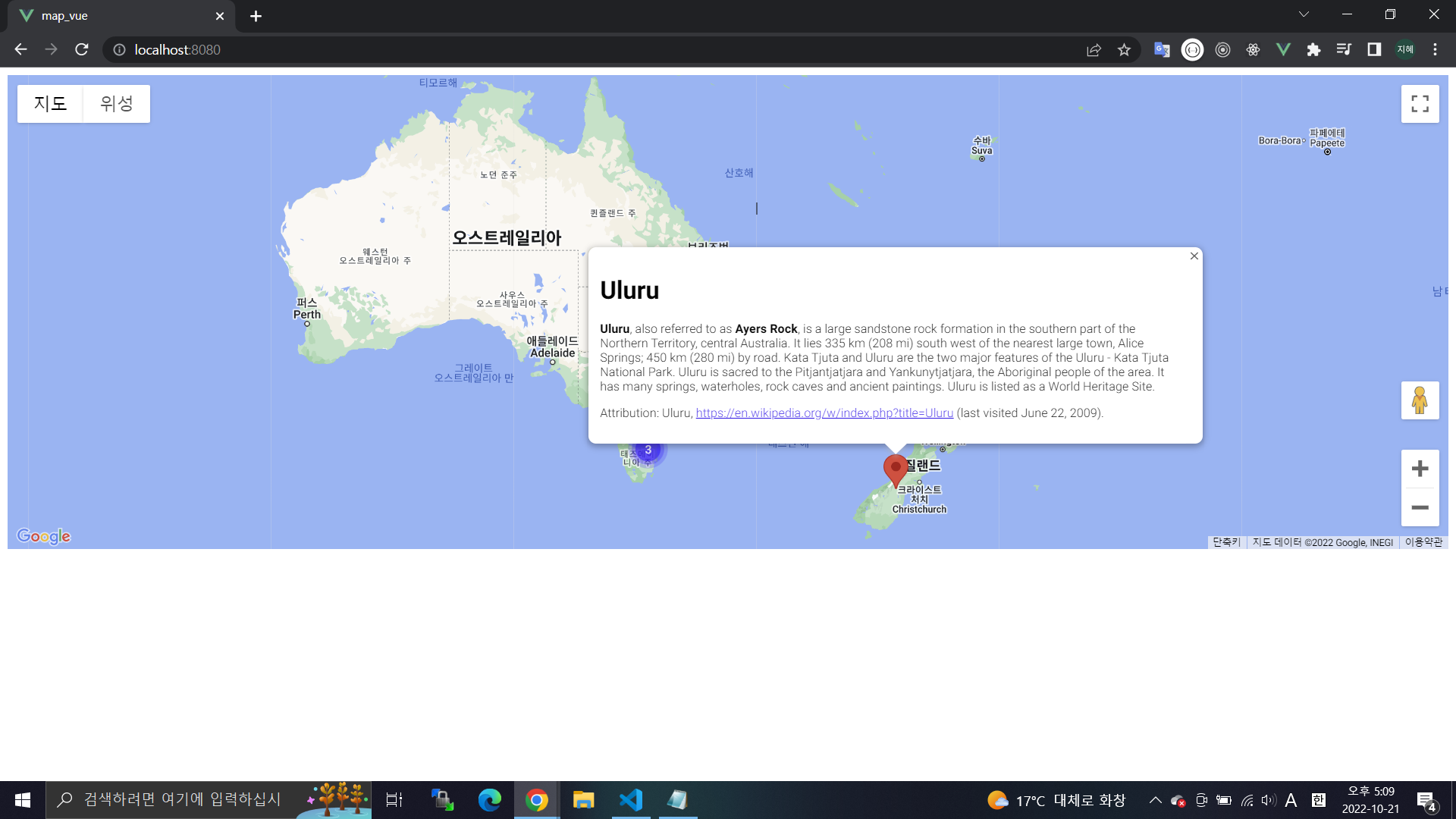
- 출처 : https://vue3-google-map.netlify.app/getting-started/
- 목적 : 지도에 마커(빨강색 표시) + 마커를 눌렀을 때 정보가 나왔으면 함
- vue2-google-map이 아닌 vue3-google-map을 사용한 이유: main.js에서 계속해서 에러 발생, 현재 vue3 사용 중인데 서로 버전이 다른 게 원인이 아닐까 생각함
- 구글 API 얻는 법 설명해준 블로그 : https://onlab94.tistory.com/142
npm i vue3-google-map
[main.js]
import { createApp } from "vue";
import App from "./App.vue";
createApp(App).mount("#app");
[App.js]
<template>
<GoogleMap
api-key="구글지도 API 키"
style="width: 100%; height: 500px"
:center="center"
:zoom="3"
language="kor"
>
<MarkerCluster>
<Marker v-for="(location, i) in locations" :options="{ position: location }" :key="i">
<InfoWindow>
<div id="contet">
<div id="siteNotice"></div>
<h1 id="firstHeading" class="firstHeading">Uluru</h1>
<div id="bodyContent">
<p>
<b>Uluru</b>, also referred to as <b>Ayers Rock</b>, is a large sandstone rock formation in the southern
part of the Northern Territory, central Australia. It lies 335 km (208 mi) south west of the
nearest large town, Alice Springs; 450 km (280 mi) by road. Kata Tjuta and Uluru are the two
major features of the Uluru - Kata Tjuta National Park. Uluru is sacred to the Pitjantjatjara and
Yankunytjatjara, the Aboriginal people of the area. It has many springs, waterholes, rock caves and
ancient paintings. Uluru is listed as a World Heritage Site.
</p>
<p>
Attribution: Uluru,
<a href="https://en.wikipedia.org/w/index.php?title=Uluru&oldid=297882194">
https://en.wikipedia.org/w/index.php?title=Uluru</a
>
(last visited June 22, 2009).
</p>
</div>
</div>
</InfoWindow>
</Marker>
</MarkerCluster>
</GoogleMap>
</template>
<script>
import { defineComponent } from 'vue'
import { GoogleMap, Marker, MarkerCluster, InfoWindow } from 'vue3-google-map'
export default defineComponent({
components: { GoogleMap, Marker, MarkerCluster, InfoWindow },
setup() {
const center = { lat: -28.024, lng: 140.887 }
const locations = [
{ lat: -31.56391, lng: 147.154312 },
{ lat: -33.718234, lng: 150.363181 },
{ lat: -33.727111, lng: 150.371124 },
{ lat: -33.848588, lng: 151.209834 },
{ lat: -33.851702, lng: 151.216968 },
{ lat: -34.671264, lng: 150.863657 },
{ lat: -35.304724, lng: 148.662905 },
{ lat: -36.817685, lng: 175.699196 },
{ lat: -36.828611, lng: 175.790222 },
{ lat: -37.75, lng: 145.116667 },
{ lat: -37.759859, lng: 145.128708 },
{ lat: -37.765015, lng: 145.133858 },
{ lat: -37.770104, lng: 145.143299 },
{ lat: -37.7737, lng: 145.145187 },
{ lat: -37.774785, lng: 145.137978 },
{ lat: -37.819616, lng: 144.968119 },
{ lat: -38.330766, lng: 144.695692 },
{ lat: -39.927193, lng: 175.053218 },
{ lat: -41.330162, lng: 174.865694 },
{ lat: -42.734358, lng: 147.439506 },
{ lat: -42.734358, lng: 147.501315 },
{ lat: -42.735258, lng: 147.438 },
{ lat: -43.999792, lng: 170.463352 },
]
return { center, locations }
},
})
</script>- 결과