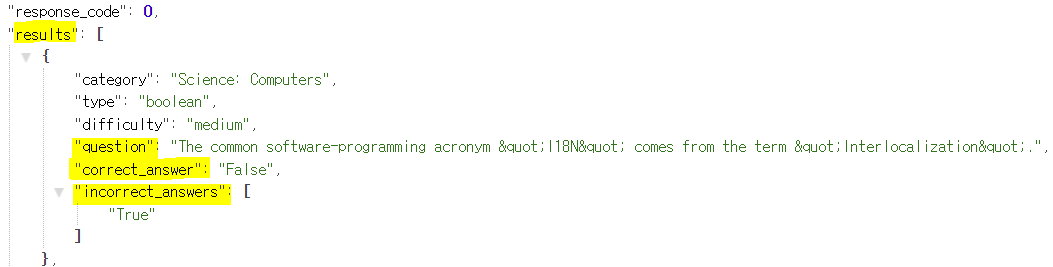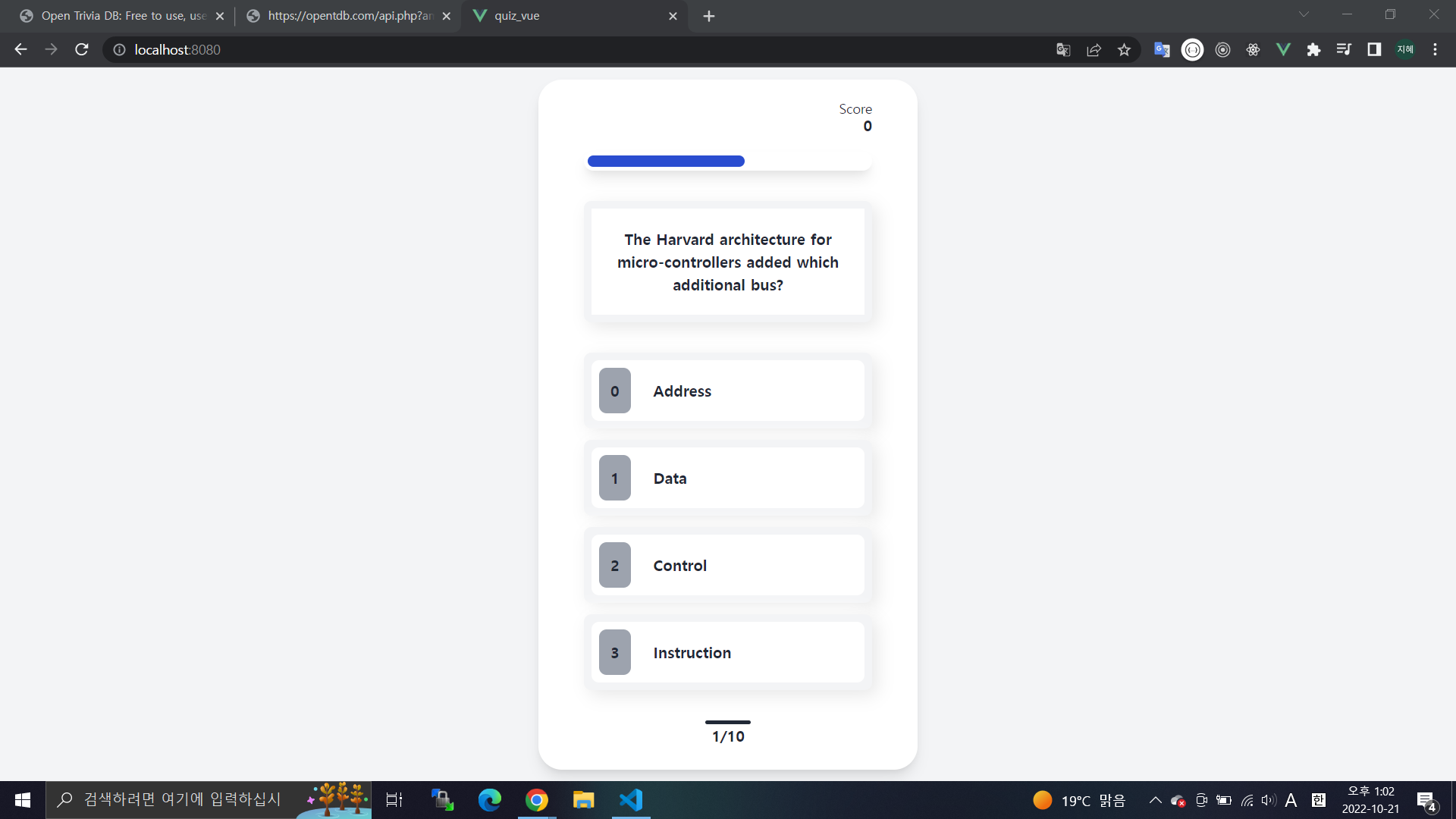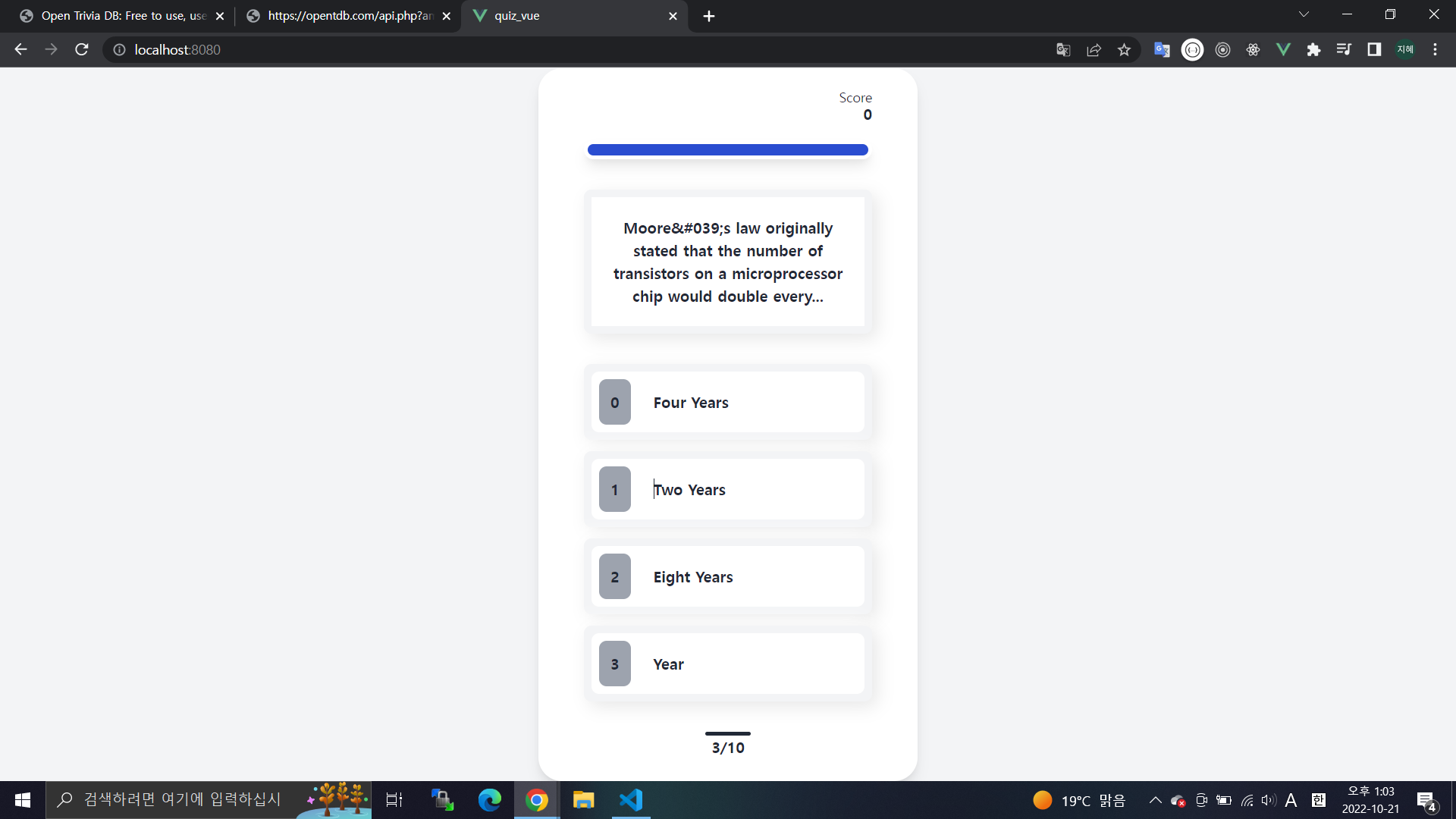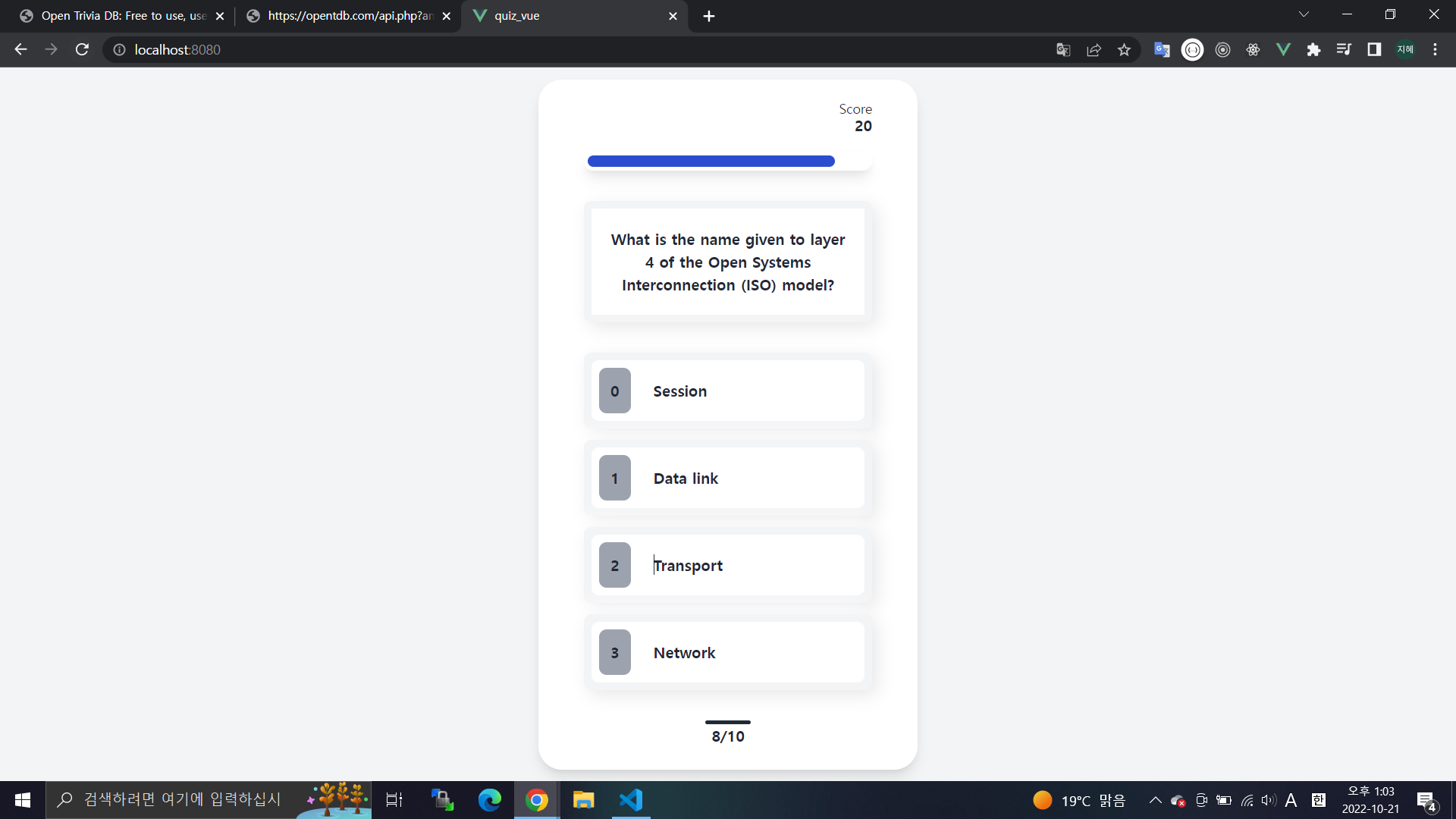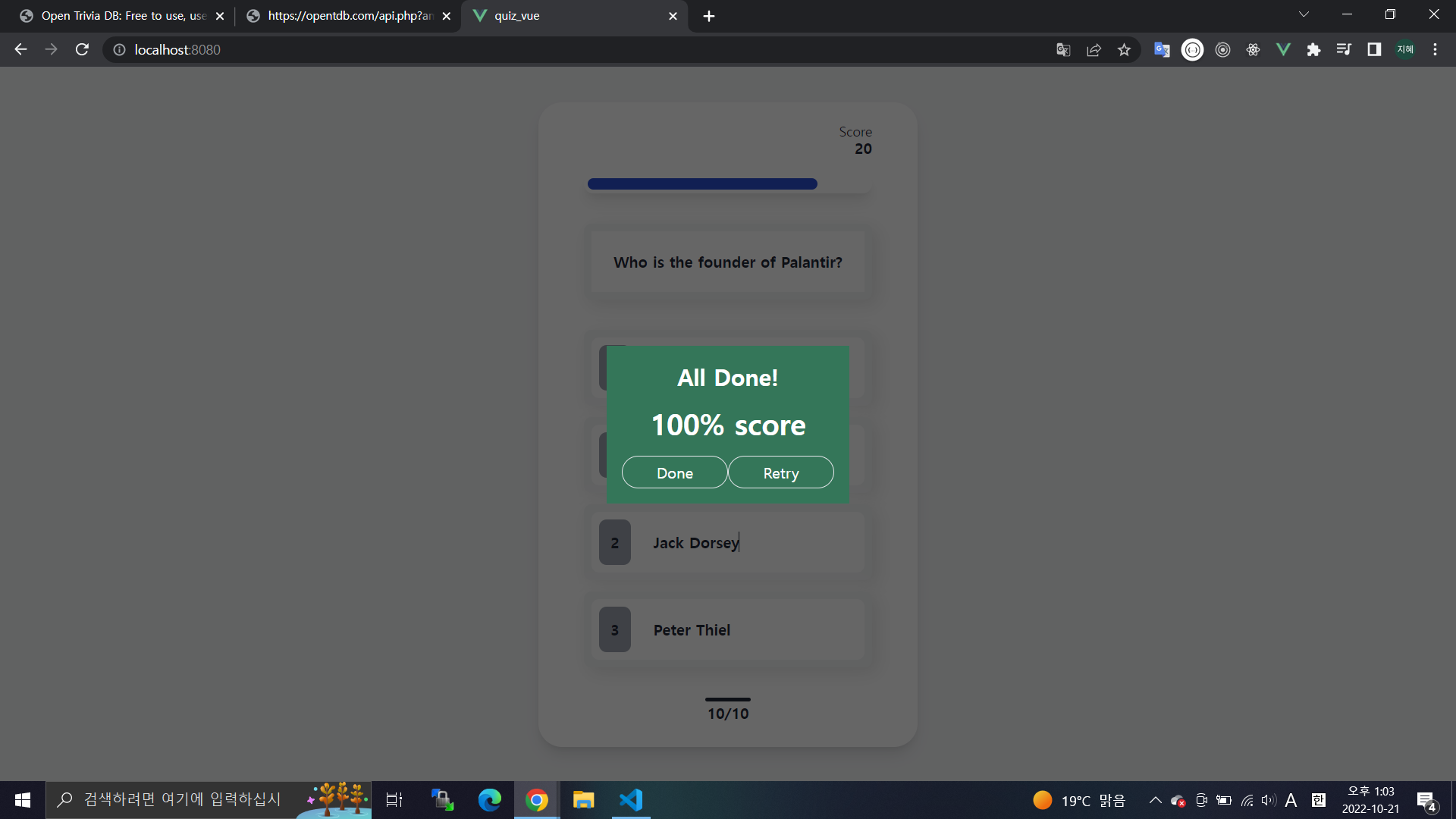- 출처 : https://www.youtube.com/watch?v=0WWOP9QysSc
- 코드 : https://github.com/somteacodes/quizappvue/blob/master/src/views/Home.vue
* 상황
- 기존 questions 값은 일일히 사람이 만들어서 작업, api를 통해 문제와 답안을 받는 것이 필요(대다수의 문제 하나 - 문항 4개로 이루어져 있으나 문제 하나 - 문항 2개로 이루어진 것도 필요)
- 기존 questions
const questions = [
{
question:
"Which programming language shares its name with an island in Indonesia?",
answer: 1,
choices: ["Java", "Python", "C", "Jakarta"],
},
{
question: "On Twitter, what is the character limit for a Tweet?",
answer: 3,
choices: ["120", "160", "140", "100"],
},
{
question: "What does the 'MP' stand for in MP3?",
answer: 4,
choices: [
"Music Player",
"Multi Pass",
"Micro Point",
"Moving Picture",
],
},
];1. openTribia
https://opentdb.com/api_config.php
▶ 컴퓨터 관련 문제 - 문항을 만듦
- onMounted에 fetch 함수를 넣음
- onMounted : 라이프사이클 훅으로, 구성요소가 마운트된 후 호출될 콜백을 등록함
const fetchQuestionsFromServer = async function () {
console.log("fetch questions from server");
fetch("https://opentdb.com/api.php?amount=10&category=18")
.then((res) => {
//console.log(res);
return res.json();
})
};
onMounted(() => {
fetchQuestionsFromServer();
});2. 가져온 데이터에서 이름 붙이기
▶ openTribia에서 만든 링크에서 가져온 필요한 데이터들은 노랑색으로 표시
▶ 기존의 question, choices, answer값으로 template이 만들어짐
▶ 반면 노랑색 표시와 기존의 데이터 이름이 같지 않음
▶ 이 둘을 같게 만들어야 함
const fetchQuestionsFromServer = async function () {
fetch()
.then((data) => {
const newQuestions = data.results.map((serverQuestion) => {
//기존 데이터 이름과 api 데이터 이름을 같게 만들기 위함
const arrangedQuestion = {
question: serverQuestion.question,
choices: "",
answer: "",
};
// console.log("arrangedQuestion", arrangedQuestion);
const choices = serverQuestion.incorrect_answers;
//Math.random()은 0에서 1사이, 1~ 4까지 하기 위해 +1
//Math.floor()는 정수 반환하기 위함
arrangedQuestion.answer = Math.floor(Math.random() * 4 + 1);
//맞는 답만 들어가게 할 것 (1)
choices.splice(
arrangedQuestion.answer - 1,
0,
serverQuestion.correct_answer
);
arrangedQuestion.choices = choices;
return arrangedQuestion;
});
console.log("new formatted questions", newQuestions);
questions.value = newQuestions; //question.value값에 들어갔음이 중요
console.log("questions", questions);
questions.length = questions.value.length;
console.log("questions 길이", questions.value.length);
//문제를 맞히고 난 뒤 문제가 로딩되고 타이머가 다시 시작되야 함
loadQuestion();
countDownTimer();
});
};* (1)번 참고
choices.splice(arrangedQuestion.answer - 1,0,serverQuestion.correct_answer);
출처 : https://developer.mozilla.org/ko/docs/Web/JavaScript/Reference/Global_Objects/Array/splice
const months = ['Jan', 'March', 'April', 'June'];
months.splice(1, 0, 'Feb');
// inserts at index 1
console.log(months);
// expected output: Array ["Jan", "Feb", "March", "April", "June"]
months.splice(4, 1, 'May');
// replaces 1 element at index 4
console.log(months);
// expected output: Array ["Jan", "Feb", "March", "April", "May"]
months.splice(-1, 0, "Test");
console.log(months);
// expected output: Array ["Jan", "Feb", "March", "April", "Test", "May"]
months.splice(-1, 0, "Test2");
console.log(months);
// expected output: Array ["Jan", "Feb", "March", "April", "Test", "Test2", "May"]
3. 기존 함수에 questions 값 변경
[기존]
const loadQuestion = () => {
canClick = true;
// Check if there are more questions to load
if (questions.length > questionCounter.value) {
// load question
timer.value = 100;
currentQuestion.value = questions[questionCounter.value];
console.log("Current questions", currentQuestion.value);
questionCounter.value++;
} else {
// no more questions
endOfQuiz.value = true;
console.log("Out of questions");
}
};[변경]
const loadQuestion = () => {
canClick = true;
// Check if there are more questions to load
if (questions.value.length > questionCounter.value) {
//값이 바뀔 때 value 넣기
// load question
timer.value = 100;
currentQuestion.value = questions.value[questionCounter.value];
console.log("Current questions", currentQuestion.value);
questionCounter.value++;
} else {
// no more questions
endOfQuiz.value = true;
console.log("Out of questions");
}4. 결과