단어게임 수정 1(중복 제거된 답안 적용)
* 결과(이전 글)
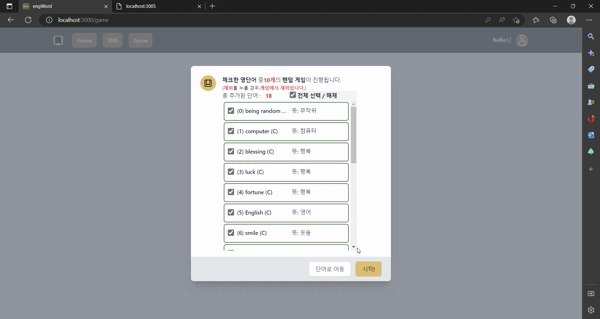
* 문제점
- 체크박스에서 고른 단어들 중 답 이외의 3개의 답이 필요함
- 문제는 그 과정에서 계속 답안에서 중복 발생
// 원하던 결과
result = [ //이런 형식으로 10개
{question: "생일", answer: 4, choices: [
"chill", "coffee", "javascript", "brithday"
]},
{question: "post", answer: 2, choices: [
"money", "post", "game", "smile"
]},
{question: "좋아요", answer: 3, choices: [
"luck", "javascript", "good", "smile"
]}
]
// 계속 출력되는 값
result = [ //이런 형식으로 10개
{question: "생일", answer: 4, choices: [
"brithday", "coffee", "javascript", "brithday" //중복된 값이 나옴
]},
{question: "post", answer: 2, choices: [
"money", "post", "game", "smile"
]},
{question: "좋아요", answer: 3, choices: [
"good", "javascript", "good", "smile" //중복된 값이 나옴
]}
]
- Set 함수 이용하기
▶ choices만 따로 new Set을 진행할 것
▶ set 함수 : 자료형에 관계 없이 원시 값과 객체 참조 모두 유일한 값 저장 가능
▶ Set 함수에 대한 다른 예시(stackoverflow)
var yourSetAsArray = Array.from(new Set([1, 2, 2, 3, 3, 4, 4]));
// returns [1, 2, 3, 4]
* 코드
[components/game/StartModal.js]
import {
loadWordsRequest,
loadCheckedRequest,
changeStatusWordAllRequest,
} from "../../redux/feature/wordSlice";
import { startGameRequest } from "../../redux/feature/gameSlice";
const StartModal = () => {
const { wordLists, checkedWordList } = useSelector((state) => state.word);
const checkedData = [...checkedWordList];
const allData = [...wordLists];
const answer = [1, 2, 3, 4];
const result = [];
const onStartGame = useCallback(() => {
if (checkedWordList.length < 10) {
setAlert(true);
setGameStart(false);
setOpen(true);
} else {
const shuffleArray = (array) => {
for (let i = array.length - 1; i > 0; i--) {
// 무작위로 index 값 생성 (0 이상 i 미만)
let j = Math.floor(Math.random() * (i + 1));
[array[i], array[j]] = [array[j], array[i]];
}
};
shuffleArray(allData);
shuffleArray(checkedData);
checkedData.splice(10, checkedData.length); //10개만 남기기
checkedData.map((data, i) => {
shuffleArray(answer);
if (answer[0] === 1 && i < 10) {
result.push({
question: data.korean,
answer: 1,
choices: Array.from( //new Set 적용
new Set([
data.english,
allData[i].english,
i < allData.length - 2 && allData[i + 1].english,
i < allData.length - 2 && allData[i + 2].english,
])
),
});
} else if (answer[0] === 2 && i < 10) {
result.push({
question: data.korean,
answer: 2,
choices: Array.from(
new Set([
allData[i].english,
data.english,
i < allData.length - 2 && allData[i + 1].english,
i < allData.length - 2 && allData[i + 2].english,
])
),
});
} else if (answer[0] === 3 && i < 10) {
result.push({
question: data.korean,
answer: 3,
choices: Array.from(
new Set([
allData[i].english,
i < allData.length - 2 && allData[i + 1].english,
data.english,
i < allData.length - 2 && allData[i + 2].english,
])
),
});
} else if (answer[0] === 4 && i < 10) {
result.push({
question: data.korean,
answer: 4,
choices: Array.from(
new Set([
allData[i].english,
i < allData.length - 2 && allData[i + 1].english,
i < allData.length - 2 && allData[i + 2].english,
data.english,
])
),
});
}
});
dispatch(startGameRequest(result));
setGameStart(true);
setOpen(false);
}
}, [result]);
return (
<button type="button"
className="inline-flex w-full justify-center rounded-md border border-transparent bg-light-orange px-4 py-2 text-base font-medium text-black shadow-sm hover:bg-dark-green hover:text-white sm:ml-3 sm:w-auto sm:text-sm"
onClick={onStartGame}
>
시작!
</button>
)
}
[sagas/ganeSaga.js]
function* startGame(action) {
try {
const data = action.payload;
yield put(startGameSuccess(data));
} catch (error) {
yield put(startGameError(error));
console.log(error);
}
}[gameSlice.js] - redux-toolkit
startGameSuccess: (state, action) => {
const data = action.payload;
state.startGameLoading = false;
state.startGameComplete = true;
state.gameWordLists = state.gameWordLists.concat(data);
},