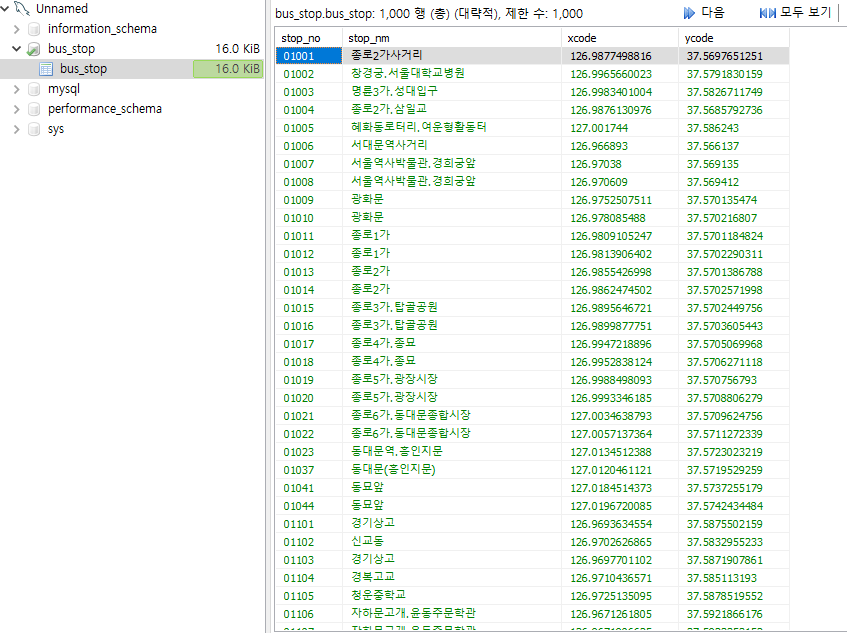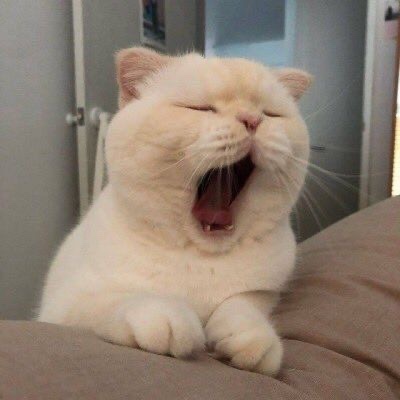1. 공공데이터 사이트에서 API key 발급하기
- 공공데이터포털
- 서울 열린데이터광장
- 예시) 서울시 버스정류소 위치정보
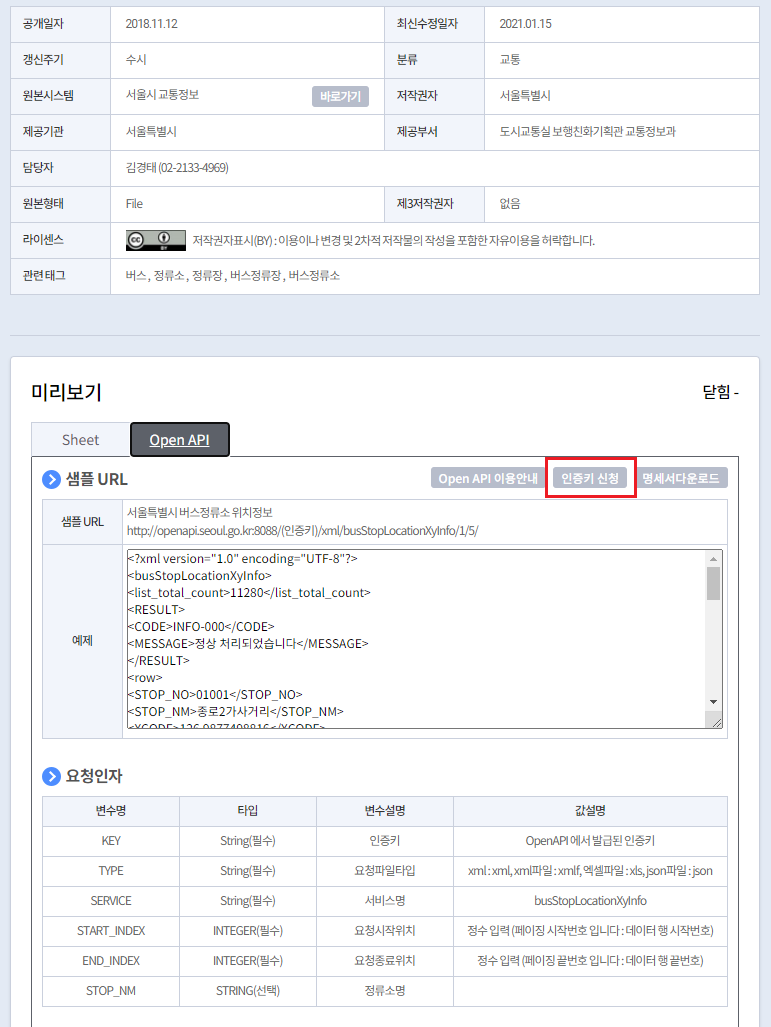
2. key값을 이용한 api 호출
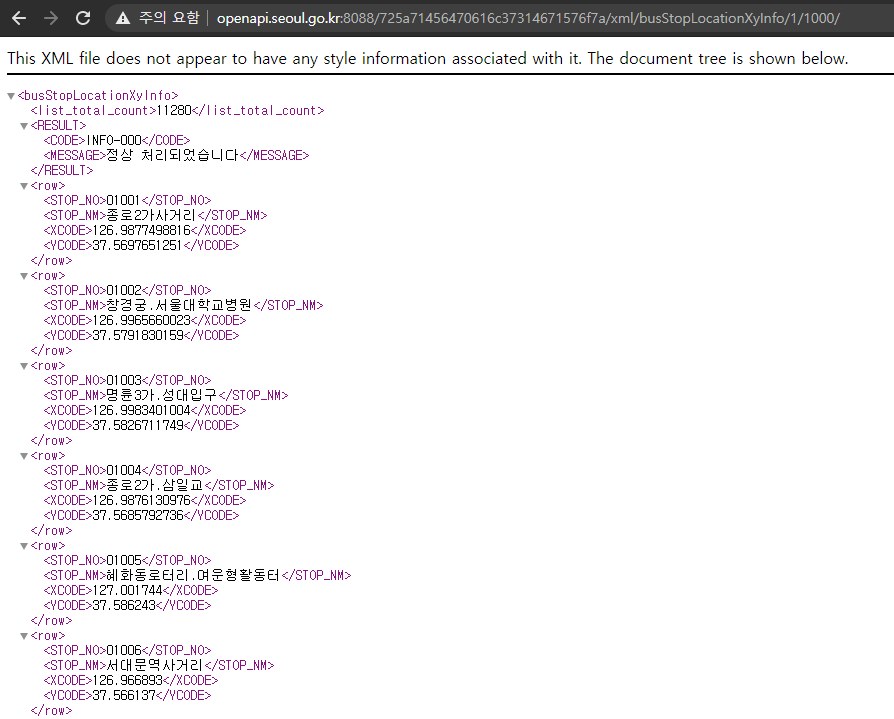
XML 또는 JSON 형식의 데이터를 받아올 수 있다.
3. 데이터 파싱과 MySQL에 저장하기
# -*- conding:utf-8 -*-'
import requests
from bs4 import BeautifulSoup
import pandas as pd
from sqlalchemy import create_engine
import MySQLdb
import pymysql
startpg = 1
endpg = 1000
rows = []
key = '725a71456470616c37314671576f7a'
for _ in range(12):
url = f"http://openapi.seoul.go.kr:8088/[api key]/xml/busStopLocationXyInfo/{startpg}/{endpg}"
res = requests.get(url)
soup = BeautifulSoup(res.content, 'html.parser')
for i in soup.find_all('row'):
rows.append({"stop_no": i.stop_no.string,
"stop_nm": i.stop_nm.string,
"xcode": i.xcode.string,
"ycode": i.ycode.string})
startpg = endpg + 1
endpg = endpg + 1000
columns = ["stop_no", "stop_nm", "xcode", "ycode"]
bus_stop_df = pd.DataFrame(rows, columns=columns)
# bus_stop_df
# bus_stop_df.to_csv("bus_stop.csv", mode='w', encoding='utf-8-sig', index=False)
engine = create_engine("mysql+mysqldb://<db id>:"+"<password>" +
"@<ip_address>/<db_name>?charset=utf8", encoding='utf8')
conn = engine.connect()
bus_stop_df.to_sql(name='<table_name>', con=engine,
if_exists='replace', index=False)4. MySQL에 저장된 데이터 확인