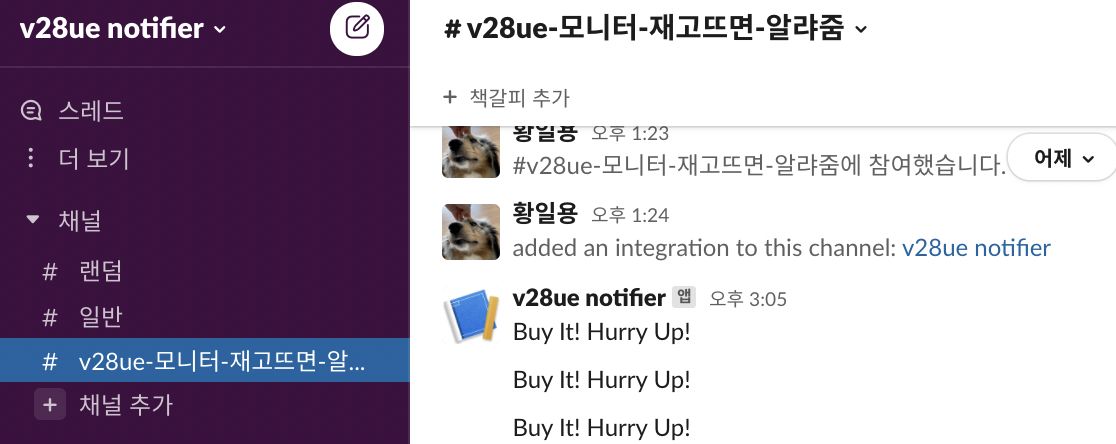
재고가 들어 왔다고 알림을 줘야하는데 slack을 사용하여 채널에 등록된 사용자들에게 알려줍시다.
참고
3-1. Setting Up
> npm i nestjs-slack-webhook
> npm i @slack/client @nestjs/config-
SlackConfig 등록 (webhook)
.envfile
우선 환경 변수 파일을 만들어 발급받은 Slack wehook URL을 저장합니다.
SLACK_WEBHOOK_URL=https://hooks.slack.com/services/{비밀입니다!}src/config/slack.config.tsfile
NestJS에 주입할 Slack 전용 Config를 만들어 줍시다.
import { registerAs } from '@nestjs/config';
import { SlackOptions } from 'nestjs-slack-webhook';
export default registerAs(
'slack',
(): SlackOptions => ({
url: process.env.SLACK_WEBHOOK_URL,
}),
);-
SlackModule Global로 등록
src/app.module.tsfile
환경변수를 등록하고, 설치한 SlackModule을 AppModule에 주입합니다.
// ...
import { ConfigModule, ConfigService } from '@nestjs/config';
import slackConfig from './config/slack.config';
import { WatcherModule } from './watcher/watcher.module';
@Module({
imports: [
ConfigModule.forRoot({
load: [slackConfig],
}),
SlackModule.forRootAsync({
imports: [ConfigModule],
inject: [ConfigService],
useFactory: (config) => config.get('slack'),
}),
// ...
],
// ...
})
export class AppModule {}- NotifyService
인자로 받은 메세지를 slack 채널에 발송하는 서비스를 만들어 줍니다.
import { Injectable } from '@nestjs/common';
import { IncomingWebhook, IncomingWebhookSendArguments } from '@slack/client';
import { InjectSlack } from 'nestjs-slack-webhook';
@Injectable()
export class NotifyService {
constructor(
@InjectSlack()
private readonly slack: IncomingWebhook,
) {}
async notify(args: IncomingWebhookSendArguments) {
return await this.slack.send(args);
}
}3-2. WatcherService Test Code 작성
WatcherService에 NotifyService를 사용할 겁니다.
우선 NotifyService Mock 객체를 만들어 주자
const mockNotifyService = {
notify: jest.fn(),
};그리고 NotifyService를 TestModule에 주입합시다.
describe('WatcherService', () => {
// ...
let notifyService: NotifyService;
beforeEach(async () => {
const module: TestingModule = await Test.createTestingModule({
// ...
providers: [
// ...
{ provide: NotifyService, useValue: mockNotifyService }, // <- 주입
],
}).compile();test 코드를 작성할때 NotifyService를 jest의 spyOn 의 기능으로 메서드 구라를 칩시다.
또한 toHaveBeenCalledTimes, toHaveBeenCalledWith 메서드로 해당 method가 수행 되었는지 체크합시다.
describe('notify()', () => {
it('should notify to slack', async () => {
// given
const requestNotify: IncomingWebhookSendArguments = {
text: '(test-code) Buy It! Hurry Up!',
};
const resultNotify: IncomingWebhookResult = {
text: 'ok',
};
jest
.spyOn(notifyService, 'notify')
.mockImplementation(
async (arg: IncomingWebhookSendArguments) => resultNotify,
);
// when
const result = await watcherService.notify(requestNotify);
// then
// expect(notifyService.notify).toHaveBeenCalledTimes(1);
expect(result).toEqual(resultNotify);
expect(notifyService.notify).toHaveBeenCalledTimes(1);
expect(notifyService.notify).toHaveBeenCalledWith(requestNotify);
});
});3-3. WatcherService notify method 작성
테스트코드를 작동 할 수 있도록 소스 코드를 구현합니다.
@Injectable()
export class WatcherService {
constructor(
// ...
private readonly notifyService: NotifyService,
) {}
// ...
async notify(requestNotifyToSlack: IncomingWebhookSendArguments) {
return await this.notifyService.notify(requestNotifyToSlack);
}
}그럼 결과로 test를 통과하게 할 수 있게 되었습니다.
PASS src/crawler/watcher.service.spec.ts
WatcherService
✓ should be defined (9 ms)
getHTTPRequest()
✓ should request http given url (4 ms)
parseHtmlAndCheckIsSoldOut()
✓ should parse Html And Check Is SoldOut (8 ms)
✓ should parse Html And Check Is SoldOut is false (4 ms)
notify()
✓ should notify to slack (2 ms) # <====== 테스트 통과참고
NotifyService에 대한 테스트코드도 미리 작성해야합니다.
