📒 Todo App
📕 Vue Project
1. 프로젝트 생성
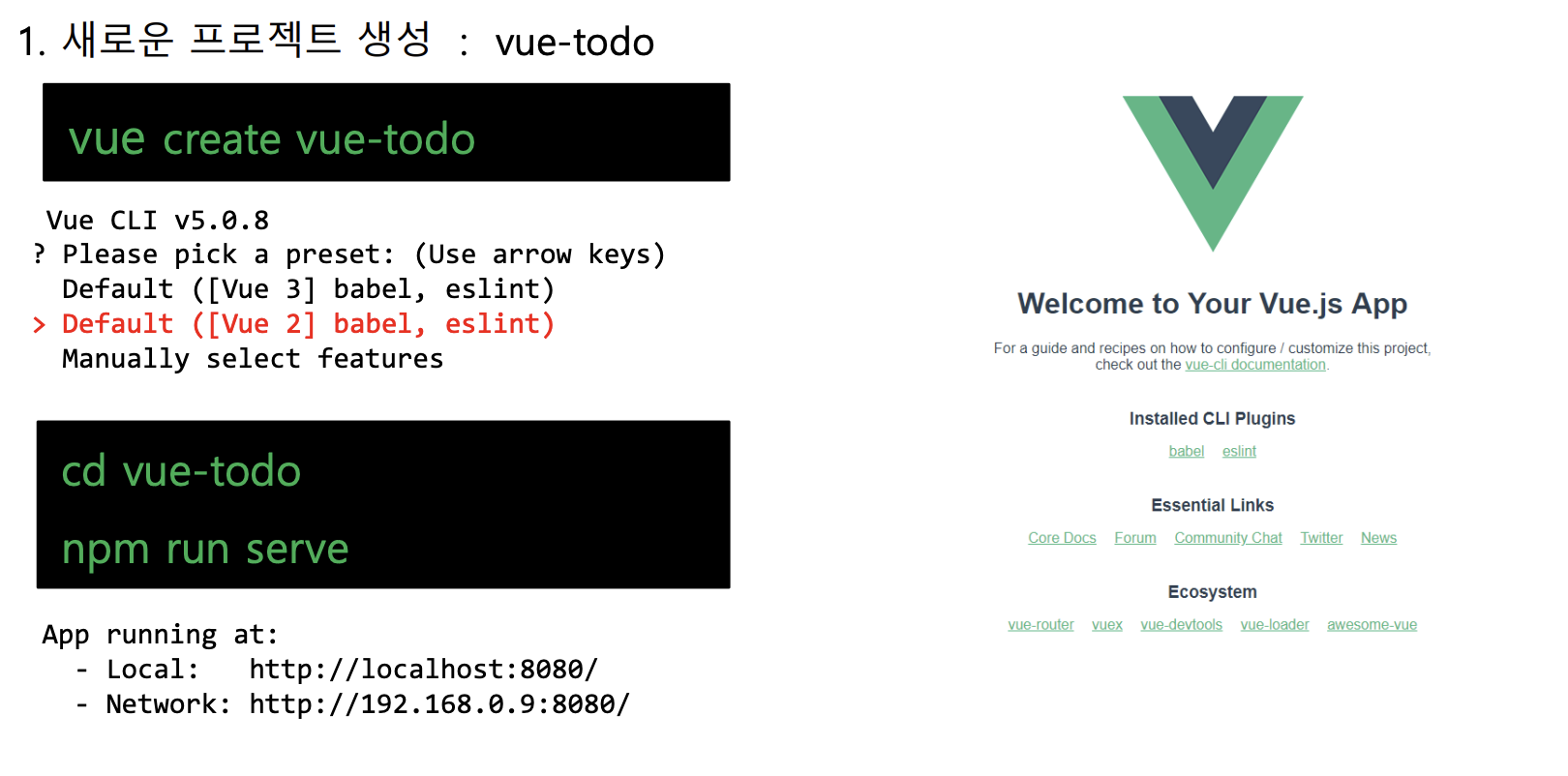
1) 프로젝트 구조

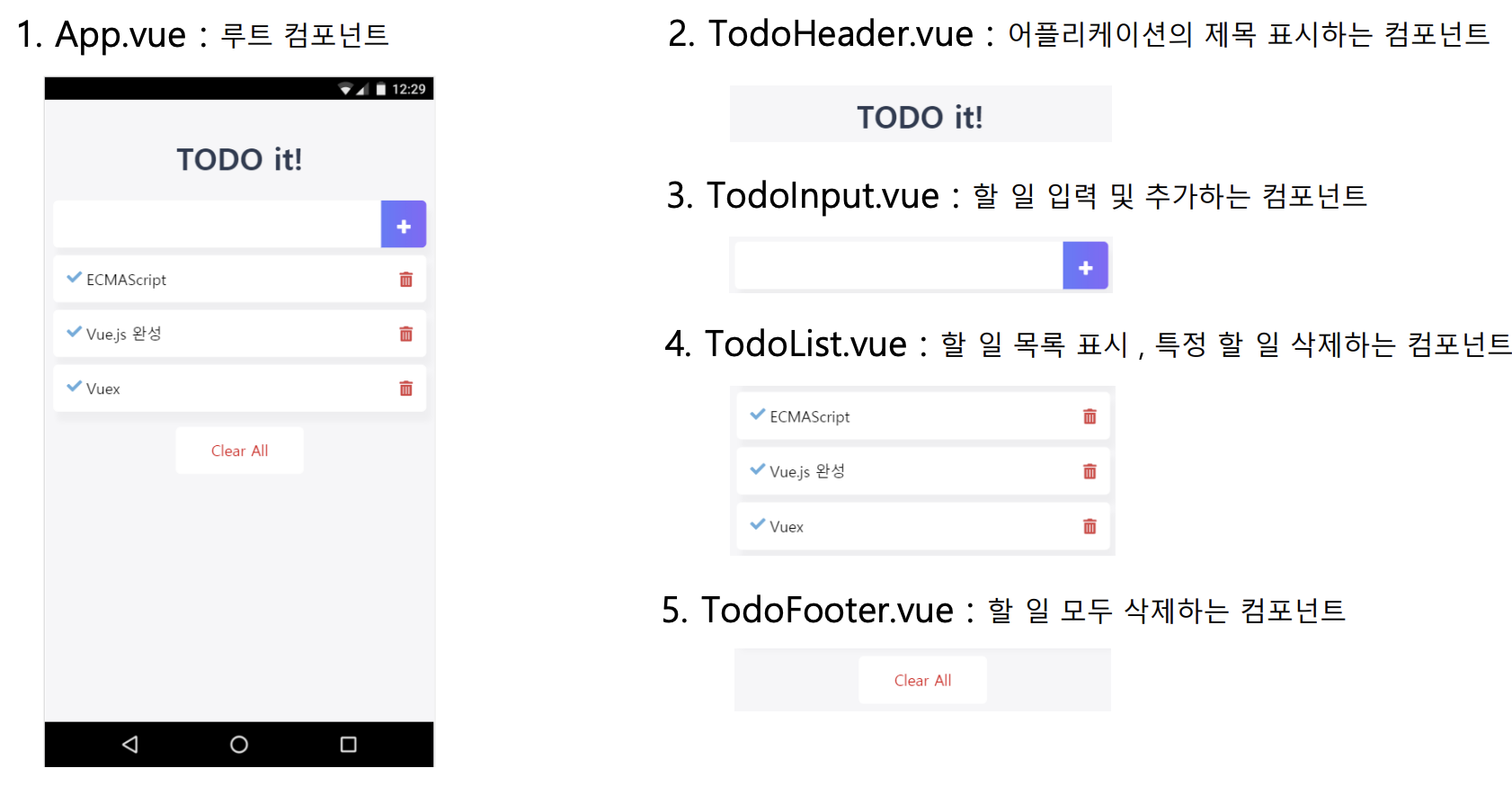
2) App 작성 순서
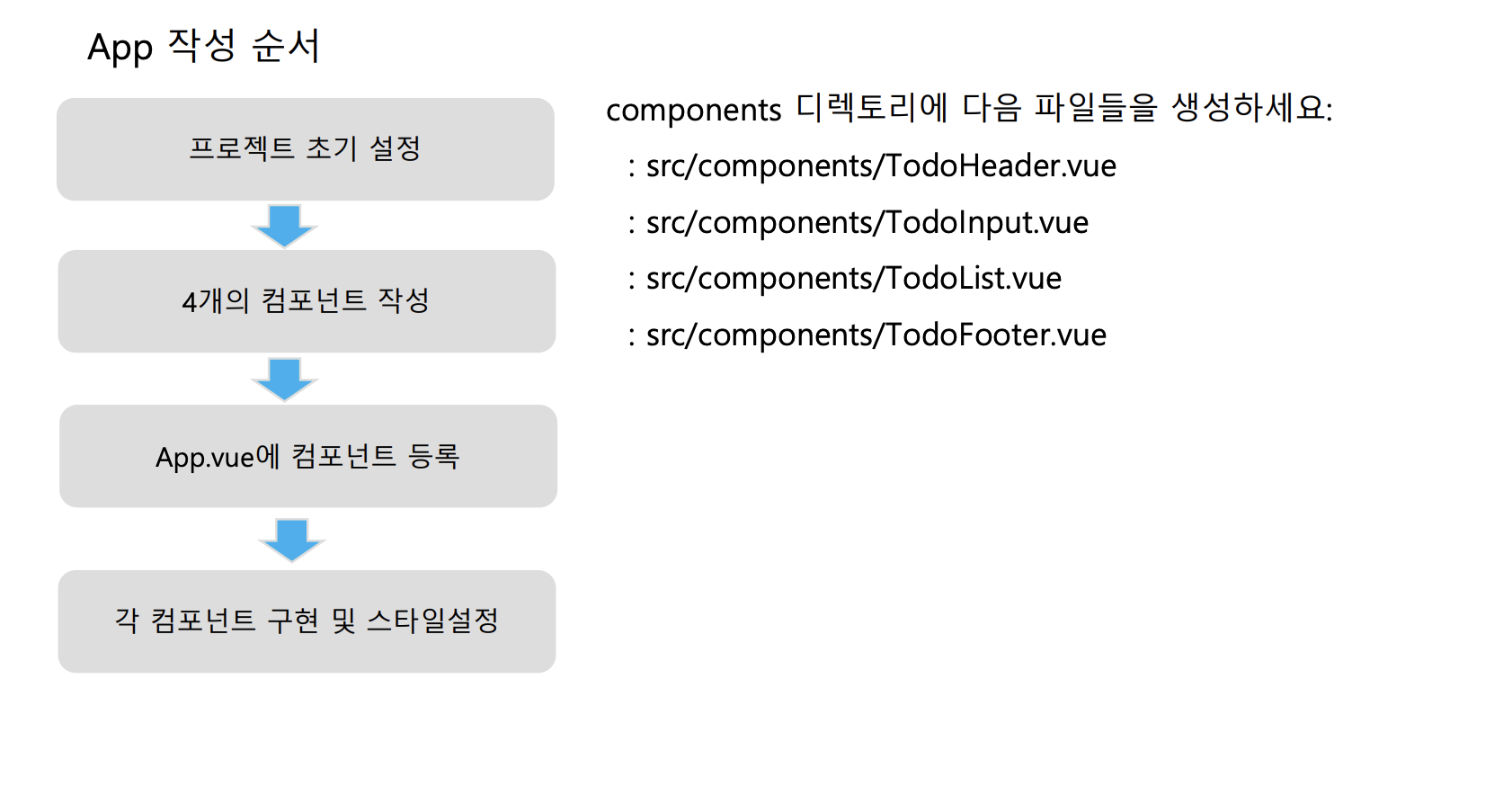
2. 프로젝트 초기 설정
1) index.html 수정
- 반응형 웹 태그 설정
- viewport meta tag 추가
- awesome 아이콘 CSS 설정
- font awesome cdn 검색
- favicon 설정
- Vue에서 제공하는 기본 로고 사용
- google ubuntu 폰트 사용
📋 public/index.html 📋
<link rel="icon" href="<%= BASE_URL %>favicon.ico">
<link rel="stylesheet" href="https://use.fontawesome.com/releases/v5.7.1/css/all.css"
integrity="sha384-fnmOCqbTlWIlj8LyTjo7mOUStjsKC4pOpQbqyi7RrhN7udi9RwhKkMHpvLbHG9Sr" crossorigin="anonymous">
<link href="https://fonts.googleapis.com/css?family=Ubuntu" rel="stylesheet">2) App.vue 수정
- 루트 컴포넌트
📋 src/App.vue 📋
<template>
<div id="app"></div>
</template>
<script></script>
<style></style>3. 컴포넌트 생성
- src/compenents 폴더에 생성
- TodoHeader.vue (어플리케이션 제목 표시)
- TodoInput.vue (할 일 입력 및 추가)
- TodoList.vue (할 일 목록 표시 및 삭제)
- TodoFooter.vue (할 일 모두 삭제)
📋 src/components/Todo*.vue 📋
<template>
<div>Header/Input/List/Footer</div>
</template>
<script>
export default {
}
</script>
<style>
</style>4. App.vue에 컴포넌트 등록
- src/App.vue에 생성한 컴포넌트들 등록
- template 추가
- script에 import, export 추가
📋 src/App.vue 📋
<template>
<div id="app">
<TodoHeader></TodoHeader>
<TodoInput></TodoInput>
<TodoList></TodoList>
<TodoFooter></TodoFooter>
</div>
</template>
<script>
import TodoHeader from './components/TodoHeader.vue'
import TodoInput from './components/TodoInput.vue'
import TodoList from './components/TodoList.vue'
import TodoFooter from './components/TodoFooter.vue'
export default {
components : {
TodoHeader, // 'TodoHheader' : TodoHeader와 동일
TodoInput,
TodoList,
TodoFooter
}
}
</script>
<style></style>5. 컴포넌트 구현
1) TodoHeader
- todo 제목 추가
- TodoHeader style 설정
- <style> 태그의 scoped : 스타일 정의를 컴포넌트에만 적용
- App style 설정
- css 외부 파일 설정
📋 src/components/TodoHeader.vue 📋
<template>
<div>
<h1>TODO it!</h1>
</div>
</template>
<script>
export default {
}
</script>
<style scoped>
h1 {
color:#2F3852;
font-weight: 900;
margin: 2.5rem 0 1.5rem;
}
</style>📋 src/App.vue 📋
<template>
<div id="app">
<TodoHeader></TodoHeader>
<TodoInput></TodoInput>
<TodoList></TodoList>
<TodoFooter></TodoFooter>
</div>
</template>
<script>
import TodoHeader from "@/components/TodoHeader.vue";
import TodoInput from "@/components/TodoInput.vue";
import TodoList from "@/components/TodoList.vue";
import TodoFooter from "@/components/TodoFooter.vue";
export default {
name: "App",
components: {
TodoHeader, // 'TodoHheader' : TodoHeader와 동일
TodoInput,
TodoList,
TodoFooter,
},
data() {
return {}
}
};
</script>
<style src="@/assets/styles/styles.css">
</style>📋 src/assets/styles/styles.css 📋
#app {
font-family: Avenir, Arial, Helvetica, sans-serif;
-webkit-font-smoothing: antialiased;
-moz-osx-font-smoothing: grayscale;
text-align: center;
color: #2c3e50;
margin-top: 60px;
}
body {
text-align: center;
background-color: #f6f6f6;
}
input {
border-style: groove;
width: 200px;
}
button {
border-style: groove;
}
.shadow {
box-shadow: 5px 10px 10px rgba(0, 0, 0, 0.03);
}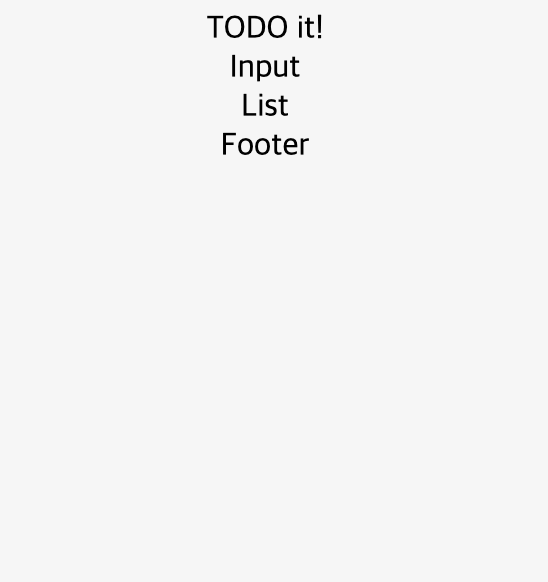
2) TodoInput
- inputbox 추가
- v-model (two-way binding) directive 사용
- 사용자가 입력한 값을 Model에 반영시키고, Model이 변경되면 입력 요소의 값도 변경됨
- input 박스에서 enter 입력했을 때도 todo 추가되도록 v-on:keyup.enter 이벤트 처리
- button 추가
- <span>, <i> 태그 추가
- v-on:click에 버튼 이벤트 핸들러 addTodo 지정
- addTodo() 구현
- 입력 받은 텍스트를 localStorage에 저장
- localStorage의 setItem() API를 이용하여 저장
- newTodoItem 변수 초기화
크롬 개발자 도구의 Application ➡️ Storage ➡️ Lacal Storage ➡️ http://localhost:8080- addTodo() 안에 예외처리 코드 추가
- clearInput() 구현
- clearInput() 함수 추가
- 스타일 설정 (awesome 아이콘 이용해 직관적인 버튼 생성)
- style css 수정
- icon 설정
📋 src/components/TodoInput.vue 📋
<template>
<div class="inputBox shadow">
<!--input 박스에서 enter 입력했을 때도 todo 추가되도록 v-on:keyup.enter 이벤트 처리 -->
<!-- v-on:keyup.enter과 @keyup.enter 동일 -->
<input type="text" v-model="newTodoItem" ref="todoItem" @keyup.enter="addTodo">
<!--awesome 아이콘 이용해 직관적인 버튼 생성-->
<span class="addContainer" v-on:click="addTodo">
<i class="fas fa-plus addBtn"></i>
</span>
</div>
</template>
<script>
export default {
/* $refs는 document.getElementById(id) 함수처럼 html DOM에 직접 접근할 때 사용하는 객체
ref = "todoItem"의 ref 속성은 기존의 id 속성과 동일한 속성 */
mounted() {
this.$refs.todoItem.focus();
},
data() {
return {
newTodoItem: ""
}
},
methods: {
addTodo: function () {
if (this.newTodoItem !== "") {
/* toggleComplete() 메서드를 위한 객체 추가 */
var obj = {completed: false, item: this.newTodoItem};
/* 입력 받은 텍스트를 localStorage의 setItem() API를 이용하여 저장
JSON.stringify()로 object를 json string으로 변환*/
localStorage.setItem(this.newTodoItem, JSON.stringify(obj)); // setItem(key, value)
this.clearInput();
}
},
clearInput: function () {
this.newTodoItem = ""; // newTodoitem 변수 초기화
},
},
};
</script>
<style scoped>
input:focus {
outline: none !important;
box-shadow: 0 0 0.4px #d6a8e9;
}
.inputBox {
background: white;
height: 50px;
line-height: 50px;
border-radius: 5px;
}
.inputBox input {
border-style: none;
font-size: 0.9rem;
width: 75%;
height: 50%;
}
.addContainer {
float: right;
background: linear-gradient(to right, #6478fb, #8763fb);
display: block;
width: 3rem;
border-radius: 0 5px 5px 0;
}
.addBtn {
color: white;
vertical-align: middle;
}
</style>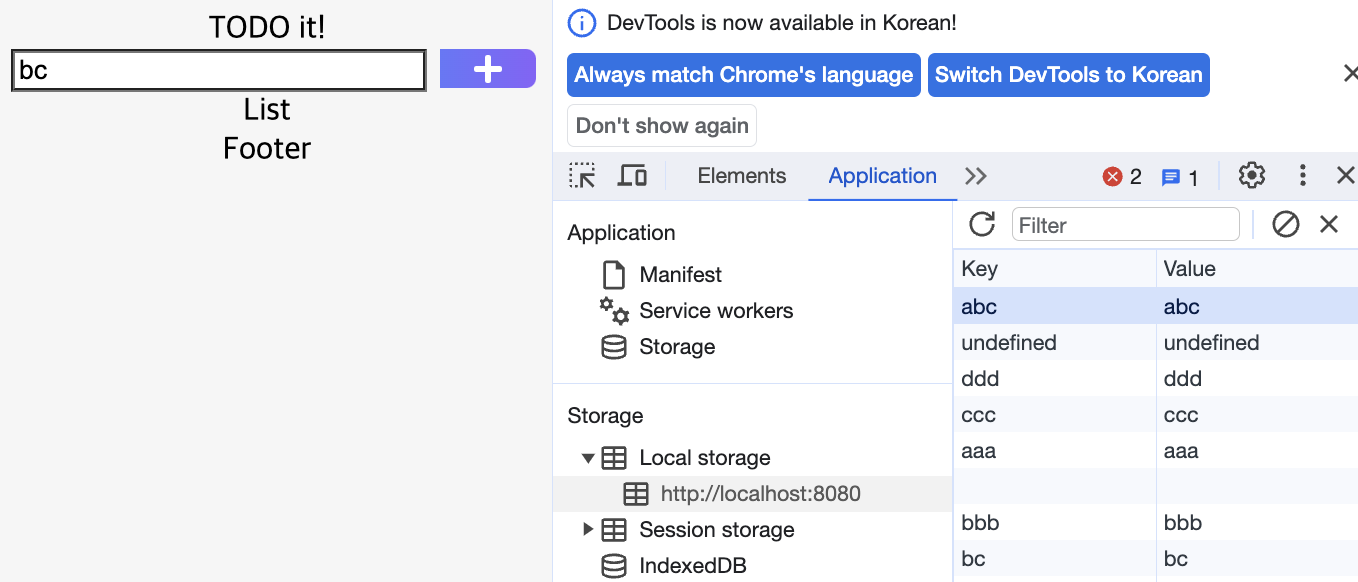
3) TodoList
- 로컬 스토리지 데이터를 뷰에 출력
- created() 라이프 사이클 메서드에 for 반복문과 push()로 로컬 스토리지의 모든 데이터를 todoitems에 저장하는 로직 구현
- v-for directive를 사용하여 목록 렌더링
- 스타일 설정
- todo 삭제
- 할 일 목록 & 삭제 버튼 마크업 작업
- removeTodo() 메서드 구현
- localStorage의 removeItem()으로 데이터를 삭제
- 배열의 특정 인덱스를 삭제하는 splice() 함수로 todo 삭제
- todo 완료
- 완료 버튼 마크업 작업
TodoInput.vue의 addTodo() 메서드 수정- completed 속성 추가한 객체 생성
- JSON.stringify()로 object를 json string으로 변환
- {"completed" : false, "item" : "Vue.js 완성"}
// addTodo 수정 메서드 addTodo: function () { if (this.newTodoItem !== "") { /* toggleComplete() 메서드를 위한 객체 추가 */ var obj = {completed: false, item: this.newTodoItem}; /* 입력 받은 텍스트를 localStorage의 setItem() API를 이용하여 저장 JSON.stringify()로 object를 json string으로 변환*/ localStorage.setItem(this.newTodoItem, JSON.stringify(obj)); // setItem(key, value) this.clearInput(); } },- created() 메서드 수정
- JSON.parse()로 json string을 object로 변환
- 리스트에 출력하는 부분도 수정
- v-bind directive 사용
- todoItem.completed 값(true/false) 따라서 true면 textCompleted/checkBtnCompleted css class 적용
- toggleComplete() 메서드 구현
- todoItem.completed 값(ture/false) 토글링에 따라서 local
📋 src/components/TodoList.vue 📋
<template>
<div>
<ul>
<!-- v-for directive를 사용하여 목록 렌더링 -->
<!-- v-bind 생략 가능 -->
<li v-for="(todoItem, idx) in todoItems" v-bind:key="idx" class="shadow">
<!-- 완료 버튼 마크업 작업 -->
<i class="fas fa-check checkBtn" v-bind:class="{checkBtnCompleted:todoItem.completed}"
v-on:click="toggleComplete(todoItem)"></i>
<span v-bind:class="{textCompleted:todoItem.completed}">
{{ todoItem.item }}
</span>
<!-- 할 일 목록 & 삭제 버튼 마크업 작업 -->
<span class="removeBtn" v-on:click="removeTodo(todoItem, index)">
<i class="fas fa-trash-alt"></i>
</span>
</li>
</ul>
</div>
</template>
<script>
export default {
data() {
return {
todoItems: [],
};
},
/* life cycle method */
/* push()로 로컬 스토리지의 모든 데이터를 todoitems에 저장 */
created: function () {
if (localStorage.length > 0) {
for (var i = 0; i < localStorage.length; i++) {
var itemJson = localStorage.getItem(localStorage.key(i));
/* JSON.parse()로 json string을 object로 변환 */
this.todoItems.push(JSON.parse(itemJson));
}
}
},
/* localStorage의 데이터를 삭제하는 removeItem()
배열의 특정 인덱스를 삭제하는 splice() 함수로 todo 삭제 */
methods: {
removeTodo: function(todoItem, index) {
localStorage.removeItem(todoItem.item);
this.todoItems.splice(index, 1);
},
toggleComplete: function(todoItem) {
const { item, completed } = todoItem;
todoItem.completed = !completed;
localStorage.removeItem(item);
localStorage.setItem(item, JSON.stringify(todoItem));
/* 상단과 동일
todoItem.completed = !todoItem.completed;
localStorage.removeItem(todoItem.item);
localStorage.setItem(todoItem.item, JSON.stringify(todoItem)); */
}
}
};
</script>
<style scoped>
ul {
list-style-type: none;
padding-left: 0px;
margin-top: 0;
text-align: left;
}
li {
display: flex;
min-height: 50px;
height: 50px;
line-height: 50px;
margin: 0.5rem 0;
padding: 0 0.9rem;
background: white;
border-radius: 5px;
}
.removeBtn {
margin-left: auto;
color: #de4343;
}
.checkBtn {
line-height: 45px;
color: #62acde;
margin-right: 5px;
}
.checkBtnCompleted {
color: #b3adad;
}
.textCompleted {
text-decoration: line-through;
color: #b3adad;
}
</style>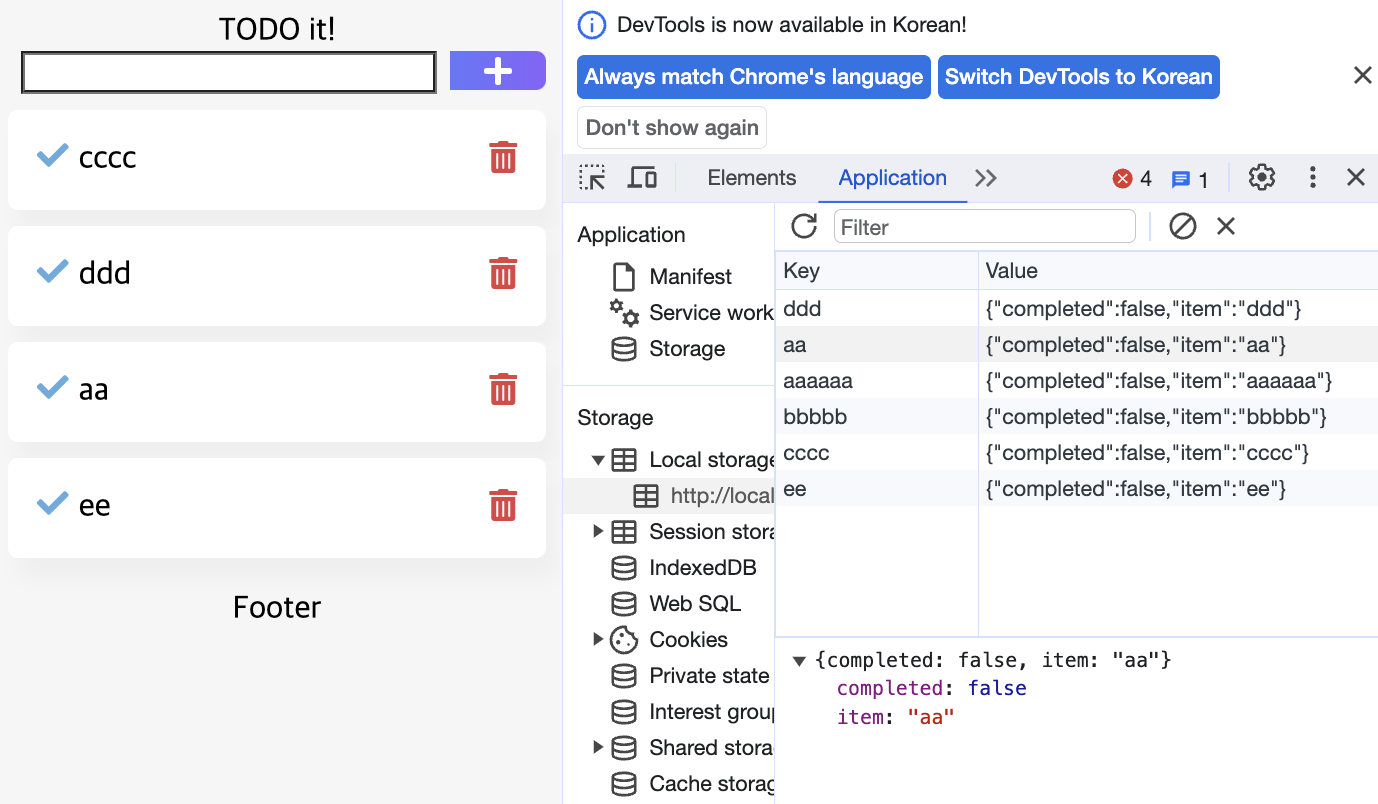
4) TodoFooter
- 할 일 모두 삭제 기능
- clearTodo 메서드 구현
- 스타일 설정
- 삭제 버튼 추가
📋 src/components/TodoFooter.vue 📋
<template>
<div class="clearAllContainer">
<span class="clearAllBtn" @click="clearTodo">
<!-- v-on:click과 @click 동일 -->
Clear All
</span>
</div>
</template>
<script>
export default {
methods: {
clearTodo() {
localStorage.clear();
}
}
};
</script>
<style scoped>
.clearAllContainer {
width: 8.5rem;
height: 50px;
line-height: 50px;
background-color: white;
border-radius: 5px;
margin: 0 auto;
}
.clearAllBtn {
color: #e20303;
display: block;
}
</style>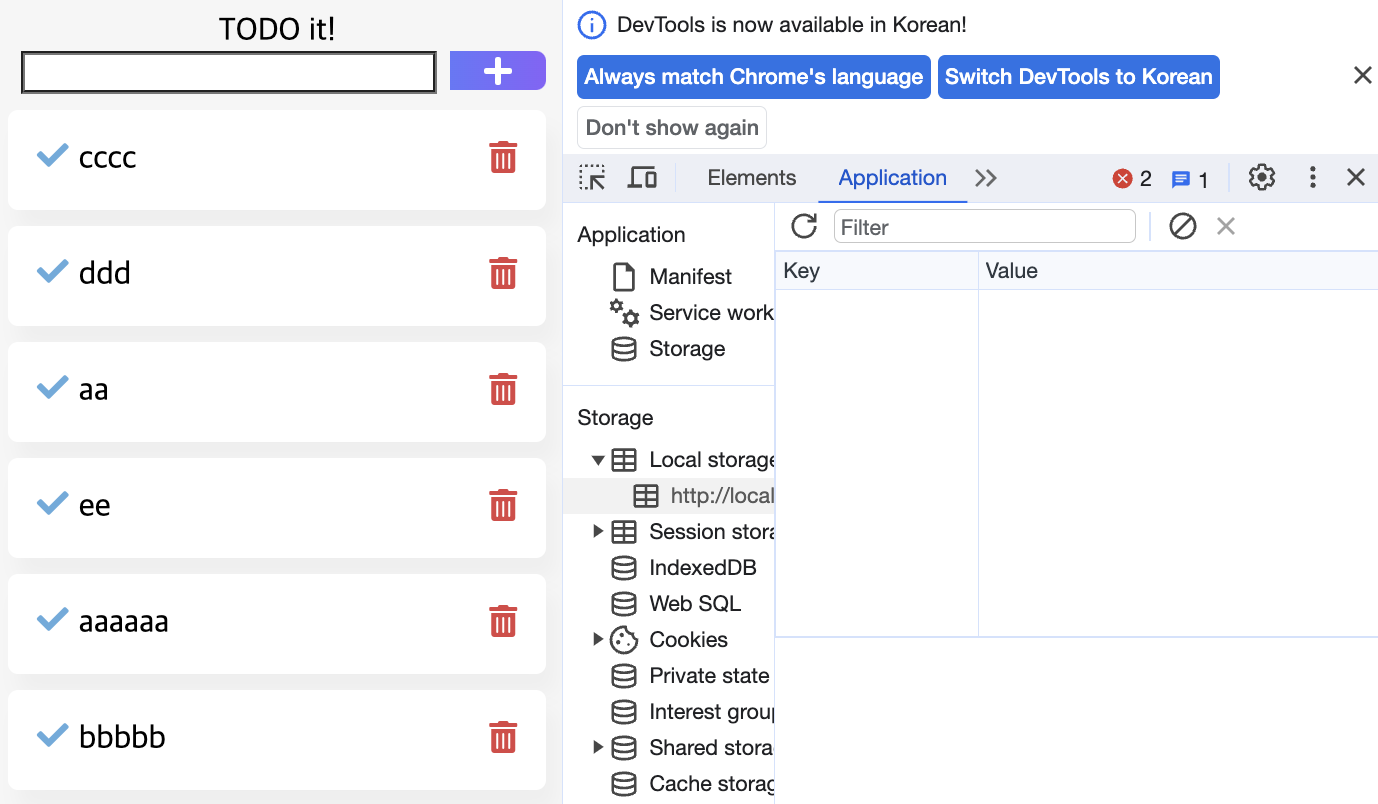
📕 Refactoring
1. 현재 구조 파악
1) 현재 어플리케이션 구조의 문제점
- 할 일을 입력/삭제 했을 때 할 일 목록에 바로 반영X
- 각각의 컴포넌트에서 각자 뷰 데이터 속성(newTodoItem, todoItems) 가지고 있지만, localStorage의 데이터는 공유되고 있는 상황
2) 해결 방법
- 데이터 속성을 최상위(루트) 컴포넌트(App)에 todoItems를 정의하고, 하위 컴포넌트(TodoList)에 props로 전달
- 하위 컴포넌트에서 발생한 이벤트를 $.emit을 이용하여 상위 컴포넌트로 전달

2. 컴포넌트 구현 리팩토링
1) 할 일 목록 표시 기능
- TodoList 수정
- todoItems 데이터 변수와 created life cycle hook method를 App으로 옮김
- App 수정
- TodoList에서 props로 전달
📋 src/components/TodoList.vue 📋
<script>
export default {
props: ["propsdata"],
/* App 으로 이동
data() {
return {
todoItems: []
}
},
// life cycle method
created() {
if (localStorage.length > 0) {
for (var i = 0; i < localStorage.length; i++) {
var itemJson = localStorage.getItem(localStorage.key(i));
this.todoItems.push(JSON.parse(itemJson));
}
}
},
*/
methods: {
removeTodo(todoItem, index) {
localStorage.removeItem(todoItem.item);
this.todoItems.splice(index, 1);
},
toggleComplete(todoItem) {
const { item, completed } = todoItem;
todoItem.completed = !completed;
localStorage.removeItem(item);
localStorage.setItem(item, JSON.stringify(todoItem));
}
},
}
</script>📋 src/App.vue 📋
<template>
<div id="app">
<TodoHeader></TodoHeader>
<TodoInput></TodoInput>
<TodoList v-bind:propsdata="todoItems"></TodoList>
<TodoFooter></TodoFooter>
</div>
</template>
<script>
import TodoHeader from '@/components/TodoHeader.vue'
import TodoInput from '@/components/TodoInput.vue'
import TodoList from '@/components/TodoList.vue'
import TodoFooter from '@/components/TodoFooter.vue'
export default {
name: 'App',
components: {
TodoHeader,
TodoInput,
TodoList,
TodoFooter
},
// TodoList에서 이동
data() {
return {
todoItems: []
}
},
created() {
if (localStorage.length > 0) {
for (var i = 0; i < localStorage.length; i++) {
var itemJson = localStorage.getItem(localStorage.key(i));
this.todoItems.push(JSON.parse(itemJson));
}
}
},
}
</script>2) 할 일 추가 기능
- TodoInput 수정
- addTodo 메서드에 있던 코드 옮김
- App 수정
- addOneItem 메서드 추가
- TodoInput에서 발생한 Event를 App에 전달할 때 this.$emit("이벤트 이름", 인자) 사용
- <TodoInput v-on: 하위 컴포넌트에서 발생시킨 이벤트 이름="현재 컴포넌트의 메서드명"></TodoInput>
📋 src/components/TodoInput.vue 📋
<script>
export default {
//LifeCycle Hook method
mounted() {
this.$refs.todoItem.focus();
},
data() {
return {
newTodoItem: ""
}
}, //data
methods: {
addTodo() {
if (this.newTodoItem !== '') {
this.$emit("addItemEvent", this.newTodoItem);
/* app으로 이동
var todoObj = { completed: false, item: this.newTodoItem };
localStorage.setItem(this.newTodoItem, JSON.stringify(todoObj)); */
this.clearInput();
}
}, //addTodo
clearInput() {
this.newTodoItem = '';
}, //clearTodo
}, //methods
}
</script>📋 src/App.vue 📋
<template>
<div id="app">
<TodoHeader></TodoHeader>
<TodoInput v-on:addItemEvent="addOneItem"></TodoInput>
<TodoList v-bind:propsdata="todoItems"></TodoList>
<TodoFooter></TodoFooter>
</div>
</template>
<script>
import TodoHeader from '@/components/TodoHeader.vue'
import TodoInput from '@/components/TodoInput.vue'
import TodoList from '@/components/TodoList.vue'
import TodoFooter from '@/components/TodoFooter.vue'
export default {
name: 'App',
components: {
TodoHeader,
TodoInput,
TodoList,
TodoFooter
},
data() {
return {
todoItems: []
}
},
created() {
if (localStorage.length > 0) {
for (var i = 0; i < localStorage.length; i++) {
var itemJson = localStorage.getItem(localStorage.key(i));
this.todoItems.push(JSON.parse(itemJson));
}
}
},
// TodoInput에서 이동
methods: {
addOneItem: function(todoItem) {
var obj = { completed: false, item: todoItem };
localStorage.setItem(todoItem, JSON.stringify(obj));
// localStorage와 화면을 동기화 시키기 위해서
this.todoItems.push(obj);
}
}
}
</script>3) 할 일 삭제 기능
- TodoList 수정
- removeTodo 메서드 코드를 옮김
- App 수정
- removeOneItem 메서드 추가
- TodoList에서 발생한 클릭 Event를 App에 전달할 때 this.$emit("이벤트 이름", 인자) 사용
- <TodoList v-on:하위컴포넌트에서 발생시킨 이벤트이름="현재 컴포넌트의 메서드명"></TodoList>
📋 src/components/TodoList.vue 📋
<script>
export default {
props: ["propsdata"],
methods: {
removeTodo(todoItem, index) {
this.$emit('removeItemEvent', todoItem, index);
/* App 으로 이동
localStorage.removeItem(todoItem.item);
this.todoItems.splice(index, 1);
*/
},
toggleComplete(todoItem) {
const { item, completed } = todoItem;
todoItem.completed = !completed;
localStorage.removeItem(item);
localStorage.setItem(item, JSON.stringify(todoItem));
}
},
}
</script>📋 src/App.vue 📋
<template>
<div id="app">
<TodoHeader></TodoHeader>
<TodoInput v-on:addItemEvent="addOneItem"></TodoInput>
<TodoList v-on:removeItemEvent="removeOneItem" v-bind:propsdata="todoItems"></TodoList>
<TodoFooter></TodoFooter>
</div>
</template>
<script>
import TodoHeader from '@/components/TodoHeader.vue'
import TodoInput from '@/components/TodoInput.vue'
import TodoList from '@/components/TodoList.vue'
import TodoFooter from '@/components/TodoFooter.vue'
export default {
name: 'App',
components: {
TodoHeader,
TodoInput,
TodoList,
TodoFooter
},
data() {
return {
todoItems: []
}
},
created() {
if (localStorage.length > 0) {
for (var i = 0; i < localStorage.length; i++) {
var itemJson = localStorage.getItem(localStorage.key(i));
this.todoItems.push(JSON.parse(itemJson));
}
}
},
methods: {
addOneItem: function(todoItem) {
var obj = { completed: false, item: todoItem };
localStorage.setItem(todoItem, JSON.stringify(obj));
this.todoItems.push(obj);
},
// TodoList에서 이동
removeOneItem: function(todoItem, index) {
localStorage.removeItem(todoItem.item);
this.todoItems.splice(index, 1);
}
}
}
</script>4) 할 일 완료 기능
- TodoList 수정
- toggleComplete 메서드에 있던 코드를 옮김
- App 수정
- toggleOneItem 메서드를 추가
- TodoList에서 발생한 클릭 Event를 App에 전달할 때 this.$emit("이벤트이름", 인자) 사용
- <TodoList v-on:하위컴포넌트에서 발생시킨 이벤트 이름="현재 컴포넌트의 메서드명"><TodoList>
- completed 값 변경
- TodoList에서 인자로 전달 받은 todoItem의 completed 값 변경하는 것
➡️ todoItems 배열 중의 1개의 todoItem의 completed 값을 변경하는 것이 더 좋은 방법
- TodoList에서 인자로 전달 받은 todoItem의 completed 값 변경하는 것
📋 src/components/TodoList.vue 📋
<script>
export default {
props: ["propsdata"],
methods: {
removeTodo(todoItem, index) {
this.$emit('removeItemEvent', todoItem, index);
},
toggleComplete(todoItem) {
this.$emit('toggleItemEvent', todoItem);
/* App으로 이동
const { item, completed } = todoItem;
todoItem.completed = !completed;
localStorage.removeItem(item);
localStorage.setItem(item, JSON.stringify(todoItem));
*/
}
},
}
</script>📋 src/App.vue 📋
<template>
<div id="app">
<TodoHeader></TodoHeader>
<TodoInput v-on:addItemEvent="addOneItem"></TodoInput>
<TodoList v-on:toggleItemEvent="toggleOneItem" v-on:removeItemEvent="removeOneItem" v-bind:propsdata="todoItems"></TodoList>
<TodoFooter></TodoFooter>
</div>
</template>
<script>
import TodoHeader from '@/components/TodoHeader.vue'
import TodoInput from '@/components/TodoInput.vue'
import TodoList from '@/components/TodoList.vue'
import TodoFooter from '@/components/TodoFooter.vue'
export default {
name: 'App',
components: {
TodoHeader,
TodoInput,
TodoList,
TodoFooter
},
data() {
return {
todoItems: []
}
},
created() {
if (localStorage.length > 0) {
for (var i = 0; i < localStorage.length; i++) {
var itemJson = localStorage.getItem(localStorage.key(i));
this.todoItems.push(JSON.parse(itemJson));
}
}
},
methods: {
addOneItem: function(todoItem) {
var obj = { completed: false, item: todoItem };
localStorage.setItem(todoItem, JSON.stringify(obj));
this.todoItems.push(obj);
},
removeOneItem: function(todoItem, index) {
localStorage.removeItem(todoItem.item);
this.todoItems.splice(index, 1);
},
// TodoList에서 이동
toggleOneItem: function(todoItem) {
this.todoItems[index].completed = !this.todoItems[index].completed;
localStorage.removeItem(todoItem.item);
localStorage.setItem(todoItem.item, JSON.stringify(this.todoItems[index]));
/* completed을 배열로 값 변경
const { item, completed } = todoItem;
todoItem.completed = !completed;
localStorage.removeItem(item);
localStorage.setItem(item,JSON.stringify(todoItem));
*/
}
}
}
</script>5) 할 일 모두 삭제 기능
- TodoFooter 수정
- clearTodo 메서드를 코드를 옮김
- App 수정
- removeAllItems 메서드 추가
- TodoFooter에서 발생한 클릭 Event를 App에 전달할 때 this.$emit("이벤트 이름", 인자) 사용
- <TodoFooter v-on:하위컴포넌트에서 발생시킨 이벤트 이름="현재 컴포넌트의 메서드명"></TodoFooter>
📋 src/components/TodoFooter.vue 📋
<script>
export default {
methods: {
clearTodo() {
this.$emit('removeAllItemEvent');
/* App 으로 이동
localStorage.clear();
*/
}
}
}
</script>📋 src/App.vue 📋
<template>
<div id="app">
<TodoHeader></TodoHeader>
<TodoInput v-on:addItemEvent="addOneItem"></TodoInput>
<TodoList v-on:toggleItemEvent="toggleOneItem" v-on:removeItemEvent="removeOneItem" v-bind:propsdata="todoItems"></TodoList>
<TodoFooter v-on:removeAllItemEvent="removeAllItems"></TodoFooter>
</div>
</template>
<script>
import TodoHeader from '@/components/TodoHeader.vue'
import TodoInput from '@/components/TodoInput.vue'
import TodoList from '@/components/TodoList.vue'
import TodoFooter from '@/components/TodoFooter.vue'
export default {
name: 'App',
components: {
TodoHeader,
TodoInput,
TodoList,
TodoFooter
},
data() {
return {
todoItems: []
}
},
created() {
if (localStorage.length > 0) {
for (var i = 0; i < localStorage.length; i++) {
var itemJson = localStorage.getItem(localStorage.key(i));
this.todoItems.push(JSON.parse(itemJson));
}
}
},
methods: {
addOneItem: function(todoItem) {
var obj = { completed: false, item: todoItem };
localStorage.setItem(todoItem, JSON.stringify(obj));
this.todoItems.push(obj);
},
removeOneItem: function(todoItem, index) {
localStorage.removeItem(todoItem.item);
this.todoItems.splice(index, 1);
},
toggleOneItem: function(todoItem, index) {
this.todoItems[index].completed = !this.todoItems[index].completed;
localStorage.removeItem(todoItem.item);
localStorage.setItem(todoItem.item, JSON.stringify(this.todoItems[index]));
},
// TodoFooter에서 이동
removeAllItems: function() {
localStorage.clear();
this.todoItems = [];
}
}
}
</script>📕 Modal
1. 사용자 경험 개선
1) 개선할 기능
- 할 일을 입력할 때 값을 입력하지 않고, + 버튼 클릭하는 경우
- 할 일을 추가하거나, 삭제할 때 좀 더 자연스럽게 화면이 보이게 하는 경우
2) 해결 방법
- Modal과 애니메이션 이용하여 개선
- Modal Component Example
- Enter/Leave & List Transitions
2. 컴포넌트 구현
1) 뷰 Modal
- Modal 추가
- components/common/Modal.vue 컴포넌트 생성
- TodoInput 수정
- Modal 컴포넌트를 TodoInput의 하위 컴포넌트로 등록
- Modal에 있는 slot의 header와 body 부분만 재정의
- Modal.vue 안에 선언된 footer slot 부분 제거
📋 src/components/TodoInput.vue 📋
<template>
<div class="inputBox shadow">
<input type="text" v-model="newTodoItem" ref="todoItem" @keyup.enter="addTodo">
<span class="addContainer" v-on:click="addTodo">
<i class="fas fa-plus addBtn"></i>
</span>
<!-- Modal에 있는 slot의 header와 body 부분만 재정의 -->
<MyModal v-if="showModal" @close="showModal = false">
<h3 slot="header">
경고!
<i class="closeModalBtn fas fa-times" @click="showModal = false"></i>
</h3>
<div slot="body">
아무것도 입력하지 않으셨습니다.
</div>
</MyModal>
</div>
</template>
<script>
/* Modal을 import */
import MyModal from '@/components/common/MyModal.vue';
export default {
mounted() {
this.$refs.todoItem.focus();
},
data() {
return {
newTodoItem: "",
showModal: false
}
},
/* Modal 컴포넌트를 TodoInput의 하위 컴포넌트로 등록 */
components: {
MyModal
},
methods: {
addTodo() {
if (this.newTodoItem !== '') {
//this.$store.commit('addTodo', this.newTodoItem);
const itemObj = { item: this.newTodoItem, completed: false };
this.$store.dispatch('addTodoItem', itemObj);
this.clearInput();
} else {
this.showModal = !this.showModal;
}
},
clearInput() {
this.newTodoItem = '';
},
},
}
</script>📋 src/components/common/Modal.vue 📋
<template>
<transition name="modal">
<div class="modal-mask">
<div class="modal-wrapper">
<div class="modal-container">
<div class="modal-header">
<slot name="header">
default header
</slot>
</div>
<div class="modal-body">
<slot name="body">
default body
</slot>
</div>
<div class="modal-footer">
<slot name="footer">
default footer
<button class="modal-default-button" @click="$emit('close')">
OK
</button>
</slot>
</div>
</div>
</div>
</div>
</transition>
</template>
<style>
.modal-mask {
position: fixed;
z-index: 9998;
top: 0;
left: 0;
width: 100%;
height: 100%;
background-color: rgba(0, 0, 0, .5);
display: table;
transition: opacity .3s ease;
}
.modal-wrapper {
display: table-cell;
vertical-align: middle;
}
.modal-container {
width: 300px;
margin: 0px auto;
padding: 20px 30px;
background-color: #fff;
border-radius: 2px;
box-shadow: 0 2px 8px rgba(0, 0, 0, .33);
transition: all .3s ease;
font-family: Helvetica, Arial, sans-serif;
}
.modal-header h3 {
margin-top: 0;
color: #42b983;
}
.modal-body {
margin: 20px 0;
}
.modal-default-button {
float: right;
}
/*
* The following styles are auto-applied to elements with
* transition="modal" when their visibility is toggled
* by Vue.js.
*
* You can easily play with the modal transition by editing
* these styles.
*/
.modal-enter {
opacity: 0;
}
.modal-leave-active {
opacity: 0;
}
.modal-enter .modal-container,
.modal-leave-active .modal-container {
-webkit-transform: scale(1.1);
transform: scale(1.1);
}
</style>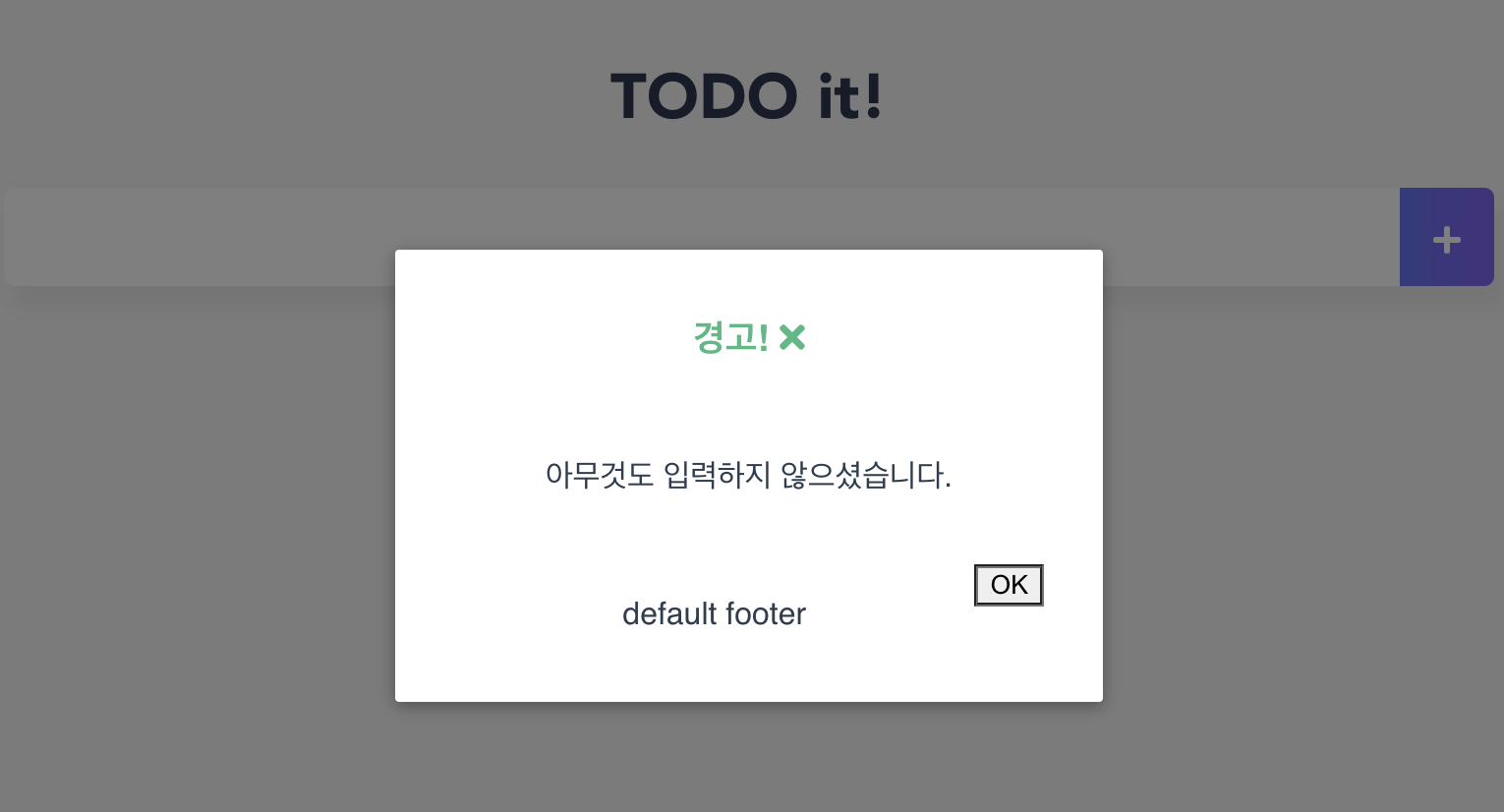
2) 뷰 애니메이션
- TodoList 수정
- 리스트 아이템의 트랜지션 효과 스타일 설정
- <ul> 엘리먼트를 <transition-group> 엘리먼트로 변경
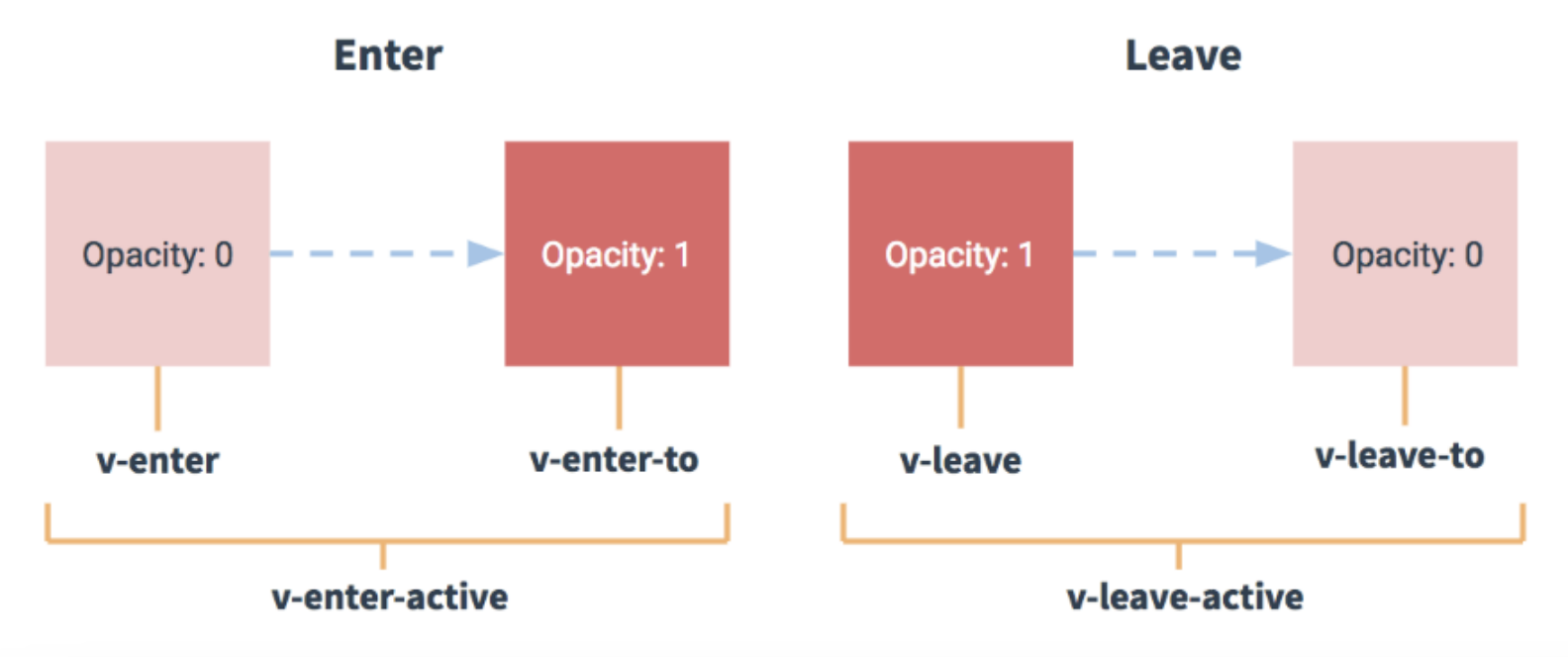
📋 src/components/TodoList.vue 📋
<template>
<div>
<!-- <ul> 엘리먼트를 <transition-group> 엘리먼트로 변경 -->
<transition-group name="list" tag="ul">
<li v-for="(todoItem, idx) in propsdata" :key="idx" class="shadow">
<i class="fas fa-check checkBtn" :class="{ checkBtnCompleted: todoItem.completed }"
@click="toggleComplete(todoItem)"></i>
<span :class="{ textCompleted: todoItem.completed }">{{ todoItem.item }}</span>
<span class="removeBtn" @click="removeTodo(todoItem, idx)">
<i class="fas fa-trash-alt"></i>
</span>
</li>
</transition-group>
</div>
</template>📕 Vuex
1. MVC 문제점
1) MVC 패턴 단점
- 양방향 데이터 흐름
- Model이 업데이트 되어 View가 따라서 업데이트 되고, 업데이트된 View가 다시 다른 Model을 업데이트 하면, 또 다른 View가 업데이트됨
- 어플리케이션이 복잡해지면, 양방향 데이터 흐름은 새로운 기능이 추가될 때에 시스템의 복잡도를 증가시키고, 예측 불가능한 코드 생성
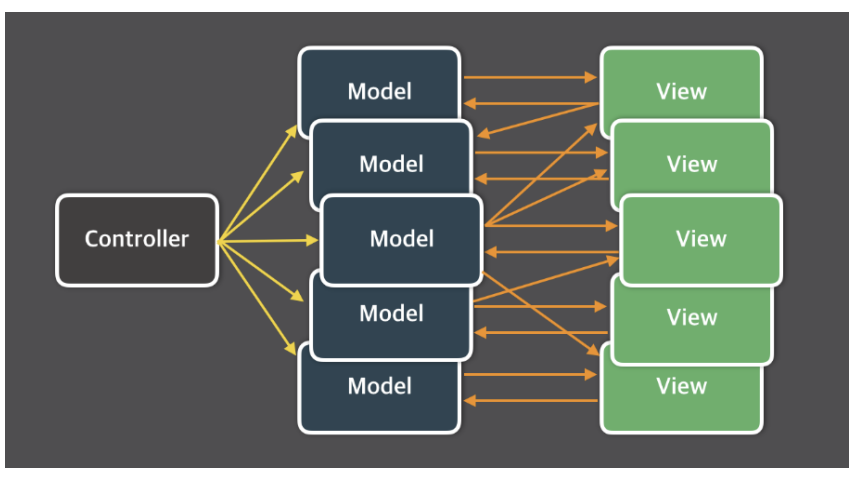
2) Flux로 해결
- 단방향 데이터 흐름
- 데이터 흐름은 항상 Dispatcher에서 Store로, Store에서 View로, View는 Action을 통해 다시 Dispatcher로 데이터가 흐름
- 단방향 데이터 흐름으로 데이터 변화를 훨씬 예측하기 쉬움
- Flux
- Dispatcher : Action이 발생되면 Dispatcher로 전달되는데, Dispatcher는 전달된 Action을 보고, 등록된 콜백 함수를 실행하여 Store에 데이터를 전달
- Model(Store) : 어플리케이션의 모든 상태 변경은 Store에 의해 결정됨
- View : 사용자에게 비춰지는 화면
- Action : Dispatcher에서 콜백 함수가 실행 되면 Store가 업데이트되게 되는데, 이 콜백 함수를 실행할 때 데이터가 담겨있는 객체(Action)가 인수로 전달되어야 함
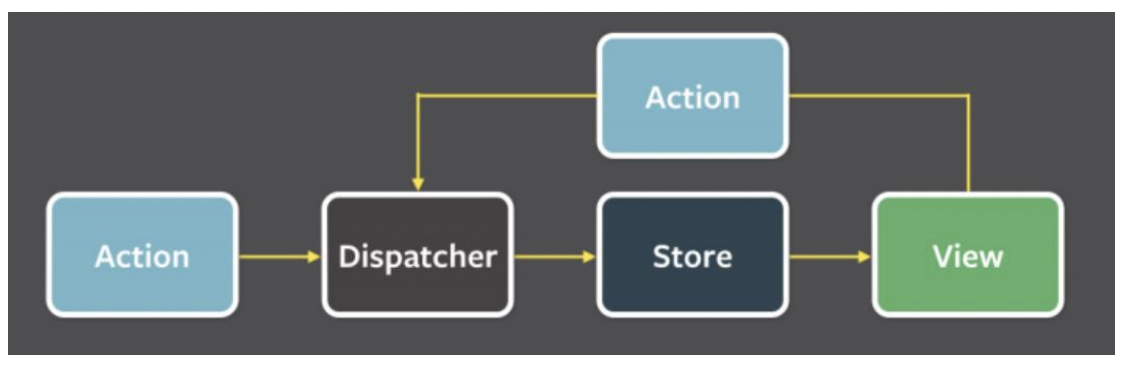
3) Vuex
- Vue.js 애플리케이션에 대한 상태 관리 패턴 + 라이브러리
- 많은 컴포넌트의 데이터를 효율적으로 관리하는 상태 관리 라이브러리
- 애플리케이션의 모든 컴포넌트에 대한 중앙 집중식 저장소 역할을 하며 예측 가능한 방식으로 상태 변경할 수 있음
- Vuex는 Flux, Redux, The Elm Architecture에서 발전

- Vuex 필요성
- 복잡한 어플리케이션에서 컴포넌트의 개수가 많아지면 컴포넌트 간에 데이터 전달이 어려워짐
- 중앙 집중화된 상태 정보 관리가 필요하고, 상태 정보가 변경되는 상황과 시간 추적이 필요함
- 컴포넌트에서 상태 정보를 안전하게 접근함
- Vuex 해결
- MVC 패천에서 발생하는 구조적 오류
- 컴포넌트 간 데이터 전달 명시
- 여러 개의 컴포넌트에서 같은 데이터를 업데이트 할 때 동기화 문제
- Vuex 개념
- State : 컴포넌트 간에 공유하는 데이터 (data())
- View : 데이터를 표시하는 화면 (template)
- Action : 사용자의 입력에 따라 데이터를 변경하는 (methods)
- Vuex 구조
- 컴포넌트 ➡️ Actions (비동기 로직) ➡️ Mutations (동기 로직) ➡️ State (상태)
- 컴포넌트가 Actions을 일으킬 경우 (🗒️ 예시 : 버튼 클릭)
➡️ Action 에서는 외부 API를 호출한 뒤 그 결과를 이용해 Mutations를 일으킴 (만일 외부 API가 없으면 생략)
➡️ Mutations에서는 Action의 결과를 받아 State를 변경함 (DevTools 같은 도구를 이용해 상태 변경 내역 확인 가능)
➡️ Mutations에 의해 변경된 State는 다시 컴포넌트에 바인딩되어 UI를 갱신함
- Vuex 구성 요소
- state : 여러 컴포넌트에 공유되는 데이터 (data)
- getters : 연산된 state 값을 접근하는 속성 (computed)
- mutations : state 값을 변경하는 이벤트 로직과 메서드 (methods 동기 메서드)
- actions : 비동기 처리 로직을 선언하는 메서드 (async method 비동기 메서드)
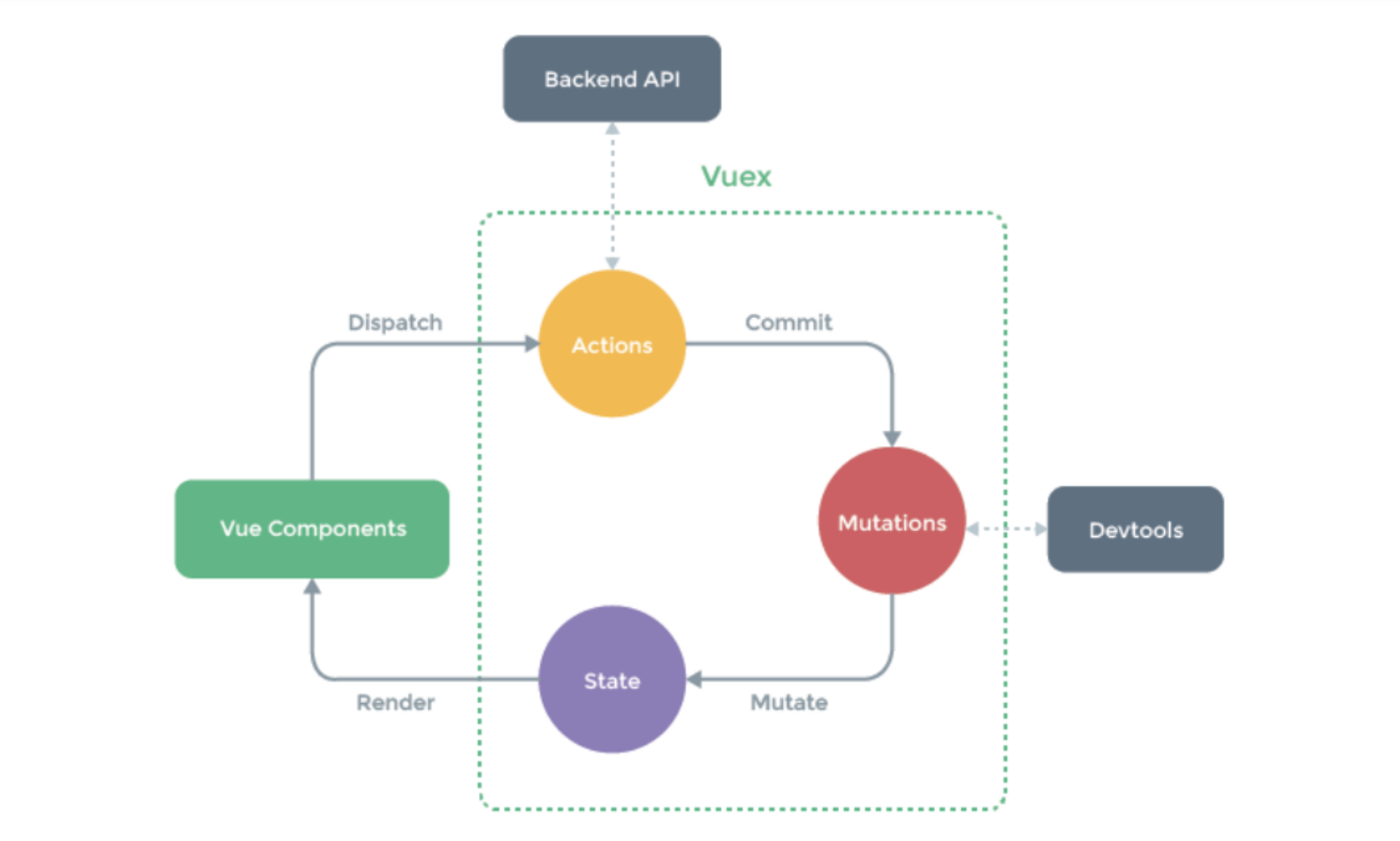

2. Vuex 구현
1) Store 생성
- src/store 디렉토리와 store.js 파일 생성
- 루트 컴포넌트에 store 옵션을 제공함으로써, store는 루트의 모든 하위 컴포넌트에 주입됨
📋 src/store/store.js 📋
import Vue from 'vue';
import Vuex from 'vuex';
Vue.use(Vuex);
export const store = new Vuex.Store({
});📋 src/main.js 📋
import Vue from 'vue'
import App from './App.vue'
// store.js를 import
import { store } from './store/store';
Vue.config.productionTip = false
new Vue({
render: h => h(App),
// store 추가
store,
}).$mount('#app')2) state 속성 적용
-
상태 : 여러 컴포넌트 간에 공유할 데이터
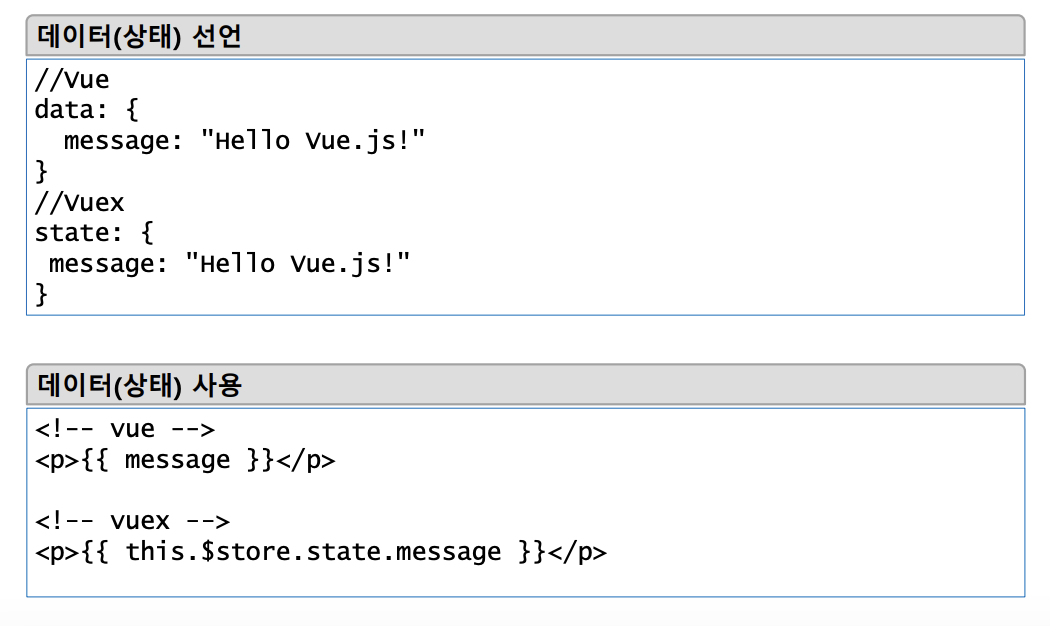
-
Todoheader 수정
-
store 수정
- state 속성 적용
- state에 todoItems 속성 정의
- created() 메서드를 fetch로 변경
-
App 수정
- created() 메서드를 store.js로 이동
<TodoList v-bind:propsdata="todoItems“의 v-bind 속성을 제거
-
TodoList 수정
- v-for 구문에서 store에 바로 접근하기 위해 propsdata ➡️ this.$store.state.todoItems로 변경
- props: ['propsdata'] 제거
📋 src/store/store.js 📋
import Vue from 'vue';
import Vuex from 'vuex';
Vue.use(Vuex);
// App에서 이동
const storage = {
fetch() {
const arr = [];
if (localStorage.length > 0) {
for (let i = 0; i < localStorage.length; i++) {
if (localStorage.key(i) !== 'loglevel:webpack-dev-server') {
arr.push(JSON.parse(localStorage.getItem(localStorage.key(i))));
}
}
}
return arr;
},
};
export const store = new Vuex.Store({
// state 속성 적용
state: {
todoItems: storage.fetch(),
headerText: "TODO it"
}
});📋 src/components/TodoHeader.vue 📋
<template>
<header>
<h1>{{this.$store.state.headerText}}</h1>
</header>
</template>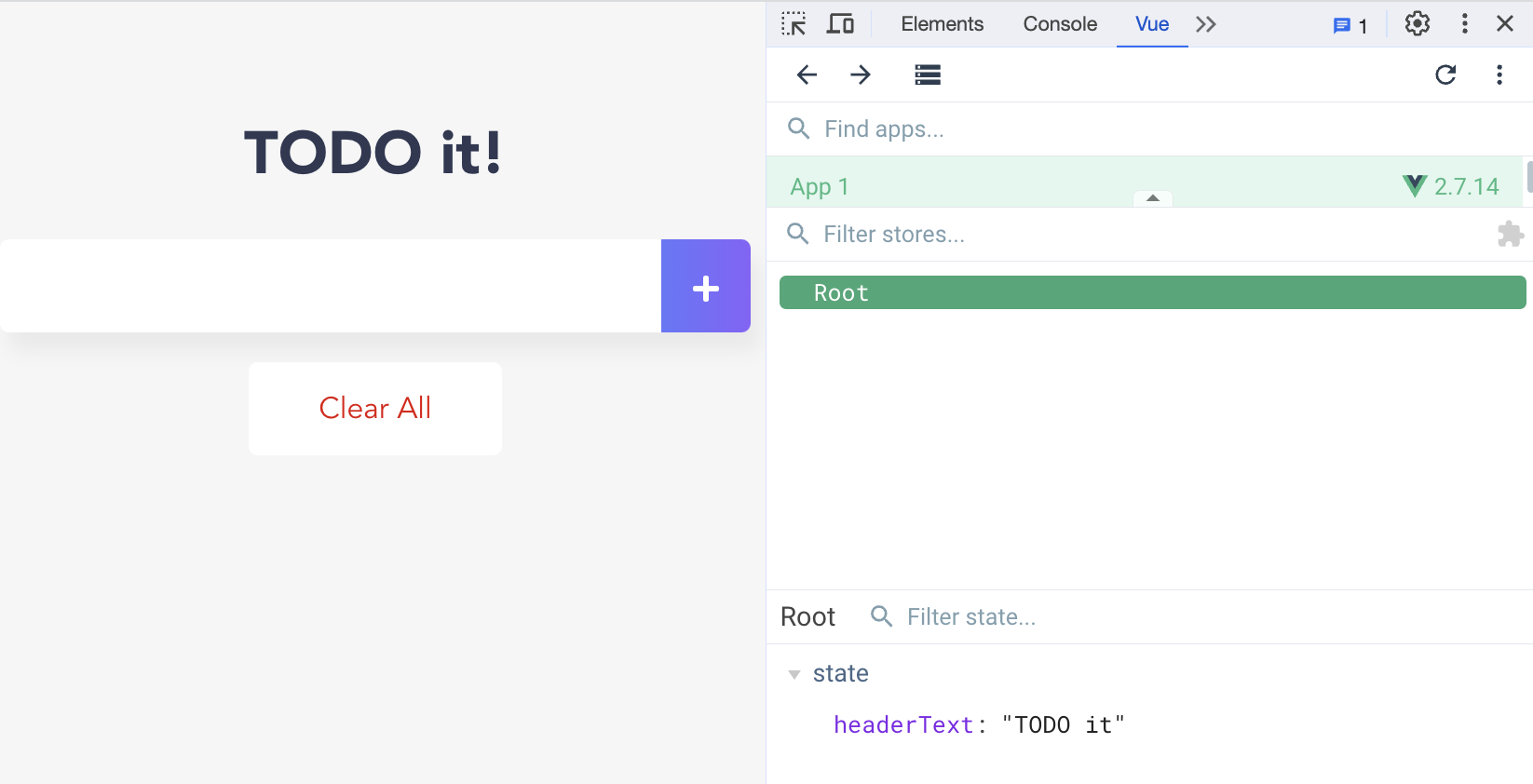
📋 src/App.vue 📋
<template>
<div id="app">
<TodoHeader></TodoHeader>
<TodoInput v-on:addItemEvent="addOneItem"></TodoInput>
<!--v-bind 속성 삭제
<TodoList v-on:toggleItemEvent="toggleOneItem" v-on:removeItemEvent="removeOneItem" v-bind:propsdata="todoItems"></TodoList> -->
<TodoList v-on:toggleItemEvent="toggleOneItem" v-on:removeItemEvent="removeOneItem"></TodoList>
<TodoFooter v-on:removeAllItemEvent="removeAllItems"></TodoFooter>
</div>
</template>
<script>
import TodoHeader from '@/components/TodoHeader.vue'
import TodoInput from '@/components/TodoInput.vue'
import TodoList from '@/components/TodoList.vue'
import TodoFooter from '@/components/TodoFooter.vue'
export default {
name: 'App',
components: {
TodoHeader,
TodoInput,
TodoList,
TodoFooter
},
data() {
return {
todoItems: []
}
},
/* store로 이동
created() {
if (localStorage.length > 0) {
for (var i = 0; i < localStorage.length; i++) {
var itemJson = localStorage.getItem(localStorage.key(i));
this.todoItems.push(JSON.parse(itemJson));
}
}
},
*/
methods: {
addOneItem: function(todoItem) {
var obj = { completed: false, item: todoItem };
localStorage.setItem(todoItem, JSON.stringify(obj));
this.todoItems.push(obj);
},
removeOneItem: function(todoItem, index) {
localStorage.removeItem(todoItem.item);
this.todoItems.splice(index, 1);
},
toggleOneItem: function(todoItem, index) {
this.todoItems[index].completed = !this.todoItems[index].completed;
localStorage.removeItem(todoItem.item);
localStorage.setItem(todoItem.item, JSON.stringify(this.todoItems[index]));
},
removeAllItems: function() {
localStorage.clear();
this.todoItems = [];
}
}
}
</script>📋 src/components/TodoList.vue 📋
<template>
<div>
<transition-group name="list" tag="ul">
<!-- propsdata에서 store 직접 접근으로 변경 -->
<li v-for="(todoItem, idx) in this.$store.state.todoItems" :key="idx" class="shadow">
<i class="fas fa-check checkBtn" :class="{ checkBtnCompleted: todoItem.completed }"
@click="toggleComplete(todoItem)"></i>
<span :class="{ textCompleted: todoItem.completed }">{{ todoItem.item }}</span>
<span class="removeBtn" @click="removeTodo(todoItem, idx)">
<i class="fas fa-trash-alt"></i>
</span>
</li>
</transition-group>
</div>
</template>
<script>
export default {
/* props 삭제
props: ["propsdata"],
*/
methods: {
removeTodo(todoItem, index) {
this.$emit('removeItemEvent', todoItem, index);
},
toggleComplete(todoItem) {
this.$emit('toggleItemEvent', todoItem);
}
},
}
</script>3) getters
- state 값을 접근하는 속성
- computed() 처럼 미리 연산된 값을 접근하는 속성
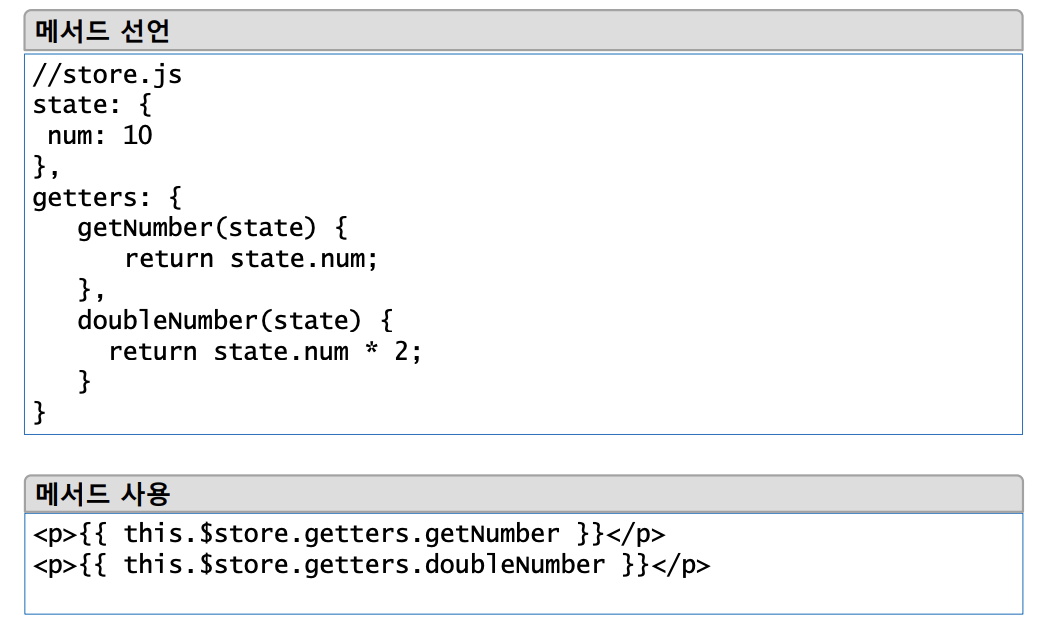
4) mutations 적용
-
state의 값을 변경할 수 있는 메서드
-
Mutations는 commit()으로 동작
- state를 변경하기 위해 mutations를 동작시킬 때 인자(payload, 객체)를 전달할 수 있음
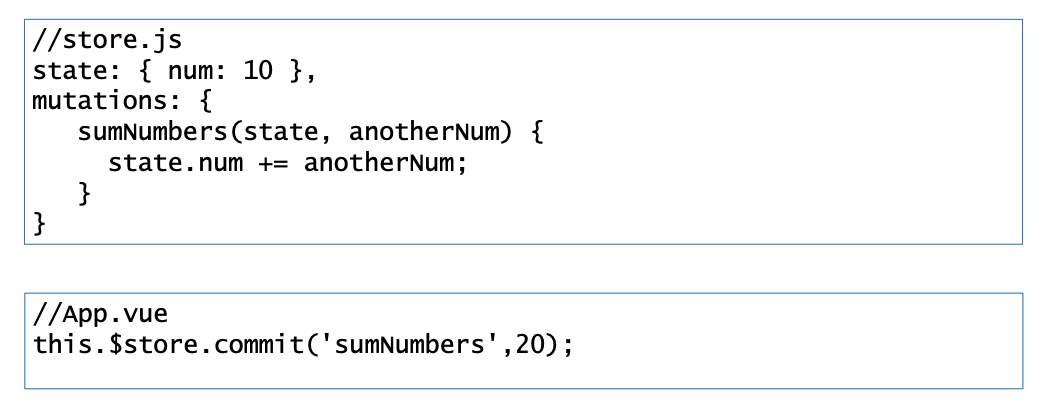
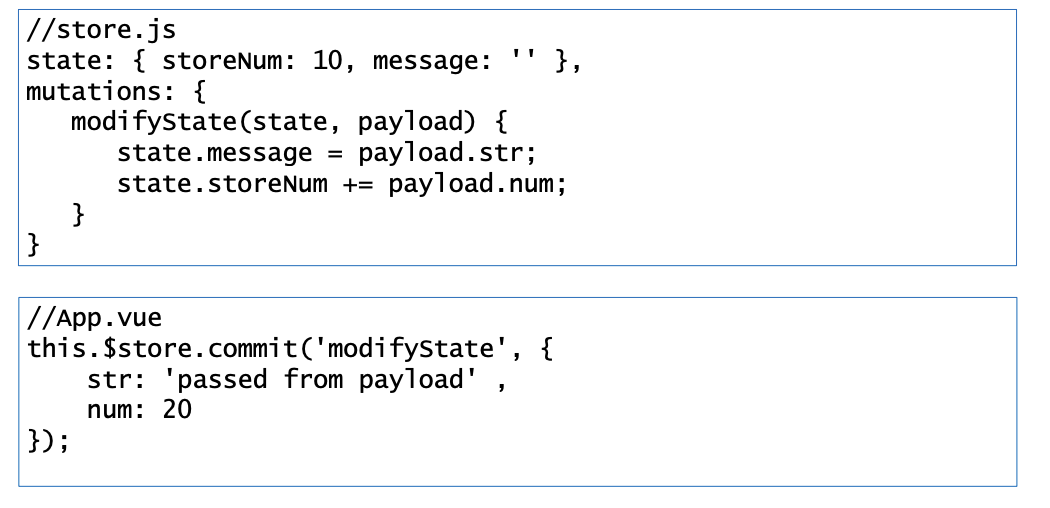
- state를 변경하기 위해 mutations를 동작시킬 때 인자(payload, 객체)를 전달할 수 있음
-
store 수정
- mutations 속성 정의
- mutations 속성 내에 App.vue에 있는 메서드 이동
- addOneItem()
- removeOneItem()
- toggleOneItem()
- removeAllItems()
-
App 수정
<TodoInput v-on:addItemEvent="addOneItem"></TodoInput>➡️<TodoInput></TodoInput>로 변경<TodoList v-on:removeItemEvent="removeOneItem"></TodoList>➡️<TodoList></TodoList>로 변경<TodoList v-on:toggleItemEvent="toggleOneItem"></TodoList>➡️<TodoList></TodoList>로 변경<TodoFooter v-on:removeAllItemEvent="removeAllItems"></TodoFooter>➡️<TodoFooter></TodoFooter>로 변경
-
TodoInput 수정
- TodoInput에서 할 일 추가 이벤트가 발생했을 경우
- App.vue에게 Event 보내는 대신에 store에 저장된 addOneItem() 메서드 직접 호출
this.$emit('addItemEvent', this.newTodoItem);➡️this.$store.commit('addOneItem', this.newTodoItem);
-
TodoList 수정
- TodoList에서 할 일 삭제 이벤트가 발생했을 경우
- App.vue에게 Event 보내는 대신에 store에 저장된 removeOneItem() 메서드 직접 호출
this.$emit('removeItemEvent',todoItem,index);➡️this.$store.commit('removeOneItem', {todoItem, index});- 원래 {todoItem: todoItem, index:index}이지만 전달하는 객체의 key와 value 값이 동일하므로 {todoItem, index}로 전달
- TodoList에서 할 일 완료 이벤트가 발생했을 경우
- App.vue에게 Event 보내는 대신에 store에 저장된 toggleOneItem() 메서드 직접 호출
-₩this.$emit('toggleItemEvent',todoItem, index);➡️this.$store.commit('toggleOneItem', {todoItem, index});
-
TodoFooter 수정
- TodoFooter에서 할 일 모두 삭제 이벤트가 발생했을 경우
- App.vue에게 Event 보내는 대신에 store에 저장된 removeAllItems() 메서드 직접 호출
this.$emit('removeAllItemEvent');➡️this.$store.commit('removeAllItems');
📋 src/store/store.js 📋
export const store = new Vuex.Store({
state: {
todoItems: storage.fetch(),
},
/* mutations 속성 추가 */
mutations: {
/* 할 일 추가 */
addOneItem(state, todoItem) {
const obj = { completed: false, item: todoItem };
localStorage.setItem(todoItem, JSON.stringify(obj));
state.todoItems.push(obj);
},
/* 할 일 삭제 */
removeOneItem(state, payload) {
const { todoItem: { item }, index } = payload;
localStorage.removeItem(item);
state.todoItems.splice(index, 1);
/*
localStorage.removeItem(payload.todoItem.item);
state.todoItems.splice(payload.index, 1);
*/
},
/* 할 일 완료 */
toggleOneItem(state, payload) {
const { todoItem: { item, completed }, index } = payload;
state.todoItems[index].completed = !completed;
localStorage.removeItem(item);
localStorage.setItem(item, JSON.stringify(state.todoItems[index]));
/*
state.todoItems[payload.index].completed = !state.todoItems[payload.index].completed;
localStorage.removeItem(payload.todoItem.item);
localStorage.setItem(payload.todoItem.item, JSON.stringify(payload.todoItem));
*/
},
/* 할 일 모두 삭제 */
removeAllItems(state) {
localStorage.clear();
state.todoItems = [];
},
}
});📋 src/App.vue 📋
<template>
<div id="app">
<TodoHeader></TodoHeader>
<!-- TodoInput v-on 속성 삭제
<TodoInput v-on:addItemEvent="addOneItem"></TodoInput> -->
<TodoInput></TodoInput>
<!-- TodoList v-on 속성 삭제
<TodoList v-on:toggleItemEvent="toggleOneItem" v-on:removeItemEvent="removeOneItem"></TodoList>-->
<TodoList></TodoList>
<!-- TodoFooter v-on 속성 삭제
<TodoFooter v-on:removeAllItemEvent="removeAllItems"></TodoFooter>-->
<TodoFooter></TodoFooter>
</div>
</template>
<script>
import TodoHeader from '@/components/TodoHeader.vue'
import TodoInput from '@/components/TodoInput.vue'
import TodoList from '@/components/TodoList.vue'
import TodoFooter from '@/components/TodoFooter.vue'
export default {
name: 'App',
components: {
TodoHeader,
TodoInput,
TodoList,
TodoFooter
},
data() {
return {
todoItems: []
}
},
methods: {
/* 할 일 추가 메서드 store로 이동
addOneItem: function(todoItem) {
var obj = { completed: false, item: todoItem };
localStorage.setItem(todoItem, JSON.stringify(obj));
this.todoItems.push(obj);
},
*/
/* 할 일 삭제 메서드 store로 이동
removeOneItem: function(todoItem, index) {
localStorage.removeItem(todoItem.item);
this.todoItems.splice(index, 1);
},
*/
/* 할 일 완료 메서드 store로 이동
toggleOneItem: function(todoItem, index) {
this.todoItems[index].completed = !this.todoItems[index].completed;
localStorage.removeItem(todoItem.item);
localStorage.setItem(todoItem.item, JSON.stringify(this.todoItems[index]));
},
*/
/* 할 일 모두 삭제 메서드 store로 이동
removeAllItems: function() {
localStorage.clear();
this.todoItems = [];
}
*/
}
}
</script>📋 src/components/TodoInput.vue 📋
<script>
import MyModal from '@/components/common/MyModal.vue';
export default {
mounted() {
this.$refs.todoItem.focus();
},
data() {
return {
newTodoItem: "",
showModal: false
}
}, //data
components: {
MyModal
},
methods: {
addTodo() {
if (this.newTodoItem !== '') {
/* App에 event 보내는 대신 store에 저장된 메서드 직접 호출
this.$emit('addTodoEvent', this.newTodoItem);
*/
this.$store.commit('addOneItem', this.newTodoItem);
this.clearInput();
} else {
this.showModal = !this.showModal;
}
},
clearInput() {
this.newTodoItem = '';
},
},
}
</script>📋 src/components/TodoList.vue 📋
<script>
export default {
methods: {
removeTodo(todoItem, index) {
/* App에 event 보내는 대신 store에 저장된 메서드 직접 호출
this.$emit('removeItemEvent', todoItem, index);
*/
this.$store.commit('removeOneItem', {todoItem, index});
},
toggleComplete(todoItem, index) {
/* App에 event 보내는 대신 store에 저장된 메서드 직접 호출
this.$emit('toggleItemEvent', todoItem);
*/
this.$store.commit('toggleOneItem', {todoItem, index});
}
},
}
</script>📋 src/components/TodoFooter.vue 📋
<script>
export default {
methods: {
clearTodo() {
/* App에 event 보내는 대신 store에 저장된 메서드 직접 호출
this.$emit('removeAllItemEvent');
*/
this.$store.commit('removeAllItems');
}
}
}
</script>📖 참고 📖 state를 직접 변경하지 않고, mutations 변경 이유
- 여러 개의 컴포넌트에서 state 값 변경하는 경우, 어느 컴포넌트에서 해당 state를 변경했는지 추적하기가 어려움
- 🗒️ 예시
methods: { increaseCounter() { this.$store.state.counter++ } }- 특정 시점에 어떤 컴포넌트가 state를 접근하여 변경한 것인지 확인하기 어려움
➡️ 뷰의 반응성을 거스르지 않게 명시적으로 상태 변화 수행
📕 Helper
1. Vuex Helper
1) Helper 사용법
- Helper를 사용하고자 하는 vue 파일에서 아래와 같이 해당 Helper 로딩
- ... : Object Spread Operator
//App.vue
import { mapState } from 'vuex'
import { mapGetters } from 'vuex'
import { mapMutations } from 'vuex'
import { mapActions } from 'vuex'
export default {
computed: { ...mapState(['num']), ...mapGetters(['countedNum']) },
methods:
{ ...mapMutations(['clickBtn']), ...mapActions(['asyncClickBtn']) }
}2) mapState
- Vuex에 선언한 state 속성을 뷰 컴포넌트에 더 쉽게 연결해주는 헬퍼
<p>{{this.$store.state.num}}</p>➡️<p>{{num}}</p>
//App.vue
import { mapState } from 'vuex'
export default {
computed: { ...mapState(['num']) }
//num() { return this.$store.state.num }
}
//store.js
state: {
num: 10
}3) mapGetters
- Vuex에 선언한 getters 속성을 뷰 컴포넌트에 더 쉽게 연결해주는 헬퍼
<p>{{this.$store.getters.reverseMessage}}</p>➡️<p>{{reverseMessage}}</p>- computed : 템플릿의 데이터 표현을 더 직관적이고 간결하게 도와주는 속성
//App.vue
import { mapGetters } from 'vuex'
export default {
computed : { ...mapGetters(['reverseMessage']) }
}
//store.js
getters: {
reverseMessage(state) {
return state.msg.split('').reverse().join('');
}
}4) mapMutations
- Vuex에 선언한 mutations 속성을 뷰 컴포넌트에 더 쉽게 연결해주는 헬퍼
<button v-on:click="setValue">변경</button>
//App.vue
import { mapMutations } from 'vuex'
export default {
methods : {
...mapMutations(['setValue']),
authLogin() {},
displayTable() {}
}
}
//store.js
mutations: {
setValue(state, value) {
this.values += value
}
}5) mapActions
- Vuex에 선언한 actions 속성을 뷰 컴포넌트에 더 쉽게 연결해주는 헬퍼
<button @click="delayClickBtn">delay popup message</button>
//App.vue
import { mapActions } from 'vuex'
export default {
methods : {
...mapActions(['delayClickBtn']),
}
}
//store.js
actions: {
delayClickBtn(context) {
setTimeout(() => context.commit('clickBtn'), 2000);
}
}6) Helper의 유연한 문법
- Vuex에 선언한 속성을 그대로 컴포넌트에 연결하는 문법
//배열 리터럴
export default {
methods : {
...mapMutations(['clickBtn', 'addNumber']),
}
}- Vuex에 선언한 속성을 컴포넌트의 특정 메서드에 연결하는 문법
//객체 리터럴
export default {
methods : {
...mapMutations({ popupMsg : 'clickBtn' }),
}
}2. Helper 함수 적용
1) getters 적용
- store 수정
- getters 추가
- TodoList 수정
- this.store.state.todoItems ➡️ this.store.getters.getTodoItems로 변경
- computed 속성으로 todoItems 변경
📋 src/store/store.js 📋
export const store = new Vuex.Store({
/* getters 추가 */
getters: {
getTodoItems(state) {
return state.todoItems;
}
},
...📋 src/components/TodoList.vue 📋
<template>
<div>
<transition-group name="list" tag="ul">
<!-- this.$store.state.todoItems를 this.$store.getters.getTodoItems로 변경 -->
<!-- this.$store.getters.getTodoItems에서 todoItems로 변경 -->
<li v-for="(todoItem, idx) in todoItems" :key="idx" class="shadow">
<i class="fas fa-check checkBtn" :class="{ checkBtnCompleted: todoItem.completed }"
@click="toggleComplete(todoItem, idx)"></i>
<span :class="{ textCompleted: todoItem.completed }">{{ todoItem.item }}</span>
<span class="removeBtn" @click="removeTodo(todoItem, idx)">
<i class="fas fa-trash-alt"></i>
</span>
</li>
</transition-group>
</div>
</template>
<script>
export default {
methods: {
removeTodo(todoItem, index) {
this.$store.commit('removeOneItem', {todoItem, index});
},
toggleComplete(todoItem, index) {
this.$store.commit('toggleOneItem', {todoItem, index});
}
},
/* computed 속성 추가 */
computed: {
todoItems() {
return this.$store.getters.getTodoItems;
}
},
}
</script>2) mapGetters 적용
- TodoList 수정
- mapGetters를 import
- computed 속성 추가
- computed 속성 내에 전개 연산자(spread operator)를 사용하여 mapGetters 선언
📋 src/components/TodoList.vue 📋
<template>
<div>
<transition-group name="list" tag="ul">
<!-- todoItems를 computed 속성의 getTodoItems로 변경 -->
<li v-for="(todoItem, idx) in getTodoItems" :key="idx" class="shadow">
<i class="fas fa-check checkBtn" :class="{ checkBtnCompleted: todoItem.completed }"
@click="toggleComplete(todoItem, idx)"></i>
<span :class="{ textCompleted: todoItem.completed }">{{ todoItem.item }}</span>
<span class="removeBtn" @click="removeTodo(todoItem, idx)">
<i class="fas fa-trash-alt"></i>
</span>
</li>
</transition-group>
</div>
</template>
<script>
/* mapGetters를 import */
import { mapGetters } from 'vuex'
export default {
methods: {
removeTodo(todoItem, index) {
this.$store.commit('removeOneItem', {todoItem, index});
},
toggleComplete(todoItem, index) {
this.$store.commit('toggleOneItem', {todoItem, index});
}
},
computed: {
...mapGetters(['getTodoItems'])
/* 전개 연산자(spread operator)를 사용하여 mapGetters 선언
todoItems() {
return this.$store.getters.getTodoItems;
}*/
},
}
</script>3) mapMutations 적용
- TodoList 수정
- mapMutations를 import
- methods 속성에 정의된 removeTodo()/toggleComplete() 메서드 제거
- methods 속성에 spread operator 사용하여 mapMutations 선언
- v-on:click="removeTodo({todoItem, index})"의 인자의 타입을 객체로 수정
- v-on:click=“toggleComplete({todoItem, index})"의 인자의 타입을 객체로 수정
- ToFooter 수정
- mapMutations를 import
- methods 속성에 정의된 clearTodo() 메서드 제거
- methods 속성에 spread operator 사용하여 mapMutations 선언
📋 src/components/TodoList.vue 📋
<template>
<div>
<transition-group name="list" tag="ul">
<!-- todoItems를 computed 속성의 getTodoItems로 변경 -->
<li v-for="(todoItem, idx) in getTodoItems" :key="idx" class="shadow">
<i class="fas fa-check checkBtn" :class="{ checkBtnCompleted: todoItem.completed }"
@click="toggleComplete({todoItem, idx})"></i>
<!-- toggleComplete(todoItem, idx)의 인자 타입을 toggleComplete({ todoItem, idx }) 객체로 수정 -->
<span :class="{ textCompleted: todoItem.completed }">{{ todoItem.item }}</span>
<!-- removeTodo(todoItem, idx)의 인자 타입을 removeTodo({ todoItem, idx }) 객체로 수정 -->
<span class="removeBtn" @click="removeTodo({todoItem, idx})">
<i class="fas fa-trash-alt"></i>
</span>
</li>
</transition-group>
</div>
</template>
<script>
/* mapMutations를 import */
import { mapGetters, mapMutations } from 'vuex'
export default {
methods: {
...mapMutations({
removeTodo: 'removeOneItem',
toggleComplete: 'toggleOneItem',
}),
/* spread operator 사용하여 mapMutations 선언
removeTodo(todoItem, index) {
this.$store.commit('removeOneItem', {todoItem, index});
},
*/
/* spread operator 사용하여 mapMutations 선언
toggleComplete(todoItem, index) {
this.$store.commit('toggleOneItem', {todoItem, index});
}
*/
},
computed: {
...mapGetters(['getTodoItems'])
/* 전개 연산자(spread operator)를 사용하여 mapGetters 선언
todoItems() {
return this.$store.getters.getTodoItems;
}*/
},
}
</script>📋 src/components/TodoFooter.vue 📋
<template>
<div class="clearAllContainer">
<span class="clearAllBtn" @click="clearTodo">Clear All</span>
</div>
</template>
<script>
/* mapMutations를 import */
import { mapMutations } from 'vuex'
export default {
methods: {
...mapMutations({
clearTodo: 'removeAllItems'
}),
/* pread operator 사용하여 mapMutations 선언
clearTodo() {
this.$store.commit('removeAllItems');
}
*/
}
}
</script>📕 Axios
1. Axios
1) Axios 개념
- HTTP 클라이언트 라이브러리
- 특징
- Make XMLHttpRequests from the browser
- Make http requests from node.js
- Supports the Promise API
- Intercept request and response
- Transform request and response data
- Cancel requests
- Automatic transforms for JSON data
- Client side support for protecting against XSRF
2) Express
- Node.js를 위한 빠르고 개방적이고 간결한 웹 프레임워크
- Express는 프레임워크를 사용한 Node 웹서버에서 간단한 REST API를 구현하고, Client에서는 axios 라이브러리를 사용하여 비동기적으로 통신
//app.js
var express = require('express');
var app = express();
app.get('/', function (req, res) {
res.send('Hello World!');
});
app.listen(3000, function () {
console.log('Example app listening on port 3000!');
});3) CORS
- Ajax에서 보안 상의 이슈 때문에 동일 출처(Single Origin Policy)를 기본적으로 웹에서 준수
- Single Origin Policy를 우회하기 위한 기법
- 서로 다른 Origin 간에 resource를 share하기 위한 방법
- SOP (Single Origin Policy, 동일 출처 원칙)
- 같은 Origin에만 요청을 보낼 수 있음
- Origin
- URI 스키마 (http, https) + hostname (localhost) + 포트 (8080, 1 8080)
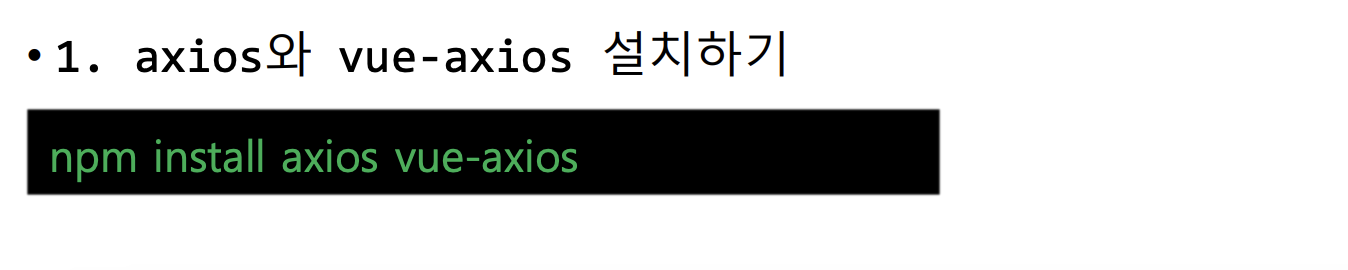
2. axios와 vue-axios
1) 할 일 목록
- store 수정
- axios 와 VueAxios 를 import
- store.js의 state의 todoItems 변수를 초기화
- getters, mutations, actions 프로퍼티 추가
- actions 프로퍼티의 loadTodoItems()에서 axios.get() 호출
- TodoList 수정
- 화면 load 할 때 store의 actions에 정의된 loadTodoItem() 호출
- template 영역에서 사용할 수 있도록 mapGetters 헬퍼 함수를 사용하여 getTodoItems() 정의
📋 src/store/store.js 📋
import Vue from 'vue';
import Vuex from 'vuex';
// axios와 vue-axios import
import axios from 'axios';
import VueAxios from 'vue-axios';
Vue.use(Vuex);
Vue.use(VueAxios, axios); // 순서 중요
/*
const storage = {
fetch() {
const arr = [];
if (localStorage.length > 0) {
for (let i = 0; i < localStorage.length; i++) {
if (localStorage.key(i) !== 'loglevel:webpack-dev-server') {
arr.push(JSON.parse(localStorage.getItem(localStorage.key(i))));
}
}
}
return arr;
},
};
*/
const todo_url = 'http://localhost:4500/api/todos';
export const store = new Vuex.Store({
state: {
todoItems: []
/* state의 todoItems 변수를 초기화
todoItems: storage.fetch(),
*/
},
getters: {
getTodoItems(state) {
return state.todoItems;
}
},
/* actions 속성의 loadTodoItems()에서 axios.get() 호출 */
actions: {
loadTodoItems(context) {
axios
.get(`${todo_url}`) //Promise
.then(r => r.data)
.then(items => {
context.commit('setTodoItems', items)
})
},
addTodoItem(context, payload) {
axios
.post(`${todo_url}`, payload)
.then(r => r.data)
.then(items => {
context.commit('setTodoItems', items)
})
},
},
mutations: {
/* setTodoItems 추가 */
setTodoItems(state, items) {
state.todoItems = items;
},
addOneItem(state, todoItem) {
const obj = { completed: false, item: todoItem };
localStorage.setItem(todoItem, JSON.stringify(obj));
state.todoItems.push(obj);
},
removeOneItem(state, payload) {
const { todoItem: { item }, index } = payload;
localStorage.removeItem(item);
state.todoItems.splice(index, 1);
},
toggleOneItem(state, payload) {
const { todoItem: { item, completed }, index } = payload;
state.todoItems[index].completed = !completed;
localStorage.removeItem(item);
localStorage.setItem(item, JSON.stringify(state.todoItems[index]));
},
removeAllItems(state) {
localStorage.clear();
state.todoItems = [];
},
},
});📋 src/components/TodoList.vue 📋
<script>
import { mapGetters, mapMutations } from 'vuex'
export default {
mounted () {
this.$store.dispatch('loadTodoItems');
},
methods: {
...mapMutations({
removeTodo: 'removeOneItem',
toggleComplete: 'toggleOneItem',
}),
},
computed: {
...mapGetters(['getTodoItems'])
},
}
</script>2) 할 일 삭제
- store 수정
- actions 프로퍼티의 removeTodoItem()에서 axios.delete() 호출
- TodoList 수정
- mapActions를 import
- methods에 mapActions 추가
📋 src/store/store.js 📋
export const store = new Vuex.Store({
state: {
todoItems: []
},
getters: {
getTodoItems(state) {
return state.todoItems;
}
},
actions: {
loadTodoItems(context) {
axios
.get(`${todo_url}`) //Promise
.then(r => r.data)
.then(items => {
context.commit('setTodoItems', items)
})
},
/* actions 속성의 removeTodoItem()에서 axios.delete() 호출 */
removeTodoItem(context, payload) {
axios
.delete(`${todo_url}/${payload.id}`)
.then(r => r.data)
.then(items => {
context.commit('setTodoItems', items)
})
},
},
...📋 src/components/TodoList.vue 📋
<template>
<div>
<transition-group name="list" tag="ul">
<li v-for="(todoItem, idx) in getTodoItems" :key="idx" class="shadow">
<i class="fas fa-check checkBtn" :class="{ checkBtnCompleted: todoItem.completed }"
@click="toggleComplete({todoItem, idx})"></i>
<span :class="{ textCompleted: todoItem.completed }">{{ todoItem.item }}</span>
<!-- removeTodo({todoItem, idx})객체를 removeTodoItem(todoItem)로 변경 -->
<!-- <span class="removeBtn" @click="removeTodo({todoItem, idx})"> -->
<span class="removeBtn" @click="removeTodoItem(todoItem)">
<i class="fas fa-trash-alt"></i>
</span>
</li>
</transition-group>
</div>
</template>
<script>
/* mapAcitions를 import */
import { mapGetters, mapMutations, mapActions } from 'vuex'
export default {
mounted () {
this.$store.dispatch('loadTodoItems');
},
methods: {
...mapMutations({
removeTodo: 'removeOneItem',
toggleComplete: 'toggleOneItem',
}),
/* methods에 mapActions 추가 */
...mapActions(['removeTodoItem']),
},
computed: {
...mapGetters(['getTodoItems'])
},
}
</script>3) 할 일 추가
- store 수정
- actions 프로퍼티의 addTodoItem() 에서 axios.post() 을 호출
- TodoInput 수정
- commit에서 dispatch로 수정
📋 src/store/store.js 📋
export const store = new Vuex.Store({
state: {
todoItems: []
},
getters: {
getTodoItems(state) {
return state.todoItems;
}
},
actions: {
loadTodoItems(context) {
axios
.get(`${todo_url}`) //Promise
.then(r => r.data)
.then(items => {
context.commit('setTodoItems', items)
})
},
/* actions 프로퍼티의 addTodoItem() 에서 axios.post() 을 호출 */
addTodoItem(context, payload) {
axios
.post(`${todo_url}`, payload)
.then(r => r.data)
.then(items => {
context.commit('setTodoItems', items)
})
},
removeTodoItem(context, payload) {
axios
.delete(`${todo_url}/${payload.id}`)
.then(r => r.data)
.then(items => {
context.commit('setTodoItems', items)
})
},
},
...📋 src/components/TodoInput.vue 📋
<script>
import MyModal from '@/components/common/MyModal.vue';
export default {
mounted() {
this.$refs.todoItem.focus();
},
data() {
return {
newTodoItem: "",
showModal: false
}
}, //data
components: {
MyModal
},
methods: {
addTodo() {
if (this.newTodoItem !== '') {
const itemObj = { completed: false, item: this.newTodoItem };
this.$store.dispatch('addTodoItem', itemObj);
/* commit에서 dispatch로 수정
this.$store.commit('addOneItem', this.newTodoItem);
*/
this.clearInput();
} else {
this.showModal = !this.showModal;
}
},
clearInput() {
this.newTodoItem = '';
},
},
}
</script>4) 할 일 모두 삭제
- store 수정
- actions 프로퍼티의 removeAllTodoItems() 에서 axios.delete() 을 호출
- TodoFooter 수정
- clearTodo를 removeAllTodoItems로 변경
- mapActions를 import
📋 src/store/store.js 📋
export const store = new Vuex.Store({
state: {
todoItems: []
},
getters: {
getTodoItems(state) {
return state.todoItems;
}
},
actions: {
loadTodoItems(context) {
axios
.get(`${todo_url}`) //Promise
.then(r => r.data)
.then(items => {
context.commit('setTodoItems', items)
})
},
addTodoItem(context, payload) {
axios
.post(`${todo_url}`, payload)
.then(r => r.data)
.then(items => {
context.commit('setTodoItems', items)
})
},
removeTodoItem(context, payload) {
axios
.delete(`${todo_url}/${payload.id}`)
.then(r => r.data)
.then(items => {
context.commit('setTodoItems', items)
})
},
/* actions 프로퍼티의 removeAllTodoItems() 에서 axios.delete() 을 호출 */
removeAllTodoItems(context) {
axios
.delete(`${todo_url}`)
.then(r => r.data)
.then(items => {
context.commit('setTodoItems', items)
})
},
},
...📋 src/components/TodoFooter.vue 📋
<template>
<div class="clearAllContainer">
<!-- clearTodo를 removeAllTodoItems로 변경 -->
<span class="clearAllBtn" @click="clearTodo">Clear All</span>
</div>
</template>
<script>
/* mapActions를 import*/
import { mapMutations, mapActions } from 'vuex'
export default {
methods: {
...mapMutations({
clearTodo: 'removeAllItems'
}),
/* mapActions 추가 */
...mapActions(['removeAllTodoItems']),
}
}
</script>5) 할 일 완료
- store 수정
- actions 프로퍼티의 toggleTodoItem() 에서 axios.put() 을 호출
- TodoList 수정
📋 src/store/store.js 📋
export const store = new Vuex.Store({
state: {
todoItems: []
},
getters: {
getTodoItems(state) {
return state.todoItems;
}
},
actions: {
loadTodoItems(context) {
axios
.get(`${todo_url}`) //Promise
.then(r => r.data)
.then(items => {
context.commit('setTodoItems', items)
})
},
addTodoItem(context, payload) {
axios
.post(`${todo_url}`, payload)
.then(r => r.data)
.then(items => {
context.commit('setTodoItems', items)
})
},
removeTodoItem(context, payload) {
axios
.delete(`${todo_url}/${payload.id}`)
.then(r => r.data)
.then(items => {
context.commit('setTodoItems', items)
})
},
removeAllTodoItems(context) {
axios
.delete(`${todo_url}`)
.then(r => r.data)
.then(items => {
context.commit('setTodoItems', items)
})
},
/* actions 프로퍼티의 toggleTodoItem() 에서 axios.put() 을 호출 */
toggleTodoItem(context, payload) {
axios
.patch(`${todo_url}/${payload.id}`, payload)
.then(r => r.data)
.then(items => {
context.commit('setTodoItems', items)
})
},
},
...📋 src/components/TodoList.vue 📋
<template>
<div>
<transition-group name="list" tag="ul">
<li v-for="(todoItem, idx) in getTodoItems" :key="idx" class="shadow">
<i
class="fas fa-check checkBtn"
:class="{ checkBtnCompleted: todoItem.completed }"
@click="toggleTodo(todoItem)"
></i>
<!-- toggleComplete({todoItem, idx}객체를 toggleTodo(todoItem)로 변경 -->
<span :class="{ textCompleted: todoItem.completed }">{{
todoItem.item
}}</span>
<span class="removeBtn" @click="removeTodoItem(todoItem)">
<i class="fas fa-trash-alt"></i>
</span>
</li>
</transition-group>
</div>
</template>
<script>
/* mapAcitions를 import */
import { mapGetters, mapMutations, mapActions } from "vuex";
export default {
mounted() {
this.$store.dispatch("loadTodoItems");
},
methods: {
...mapMutations({
removeTodo: "removeOneItem",
toggleComplete: "toggleOneItem",
}),
...mapActions(["removeTodoItem"]),
/* methods에 toggleTodo 추가 */
toggleTodo(todoItem) {
todoItem.completed = !todoItem.completed;
this.$store.dispatch("toggleTodoItem", todoItem);
},
},
computed: {
...mapGetters(["getTodoItems"]),
},
};
</script>📕 모듈화
1. Mode
1) Vue-cli 모드
- 1️⃣ : development
- development is used by vue-cli-service serve
npm run serve
- 2️⃣ : production
- production is used by vue-cli-service build
npm run build
- 3️⃣ : test
- test is used by vue-cli-service test:unit
npm run test
//package.json
"scripts": {
"serve": "vue-cli-service serve",
"build": "vue-cli-service build",
"lint": "vue-cli-service lint",
// local 로컬 모드 추가
"local": "vue-cli-service serve --mode local",
// 사용자 정의 모드 생성
"mymode": "vue-cli-service serve --mode mymode",
},2) Env Variable
- 모드명에 맞춰 환경 변수 파일 생성
- package.json과 같은 위치 (root)에 두어야함
- 기본모드 이외에 사용자가 정의한 모드 추가 가능
- 각 모드별로 생성한 파일 안에 필요한 환경변수 추가
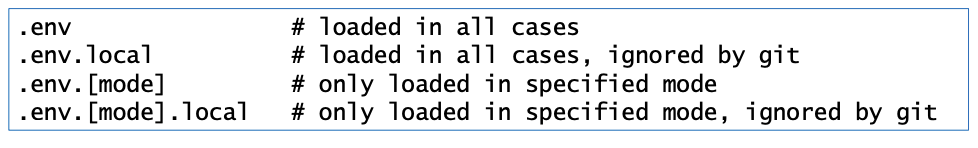
- 각 모드별로 생성한 파일 안에 필요한 환경변수 추가
- 환경 변수는 process.env 객체로 접근 가능
- 기본 변수가 아닌 사용자가 정의한 변수는 VUEAPP prefix 키워드를 추가해야 인식 가능
- VUEAPP[사용자 지정]
- Vue_app_secret_code 확인 : console.log(process.env.VUE_APP_SECRET_CODE)
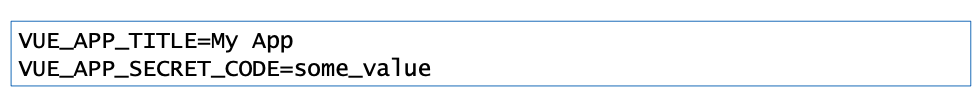
3) Modes와 Environment Variables
📋 .env.development 📋
// npm run serve
VUE_APP_TITLE=개발 모드
VUE_APP_APIURL=http://localhost:4500/api📋 src/store/store.js 📋
/* api_url 추가 */
const api_url = process.env.VUE_APP_APIURL;
const todo_url = `${api_url}/todos`
// const todo_url = 'http://localhost:4500/api/todos';📋 .env.production 📋
// npm run build
VUE_APP_TITLE=운영 모드
VUE_APP_APIURL=http://localhost:4500/api📋 src/components/Todo.vue 📋
<template>
<header>
<h1>TODO it {{ mode }}</h1>
</header>
</template>
<script>
export default {
setup() {
const mode = process.env.VUE_APP_TITLE
return {mode}
}
}
</script>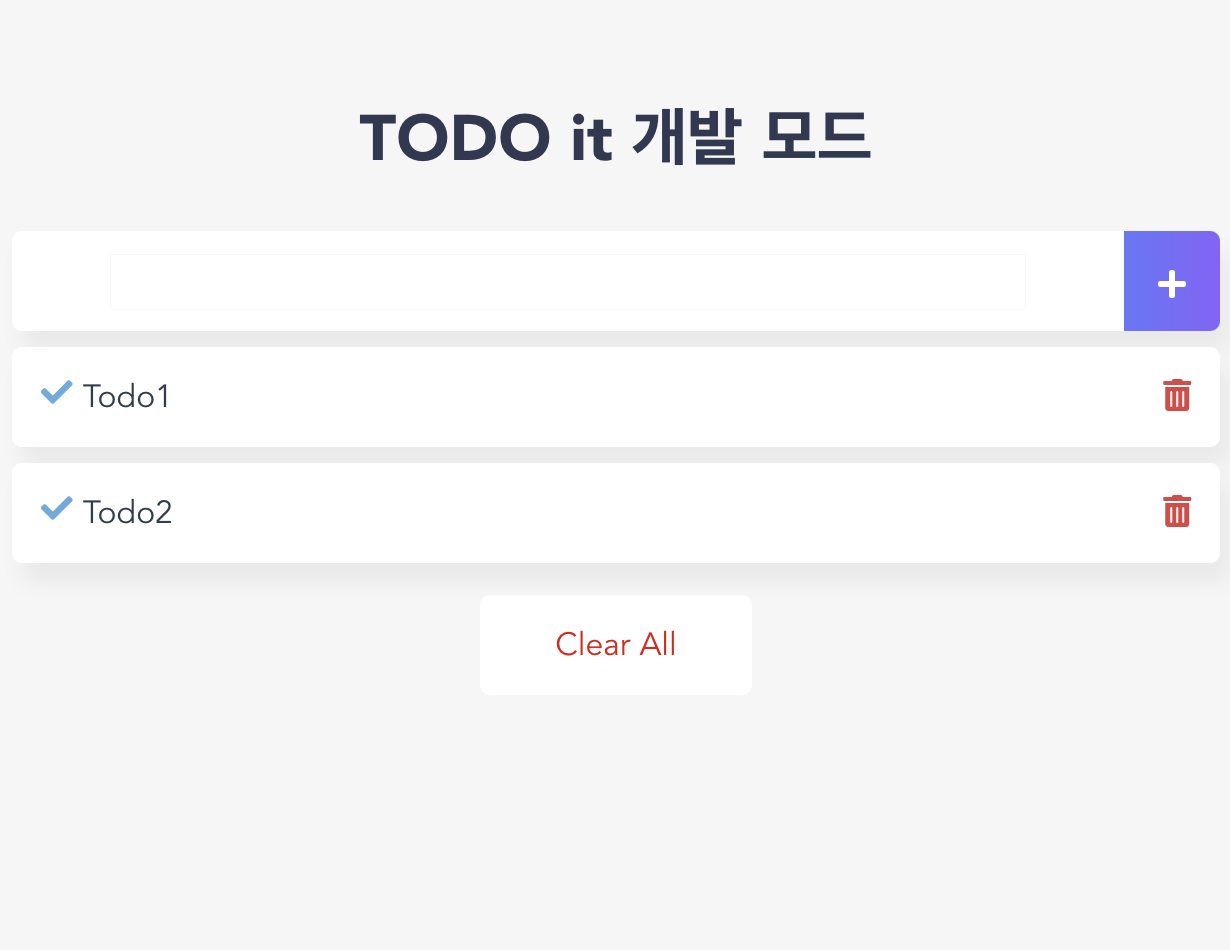
2. Store 모듈화
1) 프로젝트 구조화와 모듈화 방법
- Vuex.Store({})의 속성을 모듈로 연결
//store.js
import Vue from 'vue'
import Vuex from 'vuex'
export const store = new Vuex.Store({
state: {}
getters: {},
mutations: {},
actions: {}
});- App의 규모가 커져서 1개의 store로 관리가 힘들 때 modules 속성 사용
- module : state, mutations, actions, getters를 갖는 store의 하위 객체를 의미

//store.js
import Vue from 'vue'
import Vuex from 'vuex'
import todo from 'modules/todo.js'
export const store = new Vuex.Store({
modules: {
//모듈명칭 : 모듈파일명 todo:todo
todo
}
});
//todo.js
const state = {}
const getters = {}
const mutations = {}
const actions = {}2) Store 모듈화 1 (getters, mutations)
- getters/mutations 생성
- store 디렉터리 아래에 getters.js와 mutations.js 생성
- const로 선언하여 상수로 정의
- Arrow Functions 형태로 수정
- store 수정
- store.js 내의 getters/mutations 속성의 내용을 getter.js로 이동
- getters.js와 mutations.js를 import
- mutations 속성 안에 getters: getters로 선언
📋 src/store/getters.js 📋
export const storedTodoItems = (state) => {
return state.todoItems;
}
/* 기존 코드
getTodoItems(state) {
return state.todoItems;
}
*/📋 src/store/mutations.js 📋
const addOneItem = (state, todoItem) => {
const obj = { completed: false, item: todoItem };
localStorage.setItem(todoItem, JSON.stringify(obj));
state.todoItems.push(obj);
}
const removeOneItem = (state, payload) => {
const { todoItem: { item }, index } = payload;
localStorage.removeItem(item);
state.todoItems.splice(index, 1);
}
const toggleOneItem = (state, payload) => {
const { todoItem: { item, completed }, index } = payload;
state.todoItems[index].completed = !completed;
localStorage.removeItem(item);
localStorage.setItem(item, JSON.stringify(state.todoItems[index]));
}
const removeAllItems = (state) => {
localStorage.clear();
state.todoItems = [];
}
export { addOneItem, removeOneItem, toggleOneItem, removeAllItems }
/* 기존 코드
setTodoItems(state, items) {
state.todoItems = items;
},
addOneItem(state, todoItem) {
const obj = { completed: false, item: todoItem };
localStorage.setItem(todoItem, JSON.stringify(obj));
state.todoItems.push(obj);
},
removeOneItem(state, payload) {
const { todoItem: { item }, index } = payload;
localStorage.removeItem(item);
state.todoItems.splice(index, 1);
},
toggleOneItem(state, payload) {
const { todoItem: { item, completed }, index } = payload;
state.todoItems[index].completed = !completed;
localStorage.removeItem(item);
localStorage.setItem(item, JSON.stringify(state.todoItems[index]));
},
removeAllItems(state) {
localStorage.clear();
state.todoItems = [];
},
*/📋 src/store/store.js 📋
/* getters.js와 mutations.js를 import */
import * as getters from './getters';
import * as mutations from './mutations';
export const store = new Vuex.Store({
state: {
todoItems: Storage.fetch()
/*
todoItems: []
*/
},
getters: {
getters
/* getters로 이동
getTodoItems(state) {
return state.todoItems;
}
*/
},
mutations: {
mutations
/* mutations로 이동
setTodoItems(state, items) {
state.todoItems = items;
},
addOneItem(state, todoItem) {
const obj = { completed: false, item: todoItem };
localStorage.setItem(todoItem, JSON.stringify(obj));
state.todoItems.push(obj);
},
removeOneItem(state, payload) {
const { todoItem: { item }, index } = payload;
localStorage.removeItem(item);
state.todoItems.splice(index, 1);
},
toggleOneItem(state, payload) {
const { todoItem: { item, completed }, index } = payload;
state.todoItems[index].completed = !completed;
localStorage.removeItem(item);
localStorage.setItem(item, JSON.stringify(state.todoItems[index]));
},
removeAllItems(state) {
localStorage.clear();
state.todoItems = [];
},
*/
},3) Store 모듈화 2 (module)
- todo.js 생성
- store 디렉토리 아래에 modules 디렉터리를 생성하고 todo.js 생성
- store 수정
- store.js 내의 state, getters, mutations 속성의 내용을 todo.js로 이동
- todo 내에 state, getters, mutations를 const로 정의
- todo를 export
📋 src/store/store.js 📋
import Vue from 'vue';
import Vuex from 'vuex';
import axios from 'axios';
import VueAxios from 'vue-axios';
/* todo를 import */
import todo from './modules/todo';
Vue.use(Vuex);
Vue.use(VueAxios, axios);
// const api_url = process.env.VUE_APP_APIURL;
// const todo_url = `${api_url}/todos`
// import * as getters from './getters';
// import * as mutations from './mutations';
export const store = new Vuex.Store({
modules: {
todo // todo: todo
}
/* todo.js로 이동
state: {
todoItems: Storage.fetch()
},
getters: {
getters
},
mutations: {
mutations
},
actions: {
loadTodoItems(context) {
axios
.get(`${todo_url}`) //Promise
.then(r => r.data)
.then(items => {
context.commit('setTodoItems', items)
})
},
addTodoItem(context, payload) {
axios
.post(`${todo_url}`, payload)
.then(r => r.data)
.then(items => {
context.commit('setTodoItems', items)
})
},
removeTodoItem(context, payload) {
axios
.delete(`${todo_url}/${payload.id}`)
.then(r => r.data)
.then(items => {
context.commit('setTodoItems', items)
})
},
removeAllTodoItems(context) {
axios
.delete(`${todo_url}`)
.then(r => r.data)
.then(items => {
context.commit('setTodoItems', items)
})
},
toggleTodoItem(context, payload) {
axios
.patch(`${todo_url}/${payload.id}`, payload)
.then(r => r.data)
.then(items => {
context.commit('setTodoItems', items)
})
},
},
*/
});📋 src/store/modules/todo.js 📋
import axios from 'axios';
const api_url = process.env.VUE_APP_APIURL;
const todo_url = `${api_url}/todos`
//'http://localhost:4500/api/todos';
const state = {
todoItems: []
};
const getters = {
getTodoItems(state) {
return state.todoItems;
}
}; //getters
const actions = {
loadTodoItems(context) {
axios
.get(`${todo_url}`) //Promise
.then(res => res.data)
.then(items => {
context.commit('setTodoItems', items)
})
}, //loadTodoItems
addTodoItem(context, payload) {
axios
.post(`${todo_url}`, payload)
.then(r => r.data)
.then(items => {
context.commit('setTodoItems', items)
})
}, //addTodoItem
removeTodoItem(context, payload) {
axios
.delete(`${todo_url}/${payload.id}`)
.then(r => r.data)
.then(items => {
context.commit('setTodoItems', items)
})
}, //removeTodoItem
toggleTodoItem(context, payload) {
axios
.patch(`${todo_url}/${payload.id}`, payload)
.then(r => r.data)
.then(items => {
context.commit('setTodoItems', items)
})
},
removeAllTodoItems(context) {
axios
.delete(`${todo_url}`)
.then(r => r.data)
.then(items => {
context.commit('setTodoItems', items)
})
},
}; //actions
const mutations = {
setTodoItems(state, items) {
state.todoItems = items;
},
addTodo(state, todo_text) {
const obj = { completed: false, item: todo_text };
localStorage.setItem(todo_text, JSON.stringify(obj));
state.todoItems.push(obj);
},
removeTodo(state, payload) {
const { todoItem: { item }, index } = payload;
localStorage.removeItem(item);
state.todoItems.splice(index, 1);
},
toggleTodo(state, payload) {
const { todoItem: { item, completed }, index } = payload;
state.todoItems[index].completed = !completed;
localStorage.removeItem(item);
localStorage.setItem(item, JSON.stringify(state.todoItems[index]));
},
clearTodo(state) {
localStorage.clear();
state.todoItems = [];
},
}; //mutations
export default {
state, getters, actions, mutations
}📕 router
1. Vue Router
1) Routing
- 웹페이지 간의 이동 방법
- 현대 웹 앱 형태 중 하나인 SPA (Single Page Application, 싱글 페이지 어플리케이션)에서 주로 사용
- 브라우저에서 웹 페이지를 요청하면 서버에서 응답을 받아 웹 페이지를 다시 사용자에게 돌려주는 시간 동안 화면 상에 깜빡거림 현상 발생
- 해당 부분을 라우팅으로 처리하면 화면을 매끄럽게 전환 가능
- 더 빠르게 화면을 조작할 수 있어 사용자 경험 향상됨
2) Vue Router
- 뷰 라우터는 뷰에서 라우팅 기능을 구현할 수 있도록 지원하는 공식 라이브러리
- Vue Router 제공 기능
- 중첩된 라우트/뷰 매핑
- 모듈화된 컴포넌트 기반의 라우터 설정
- 라우터 파라미터, 쿼리, 와일드카드
- 세밀한 네비게이션 컨트롤
- active css 클래스를 자동으로 추가해주는 링크
- 사용자정의 가능한 스크롤 동작
- 뷰 라우터를 이용하여 뷰로 만든 페이지 간에 자유롭게 이동 가능
- 뷰 라우터 구현시 필요한 특수 태그 기능
<router-link to="URL 값">: 페이지 이동 태그, 화면에서는 <a>로 표시되며 클릭하며 to에 지정한 URL로 이동<router-view>: 페이지 표시 태그, 변경되는 URL에 따라 해당 컴포넌트를 뿌려주는 영역
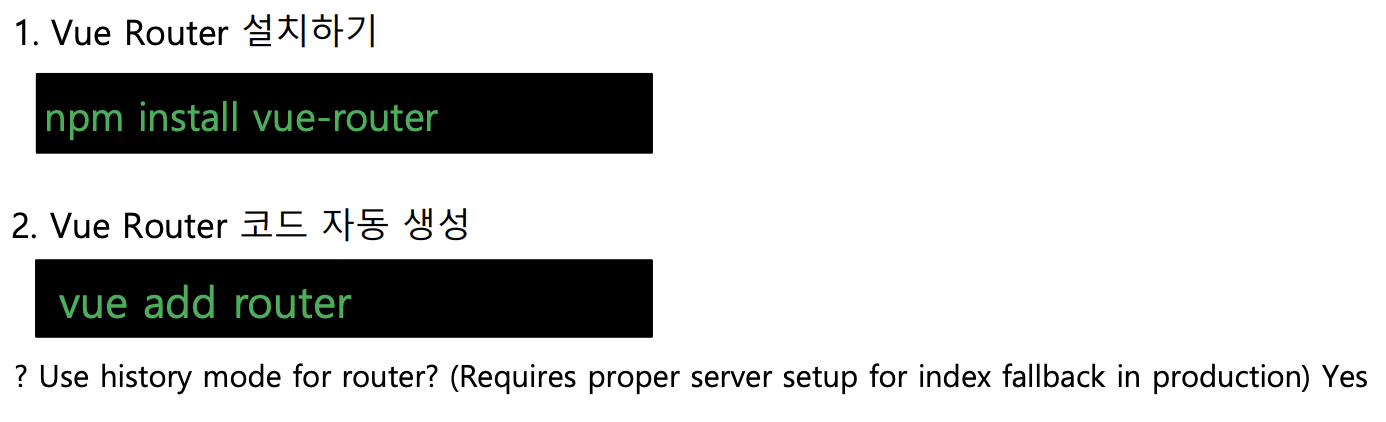
2. Vue Router 구현
1) 라우터 객체 생성
- main.js
- 뷰 인스턴스 생성 객체에는 router 속성이 있음
- 뷰 라우터를 사용하려면 이 속성으로 Router 객체를 전달해야함
- router/index.js
- 뷰 라우터는 플러그인 형태로 Vue.use() 함수를 이용해서 등록
- VueRouter 클래스로 라우터 객체를 생성
📋 src/main.js 📋
import Vue from 'vue'
import App from './App.vue'
import { store } from './store/store';
// router를 import
import router from './router'
Vue.config.productionTip = false
new Vue({
render: h => h(App),
store,
// router 추가
router
}).$mount('#app')📋 src/router/index.js 📋
import Vue from 'vue'
import VueRouter from 'vue-router'
import HomeView from '../views/HomeView.vue'
Vue.use(VueRouter)
const routes = [
{
path: '/',
name: 'home',
component: HomeView
},
{
path: '/about',
name: 'about',
// route level code-splitting
// this generates a separate chunk (about.[hash].js) for this route
// which is lazy-loaded when the route is visited.
component: () => import(/* webpackChunkName: "about" */ '../views/AboutView.vue')
}
]
const router = new VueRouter({
mode: 'history',
base: process.env.BASE_URL,
routes
})
export default router2) 라우터 뷰
- App.vue
- App.vue 루트 컴포넌트에 라우트 뷰 추가
- 라우팅이 경로를 따라 컴포넌트를 바꿔가면서 렌더링하는데 렌더링 부분에 <router-view> 태그 사용
3) 라우터 링크
- 라우터에 등록된 링크는 <a> 태그 보다는 <router-link> 태그 사용을 권장
- History 모드에서는 주소 체계가 달라서 <a> 태그 사용할 경우 모드 변경시 주소 값을 일일히 변경해줘야 함
- <a> 태그를 클릭하면 화면을 갱신하는데 <router-link>는 이를 차단 (갱신 없이 화면을 이동)
📋 src/App.vue 📋
<template>
<div id="app">
<nav>
<router-link to="/">Home</router-link> |
<router-link to="/about">About</router-link>
</nav>
<router-view/>
</div>
</template>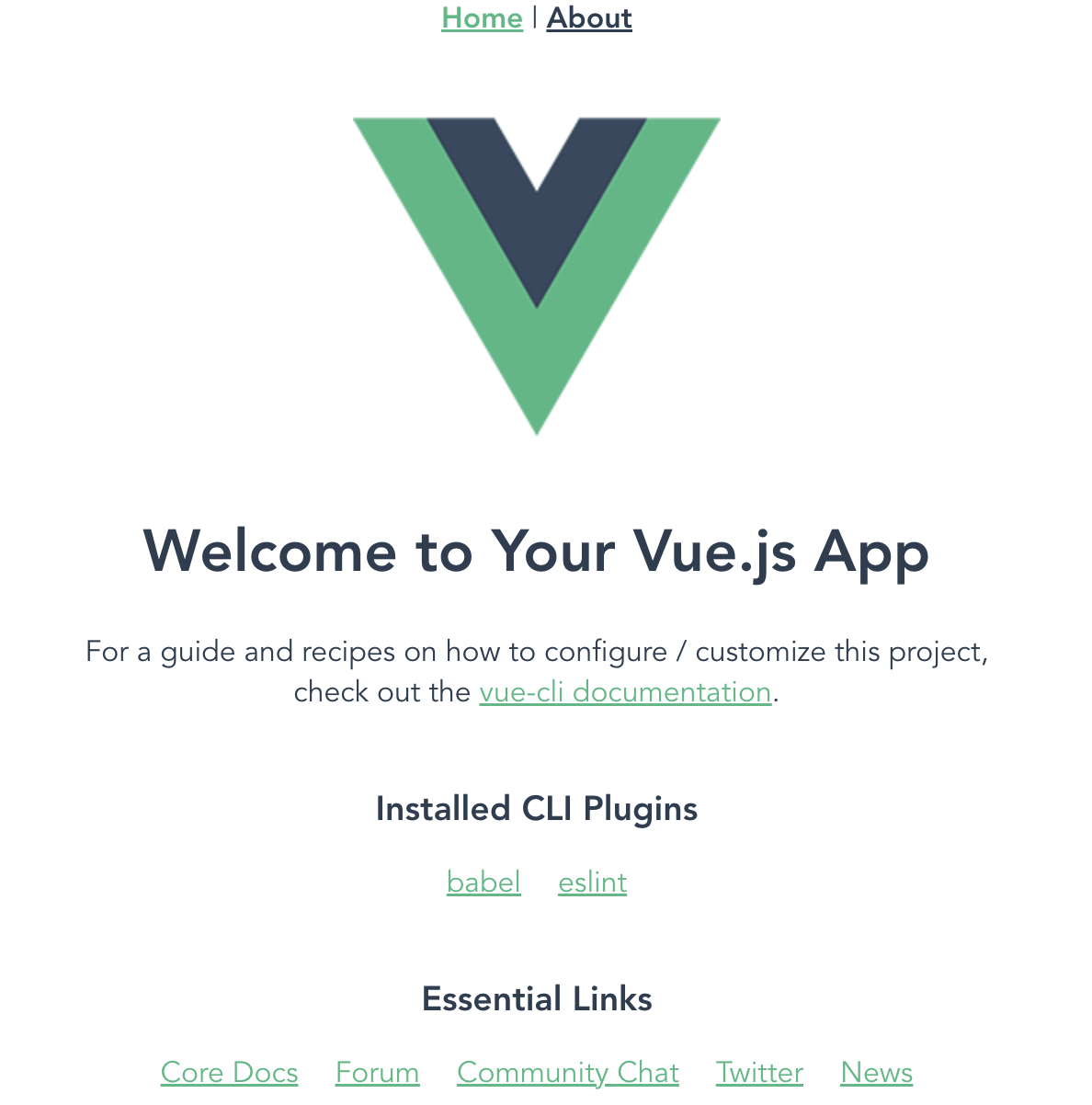
4) 중첩된 라우팅 (children 속성)
- routes 속성에 정의하는 컬렉션에 children 속성이 있음
- 특정 라우팅의 하위 경로가 변경됨에 따라 하위 컴포넌트를 변경할 수 있음
- View 컴포넌트 작성
- views 디렉터리에 PostList/PostNew/PostDetail 작성
- 부모 라우터(PostList)에서는 자식 라우터들(PostNew, PostDetail)을 렌더링 하기 위한 뷰가 필요하므로 <router-view> 태그를 삽입
- 중첩된 하위 경로가 변경될 때 이 부분에 해당 컴포넌트가 그려짐
- children 속성
- 중첩된 라우터는 children 속성으로 하위 라우터를 정의함
- /posts 경로를 포함한 하위 경로인 /posts/new와 /posts/id을 children 옵션으로 설정
- 네비게이션 메뉴에 추가
- 생성한 라우터 링크를 루트 컴포넌트 네비게이션 메뉴에 추가함
📋 src/views/Posts.vue 📋
<template>
<div>
<h1>Posts</h1>
<router-view></router-view>
</div>
</template> 📋 src/views/PostNew.vue 📋
<template>
<div>
<h1>Post New page</h1>
</div>
</template>📋 src/views/PostDetail.vue 📋
<template>
<div>
<h1>Post Detail page</h1>
</div>
</template>📋 src/router/index.js 📋
import Vue from 'vue'
import VueRouter from 'vue-router'
import HomeView from '../views/HomeView.vue'
/* posts를 import */
import Posts from '@/views/PostList.vue'
import PostNew from '@/views/PostNew.vue'
import PostDetail from '@/views/PostDetail.vue'
Vue.use(VueRouter)
const routes = [
{
path: '/',
name: 'home',
component: HomeView
},
{
path: '/about',
name: 'about',
// route level code-splitting
// this generates a separate chunk (about.[hash].js) for this route
// which is lazy-loaded when the route is visited.
component: () => import(/* webpackChunkName: "about" */ '../views/AboutView.vue')
},
/* PostList, PostNew, PostDetail 추가 */
{
path: '/posts', component: PostList,
children: [
{ path: 'new', component: PostNew },
{ path: ':id', component: PostDetail, name: 'post' },
]
}
]
const router = new VueRouter({
mode: 'history',
base: process.env.BASE_URL,
routes
})
export default router📋 src/App.vue 📋
<template>
<div id="app">
<nav>
<router-link to="/">Home</router-link> |
<router-link to="/about">About</router-link>
<!-- posts 속성 추가 -->
<router-link to="/posts">Posts</router-link> |
<router-link to="/posts/new" exact>New Post</router-link>
</nav>
<router-view />
</div>
</template>5) 동적 라우팅 매핑
- index.js 수정
- /posts/detail을 post id에 따라 내용이 달라지도록 라우터 경로에 추가
- /posts/1, /posts/2
- PostDetail 수정
- 동적 라우트 매핑으로 그려진 컴포넌트에서 id 값에 접근할 때는 route 변수로 라우터에 접근할 수 있으며 route.params.id로 id 값을 가져옴
📋 src/router/index.js 📋
export default new Router({
routes: [
{ path: '/posts', component: Posts,
children: [
{ path: 'new', component: PostNew},
{ path: ':id', name: 'post',
component: PostDetail }
]
}
]
})📋 src/views/PostDetail.vue 📋
<template>
<div>
<h1>This is an id: {{route.params.id}}
Post Detail page</h1>
</div>
</template>6) 라우터 링크 스타일
- 경로에 따라 CSS 클래스 명이 자동으로 추가됨
- Vue.js가 알아서 CSS 클래스명을 추가하기 때문에 개발자는 스타일을 위해 CSS 클래스 정의만 추가
- 루트 컴포넌트(App.vue)에 CSS 추가
- router-link-active : 경로 앞부분만 일치해서 추가 되는 클래스
- router-link-exact-active : 모든 경로가 일치해야만 추가 되는 클래스
📋 src/App.vue 📋
<style>
#app {
font-family: Avenir, Helvetica, Arial, sans-serif;
-webkit-font-smoothing: antialiased;
-moz-osx-font-smoothing: grayscale;
text-align: center;
color: #2c3e50;
}
nav {
padding: 30px;
}
nav a {
font-weight: bold;
color: #2c3e50;
}
nav a.router-link-exact-active {
color: #42b983;
}
</style>7) 데이터 가져오기
- 서버로부터 데이터를 가져오는 기능 (Data Fetching)
- 각 화면별로 라우팅이 일어나는 시점에 데이터를 불러와야 함
- PostDetail.vue
- Post의 id로 상세 정보를 가져옴
- 컴포넌트 생성시 created() lifecycle 메서드에 데이터를 fetch함
- 라우터 링크를 통해 경로가 변경되는 경우 /posts/:id 경로에 매칭되는 컴포넌트(Post 컴포넌트)는 화면이 refresh될 경우에만 created() 메서드가 동작함
- 단순히 :id 값이 변경되어도 created() 메서드에서 호출하는 fetchData() 함수가 호출되지 않음
- Route 객체는 라우팅 변경이 일어날 때마다 호출됨
- watch에서 감시하고 있다가 변경되면 즉시 fetchData() 함수를 호출하는 로직 추가
📋 src/store/modules/post.js 📋
import axios from "axios";
const api_url = process.env.VUE_APP_APIURL;
const post_url = `${api_url}/posts`;
const state = {
posts: [],
post: {},
};
const getters = {
getPosts(state) {
return state.posts;
},
getPost(state) {
return state.post;
},
};
const actions = {
loadPosts(context) {
axios
.get(`${post_url}`)
.then((res) => res.data)
.then((items) => context.commit("setPosts", items))
.catch((err) => console.error(err));
},
loadPost(context, payload) {
axios
.get(`${post_url}/${payload.id}`)
.then((res) => res.data)
.then((item) => context.commit("setPost", item))
.catch((err) => console.error(err));
},
removePost(context, id) {
axios
.delete(`${post_url}/${id}`)
.then((res) => res.data)
.then((items) => context.commit("setPosts", items))
.catch((err) => console.error(err));
},
addPost(context, payload) {
axios
.post(`${post_url}`, payload)
.then((res) => res.data)
.then((items) => context.commit("setPosts", items))
.catch((err) => console.error(err));
},
};
const mutations = {
setPosts(state, items) {
state.posts = items;
},
setPost(state, item) {
state.post = item;
},
};
export default {
state,
getters,
actions,
mutations,
};📋 src/store/modules/modulePost.js 📋
const actions = {
loadPosts(context) {
axios
.get(`${post_url}`)
.then((res) => res.data)
.then((items) => context.commit("setPosts", items))
.catch((err) => console.error(err));
},
loadPost(context, payload) {
axios
.get(`${post_url}/${payload.id}`)
.then((res) => res.data)
.then((item) => context.commit("setPost", item))
.catch((err) => console.error(err));
},
removePost(context, id) {
axios
.delete(`${post_url}/${id}`)
.then((res) => res.data)
.then((items) => context.commit("setPosts", items))
.catch((err) => console.error(err));
},
addPost(context, payload) {
axios
.post(`${post_url}`, payload)
.then((res) => res.data)
.then((items) => context.commit("setPosts", items))
.catch((err) => console.error(err));
},
};
export default {
state, getters, actions, mutations,
};📋 src/store/store.js 📋
import Vue from 'vue';
import Vuex from 'vuex';
import axios from 'axios';
import VueAxios from 'vue-axios';
import todo from './modules/todo';
/* post를 import */
import post from './modules/post';
Vue.use(Vuex);
Vue.use(VueAxios, axios);
export const store = new Vuex.Store({
modules: {
todo,
/* post 추가 */
post
}
});📋 src/views/PostList.vue 📋
<template>
<div class="posts">
<h1>Posts</h1>
<div v-if="loading">Loading...</div>
<div v-for="post in getPosts" :key="post.id">
<router-link :to="{ name: 'post', params: { id: post.id } }">
[ID: {{ post.id }}] {{ post.text | summary }}
</router-link>
</div>
<router-view></router-view>
</div>
</template>
<script>
import { mapGetters } from 'vuex';
export default {
data() {
return { loading: true };
},
//lifecycle method
created() {
this.fetchData();
},
filters: {
summary(val) {
return val.substring(0, 20) + "...";
},
},
computed: {
...mapGetters(['getPosts'])
},
methods: {
fetchData() {
this.loading = true;
this.$store.dispatch('loadPosts').then(() => {
this.loading = false;
});
},
},
};
</script>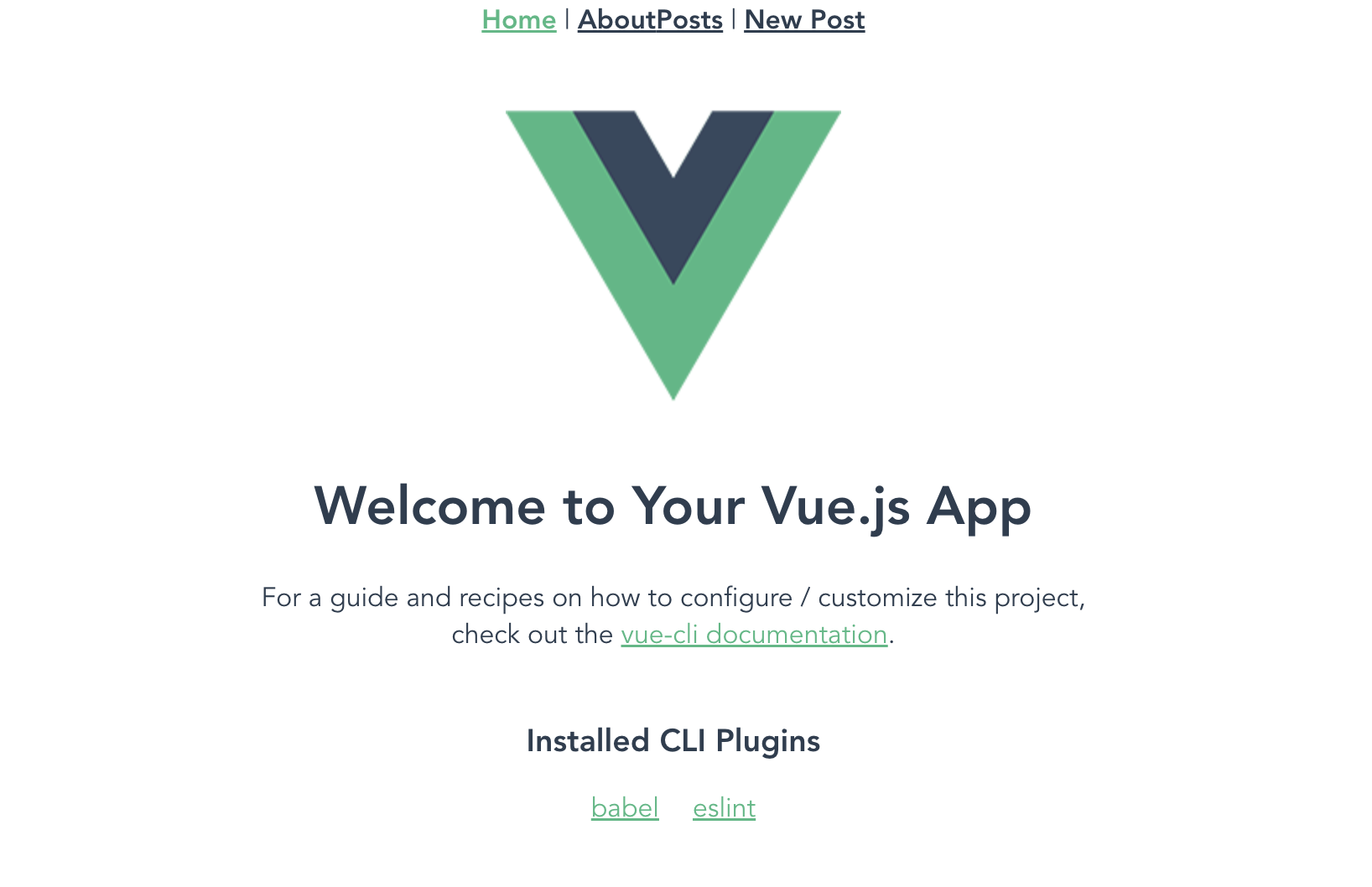
📋 src/views/PostDetail.vue 📋
<template>
<div>
<h2>View Post</h2>
<div v-if="loading">Loading...</div>
<div v-if="getPost">
<h3>[ID: {{ getPost.id }}]</h3>
<div>{{ getPost.text }}</div>
</div>
</div>
</template>
<script>
import { mapGetters } from "vuex";
export default {
data() {
return {
loading: true,
};
},
created() {
this.fetchData();
},
watch: { $route: "fetchData" },
computed: {
...mapGetters(["getPost"]),
},
methods: {
fetchData() {
this.loading = true;
this.$store
.dispatch("loadPost", { id: this.$route.params.id })
.then(() => {
this.loading = false;
});
},
},
};
</script>
<style scoped>
button {
margin: 1rem 0;
}
</style>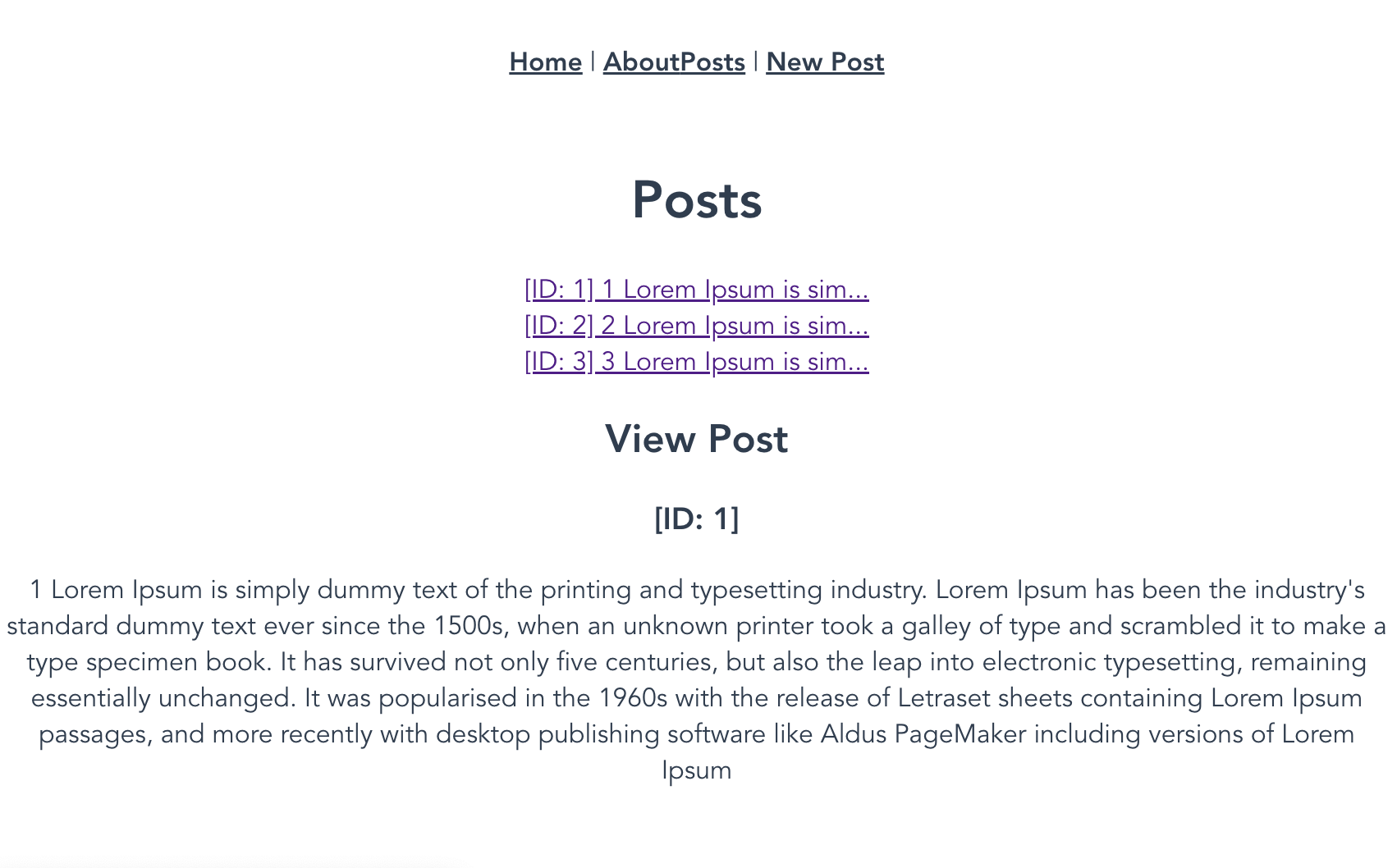
📋 src/views/PostNew.vue 📋
<template>
<div>
<h2>New Post</h2>
<form @submit.prevent="onSubmit">
<textarea
cols="30"
rows="10"
v-model="inputTxt"
:disabled="disabled"
></textarea
><br />
<input type="submit" :value="btnTxt" :disabled="disabled" />
</form>
</div>
</template>
<script>
export default {
data() {
return {
isSaving: false,
inputTxt: "",
};
},
computed: {
btnTxt() {
return this.isSaving ? "Saving..." : "Save";
},
disabled() {
return this.isSaving;
},
},
methods: {
onSubmit() {
this.isSaving = true;
const post = { text: this.inputTxt };
this.$store.dispatch("addPost", post).then(() => {
this.isSaving = false;
this.inputTxt = "";
this.$router.push("/posts");
});
},
},
};
</script
>
<style scoped>
input {
margin: 1rem 0;
}
</style>