📖 스토리
서버측에서 엑셀 파일을 리드하여 원하는 작업을 수행하는 작업이 있었는데 엑셀 파일에 대량(5만개 정도)의 데이터보다 초과일때 response time이 예상보다 길어지는 이슈가 생겼다. 또 그 응답속도를 예측 할 수 없었기에 한정된 데이터의 크기만큼만 전송 가능하도록 하기로 했습니다.
프론트단에서 엑셀 파일을 리드하고 데이터 갯수를 카운팅하는 로직을 수행하고자합니다.
서버측 기술없이 클라이언트 기술로만 로컬에 저장된 엑셀 파일을 다룰 수 있는 라이브러리인 SheetJS를 사용하여 엑셀 파일을 읽는 방법을 JS코드로 정리해 봅니다.
해당 라이브러리는 별도로 다운로드 없이 CDN을 통해 이요할 수 있습니다.
<script src="https://cdnjs.cloudflare.com/ajax/libs/xlsx/0.15.5/xlsx.full.min.js"></script>이번에 읽을 엑셀 파일 (행이 5만개 정도) ⬇️
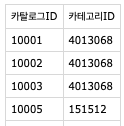
비동기적 수행
코드
<!DOCTYPE html>
<html lang="ko">
<head>
<meta charset="UTF-8" />
<meta http-equiv="X-UA-Compatible" content="IE=edge" />
<meta name="viewport" content="width=device-width, initial-scale=1.0" />
<title>Read CSV File</title>
<style>
#input-box {
display: inline-block;
padding: 10px;
border: 1px solid #ddd;
}
</style>
<script src="https://cdnjs.cloudflare.com/ajax/libs/xlsx/0.15.5/xlsx.full.min.js"></script>
</head>
<body>
<div id="input-box">
<input type="file" id="csv-file" onchange="readExcel()" />
</div>
<script>
const readExcel = () => {
const file = event.target.files[0]
const reader = new FileReader()
reader.onload = () => {
const data = reader.result
const workBook = XLSX.read(data, { type: 'binary' })
workBook.SheetNames.forEach(sheetName => {
console.log(`sheet name : ${sheetName}`)
const row = XLSX.utils.sheet_to_json(workBook.Sheets[sheetName])
console.log(row)
})
}
reader.readAsBinaryString(file)
}
</script>
</body>
</html>출력
거의 5만개 이상의 행이 존재하는 파일로 실행해봤을때 0.2초 정도가 소요되는 퍼포먼스를 입니다.
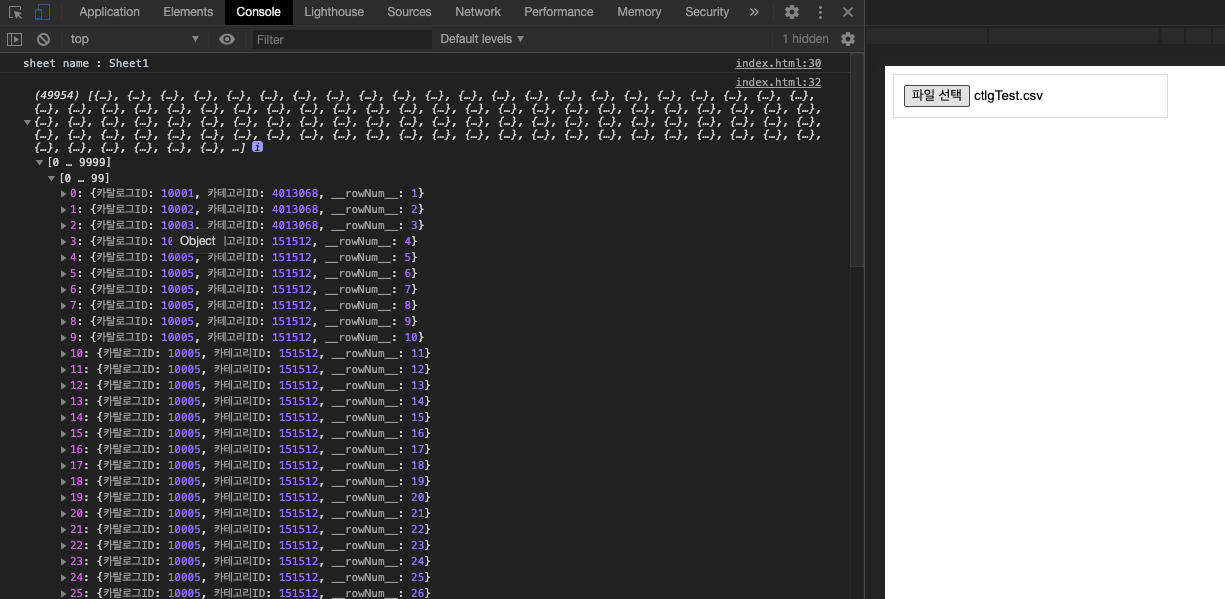
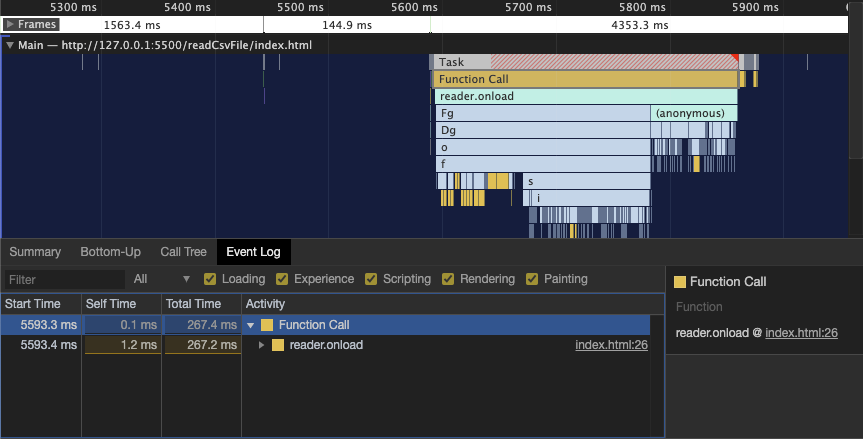
동기적 수행
FileReader의 경우 로직이 비동기로 수행되어 원하는 값을 원하는 타이밍에 return 받기가 곤란한 이슈가 발생했습니다. 따라서 이번에는 동기적으로 로직을 수행시켜 원하는 값을 받아내는 코드를 작성해 봅니다.
코드
<!DOCTYPE html>
<html lang="ko">
<head>
<meta charset="UTF-8" />
<meta http-equiv="X-UA-Compatible" content="IE=edge" />
<meta name="viewport" content="width=device-width, initial-scale=1.0" />
<title>Read CSV File</title>
<style>
#input-box {
display: inline-block;
padding: 10px;
border: 1px solid #ddd;
}
</style>
<script src="https://cdnjs.cloudflare.com/ajax/libs/xlsx/0.15.5/xlsx.full.min.js"></script>
</head>
<body>
<div id="input-box">
<input type="file" id="csv-file" onchange="onChageFile()" />
<span id="text"></span>
</div>
<script>
const readExcel = () => {
return new Promise((resolve, reject) => {
const file = event.target.files[0]
const reader = new FileReader()
reader.onload = () =>
resolve(
(() => {
const data = reader.result
const workBook = XLSX.read(data, { type: 'binary' })
return workBook.SheetNames.map(sheetName => {
const row = XLSX.utils.sheet_to_json(workBook.Sheets[sheetName])
return Object.entries(row).length
})[0]
})()
)
reader.onerror = reject
reader.readAsBinaryString(file)
})
}
const onChageFile = async () => {
const size = await readExcel()
document.getElementById('text').innerText = size
}
</script>
</body>
</html>