
📌 AWS Cloudformation
AWS 리소스를 모델링하고 설정하여 리소스 관리 시간을 줄이고 AWS에서 실행되는 애플리케이션에 더 많은 시간을 사용하도록 해주는 서비스
필요한 모든 AWS 리소스(예: Amazon EC2 인스턴스 또는 Amazon RDS DB 인스턴스)를 설명하는 템플릿을 생성하면 CloudFormation이 해당 리소스의 프로비저닝과 구성을 담당
AWS 리소스를 개별적으로 생성하고 구성할 필요가 없으며 어떤 것이 무엇에 의존하는지 파악할 필요 없이 CloudFormation에서 모든 것을 처리
AWS CloudFormation을 사용하는 경우에는 템플릿 및 스택으로 작업
템플릿을 생성하여 AWS 리소스와 해당 속성에 대해 설명
스택을 생성할 때마다 CloudFormation에서 템플릿에 설명된 리소스를 프로비저닝
AWS Cloudformation 구성요소
템플릿
-
JSON 또는 YAML 형식의 텍스트 파일
-
.json, .yaml, .template, .txt 등의 확장명을 사용
-
AWS 리소스 구축을 위한 청사진
-
Cloudformation Designer 또는 텍스트 편집기를 사용해서 생성 가능
-
템플릿 구조
https://docs.aws.amazon.com/ko_kr/AWSCloudFormation/latest/UserGuide/template-anatomy.html
스택
-
하나의 단위로 관리할 수 있는 AWS 리소스 모음
-
스택을 생성, 업데이트, 삭제하여 리소스 모음을 생성, 업데이트 및 삭제
-
스택의 모든 리소스는 스택의 CloudFormation 템플릿으로 정의
-
스택을 삭제하면 관련 리소스가 모두 삭제됨
변경 세트
-
리소스를 변경하기 전에 제안된 변경 사항의 요약
-
변경 세트를 사용하면 변경 사항을 구현하기 이전에 해당 변경이 실행 중인 리소스에 미치는 영향을 확인할 수 있음

LAB 1. AWS Cloudformation을 활용한 네트워크 생성
VPC를 생성하고, 퍼블릭 서브넷과 프라이빗 서브넷을 각각 한 개씩 생성
① 템플릿 생성
C:\Users\r2com> mkdir c:\aws
C:\Users\r2com>cd c:\aws
c:\aws>code create_vpc.yamlAWSTemplateFormatVersion: "2010-09-09"
Description: Make a VPC
Resources:
RookiesInstVPC:
Type: AWS::EC2::VPC
Properties:
CidrBlock: 10.0.0.0/16
EnableDnsHostnames: true
RookiesInstIGW:
Type: AWS::EC2::InternetGateway
RookiesInstVPCGatewayAttachment:
Type: AWS::EC2::VPCGatewayAttachment
Properties:
InternetGatewayId: !Ref RookiesInstIGW
# VpcId: !Ref RookiesInstVPC
VpcId:
Ref: RookiesInstVPC
RookiesInstPublicSubnetA:
Type: AWS::EC2::Subnet
Properties:
VpcId: !Ref RookiesInstVPC
CidrBlock: 10.0.10.0/24
AvailabilityZone: !Select
- '0'
- !GetAZs ''
RookiesInstPrivateSubnetA:
Type: AWS::EC2::Subnet
Properties:
VpcId: !Ref RookiesInstVPC
CidrBlock: 10.0.20.0/24
AvailabilityZone: !Select
- '0'
- !GetAZs ''
RookiesInstPublicRT:
Type: AWS::EC2::RouteTable
Properties:
VpcId: !Ref RookiesInstVPC
RookiesInstPublicRoute:
Type: AWS::EC2::Route
Properties:
DestinationCidrBlock: 0.0.0.0/0
GatewayId: !Ref RookiesInstIGW
RouteTableId: !Ref RookiesInstPublicRT
RookiesInstPublicSubnetRTAssociationA:
Type: AWS::EC2::SubnetRouteTableAssociation
Properties:
SubnetId: !Ref RookiesInstPublicSubnetA
RouteTableId: !Ref RookiesInstPublicRT
RookiesInstPrivateRT:
Type: AWS::EC2::RouteTable
Properties:
VpcId: !Ref RookiesInstVPC
RookiesInstPrivateSubnetRTAssociationA:
Type: AWS::EC2::SubnetRouteTableAssociation
Properties:
SubnetId: !Ref RookiesInstPrivateSubnetA
RouteTableId: !Ref RookiesInstPrivateRT
Outputs:
VPC:
Description: Rookies037VPC's VPC ID
Value: !Ref Rookies037VPC
AZa:
Description: Availability Zone a
Value: !GetAtt
- Rookies037PublicSubnetA
- AvailabilityZoneResources:
Logical ID: → 논리적 이름(a-zA-Z0-9)으로 템플릿 내에서 고유
Type: Resource type → 리소스 및 속성 유형 service-provider::service-name::data-type-name
Properties:
Set of properties ⇐ 리소스 및 속성 유형별로 가지는 속성리소스 및 속성 유형
AWS::EC2::VPC
https://docs.aws.amazon.com/ko_kr/AWSCloudFormation/latest/UserGuide/aws-resource-ec2-vpc.html
AWS::EC2::InternetGateway
https://docs.aws.amazon.com/ko_kr/AWSCloudFormation/latest/UserGuide/aws-resource-ec2-internetgateway.html
AWS::EC2::VPCGatewayAttachment
https://docs.aws.amazon.com/ko_kr/AWSCloudFormation/latest/UserGuide/aws-resource-ec2-vpcgatewayattachment.html
내장 함수
가상 파라미터
https://docs.aws.amazon.com/ko_kr/AWSCloudFormation/latest/UserGuide/pseudo-parameter-reference.html
② 스택 생성
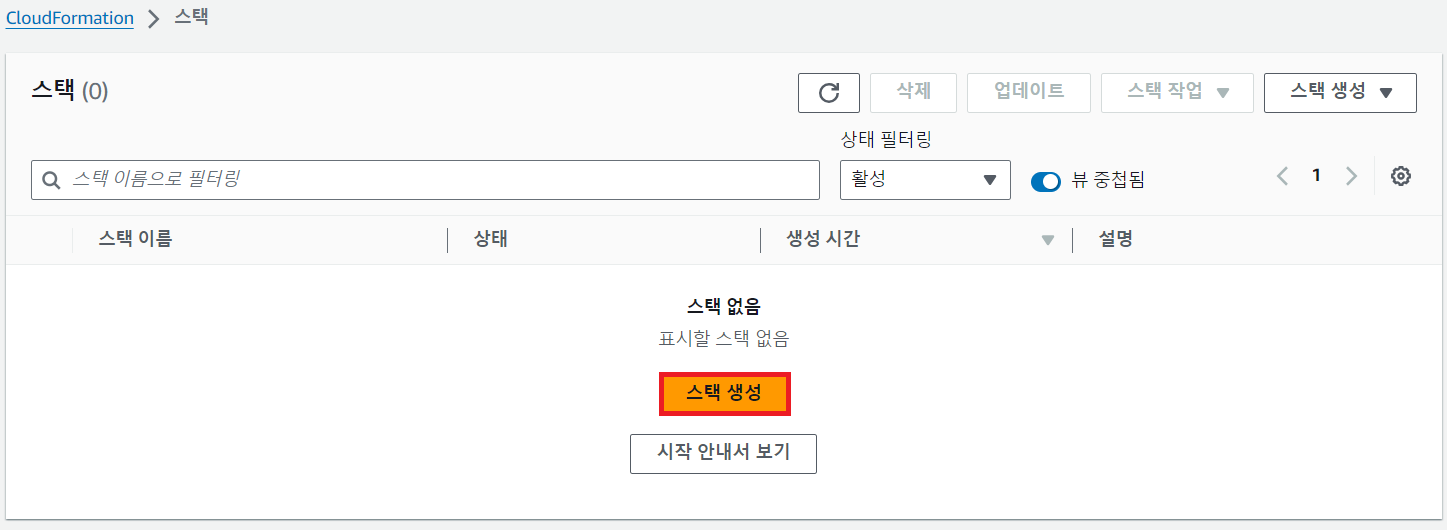
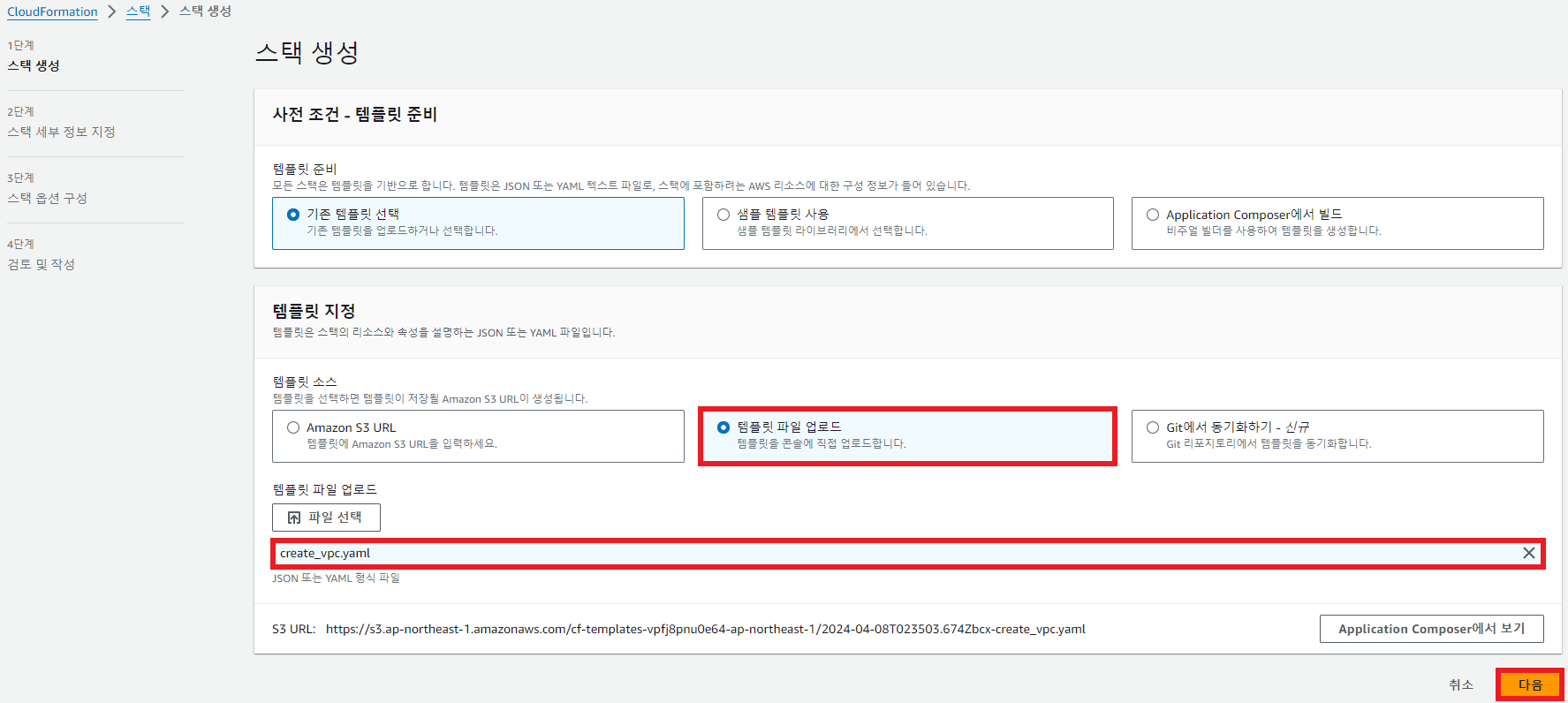
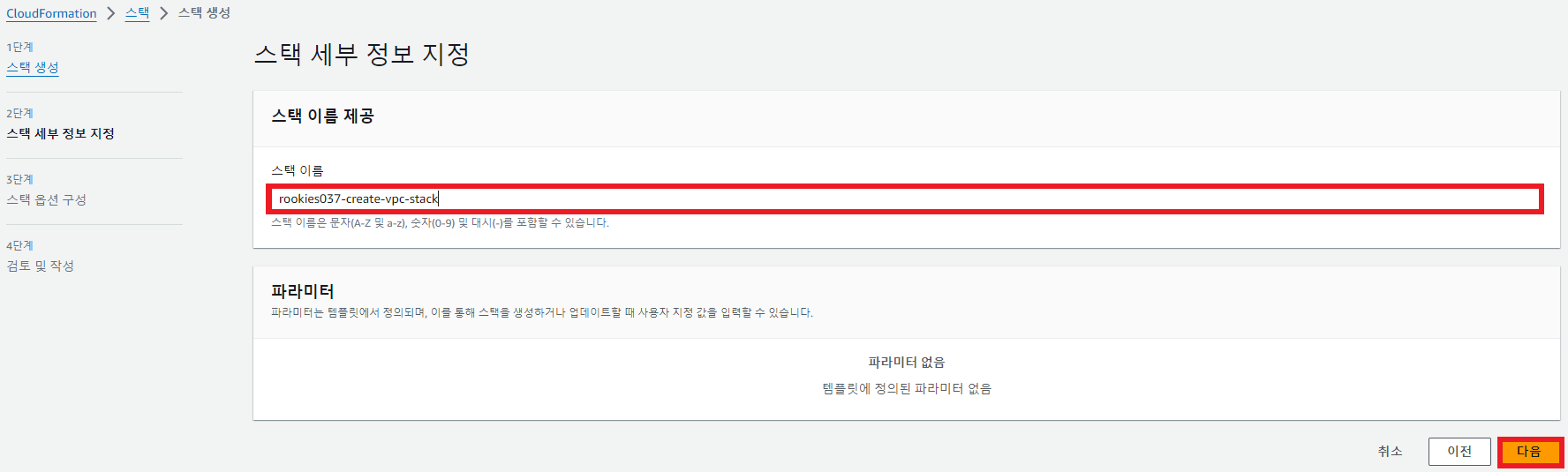
나머지 설정을 기본값으로 유지한 상태에서 [다음]과 [전송] 버튼 클릭
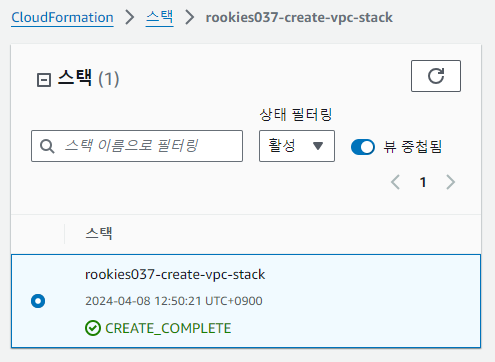
③ 출력(output) 확인
템플릿에 outputs 항목의 내용이 출력되는 것을 확인
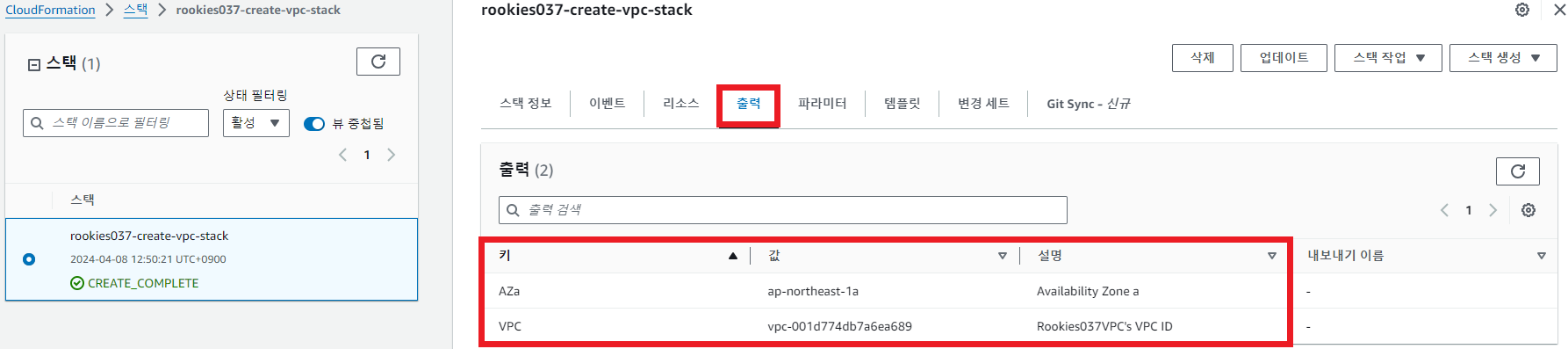
④ VPC 생성 확인
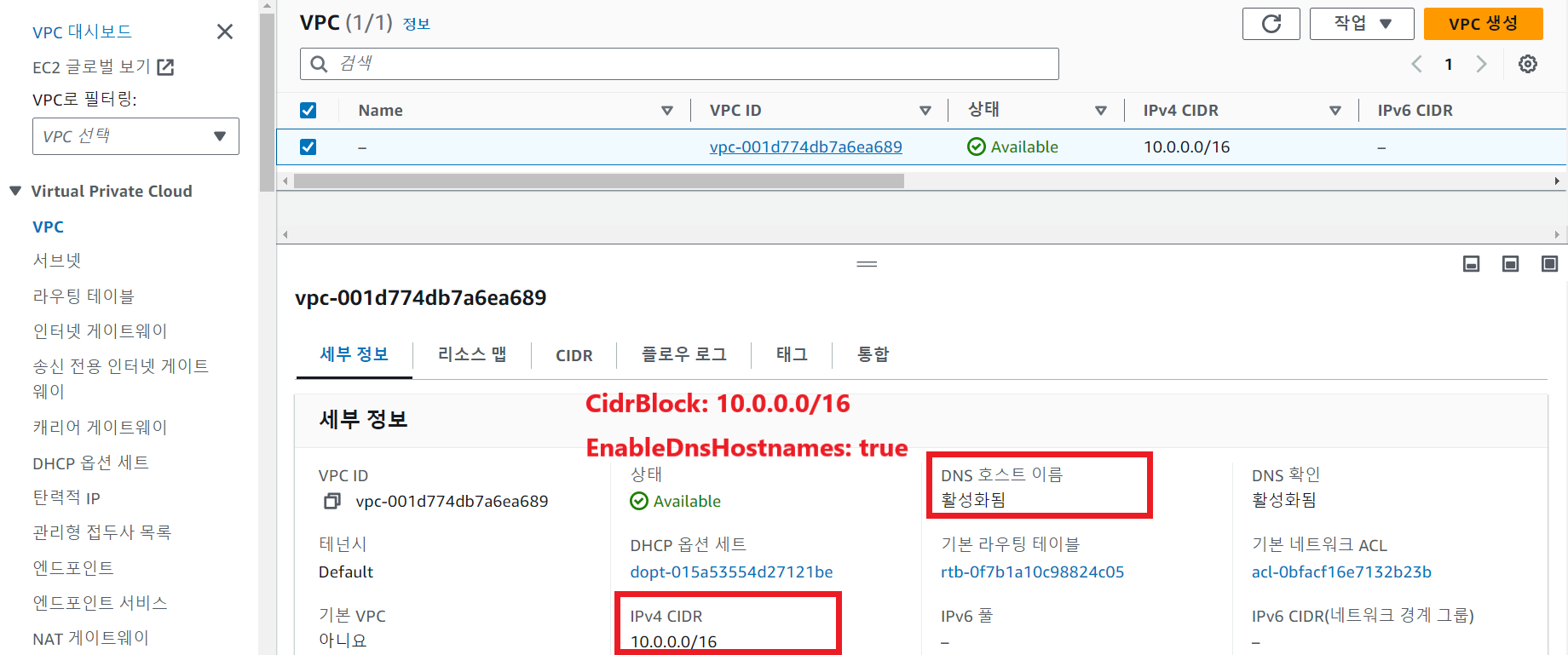
⑤ 퍼블릭 서브넷 확인
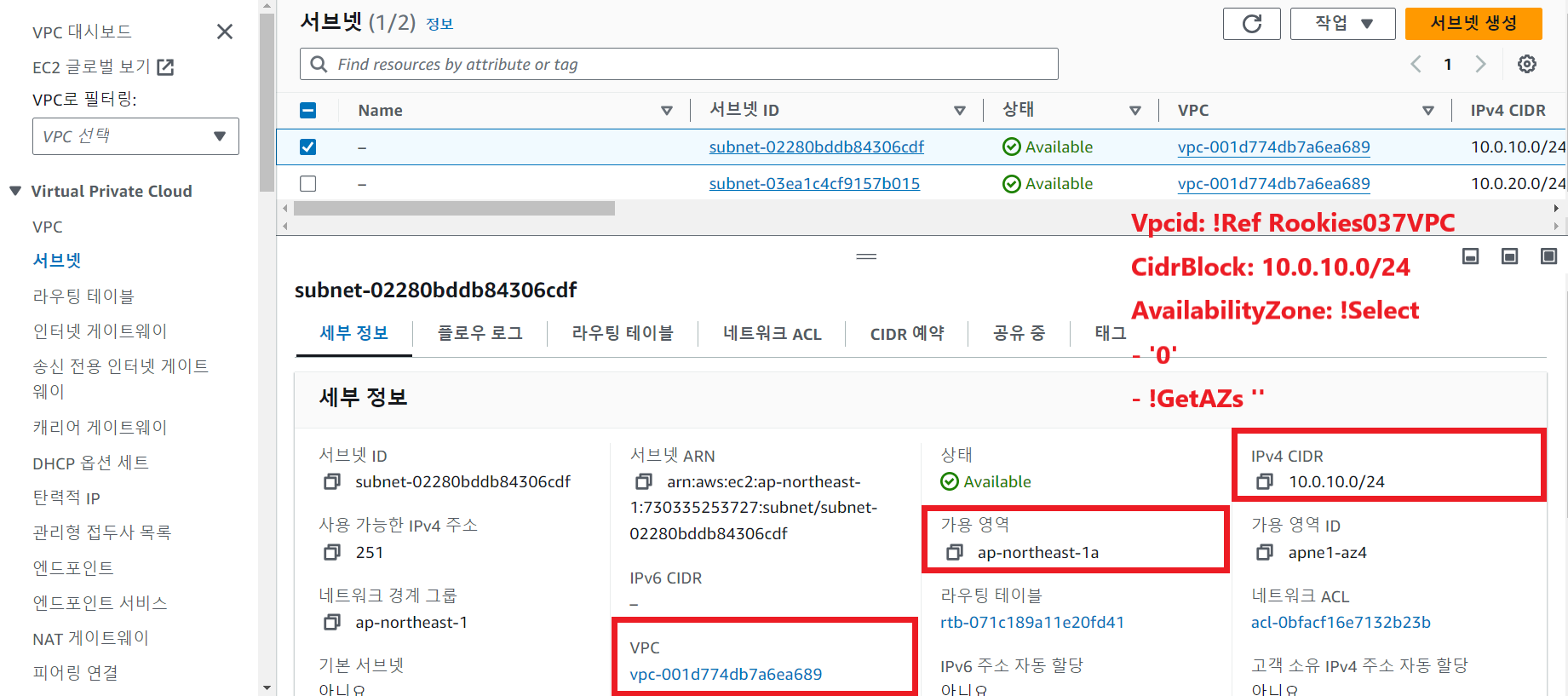
⑥ 퍼블릭 서브넷에 맵핑된 라우팅 테이블 확인
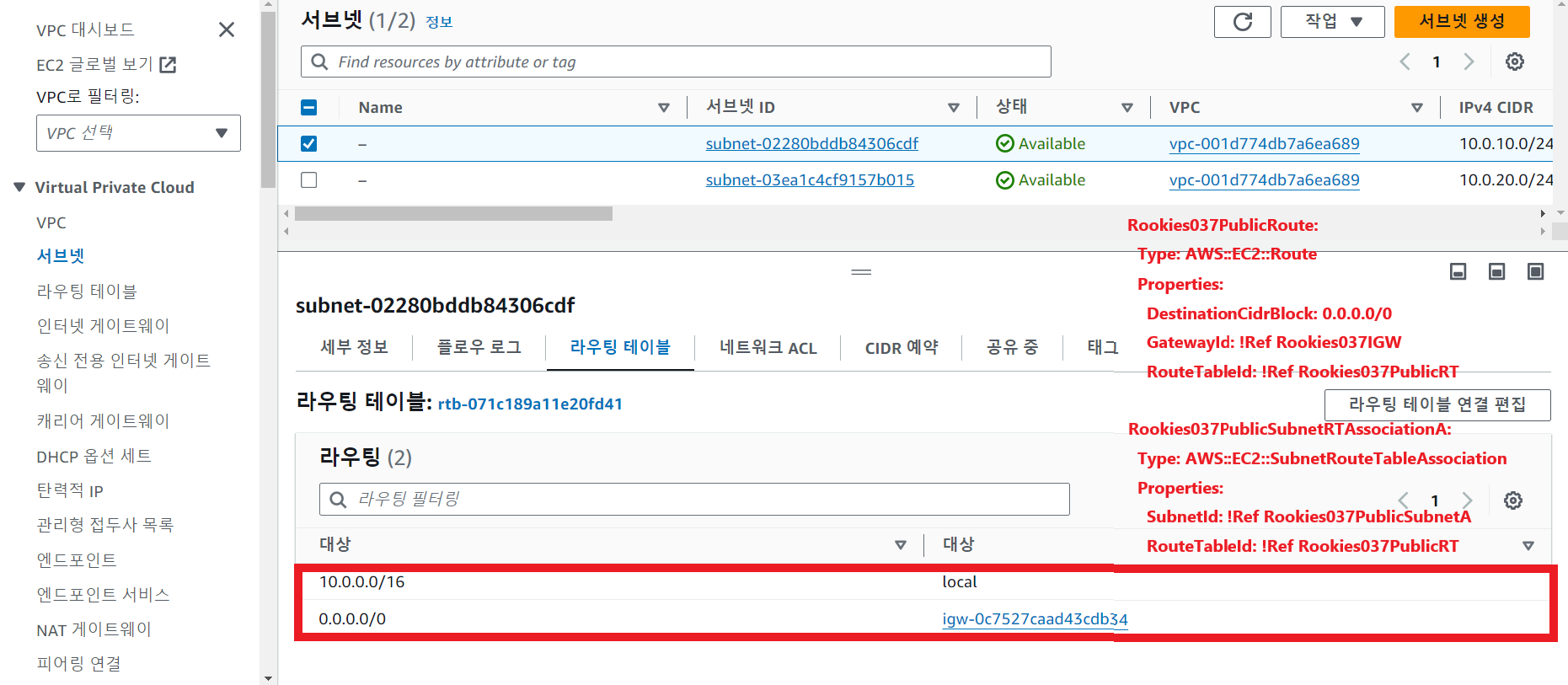
⑦ 프라이빗 서브넷 확인
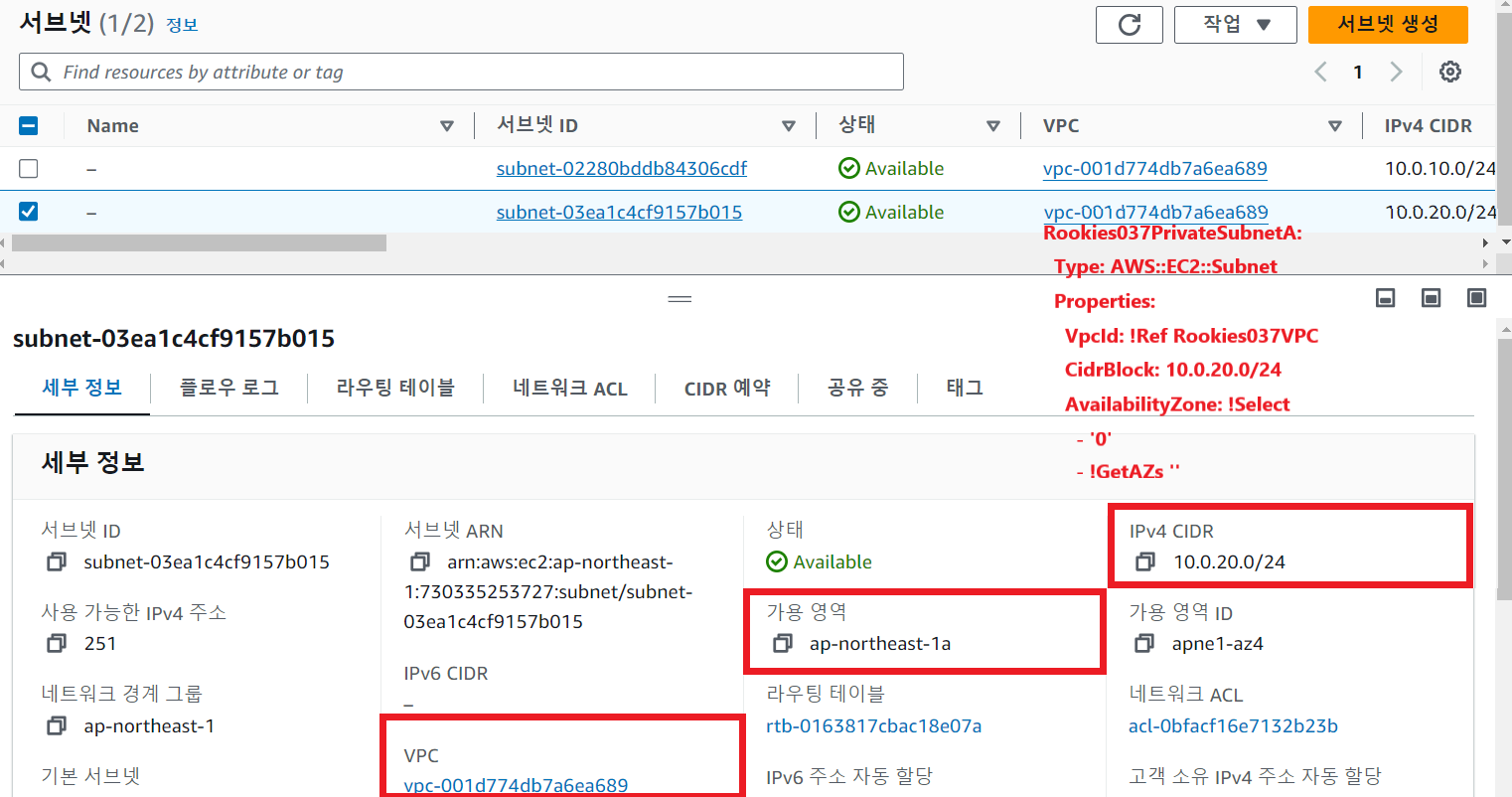
⑧ 프라이빗 서브넷에 맵핑된 라우팅 테이블 확인
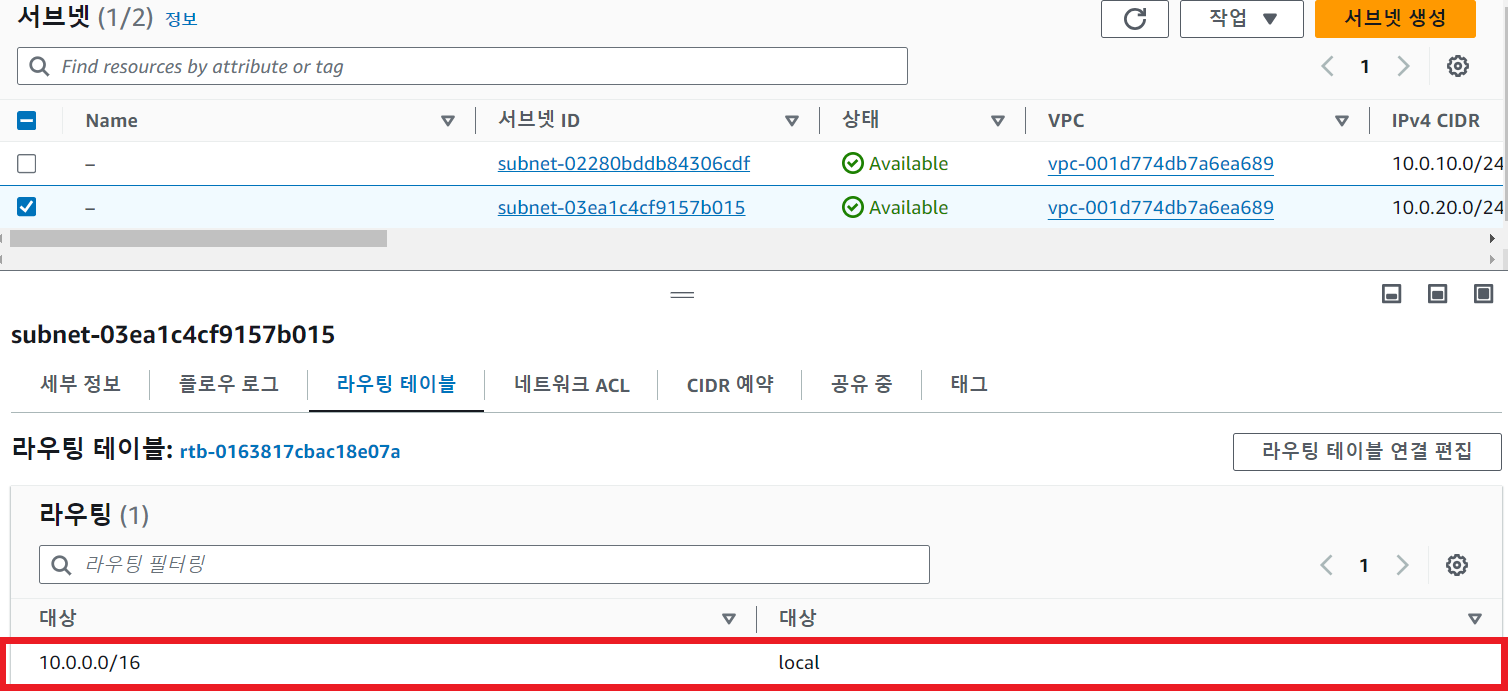
LAB 2. 스택 업데이트
퍼블릭 서브넷, 프라이빗 서브넷 각각을 한 개씩 추가
① 템플릿 수정
AWSTemplateFormatVersion: "2010-09-09"
Description: Make a VPC
Resources:
Rookies037VPC:
Type: AWS::EC2::VPC
Properties:
CidrBlock: 10.0.0.0/16
EnableDnsHostnames: true
Rookies037IGW:
Type: AWS::EC2::InternetGateway
Rookies037VPCGatewayAttachment:
Type: AWS::EC2::VPCGatewayAttachment
Properties:
InternetGatewayId: !Ref Rookies037IGW
# VpcId: !Ref Rookies037VPC
VpcId:
Ref: Rookies037VPC
Rookies037PublicSubnetA:
Type: AWS::EC2::Subnet
Properties:
VpcId: !Ref Rookies037VPC
CidrBlock: 10.0.10.0/24
AvailabilityZone: !Select
- '0'
- !GetAZs ''
Rookies037PrivateSubnetA:
Type: AWS::EC2::Subnet
Properties:
VpcId: !Ref Rookies037VPC
CidrBlock: 10.0.20.0/24
AvailabilityZone: !Select
- '0'
- !GetAZs ''
Rookies037PublicSubnetB:
Type: AWS::EC2::Subnet
Properties:
VpcId: !Ref Rookies037VPC
CidrBlock: 10.0.30.0/24
AvailabilityZone: !Select
- '1'
- !GetAZs ''
Rookies037PrivateSubnetB:
Type: AWS::EC2::Subnet
Properties:
VpcId: !Ref Rookies037VPC
CidrBlock: 10.0.40.0/24
AvailabilityZone: !Select
- '1'
- !GetAZs ''
Rookies037PublicRT:
Type: AWS::EC2::RouteTable
Properties:
VpcId: !Ref Rookies037VPC
Rookies037PublicRoute:
Type: AWS::EC2::Route
Properties:
DestinationCidrBlock: 0.0.0.0/0
GatewayId: !Ref Rookies037IGW
RouteTableId: !Ref Rookies037PublicRT
Rookies037PublicSubnetRTAssociationA:
Type: AWS::EC2::SubnetRouteTableAssociation
Properties:
SubnetId: !Ref Rookies037PublicSubnetA
RouteTableId: !Ref Rookies037PublicRT
Rookies037PublicSubnetRTAssociationB:
Type: AWS::EC2::SubnetRouteTableAssociation
Properties:
SubnetId: !Ref Rookies037PublicSubnetB
RouteTableId: !Ref Rookies037PublicRT
Rookies037PrivateRT:
Type: AWS::EC2::RouteTable
Properties:
VpcId: !Ref Rookies037VPC
Rookies037PrivateSubnetRTAssociationA:
Type: AWS::EC2::SubnetRouteTableAssociation
Properties:
SubnetId: !Ref Rookies037PrivateSubnetA
RouteTableId: !Ref Rookies037PrivateRT
Rookies037PrivateSubnetRTAssociationB:
Type: AWS::EC2::SubnetRouteTableAssociation
Properties:
SubnetId: !Ref Rookies037PrivateSubnetB
RouteTableId: !Ref Rookies037PrivateRT
Outputs:
VPC:
Description: Rookies037VPC's VPC ID
Value: !Ref Rookies037VPC
AZa:
Description: Availability Zone a
Value: !GetAtt
- Rookies037PublicSubnetA
- AvailabilityZone
AZb:
Description: Availability Zone b
Value: !GetAtt
- Rookies037PublicSubnetB
- AvailabilityZone② 스택 업데이트
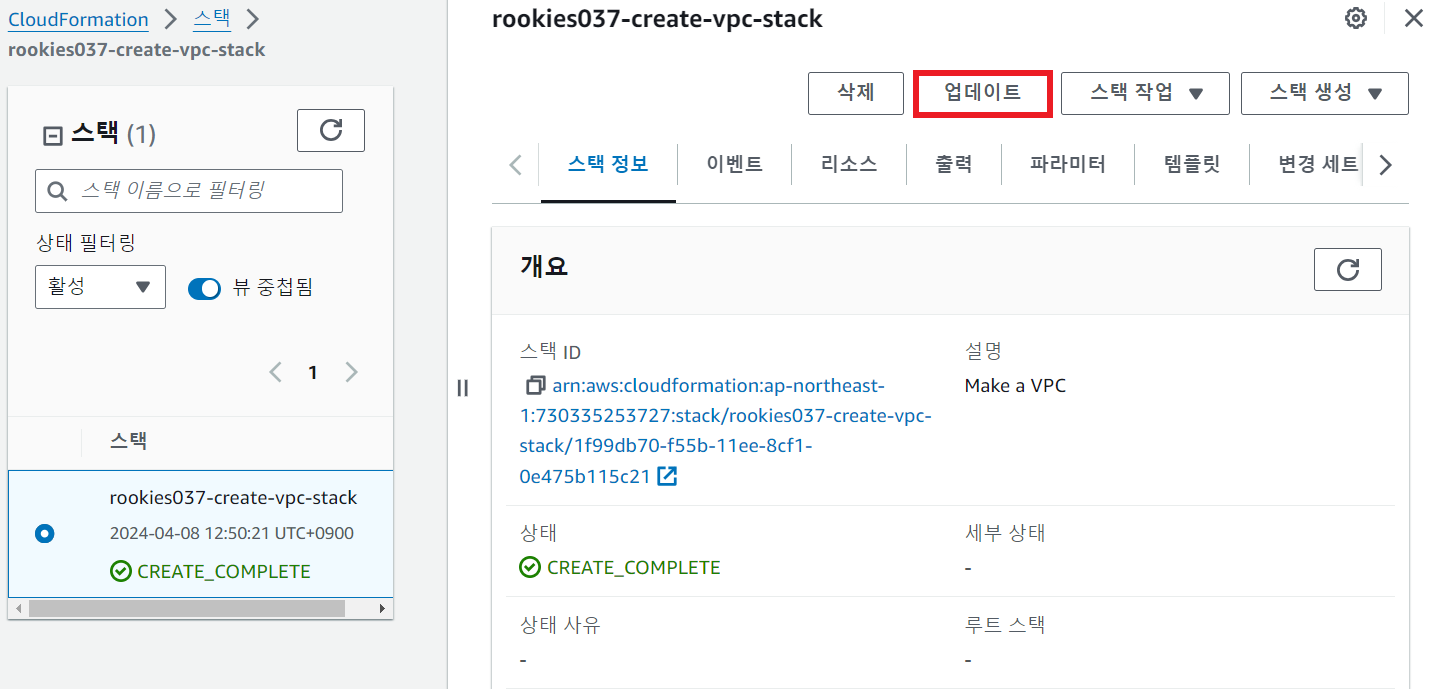
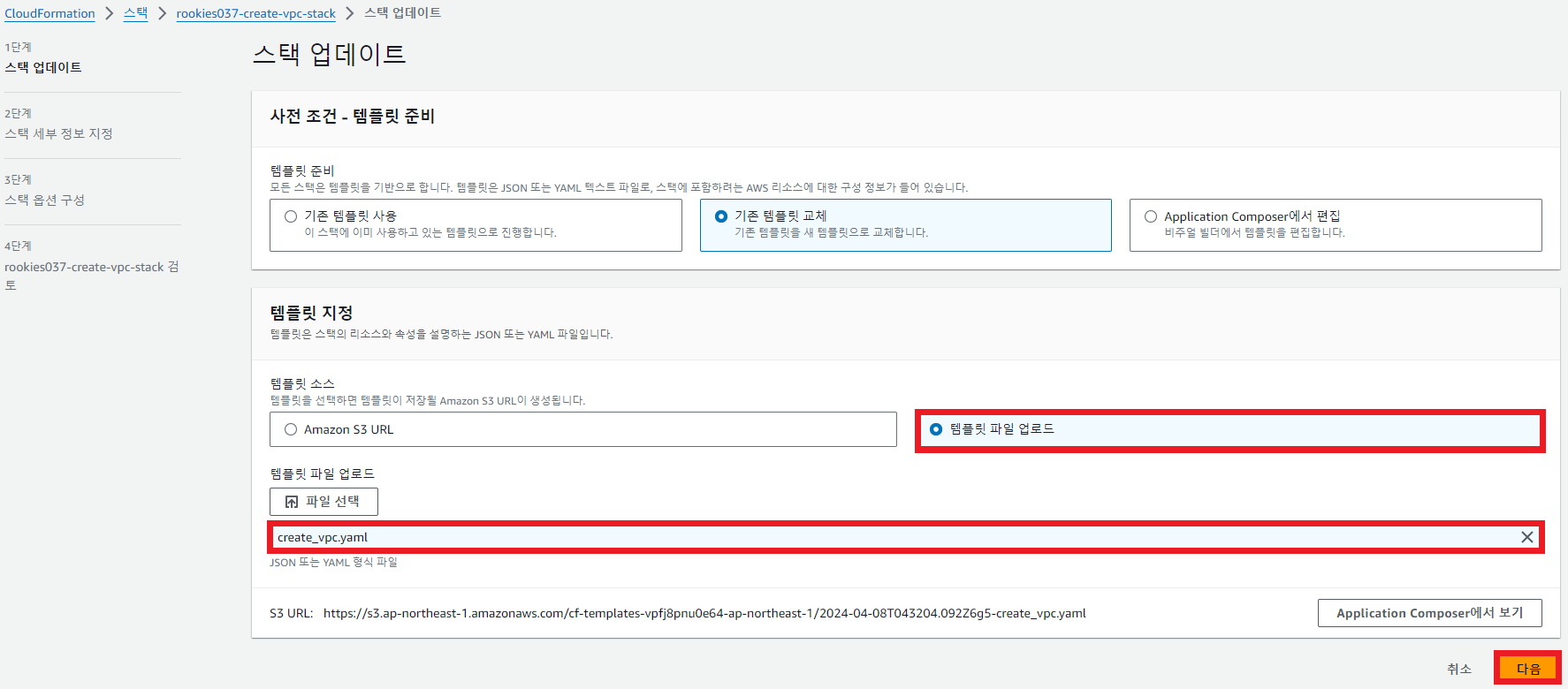
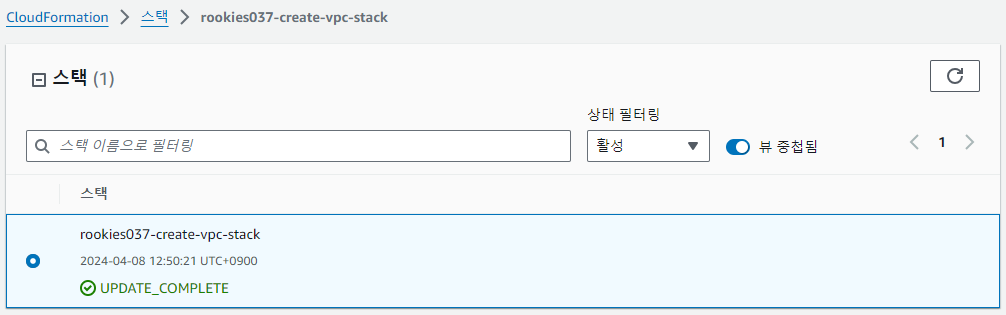
③ 서브넷 추가 확인
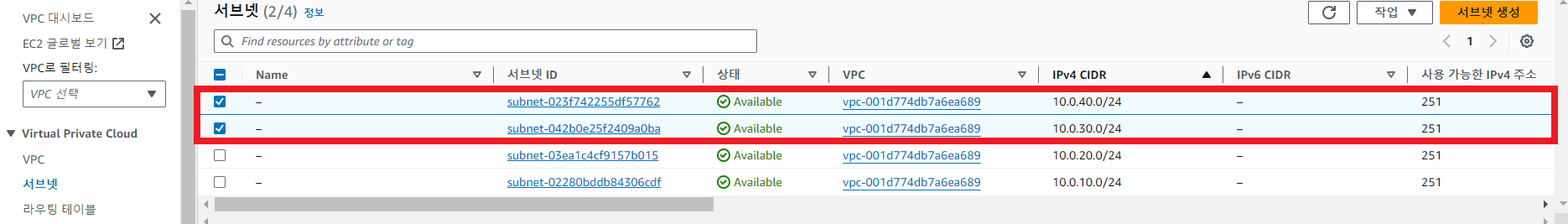
④ 스택 삭제
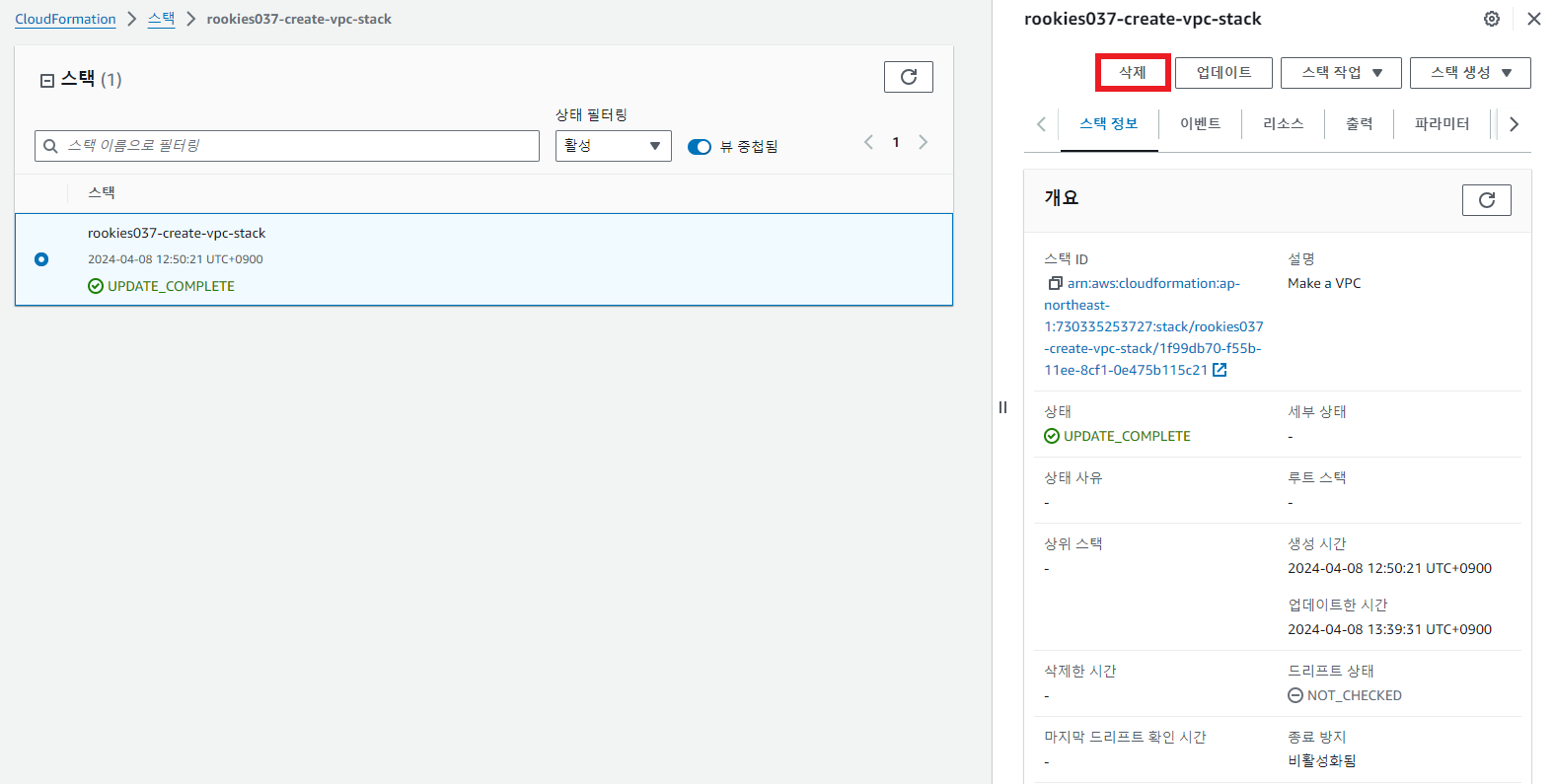
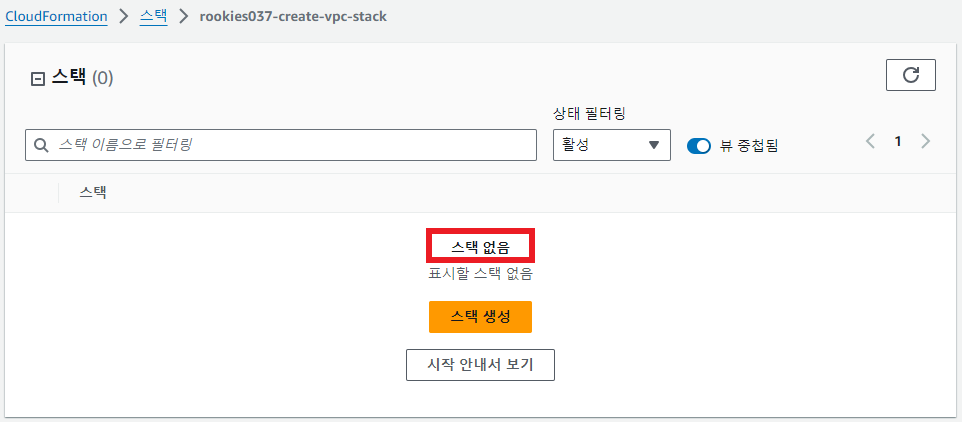
⑤ 스택에 포함되었던 리소스 확인
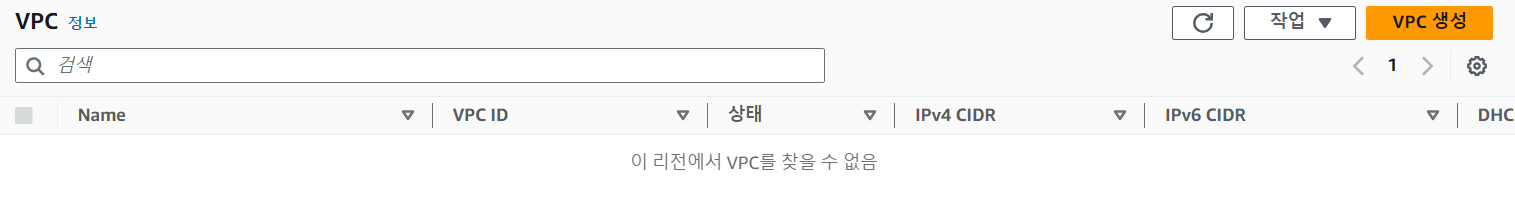
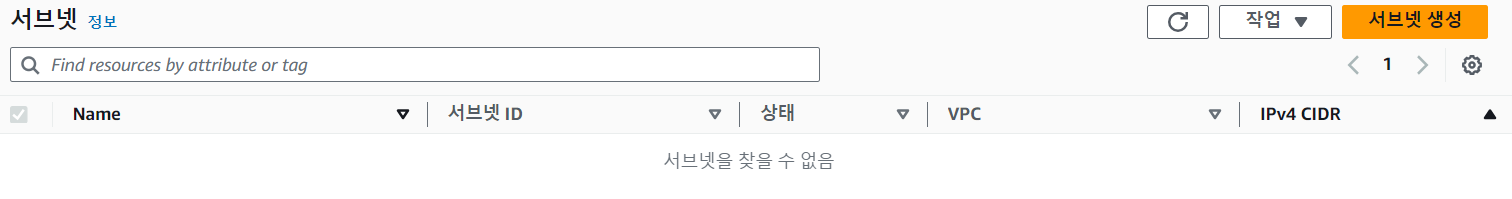
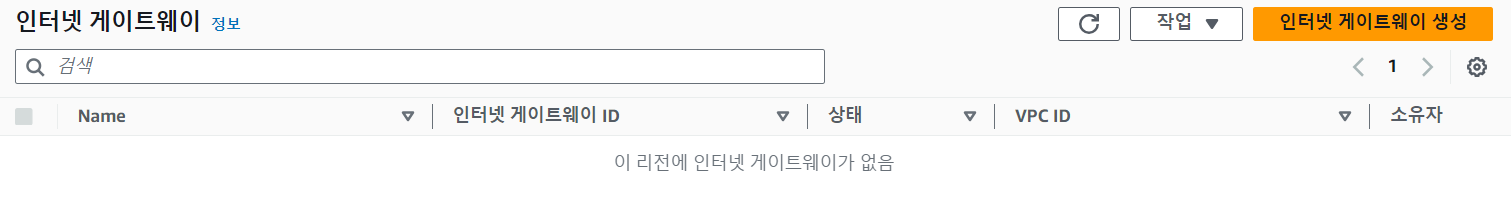
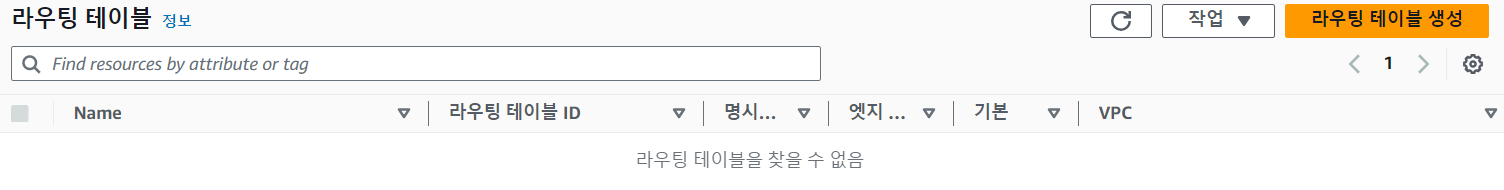
⑥ 스택 생성에 사용한 템플릿 파일은 S3 버킷에 보관되어 있으므로 수동으로 삭제해야 함
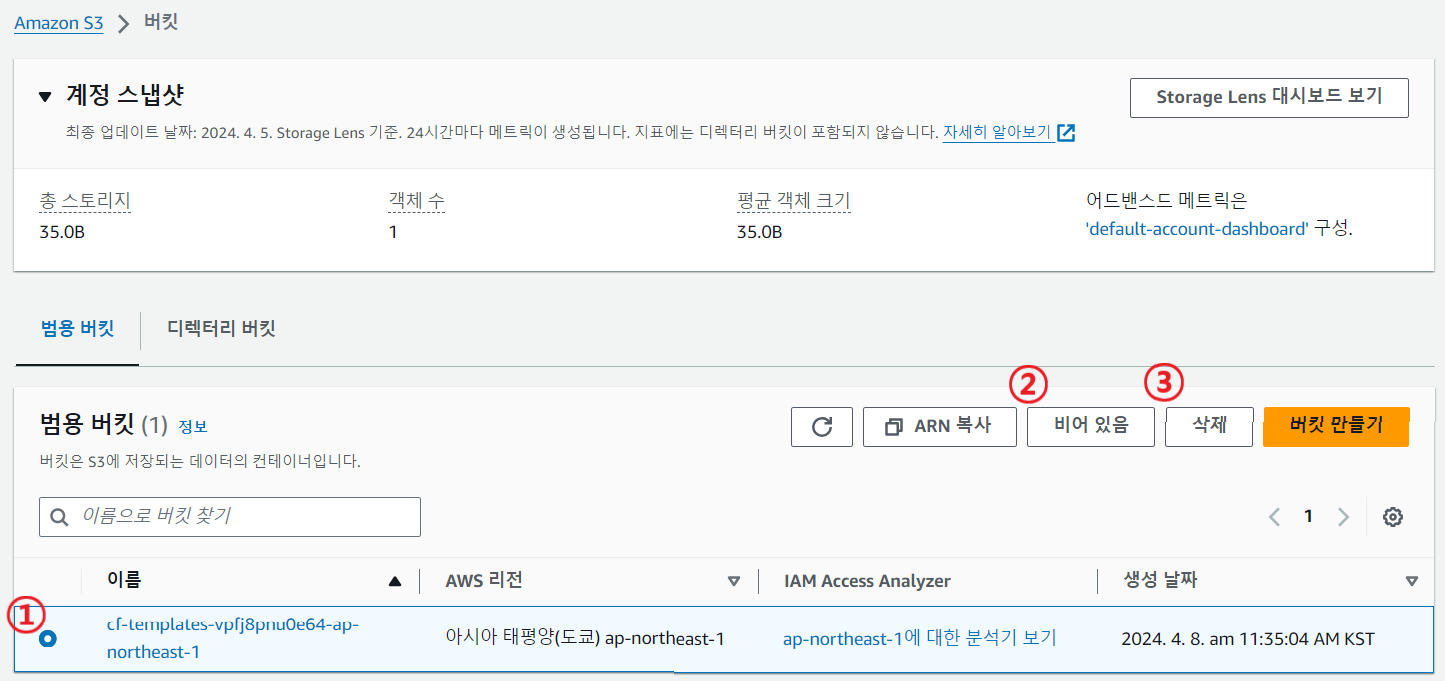
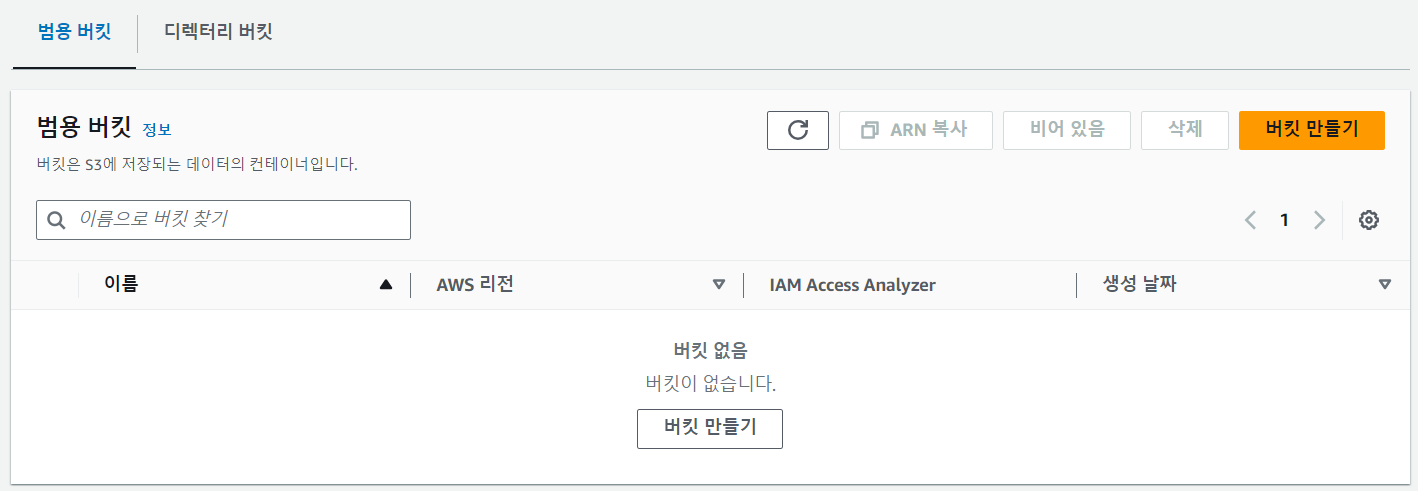
LAB 3. Cloudformation을 이용한 웹 애플리케이션 배포
기본 VPC에 웹 서버가 설치된 EC2 인스턴스 생성
① 템플릿 정의
C:\aws\WebApplication.json
{
"AWSTemplateFormatVersion" : "2010-09-09",
"Description" : "AWS CloudFormation Sample Template: Sample template that can be used to test EC2 updates. **WARNING** This template creates an Amazon Ec2 Instance. You will be billed for the AWS resources used if you create a stack from this template.",
"Parameters" : {
"InstanceType" : {
"Description" : "WebServer EC2 instance type",
"Type" : "String",
"Default" : "t2.nano",
"AllowedValues" : [
"t1.micro",
"t2.nano",
"t2.micro",
"t2.small"
],
"ConstraintDescription" : "must be a valid EC2 instance type."
}
},
"Mappings" : {
"AWSInstanceType2Arch" : {
"t1.micro" : { "Arch" : "HVM64" },
"t2.nano" : { "Arch" : "HVM64" },
"t2.micro" : { "Arch" : "HVM64" },
"t2.small" : { "Arch" : "HVM64" }
},
"AWSRegionArch2AMI" : {
"us-east-1" : {"HVM64" : "ami-0ff8a91507f77f867", "HVMG2" : "ami-0a584ac55a7631c0c"},
"us-west-2" : {"HVM64" : "ami-a0cfeed8", "HVMG2" : "ami-0e09505bc235aa82d"},
"us-west-1" : {"HVM64" : "ami-0bdb828fd58c52235", "HVMG2" : "ami-066ee5fd4a9ef77f1"},
"eu-west-1" : {"HVM64" : "ami-047bb4163c506cd98", "HVMG2" : "ami-0a7c483d527806435"},
"eu-west-2" : {"HVM64" : "ami-f976839e", "HVMG2" : "NOT_SUPPORTED"},
"eu-west-3" : {"HVM64" : "ami-0ebc281c20e89ba4b", "HVMG2" : "NOT_SUPPORTED"},
"eu-central-1" : {"HVM64" : "ami-0233214e13e500f77", "HVMG2" : "ami-06223d46a6d0661c7"},
"ap-northeast-1" : {"HVM64" : "ami-06cd52961ce9f0d85", "HVMG2" : "ami-053cdd503598e4a9d"},
"ap-northeast-2" : {"HVM64" : "ami-0a10b2721688ce9d2", "HVMG2" : "NOT_SUPPORTED"},
"ap-northeast-3" : {"HVM64" : "ami-0d98120a9fb693f07", "HVMG2" : "NOT_SUPPORTED"},
"ap-southeast-1" : {"HVM64" : "ami-08569b978cc4dfa10", "HVMG2" : "ami-0be9df32ae9f92309"},
"ap-southeast-2" : {"HVM64" : "ami-09b42976632b27e9b", "HVMG2" : "ami-0a9ce9fecc3d1daf8"},
"ap-south-1" : {"HVM64" : "ami-0912f71e06545ad88", "HVMG2" : "ami-097b15e89dbdcfcf4"},
"us-east-2" : {"HVM64" : "ami-0b59bfac6be064b78", "HVMG2" : "NOT_SUPPORTED"},
"ca-central-1" : {"HVM64" : "ami-0b18956f", "HVMG2" : "NOT_SUPPORTED"},
"sa-east-1" : {"HVM64" : "ami-07b14488da8ea02a0", "HVMG2" : "NOT_SUPPORTED"},
"cn-north-1" : {"HVM64" : "ami-0a4eaf6c4454eda75", "HVMG2" : "NOT_SUPPORTED"},
"cn-northwest-1" : {"HVM64" : "ami-6b6a7d09", "HVMG2" : "NOT_SUPPORTED"}
}
},
"Resources" : {
"Rookies037WebServerInstance": {
"Type" : "AWS::EC2::Instance",
"Metadata" : {
"Comment" : "Install a simple PHP application",
"AWS::CloudFormation::Init" : {
"config" : {
"packages" : {
"yum" : {
"httpd" : [],
"php" : []
}
},
"files" : {
"/var/www/html/index.php" : {
"content" : { "Fn::Join" : ["", [
"<?php\n",
"echo '<h1>AWS CloudFormation sample PHP application</h1>';\n",
"?>\n"
]]},
"mode" : "000644",
"owner" : "apache",
"group" : "apache"
},
"/etc/cfn/cfn-hup.conf" : {
"content" : { "Fn::Join" : ["", [
"[main]\n",
"stack=", { "Ref" : "AWS::StackId" }, "\n",
"region=", { "Ref" : "AWS::Region" }, "\n"
]]},
"mode" : "000400",
"owner" : "root",
"group" : "root"
},
"/etc/cfn/hooks.d/cfn-auto-reloader.conf" : {
"content": { "Fn::Join" : ["", [
"[cfn-auto-reloader-hook]\n",
"triggers=post.update\n",
"path=Resources.Rookies037WebServerInstance.Metadata.AWS::CloudFormation::Init\n",
"action=/opt/aws/bin/cfn-init -s ", { "Ref" : "AWS::StackId" },
" -r Rookies037WebServerInstance "," --region ", { "Ref" : "AWS::Region" }, "\n",
"runas=root\n"
]]}
}
},
"services" : {
"sysvinit" : {
"httpd" : { "enabled" : "true", "ensureRunning" : "true" },
"cfn-hup" : {
"enabled" : "true", "ensureRunning" : "true",
"files" : ["/etc/cfn/cfn-hup.conf", "/etc/cfn/hooks.d/cfn-auto-reloader.conf"]
}
}
}
}
}
},
"Properties": {
"ImageId" : { "Fn::FindInMap" : [ "AWSRegionArch2AMI", { "Ref" : "AWS::Region" }, { "Fn::FindInMap" : [ "AWSInstanceType2Arch", { "Ref" : "InstanceType" }, "Arch" ] } ] },
"InstanceType" : { "Ref" : "InstanceType" },
"SecurityGroups" : [ {"Ref" : "Rookies037WebServerSecurityGroup"} ],
"UserData" : { "Fn::Base64" : { "Fn::Join" : ["", [
"#!/bin/bash -xe\n",
"yum install -y aws-cfn-bootstrap\n",
"# Install the files and packages from the metadata\n",
"/opt/aws/bin/cfn-init -v ",
" --stack ", { "Ref" : "AWS::StackName" },
" --resource Rookies037WebServerInstance ",
" --region ", { "Ref" : "AWS::Region" }, "\n",
"# Start up the cfn-hup daemon to listen for changes to the Web Server metadata\n",
"/opt/aws/bin/cfn-hup || error_exit 'Failed to start cfn-hup'\n",
"# Signal the status from cfn-init\n",
"/opt/aws/bin/cfn-signal -e $? ",
" --stack ", { "Ref" : "AWS::StackName" },
" --resource Rookies037WebServerInstance ",
" --region ", { "Ref" : "AWS::Region" }, "\n"
]]}}
},
"CreationPolicy" : {
"ResourceSignal" : {
"Timeout" : "PT5M"
}
}
},
"Rookies037WebServerSecurityGroup" : {
"Type" : "AWS::EC2::SecurityGroup",
"Properties" : {
"GroupDescription" : "Enable HTTP access via port 80",
"SecurityGroupIngress" : [
{"IpProtocol" : "tcp", "FromPort" : "80", "ToPort" : "80", "CidrIp" : "0.0.0.0/0"}
]
}
}
},
"Outputs" : {
"WebsiteURL" : {
"Description" : "Application URL",
"Value" : { "Fn::Join" : ["", ["http://", { "Fn::GetAtt" : [ "Rookies037WebServerInstance", "PublicDnsName" ]}]] }
}
}
}② 스택 생성
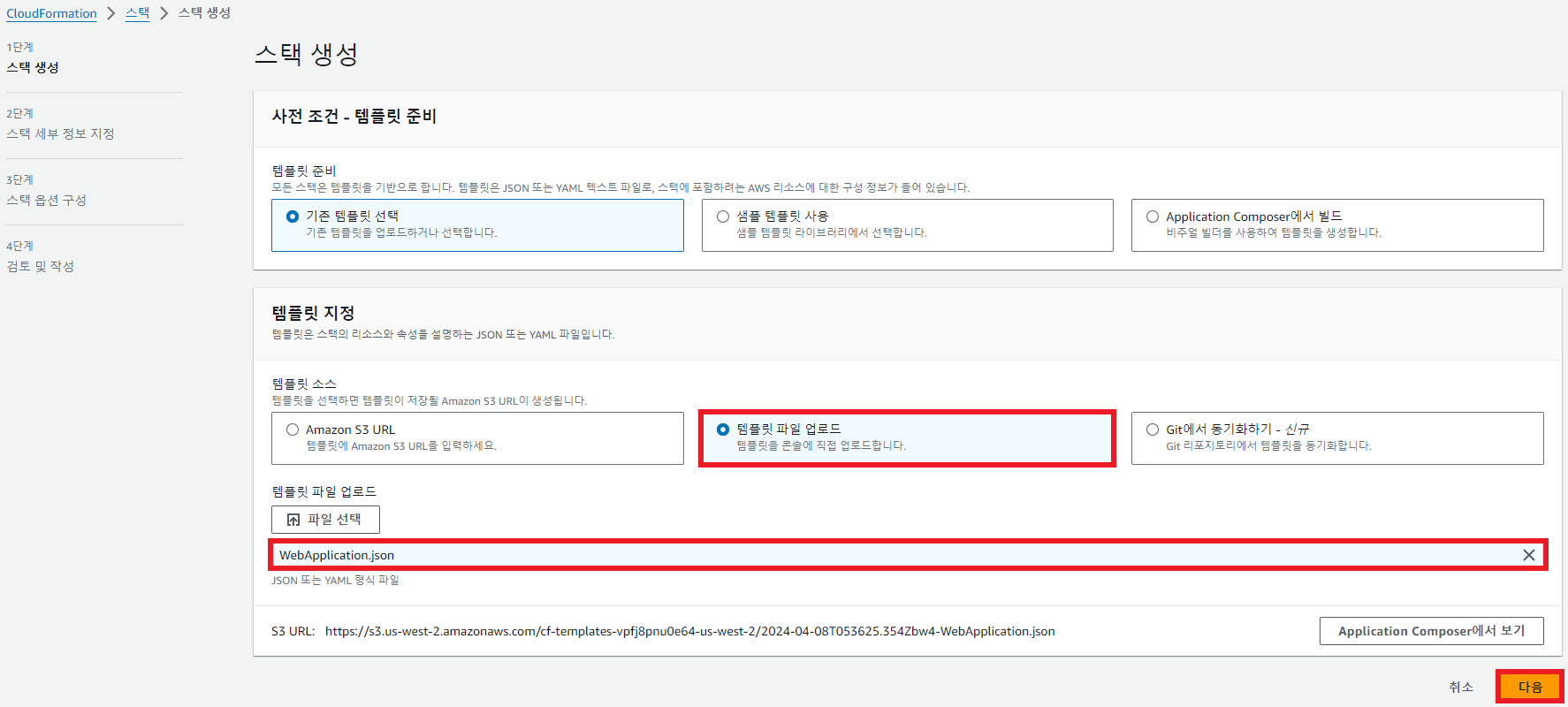
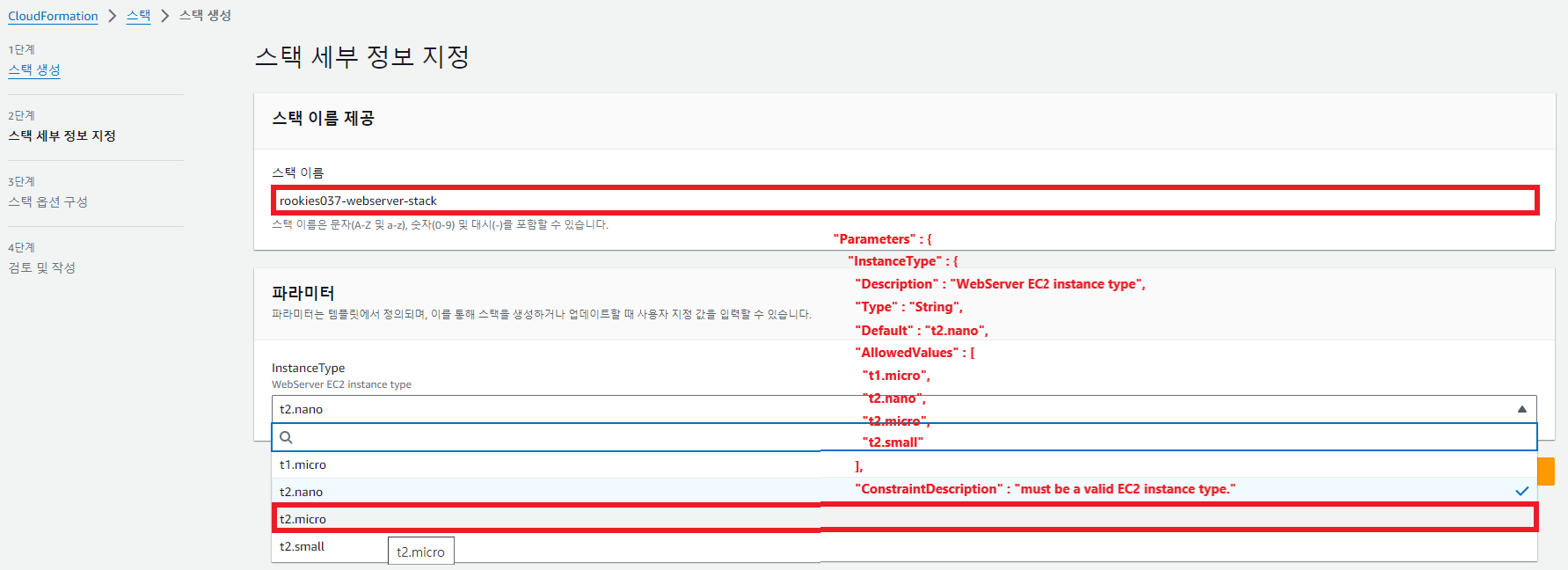
InstanceType 파라미터의 값으로 t2.micro를 선택하고, 나머지 설정을 기본값으로 유지한 상태에서 [다음]과 [전송] 버튼 클릭
③ 기본 VPC가 존재하지 않는 경우 오류가 발생하고 스택 생성에 실패
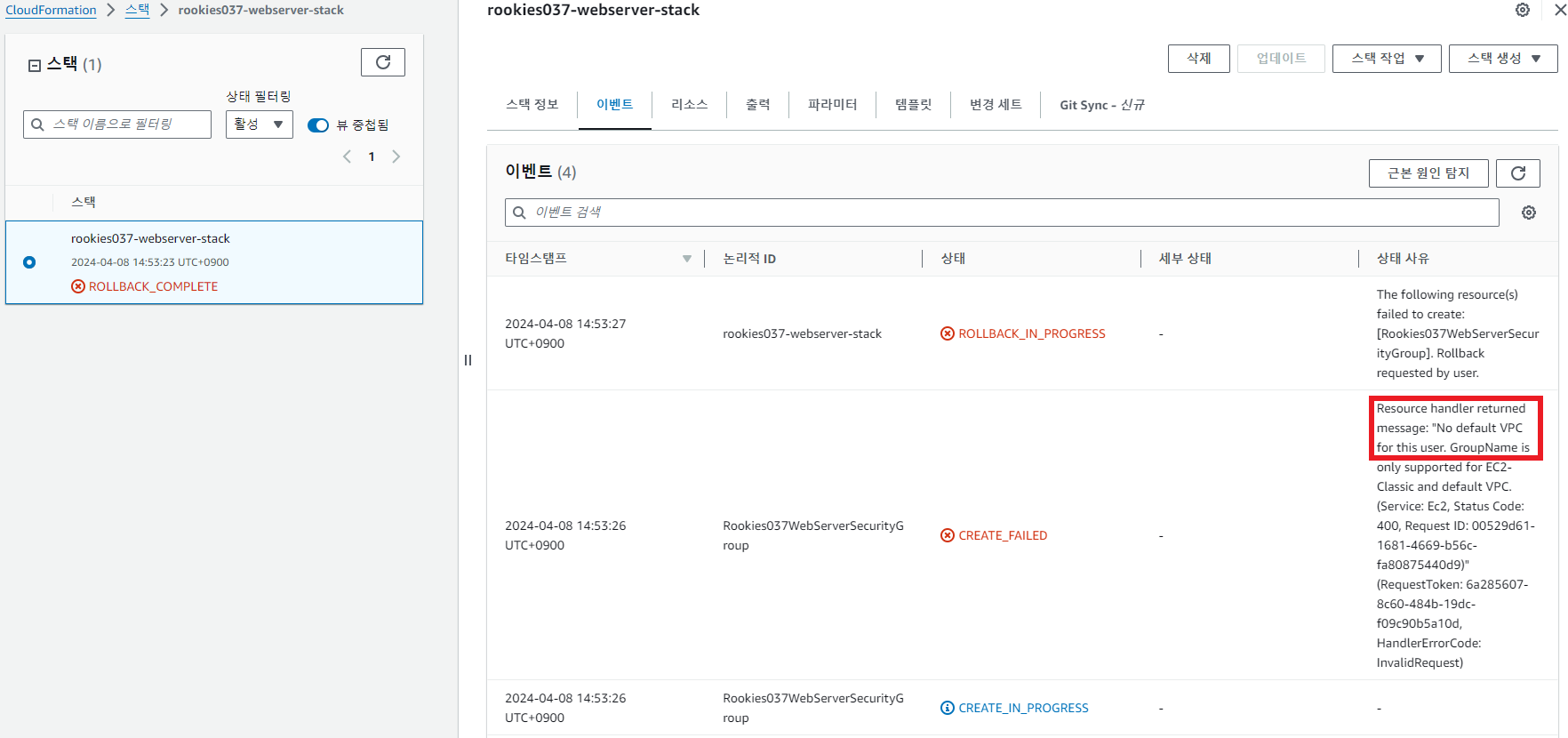
④ 기본 VPC 생성
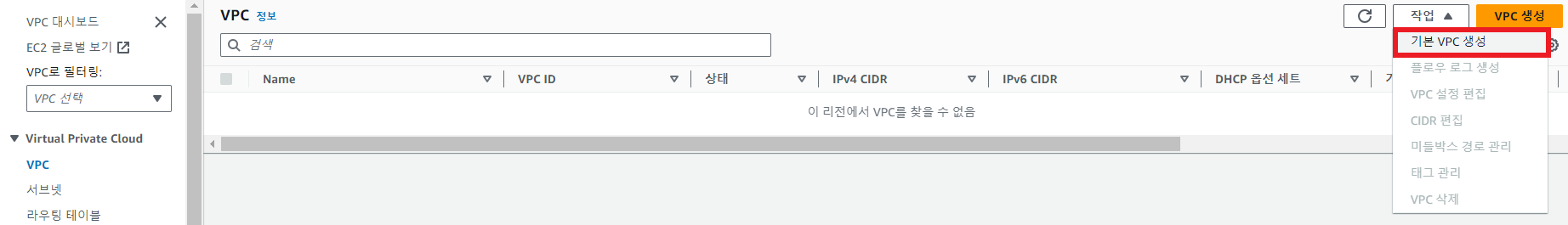
⑤ 스택을 삭제하고 새로 생성
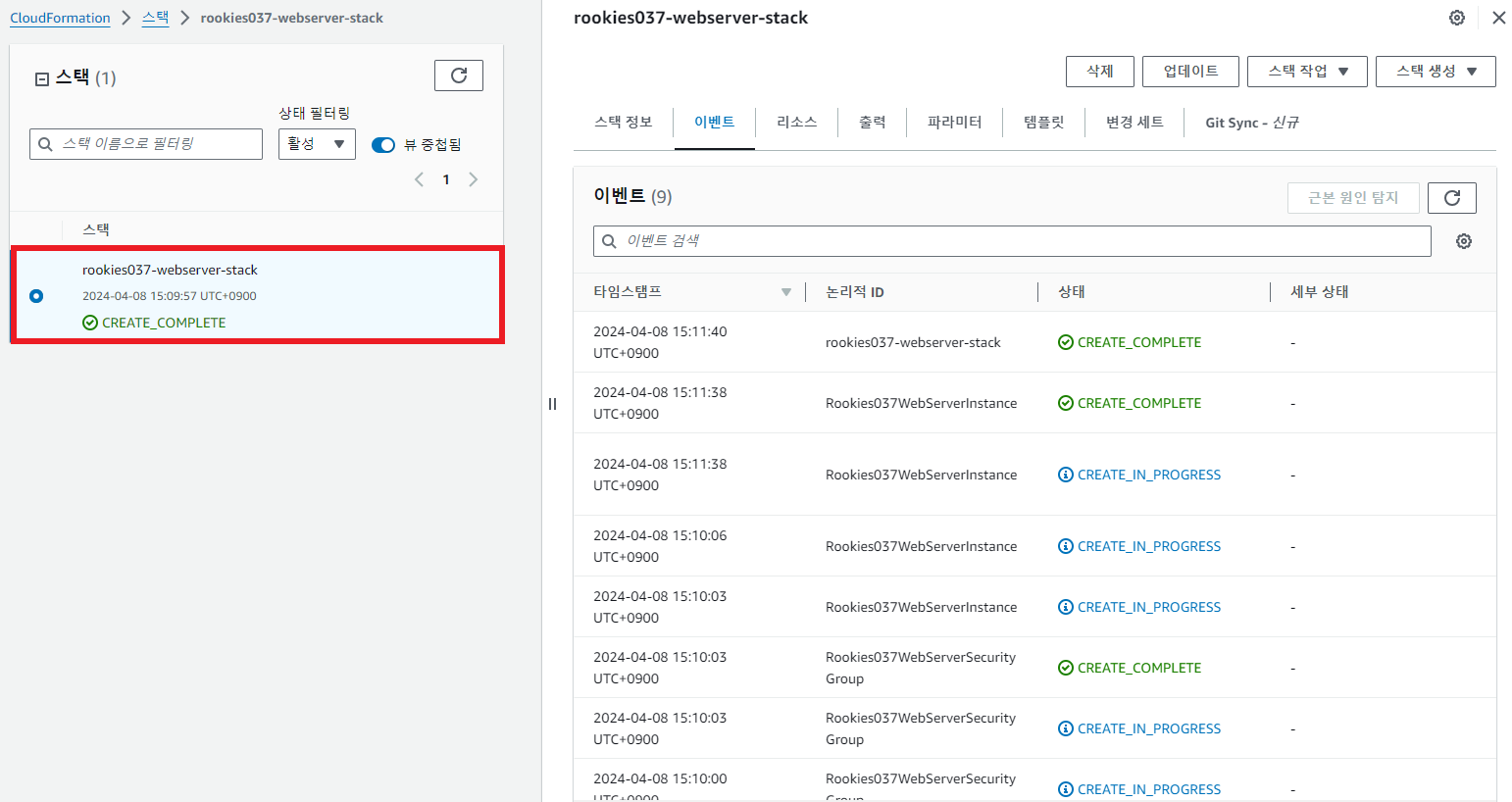
⑥ EC2 인스턴스 확인
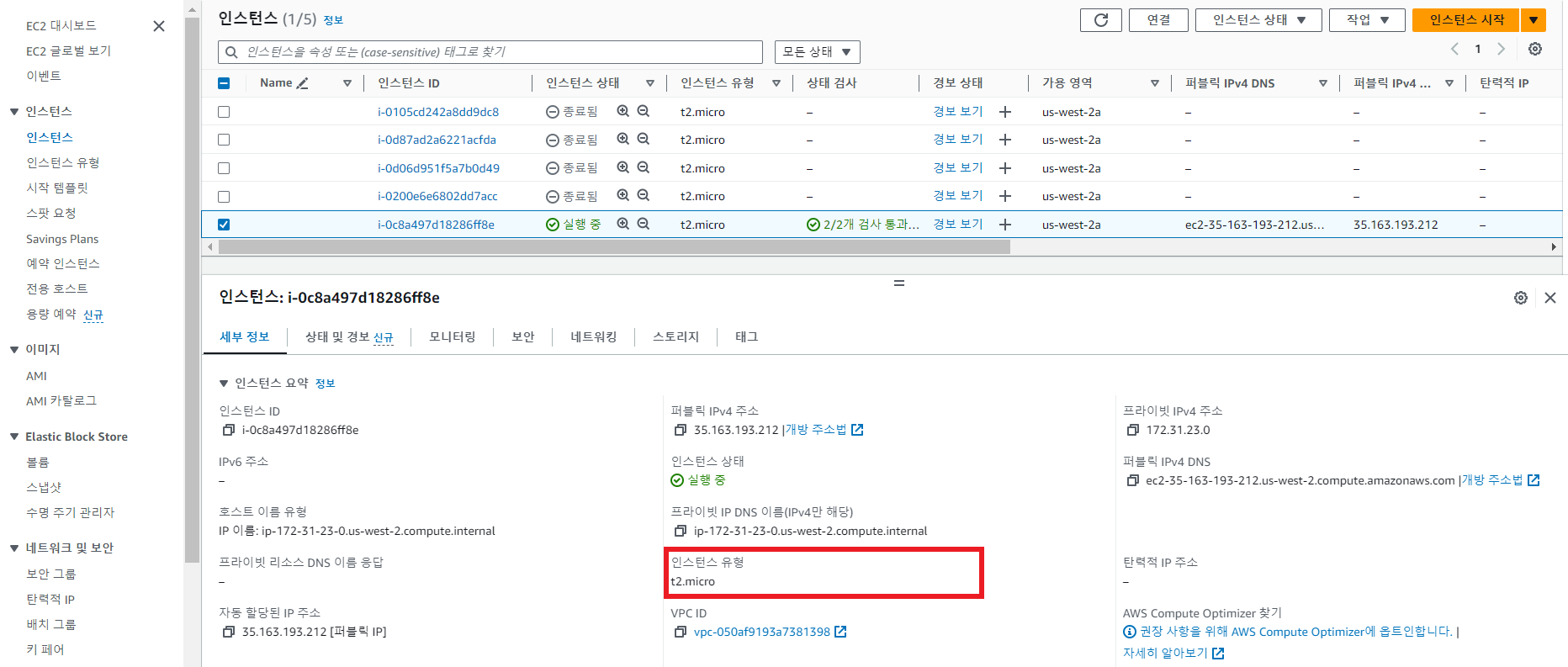
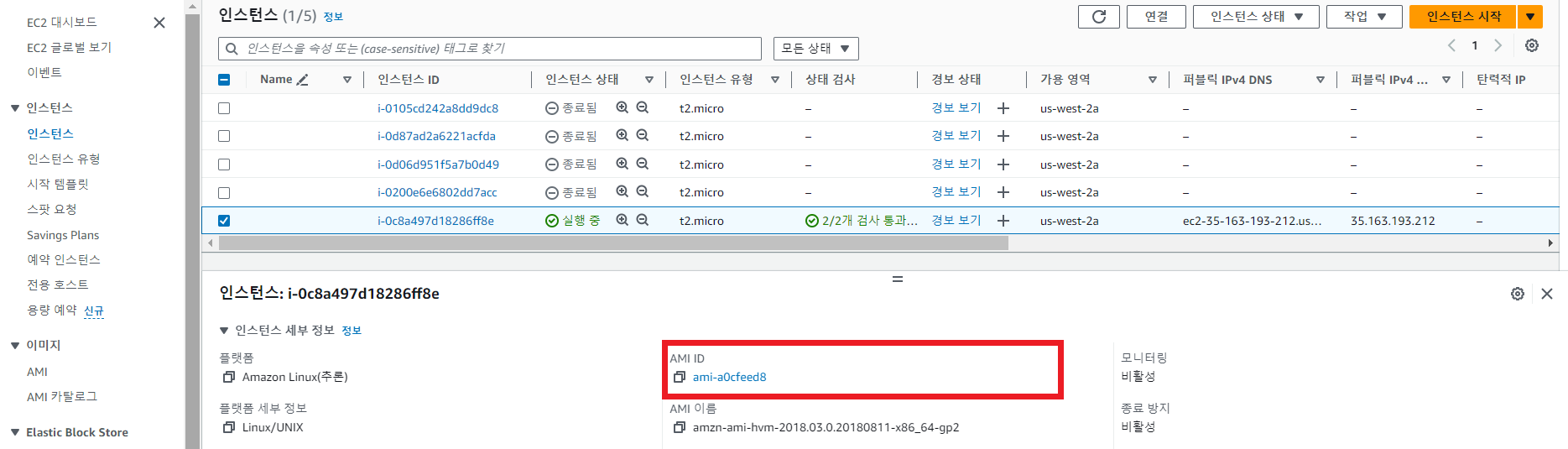
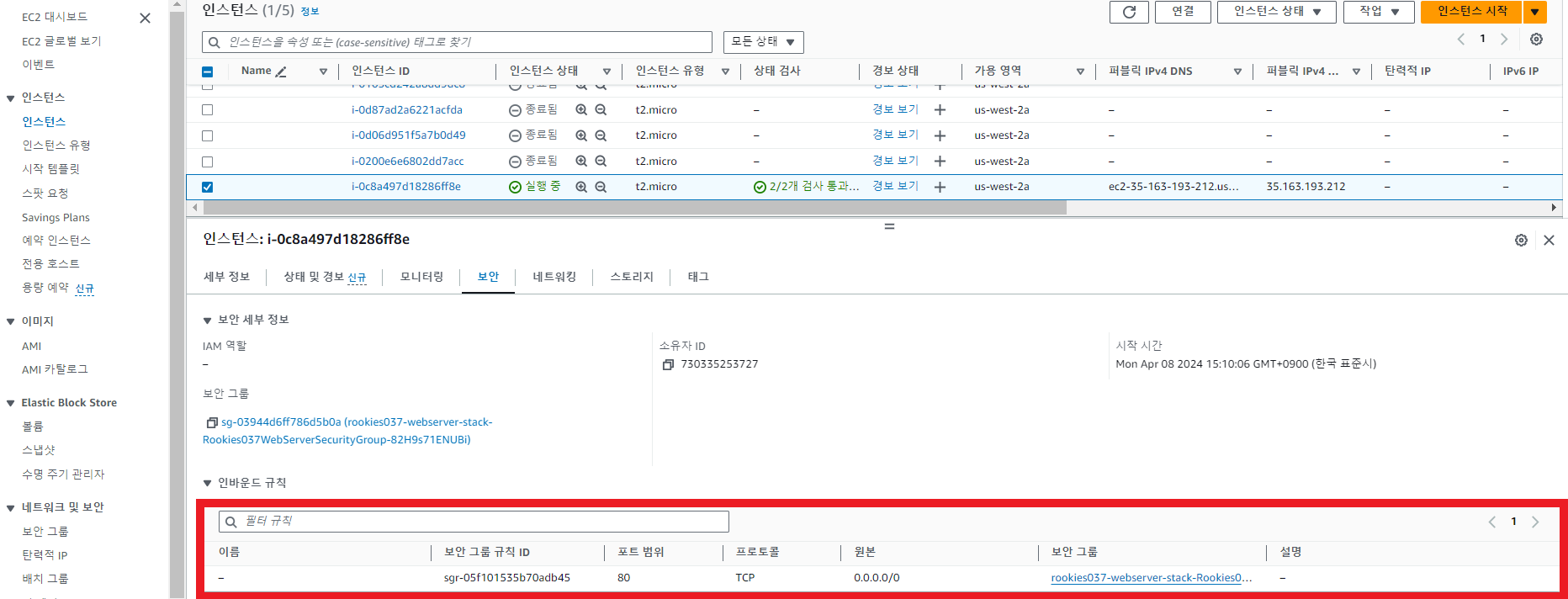
⑦ EC2 인스턴스의 퍼블릭 IP 주소로 접근
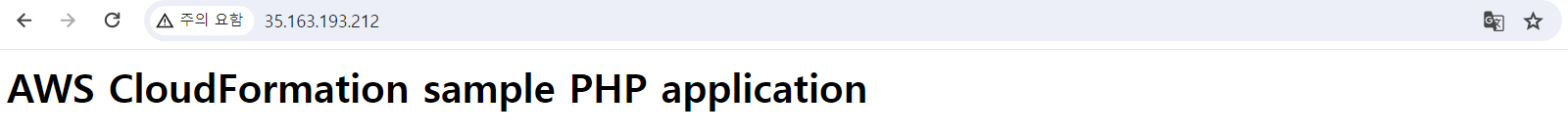
LAB 4. 스택 업데이트
SSH 접속이 가능하도록 키페어를 지정하고, 보안그룹에 22번 포트를 허용하도록 수정
① 템플릿 수정
{
"AWSTemplateFormatVersion" : "2010-09-09",
"Description" : "AWS CloudFormation Sample Template: Sample template that can be used to test EC2 updates. **WARNING** This template creates an Amazon Ec2 Instance. You will be billed for the AWS resources used if you create a stack from this template.",
"Parameters" : {
"InstanceType" : {
"Description" : "WebServer EC2 instance type",
"Type" : "String",
"Default" : "t2.nano",
"AllowedValues" : [
"t1.micro",
"t2.nano",
"t2.micro",
"t2.small"
],
"ConstraintDescription" : "must be a valid EC2 instance type."
},
"SSHLocation" : { → SSH 접속을 허용할 IP 대역
"Description" : "The IP address range that can be used to SSH to the EC2 instance",
"Type" : "String",
"MinLength" : "9",
# 0.0.0.0/0 → 가장 짧은 IP CIDR 표현 = 5개 숫자와 4개의 기호(./)으로 구성
"MaxLength" : "18",
# 255.255.255.255/24 → 가장 긴 IP CIDR 표현 = 14개의 숫자와 4개의 기호로 구성
"Default" : "0.0.0.0/0",
"AllowedPattern" : "(\\d{1,3}\\.\\d{1,3}\\.\\d{1,3}\\.\\d{1,3})/(\\d{1,2})",
~~~~~~~~~~~~~~~~~~~~~~~~~~~~~~~~~~~~~~~~~~~ ~~~~~~~~~~
\d{1,3} → 한 자리부터 세 자리까지의 숫자 ⇒ 0 ~ 999
\. → 문자 점(.)을 의미 (정규 표현식에서 점을 이스케이프)
\\ → JSON 표현식에서 \ 기호를 이스케이프
"ConstraintDescription" : "must be a valid IP CIDR range of the form x.x.x.x/x"
},
"KeyName" : { → SSH 접속에 사용할 키 페어 이름
"Description" : "Name of existing EC2 key pair for SSH access",
"Type" : "AWS::EC2::KeyPair::KeyName"
}
},
"Mappings" : {
"AWSInstanceType2Arch" : {
"t1.micro" : { "Arch" : "HVM64" },
"t2.nano" : { "Arch" : "HVM64" },
"t2.micro" : { "Arch" : "HVM64" },
"t2.small" : { "Arch" : "HVM64" }
},
"AWSRegionArch2AMI" : {
"us-east-1" : {"HVM64" : "ami-0ff8a91507f77f867", "HVMG2" : "ami-0a584ac55a7631c0c"},
"us-west-2" : {"HVM64" : "ami-a0cfeed8", "HVMG2" : "ami-0e09505bc235aa82d"},
"us-west-1" : {"HVM64" : "ami-0bdb828fd58c52235", "HVMG2" : "ami-066ee5fd4a9ef77f1"},
"eu-west-1" : {"HVM64" : "ami-047bb4163c506cd98", "HVMG2" : "ami-0a7c483d527806435"},
"eu-west-2" : {"HVM64" : "ami-f976839e", "HVMG2" : "NOT_SUPPORTED"},
"eu-west-3" : {"HVM64" : "ami-0ebc281c20e89ba4b", "HVMG2" : "NOT_SUPPORTED"},
"eu-central-1" : {"HVM64" : "ami-0233214e13e500f77", "HVMG2" : "ami-06223d46a6d0661c7"},
"ap-northeast-1" : {"HVM64" : "ami-06cd52961ce9f0d85", "HVMG2" : "ami-053cdd503598e4a9d"},
"ap-northeast-2" : {"HVM64" : "ami-0a10b2721688ce9d2", "HVMG2" : "NOT_SUPPORTED"},
"ap-northeast-3" : {"HVM64" : "ami-0d98120a9fb693f07", "HVMG2" : "NOT_SUPPORTED"},
"ap-southeast-1" : {"HVM64" : "ami-08569b978cc4dfa10", "HVMG2" : "ami-0be9df32ae9f92309"},
"ap-southeast-2" : {"HVM64" : "ami-09b42976632b27e9b", "HVMG2" : "ami-0a9ce9fecc3d1daf8"},
"ap-south-1" : {"HVM64" : "ami-0912f71e06545ad88", "HVMG2" : "ami-097b15e89dbdcfcf4"},
"us-east-2" : {"HVM64" : "ami-0b59bfac6be064b78", "HVMG2" : "NOT_SUPPORTED"},
"ca-central-1" : {"HVM64" : "ami-0b18956f", "HVMG2" : "NOT_SUPPORTED"},
"sa-east-1" : {"HVM64" : "ami-07b14488da8ea02a0", "HVMG2" : "NOT_SUPPORTED"},
"cn-north-1" : {"HVM64" : "ami-0a4eaf6c4454eda75", "HVMG2" : "NOT_SUPPORTED"},
"cn-northwest-1" : {"HVM64" : "ami-6b6a7d09", "HVMG2" : "NOT_SUPPORTED"}
}
},
"Resources" : {
"Rookies037WebServerInstance": {
"Type" : "AWS::EC2::Instance",
"Metadata" : {
"Comment" : "Install a simple PHP application",
"AWS::CloudFormation::Init" : {
"config" : {
"packages" : {
"yum" : {
"httpd" : [],
"php" : []
}
},
"files" : {
"/var/www/html/index.php" : {
"content" : { "Fn::Join" : ["", [
"<?php\n",
"echo '<h1>AWS CloudFormation sample PHP application</h1>';\n",
"echo '<h2>Upgraded version via UpdateStack</h2>';\n",
"?>\n"
]]},
"mode" : "000644",
"owner" : "apache",
"group" : "apache"
},
"/etc/cfn/cfn-hup.conf" : {
"content" : { "Fn::Join" : ["", [
"[main]\n",
"stack=", { "Ref" : "AWS::StackId" }, "\n",
"region=", { "Ref" : "AWS::Region" }, "\n"
]]},
"mode" : "000400",
"owner" : "root",
"group" : "root"
},
"/etc/cfn/hooks.d/cfn-auto-reloader.conf" : {
"content": { "Fn::Join" : ["", [
"[cfn-auto-reloader-hook]\n",
"triggers=post.update\n",
"path=Resources.Rookies037WebServerInstance.Metadata.AWS::CloudFormation::Init\n",
"action=/opt/aws/bin/cfn-init -s ", { "Ref" : "AWS::StackId" },
" -r Rookies037WebServerInstance "," --region ", { "Ref" : "AWS::Region" }, "\n",
"runas=root\n"
]]}
}
},
"services" : {
"sysvinit" : {
"httpd" : { "enabled" : "true", "ensureRunning" : "true" },
"cfn-hup" : {
"enabled" : "true", "ensureRunning" : "true",
"files" : ["/etc/cfn/cfn-hup.conf", "/etc/cfn/hooks.d/cfn-auto-reloader.conf"]
}
}
}
}
}
},
"Properties": {
"ImageId" : { "Fn::FindInMap" : [ "AWSRegionArch2AMI", { "Ref" : "AWS::Region" }, { "Fn::FindInMap" : [ "AWSInstanceType2Arch", { "Ref" : "InstanceType" }, "Arch" ] } ] },
"InstanceType" : { "Ref" : "InstanceType" },
"KeyName" : { "Ref" : "KeyName" },
→ 파라미터로 입력받은 SSH 접속에 사용할 키를 지정
"SecurityGroups" : [ {"Ref" : "Rookies037WebServerSecurityGroup"} ],
"UserData" : { "Fn::Base64" : { "Fn::Join" : ["", [
"#!/bin/bash -xe\n",
"yum install -y aws-cfn-bootstrap\n",
"# Install the files and packages from the metadata\n",
"/opt/aws/bin/cfn-init -v ",
" --stack ", { "Ref" : "AWS::StackName" },
" --resource Rookies037WebServerInstance ",
" --region ", { "Ref" : "AWS::Region" }, "\n",
"# Start up the cfn-hup daemon to listen for changes to the Web Server metadata\n",
"/opt/aws/bin/cfn-hup || error_exit 'Failed to start cfn-hup'\n",
"# Signal the status from cfn-init\n",
"/opt/aws/bin/cfn-signal -e $? ",
" --stack ", { "Ref" : "AWS::StackName" },
" --resource Rookies037WebServerInstance ",
" --region ", { "Ref" : "AWS::Region" }, "\n"
]]}}
},
"CreationPolicy" : {
"ResourceSignal" : {
"Timeout" : "PT5M"
}
}
},
"Rookies037WebServerSecurityGroup" : {
"Type" : "AWS::EC2::SecurityGroup",
"Properties" : {
"GroupDescription" : "Enable HTTP access via port 80",
"SecurityGroupIngress" : [
{"IpProtocol" : "tcp", "FromPort" : "80", "ToPort" : "80", "CidrIp" : "0.0.0.0/0"},
{"IpProtocol" : "tcp", "FromPort" : "22", "ToPort" : "22", "CidrIp" : { "Ref" : "SSHLocation" }}
→ 파라미터로 입력한 IP 주소로 부터의 SSH 접속을 허용
]
}
}
},
"Outputs" : {
"WebsiteURL" : {
"Description" : "Application URL",
"Value" : { "Fn::Join" : ["", ["http://", { "Fn::GetAtt" : [ "Rookies037WebServerInstance", "PublicDnsName" ]}]] }
}
}
}② 스택 업데이트
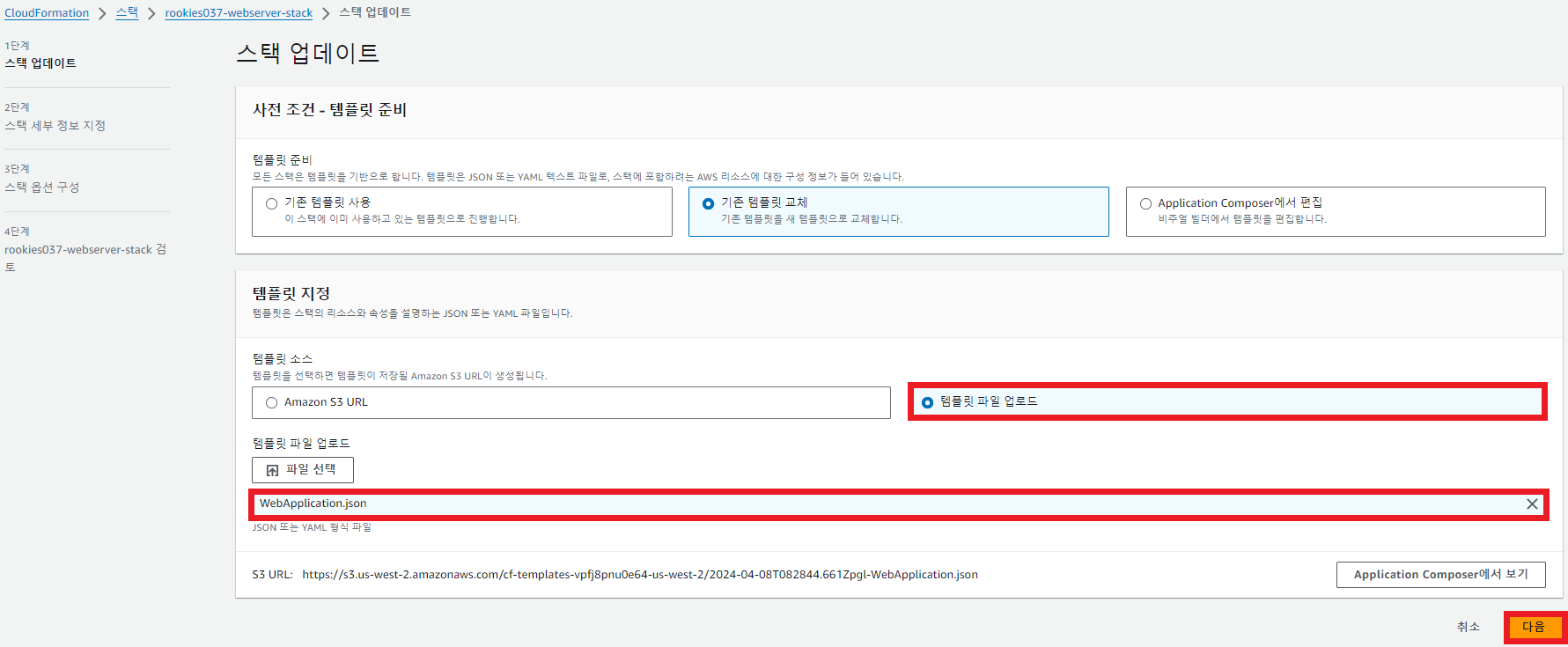
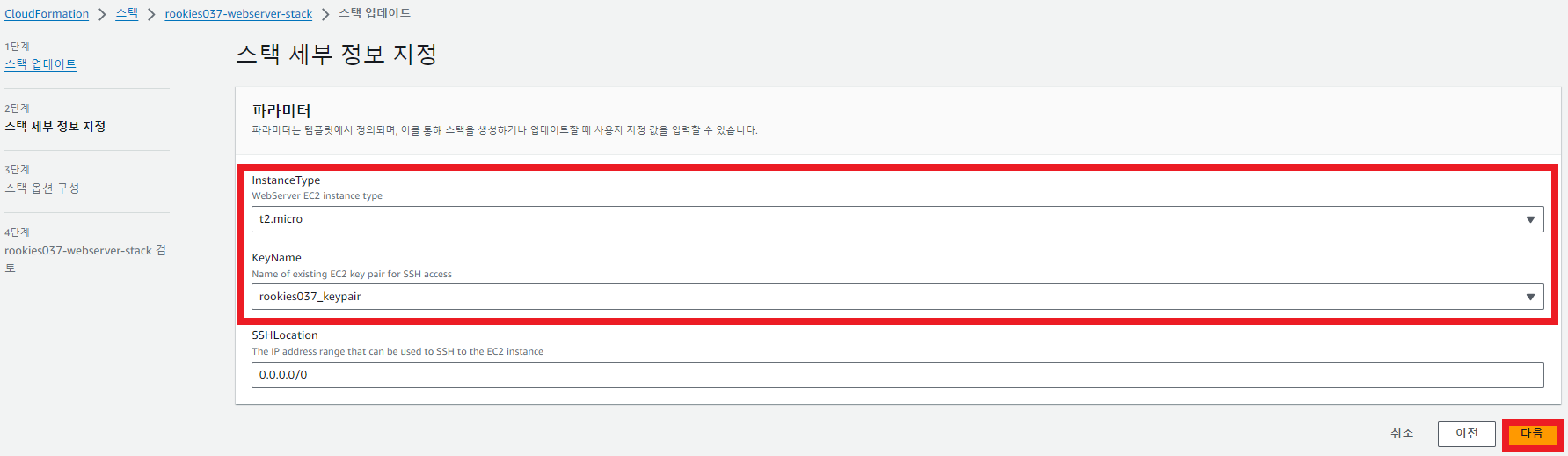
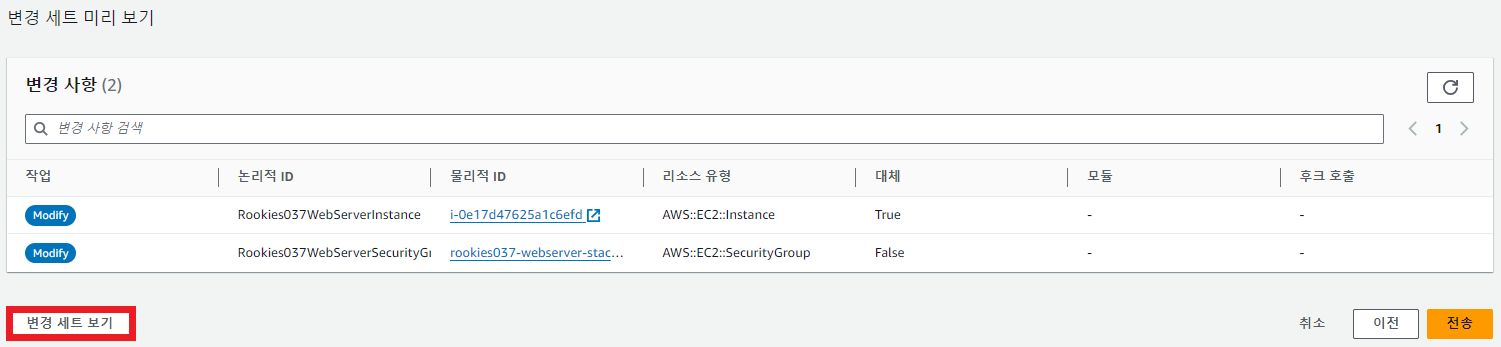
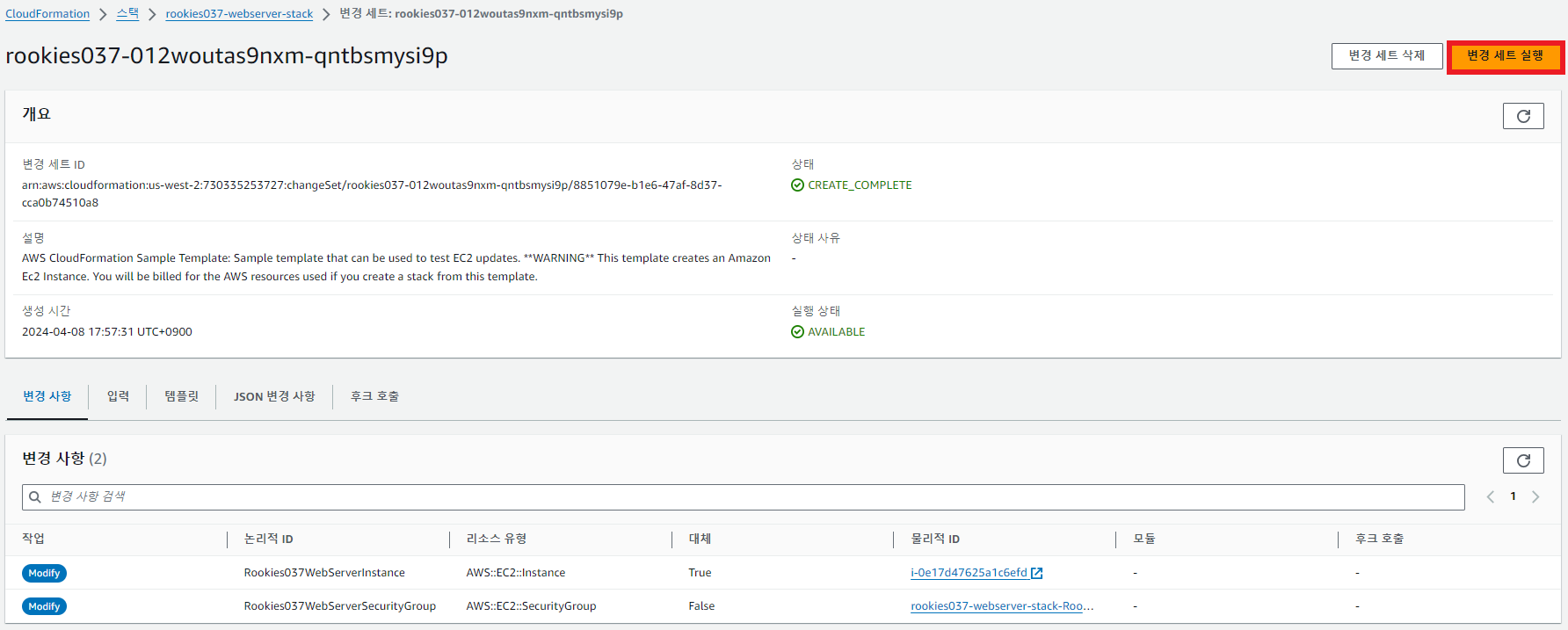
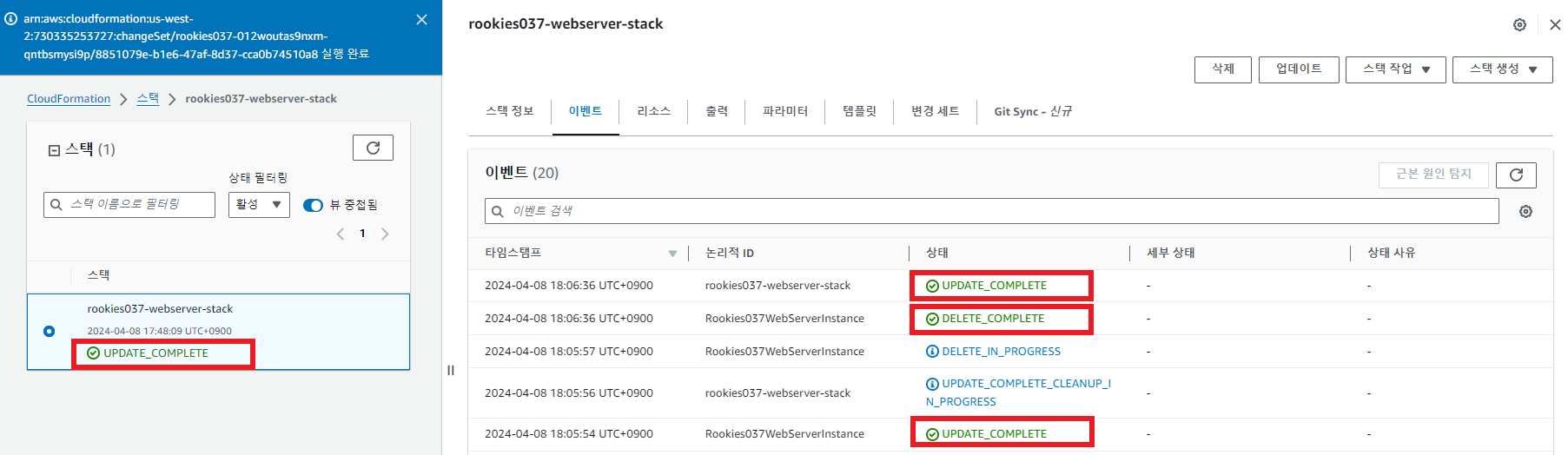
③ EC2 인스턴스의 퍼블릭 IP 주소로 접속
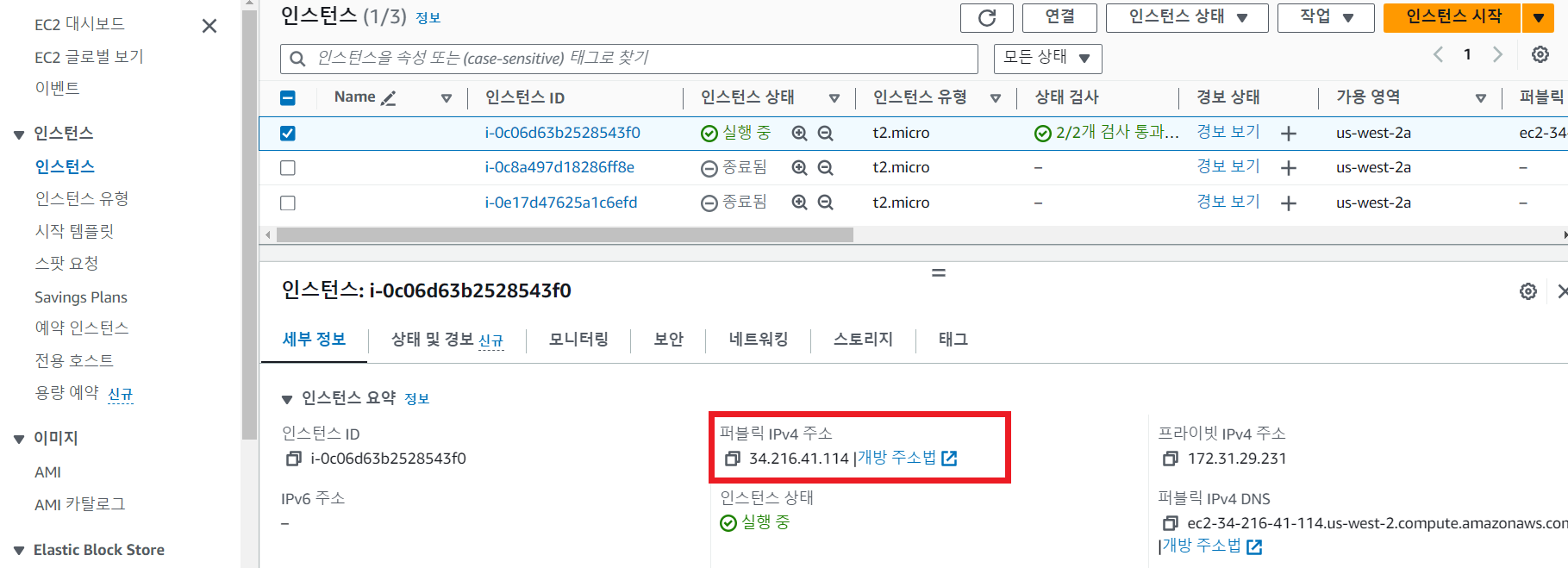
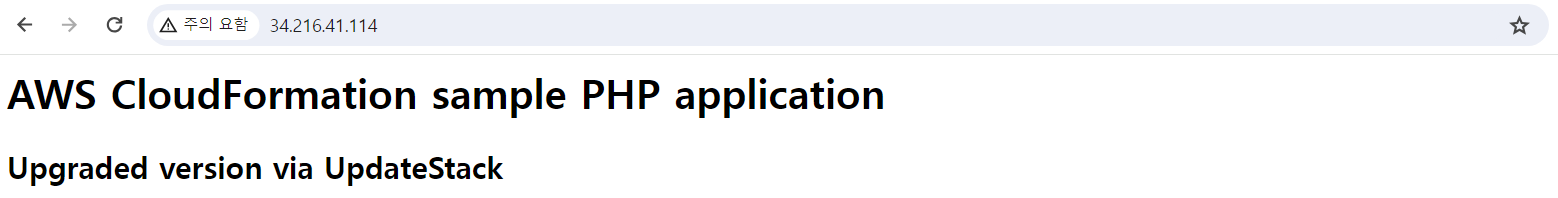
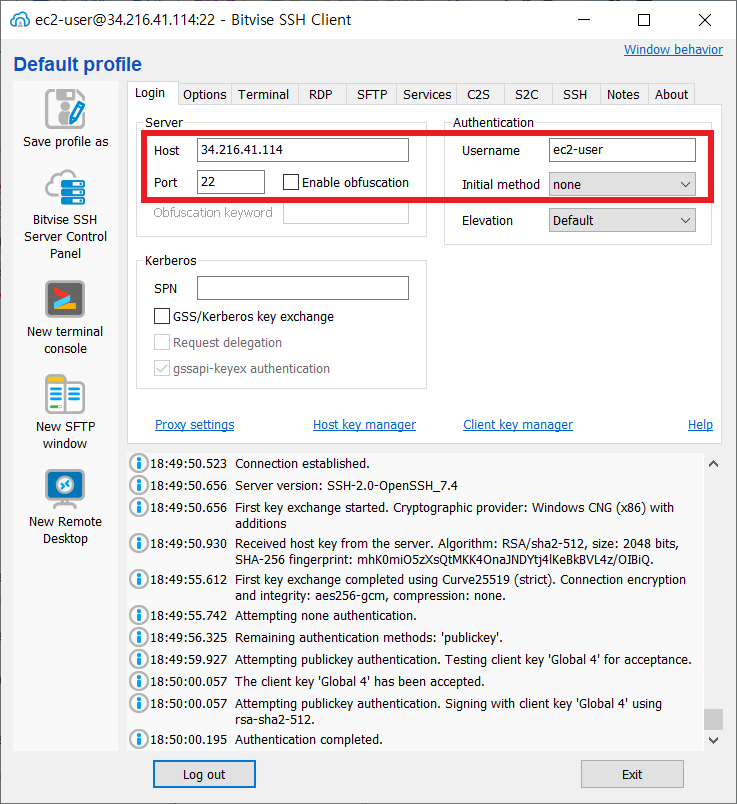
[ec2-user@ip-172-31-29-231 ~]$ sudo cat /etc/cfn/cfn-hup.conf
[main]
stack=arn:aws:cloudformation:us-west-2:730335253727:stack/rookies037-webserver-stack/b9914e60-f584-11ee-8fc4-0ad20c4ffffd
region=us-west-2"/etc/cfn/cfn-hup.conf" : { "content" : { "Fn::Join" : ["", [ "[main]\n", "stack=", { "Ref" : "AWS::StackId" }, "\n", "region=", { "Ref" : "AWS::Region" }, "\n" ]]}, "mode" : "000400", "owner" : "root", "group" : "root" },
[ec2-user@ip-172-31-29-231 ~]$ sudo cat /var/www/html/index.php
<?php
echo '<h1>AWS CloudFormation sample PHP application</h1>';
echo '<h2>Upgraded version via UpdateStack</h2>';
?>"/var/www/html/index.php" : { "content" : { "Fn::Join" : ["", [ "<?php\n", "echo '<h1>AWS CloudFormation sample PHP application</h1>';\n", "echo '<h2>Upgraded version via UpdateStack</h2>';\n", "?>\n" ]]}, "mode" : "000644", "owner" : "apache", "group" : "apache" },
④ 리소스 정리
스택 및 S3 버킷 삭제
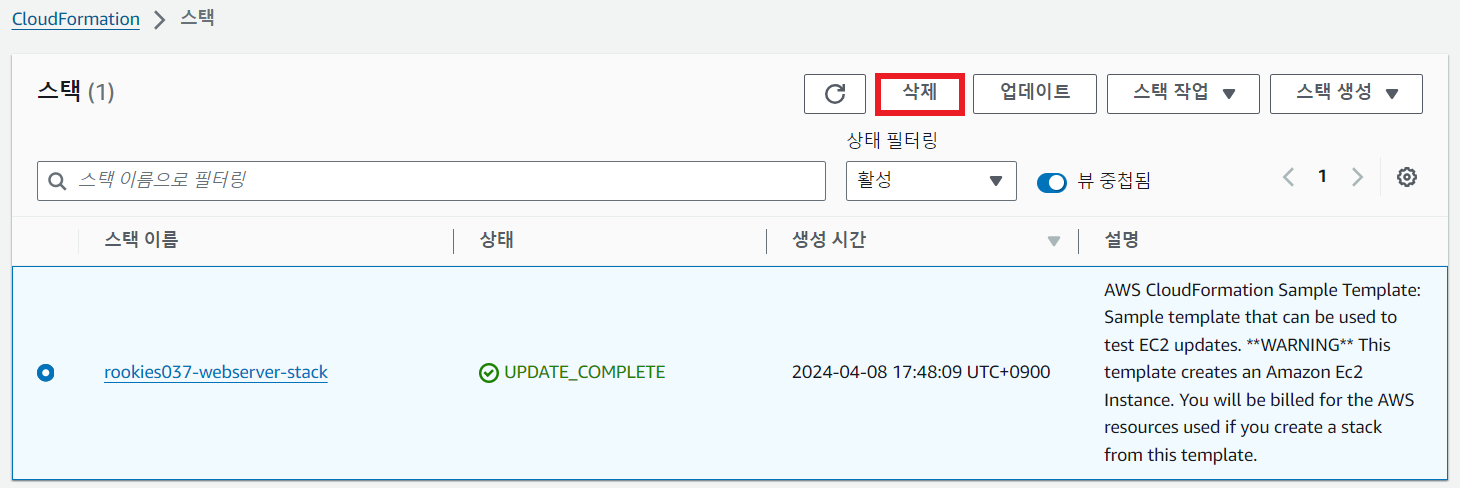
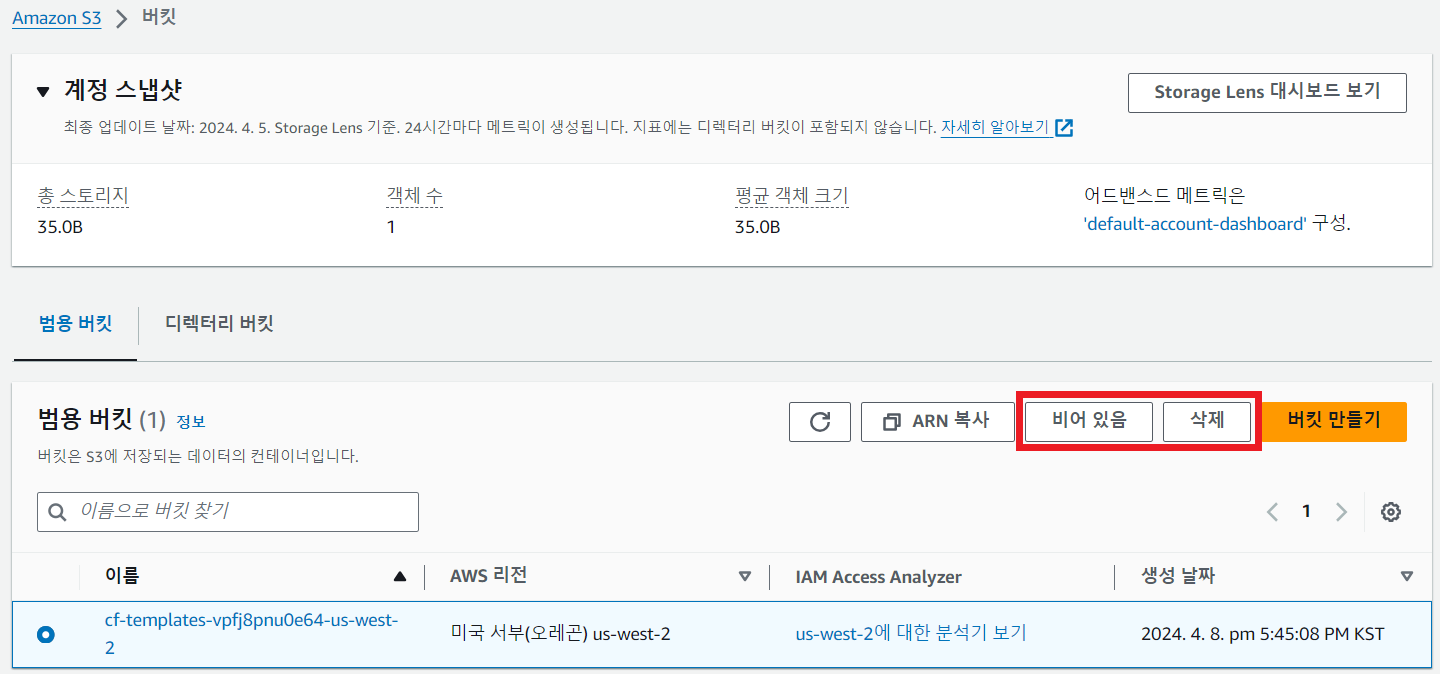
참조: 샘플 템플릿
실습 후에는 반드시 스택과 S3 버킷을 삭제할 것
https://docs.aws.amazon.com/ko_kr/AWSCloudFormation/latest/UserGuide/cfn-sample-templates.html
AWS SDK를 사용한 AWS CloudFormation용 교차 서비스 예제: COVID-19 데이터를 추적하는 API Gateway REST API 생성
https://docs.aws.amazon.com/ko_kr/AWSCloudFormation/latest/UserGuide/example_cross_ApiGatewayDataTracker_section.html
