1) 학습한 내용
오늘은 트위처 라는 해외 페이지의 상단영역과 왼쪽영역 일부분을 해보았다.
1. top-nav
- html
<body>
<nav id="top-nav">
<div class="nav-wrap">
<div class="nav-left">
<h1 class="logo">
<a href="#">
<img src="https://via.placeholder.com/24x28">
</a>
</h1>
<ul>
<li><a href="#">탐색</a></li>
<li><a href="#">e스포츠</a></li>
<li><a href="#">음악</a></li>
</ul>
<div class="more">
<a href="#">더보기</a>
</div>
</div>
<div class="nav-center">
<div class="search-wrap">
<input type="text" placeholder="검색">
<button class="btn-search"><img src="img/serch.png"></button>
</div>
</div>
<div class="nav-right">
<div class="mark-wrap">
<i class="icon-mark"></i>
<span class="alarm">44</span>
</div>
<a href="#" class="btn-login">로그인</a>
<a href="#" class="btn-purple">회원가입</a>
<button class="btn-profile"></button>
</div>
</div>
</nav>
- css
* {
margin: 0;
padding: 0;
box-sizing: border-box;
}
html, body {
width: 100%;
height: 100%;
}
body {
background-color: #0e0e10;
}
ol, ul {
list-style: none;
}
a {
text-decoration: none;
}
img {
vertical-align: top;
}
input {
outline: none;
border: none;
}
button {
outline: none;
border: none;
background: transparent;
}
h1, h2, h3, h4, h5, h6, p, span, input, button, a {
color: #ffffff;
}
.btn-purple {
background-color: #9147ff;
color: #ffffff;
}
.font-purple {
color: #9147ff;
}
/* 상단 내비 영역 */
#top-nav {
position: fixed;
width: 100%;
height: 50px;
background-color: #0e0e10;
padding: 0 15px;
min-width: 1340px;
}
#top-nav .nav-wrap {
display: flex;
flex-wrap: wrap;
justify-content: space-between;
align-items: center;
}
#top-nav .nav-wrap .nav-left {
display: flex;
flex-wrap: wrap;
justify-content: flex-start;
align-items: center;
}
#top-nav .nav-wrap .nav-left .logo {
}
#top-nav .nav-wrap .nav-left .logo a {
}
#top-nav .nav-wrap .nav-left .logo a img {
width: 24px;
height: 28px;
}
#top-nav .nav-wrap .nav-left ul {
display: flex;
flex-wrap: wrap;
justify-content: flex-start;
align-items: center;
}
#top-nav .nav-wrap .nav-left ul li {
height: 50px;
font-size: 18px;
padding: 0 20px;
}
#top-nav .nav-wrap .nav-left ul li a {
display: block;
width: 100%;
height: 100%;
line-height: 50px;
}
#top-nav .nav-wrap .nav-left ul li:first-child {
padding-right: 0;
}
#top-nav .nav-wrap .nav-left ul li:first-child a:after {
position: relative;
display: inline-block;
content: '';
width: 1px;
height: 30px;
background-color: grey;
margin-left: 20px;
top: 8px;
/*margin-top을 사용하면 글과 함께 옮겨지므로 relative를 주고 top사용*/
}
#top-nav .nav-wrap .nav-left .more a {
display: block;
height: 50px;
font-size: 18px;
line-height: 50px;
padding-left: 20px;
}
#top-nav .nav-center {
position: absolute;
left: 50%;
transform: translateX(-50%);
}
#top-nav .nav-center .search-wrap {
display: flex;
flex-wrap: wrap;
justify-content: space-between;
align-items: center;
width: 380px;
height: 36px;
background-color: yellow;
overflow: hidden;
border-radius: 5px;
}
#top-nav .nav-center .search-wrap input {
padding: 7px;
width: calc(100% - 34px);
height: 100%;
background-color: grey;
}
#top-nav .nav-center .search-wrap input::placeholder {
color: white;
}
#top-nav .nav-center .search-wrap .btn-search {
width: 34px;
height: 100%;
background-color: #4c4a4a;
}
#top-nav .nav-center .search-wrap .btn-search img {
vertical-align: top;
background-color: rgba( 243, 241, 246, 0 );
width: 30px;
height: 30px;
}
#top-nav .nav-right {
display: flex;
flex-wrap: wrap;
justify-content: flex-end;
align-items: center;
padding: 0 57px 0 0;
}
#top-nav .nav-right .mark-wrap {
position: relative;
}
#top-nav .nav-right .mark-wrap .icon-mark {
display: block;
width: 20px;
height: 20px;
background-color: yellow;
cursor: pointer;
}
#top-nav .nav-right .mark-wrap .alarm{
position: absolute;
border-radius: 15px;
background-color: red;
color: #ffffff;
font-size: 14px;
padding: 4px 8px 2px;
top: -12px;
right: -20px;
}
#top-nav .nav-right .btn-login {
width: 53px;
height: 30px;
background-color: grey;
border-radius: 5px;
margin-left: 20px;
text-align: center;
line-height: 30px;
font-size: 11px;
}
#top-nav .nav-right .btn-purple {
width: 53px;
height: 30px;
border-radius: 5px;
margin-left: 10px;
text-align: center;
line-height: 30px;
font-size: 11px;
}
#top-nav .nav-right .btn-profile {
cursor: pointer;
width: 20px;
height: 20px;
background-color: #ffffff;
margin-left: 10px;
}
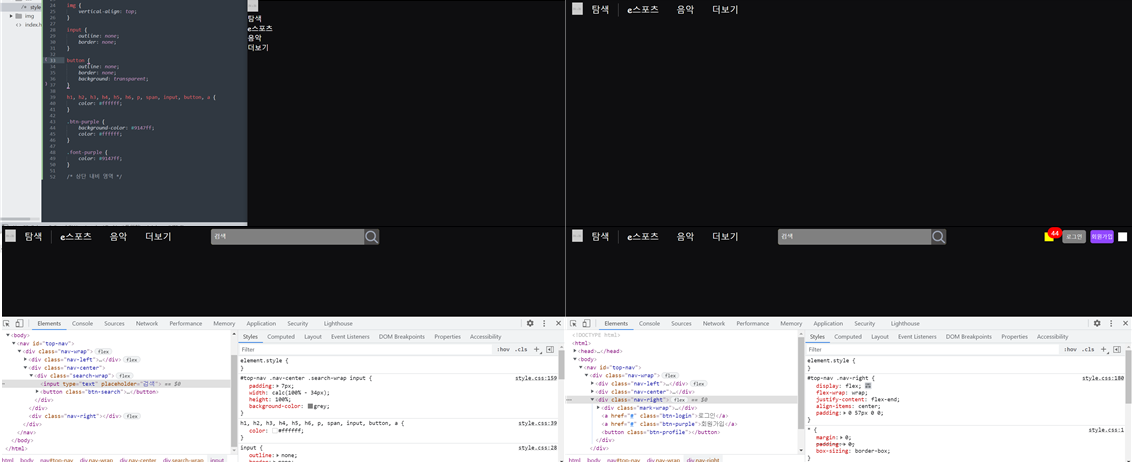
2. left - channel-wrap
- html
<div class="main-container">
<div class="left-area">
<div class="channel-wrap">
<div class="channel-header">
<h3>추천채널</h3>
<i class="icon-arrow"></i>
</div>
<div class="channel-body">
<ul>
<li>
<a href="#">
<img src="https://via.placeholder.com/30">
<div class="txt-wrap">
<h4>기발자(gi_balja)</h4>
<span class="source">Just Chatting</span>
</div>
<span class="count">10,000</span>
</a>
</li>
<li>
<a href="#">
<img src="https://via.placeholder.com/30">
<div class="txt-wrap">
<h4>기발자(gi_balja)</h4>
<span class="source">Just Chatting</span>
</div>
<span class="count">10,000</span>
</a>
</li>
<li>
<a href="#">
<img src="https://via.placeholder.com/30">
<div class="txt-wrap">
<h4>기발자(gi_balja)</h4>
<span class="source">Just Chatting</span>
</div>
<span class="count">10,000</span>
</a>
</li>
<li>
<a href="#">
<img src="https://via.placeholder.com/30">
<div class="txt-wrap">
<h4>기발자(gi_balja)</h4>
<span class="source">Just Chatting</span>
</div>
<span class="count">10,000</span>
</a>
</li>
<li>
<a href="#">
<img src="https://via.placeholder.com/30">
<div class="txt-wrap">
<h4>기발자(gi_balja)</h4>
<span class="source">Just Chatting</span>
</div>
<span class="count">10,000</span>
</a>
</li>
<li>
<a href="#">
<img src="https://via.placeholder.com/30">
<div class="txt-wrap">
<h4>기발자(gi_balja)</h4>
<span class="source">Just Chatting</span>
</div>
<span class="count">10,000</span>
</a>
</li>
<li>
<a href="#">
<img src="https://via.placeholder.com/30">
<div class="txt-wrap">
<h4>기발자(gi_balja)</h4>
<span class="source">Just Chatting</span>
</div>
<span class="count">10,000</span>
</a>
</li>
<li>
<a href="#">
<img src="https://via.placeholder.com/30">
<div class="txt-wrap">
<h4>기발자(gi_balja)</h4>
<span class="source">Just Chatting</span>
</div>
<span class="count">10,000</span>
</a>
</li>
<li>
<a href="#">
<img src="https://via.placeholder.com/30">
<div class="txt-wrap">
<h4>기발자(gi_balja)</h4>
<span class="source">Just Chatting</span>
</div>
<span class="count">10,000</span>
</a>
</li>
<li>
<a href="#">
<img src="https://via.placeholder.com/30">
<div class="txt-wrap">
<h4>기발자(gi_balja)</h4>
<span class="source">Just Chatting</span>
</div>
<span class="count">10,000</span>
</a>
</li>
</ul>
</div>
</div>- css
/* 메인 영역 */
.main-container {
position: relative;
width: 100%;
height: 100%;
min-width: 1340px;
}
/* 왼쪽 */
.left-area {
position: fixed;
width: 240px;
background-color: #202024;
top: 50px;
bottom: 0;
left: 0;
overflow-y: auto;
}
.left-area .channel-wrap {
}
.left-area .channel-wrap .channel-header {
display: flex;
flex-wrap: wrap;
justify-content: space-between;
align-items: center;
padding: 10px;
}
.left-area .channel-wrap .channel-header h3 {
font-size: 15px;
}
.left-area .channel-wrap .channel-header .icon-arrow {
display: inline-block;
width: 30px;
height: 30px;
background-color: #ffffff;
}
.left-area .channel-wrap .channel-body {
}
.left-area .channel-wrap .channel-body ul {
}
.left-area .channel-wrap .channel-body li {
}
.left-area .channel-wrap .channel-body a {
display: flex;
flex-wrap: wrap;
align-items: flex-start;
padding: 5px 10px;
}
.left-area .channel-wrap .channel-body img {
width: 30px;
height: 30px;
border-radius: 50%;
}
.left-area .channel-wrap .channel-body .txt-wrap {
width: 110px;
margin-left: 10px;
}
.left-area .channel-wrap .channel-body .txt-wrap h4 {
font-size: 12px;
}
.left-area .channel-wrap .channel-body .txt-wrap .source {
font-size: 11px;
color: grey;
}
.left-area .channel-wrap .channel-body .count {
display: block;
width: 53px;
font-size: 11px;
}
.left-area .channel-wrap .channel-body .count:before {
content: '';
position: relative;
display: inline-block;
width: 10px;
height: 10px;
background-color: red;
border-radius: 50%;
margin-right: 5px;
top: 1px;
}
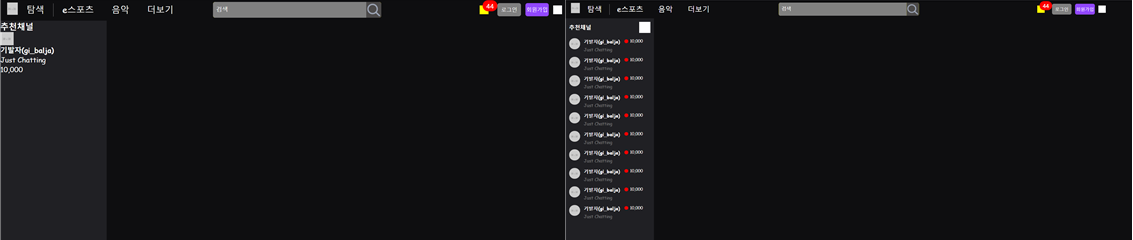
3. left - join-wrap
- html
<div class="join-wrap">
<div class="txt-wrap">
<h2><span class="font-purple">Twitch</span> 커뮤니티와 함께하세요!</h2>
<p>어디서나 최고의 생방송을 즐겨보세요.</p>
<button type="button" class="btn-purple">회원가입</button>
</div>
</div>- css
.left-area .join-wrap {
margin: 10px;
}
.left-area .join-wrap .txt-wrap {
background-color: #18181a;
padding: 20px;
}
.left-area .join-wrap .txt-wrap h2 {
font-size: 24px;
}
.left-area .join-wrap .txt-wrap h2 span{
}
.left-area .join-wrap .txt-wrap p {
margin-top: 10px;
font-size: 13px;
}
.left-area .join-wrap .txt-wrap .btn-purple {
width: 53px;
height: 30px;
border-radius: 5px;
text-align: center;
line-height: 30px;
font-size: 12px;
margin-top: 10px;
}
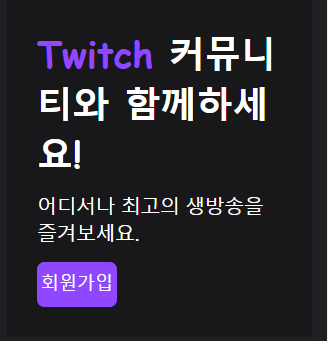
4. left - info-wrap
- html
<div class="info-wrap">
<p>상호명: 동해물과 백두산이</p>
<p>대표자명: 동해물</p>
<p>동해물과 백두산이 마르고 닳도록 하난님이 보우하사 우리 나라만세</p>
<ul>
<li><a href="#">지원팀에 문의</a></li>
<li><a href="#">판매약관</a></li>
<li><a href="#">사업자 정</a></li>
</ul>
</div>- css
.left-area .info-wrap {
font-size: 12px;
margin: 0 10px 10px 10px;
}
.left-area .info-wrap p {
color: grey;
}
.left-area .info-wrap ul {
display: flex;
flex-wrap: wrap;
align-items: center;
margin-top: 10px;
}
.left-area .info-wrap li {
}
.left-area .info-wrap li a {
color: grey;
}
.left-area .info-wrap li a:after {
content: '';
position: relative;
display: inline-block;
width: 2px;
height: 10px;
background-color: grey;
margin: 0 5px;
}
.left-area .info-wrap li:last-child a:after {
content: none;
}
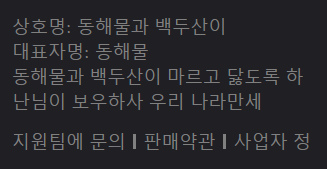
2) 학습내용 중 어려웠던 점 및 해결방법
해외 사이트를 카피캣을 하다보니 조금 보기가 어려웠던것 같다. 이렇게 나라들 마다 각자의 스타일이 있는가 하는 생각이 들었다. 강사님께서하시는 말씀은 카피캣을 못하게 약간더 자신들만의 언어를 쓰는 것 같다.
그래서 나도 조금 더 디테일하게 하고 싶은 부분들을 조금은 따라하기가 어려웠던것 같다.
그래도 계속 보다보면 조금씩 알 수 있을 것 같다. 보는눈을 조금더 길러야겠다.
3) 학습소감
해외 사이트는 처음으로 해보는 거라 조금더 흥미로웠다. 특히나 트위처라는 페이지를 이전에는 알지 못했던 곳이라 이런 페이지가 있다는 것도 알게 되어 좋았던것 같다 :)
점점 9월이 다가 오는데, 9월부터는 팀 프로젝트가 있다고 하는데 이런것이 처음이라 떨리기도 하고 무섭기도 한것같다. 이걸 위해 무엇을 준비하면 될지..!!
열심히 공부해야겠다!!!
