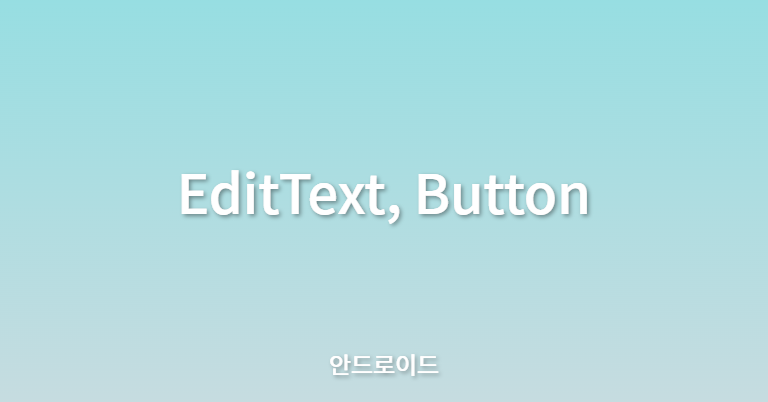
xml파일
<?xml version="1.0" encoding="utf-8"?>
<LinearLayout xmlns:android="http://schemas.android.com/apk/res/android"
xmlns:app="http://schemas.android.com/apk/res-auto"
xmlns:tools="http://schemas.android.com/tools"
android:layout_width="match_parent"
android:layout_height="match_parent"
android:orientation="vertical"
tools:context=".MainActivity">
<EditText
android:id="@+id/et_id"
android:layout_width="300dp"
android:layout_height="wrap_content"
android:hint="아이디를 입력하세요..." />
<Button
android:id="@+id/btn_test"
android:layout_width="wrap_content"
android:layout_height="wrap_content"
android:text="버튼"/>
</LinearLayout>
editText
키보드로 텍스트를 입력받을 수 있다.
특정속성을 지정해줄 수 있다
- hint : editText에 무엇을 입력해야하는지 힌트를 알려줄 수 있음
- inputType : 키보드 모양을 설정해줄 수 있음
Button
클릭했을 때 이벤트를 발생하도록 할 수 있다.
java파일
package com.example.edittext;
import androidx.appcompat.app.AppCompatActivity;
import android.os.Bundle;
import android.view.View;
import android.widget.Button;
import android.widget.EditText;
public class MainActivity extends AppCompatActivity {
EditText et_id;
Button btn_test;
@Override
protected void onCreate(Bundle savedInstanceState) {
super.onCreate(savedInstanceState);
setContentView(R.layout.activity_main);
et_id = findViewById(R.id.et_id);
btn_test = findViewById(R.id.btn_test);
btn_test.setOnClickListener(new View.OnClickListener() {
@Override
public void onClick(View view) {
et_id.setText("홍드로이드");
}
});
}
}EditText et_id;
Button btn_test;각 컴포넌트 변수를 선언한다.
et_id = findViewById(R.id.et_id);
btn_test = findViewById(R.id.btn_test);findViewById를 이용하여 xml파일에서 id로 선언했던 부분을 컴포넌트 변수에 넣는다.
btn_test.setOnClickListener(new View.OnClickListener() {
@Override
public void onClick(View view) {
et_id.setText("홍드로이드");
}
});btn_test 버튼을 눌렀을 때 이벤트 리스너를 만든다.
클릭했을 때 editText부분이 "홍드로이드"로 바뀌도록 하였다.
결과화면
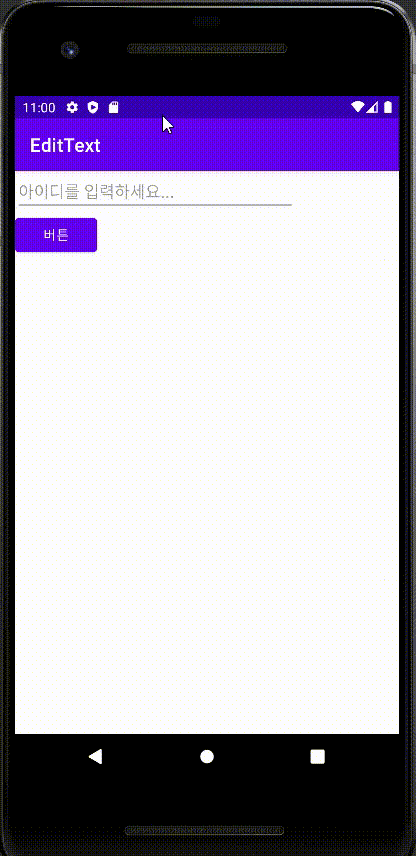
어떤 텍스트를 입력해도 "홍드로이드"로 바뀌는것을 확인할 수 있다.
