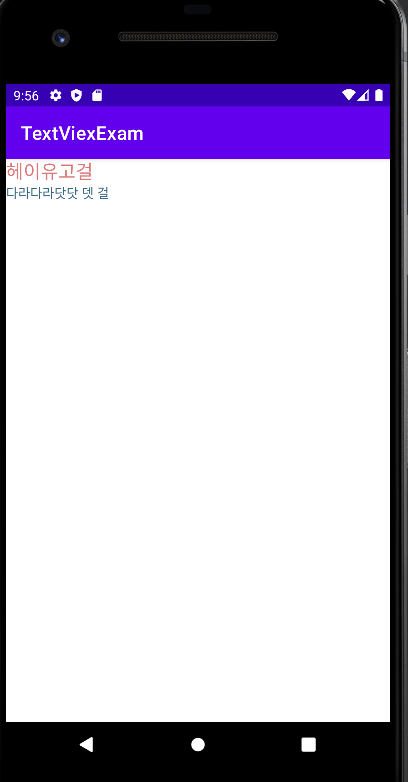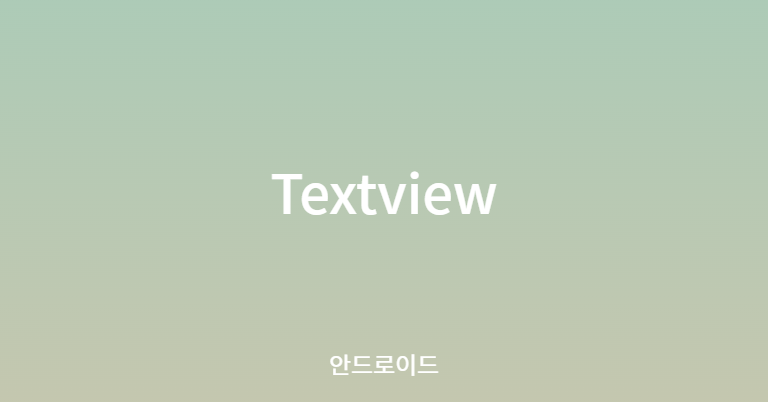
<?xml version="1.0" encoding="utf-8"?>
<LinearLayout xmlns:android="http://schemas.android.com/apk/res/android"
xmlns:app="http://schemas.android.com/apk/res-auto"
xmlns:tools="http://schemas.android.com/tools"
android:layout_width="match_parent"
android:layout_height="match_parent"
android:orientation="vertical"
tools:context=".MainActivity">
<TextView
android:layout_width="match_parent"
android:layout_height="wrap_content"
android:textColor="#DC7777"
android:textSize="20sp"
android:text="헤이유고걸" />
<TextView
android:layout_width="match_parent"
android:layout_height="wrap_content"
android:text="다라다라닷닷 뎃 걸"
android:textColor="#396A81"
/>
</LinearLayout>LinearLayout
안드로이드 레이아웃을 만들때 가장 자주사용하는 레이아웃이다.
android:orentation 속성으로 레이아웃 방향을 지정할 수 있다.
vertical: 수직방향
horizontal: 수평방향
match_parent
부모레이아웃에 맞춰 디바이스 전체 화면을 차지한다
wrap_content
컨텐츠 크기에 맞추어 설정된다
<TextView
android:layout_width="match_parent"
android:layout_height="wrap_content" />(편의성을 위해 layout부분만 떼옴.)
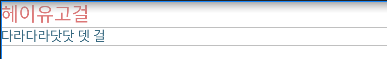
width는 match_parent로 가로부분이 화면전체를 차지한다.
height는 wrap_content로 세로부분이 글자만큼을 차지한다.
결과화면