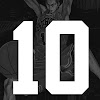제어문을 다루는 방법
If 문 자바랑 동일
fun validateScoreIsNotNegative(score: Int) {
if (score < 0) {
throw IllegalArgumentException("${score}는 0 보다 작을수 없습니다.")
}
}
fun getPassOrFail(score: Int): String {
if (score >= 50) {
return "P"
} else {
return "F"
}
}하지만 Java 에서는 if-else는 Statement 이지만, Kotlin에서는 Expression 이다.
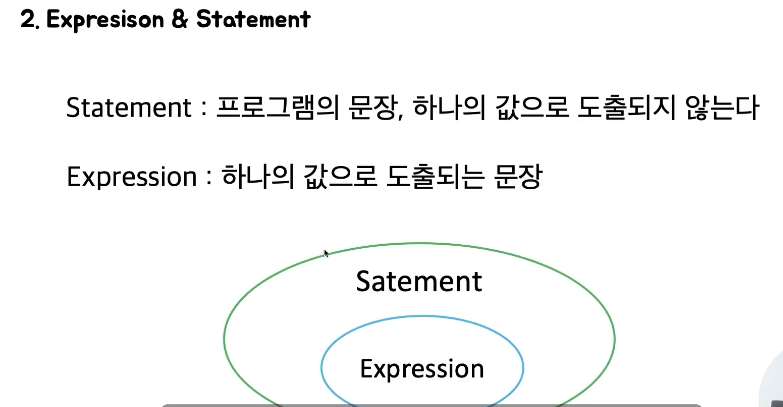
int score = 30 + 40; //70이라는 하나의 결가과 나온다. (Expression 이면서 statment)
fun getKotlinPassOrFail(score: Int): String {
return if (score >= 50) {
"P"
} else {
"F"
}
}
즉 kotlin 에서는 if-else를 expression 으로 사용할 수 있기 때문에 3항 연산자가 없다.
fun getKotlinGetGrade(score: Int): String {
return if (score >= 90) {
"A"
} else if (score >= 80) {
"B"
} else {
"C"
}
}switch
fun kotlinValidateScore(score: Int) {
if (score !in 0..100) {
throw IllegalArgumentException("score 범위는 0부터 100이 아닙니다.")
}
}
fun kotlinValidateScore(score: Int) {
if (score in 0..100) {
throw IllegalArgumentException("score 범위는 0부터 100입니다.")
}
}//코틀린은 switch 가 사라짐 대신에 when을 사용
fun getGradeWithSwitch(score: Int): String{
return when (score/10){
9 -> "A";
8 -> "B";
7 -> "C";
6 -> "D";
else -> "E"
}
}
//범위
fun getGradeWithSwitch(score: Int): String{
return when (score/10){
in 80..90 -> "A";
in 70..80 -> "B";
in 60..70 -> "C";
in 50..60 -> "D";
else -> "E"
}
}//객체가 스트링이라면...
fun startWithA(obj: Any):Boolean{
return when(obj){
is String -> obj.startsWith("A")
else -> false
}
}
fun judgeNumber(number: Int) {
when (number) {
1, 0, -1 -> println("어디서 많이 본 숫자 입니다.")
else -> println("1,0,-1 이 아닙니다.")
}
}
fun judgeNumber2(number: Int) {
when {
number == 0 -> println("주어진 숫자는 0입니다.")
number % 2 == 0 -> println("주어진 숫자는 짝수입니다.")
else -> println("주어진 숫자는 홀수입니다.")
}
}