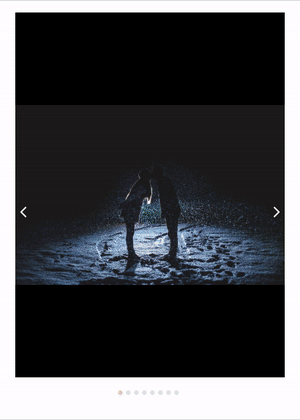
To do
라이브러리 없이 아래 나열된 기능을 기준으로 이미지 슬라이드 구현을 해보았다.
<(이전),>(다음) 버튼 클릭으로 슬라이드 이미지 전환- 모바일에서 터치로 슬라이드 이미지 전환
무한 루프로 마지막 이미지에서 다음 이미지로 터치 또는 클릭 시 자연스럽게 첫 번째 이미지로 이미지 전환, 첫 번째 이미지에서 이전 이미지로 터치 또는 클릭 시 마지막 이미지로 자연스럽게 이미지 전환
완성된 화면
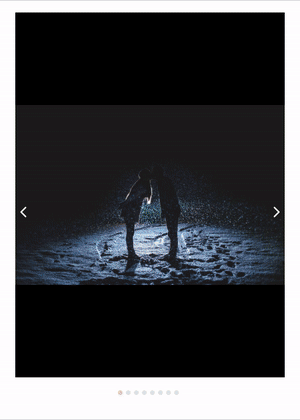
버튼 클릭 시 이미지 슬라이드 전환 기능
아래와 같이 이미지 링크(string)를 배열로 받을 수 있는 컴포넌트로 구현하였다.
import React, { FC } from 'react';
import { SwiperImage } from 'components';
const Sample: FC = () => {
/* ... 생략 ...*/
const data = ['이미지 url 링크 1', '이미지 url 링크 2'];
return (
<div>
<SwiperImage data={data} />
</div>
);
};
export default Sample;슬라이드 기능
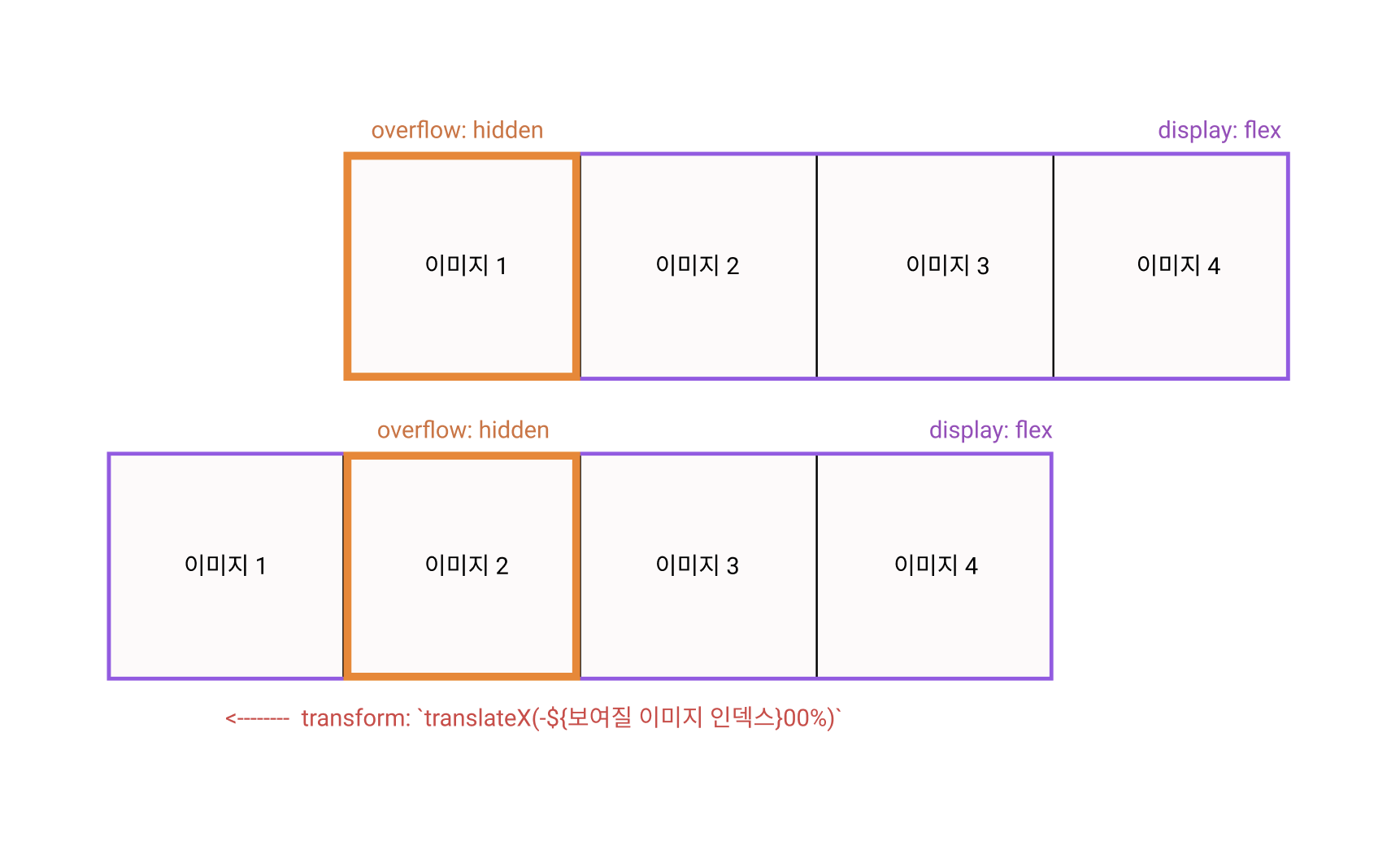
- 위와 같이 보일 주황색 네모칸처럼 화면 크기를 정해둔 뒤
overflow: hidden속성으로 주황색 네모칸을 벗어나는 이미지들은 숨김 처리한다. - 이미지를 감싸고 있는 div에
display: flex속성으로 가로로 이미지를 나열한다. - 슬라이드 기능이 오른쪽으로 넘어가야 되기 때문에 x축이 마이너스 방향으로 이동되기 때문에
transform: translateX(-${보일 이미지 인덱스}00%)로 이동된다. transition: all 0.4s ease-in-out속성과 주어 자연스러운 모션을 준다.
아래는 위의 설명을 구현한 소스이다.
import classNames from 'classnames';
import React, { FC, useEffect, useRef, useState } from 'react';
import { IoIosArrowBack, IoIosArrowForward } from 'react-icons/io';
interface Props {
data: string[];
}
const SwiperImage: FC<Props> = ({ data }) => {
const ref = useRef<HTMLDivElement>(null);
const [imageList, setImageList] = useState([
data[data?.length - 1],
...data,
data[0],
]);
const [currentImgIndex, setCurrentImgIndex] = useState(1);
const [style, setStyle] = useState({
transform: `translateX(-${currentImgIndex}00%)`,
transition: `all 0.4s ease-in-out`,
});
const nextSlide = () => {
setCurrentImgIndex(currentImgIndex + 1);
setStyle({
transform: `translateX(-${currentImgIndex + 1}00%)`,
transition: `all 0.4s ease-in-out`,
});
};
const prevSlide = () => {
setCurrentImgIndex(currentImgIndex - 1);
setStyle({
transform: `translateX(-${currentImgIndex - 1}00%)`,
transition: `all 0.4s ease-in-out`,
});
};
return (
<div className="relative">
<div
className="overflow-hidden max-w-[480px] min-w-[280px] w-full bg-black"
>
<div ref={ref} style={style} className={`flex`}>
{imageList?.map((el, i) => {
return (
<img
key={i}
src={el}
className={'w-auto h-auto object-contain'}
/>
);
})}
</div>
</div>
<div className="absolute w-full flex justify-between top-[50%]">
<button className="text-white text-xl" onClick={prevSlide}>
<IoIosArrowBack />
</button>
<button className="text-white text-xl" onClick={nextSlide}>
<IoIosArrowForward />
</button>
</div>
{/* ... 생략 ... */}
</div>
);
};
export default SwiperImage;
여기서 문제점!
여기서 첫 번째 이미지에서 사용자가 이전 버튼을 또 클릭하게 되면 마지막 이미지로 전환되지만 자연스럽지 못하게 휘리릭 마지막으로 넘어간다.
자연럽게 무한 루프 기능 추가하기
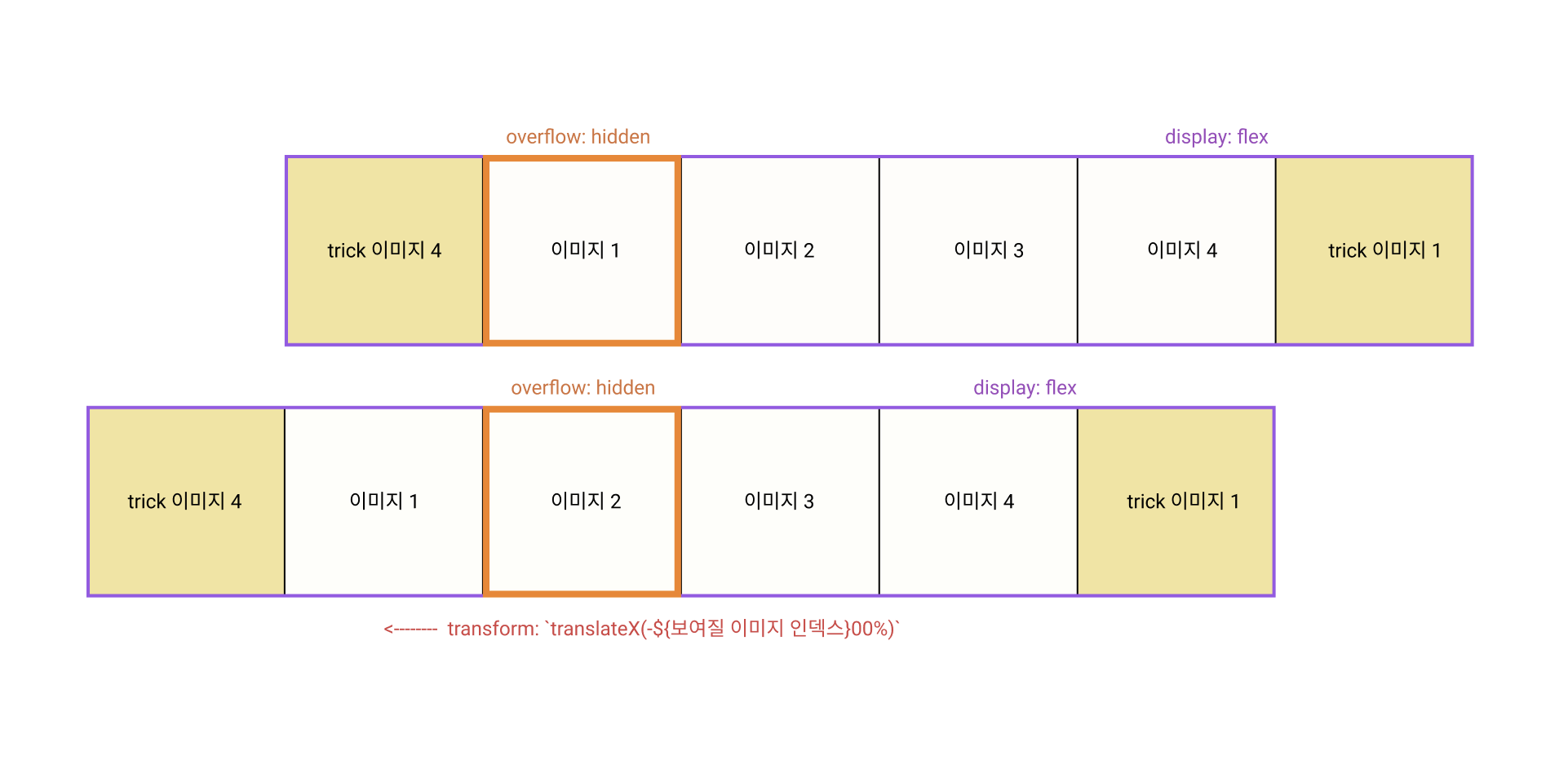
- 위 화면과 같이 첫 번째 이미지(
이미지 1) 왼쪽에 트릭을 주기 위한 가짜 마지막 이미지(이미지 4)를 두고 마지막 이미지(이미지 4) 오른쪽에도 트릭을 주기 위한 가짜 첫 번째 이미지(이미지 1)를 둔다. 이미지 4에서 다음 버튼을 클릭할 경우 오른쪽에 있는trick 이미지 1으로 넘어가는데, 여기서settimeout으로 빠르게transition: 0ms으로 효과 없이 사용자가 눈치채지 못하도록 진짜이미지 1으로 이동한다.이미지 1에서 다음 버튼을 클릭할 경우 오른쪽에 있는trick 이미지 4으로 넘어가는데, 여기서settimeout으로 빠르게transition: 0ms으로 효과 없이 사용자가 눈치채지 못하도록 진짜이미지 4으로 이동한다.
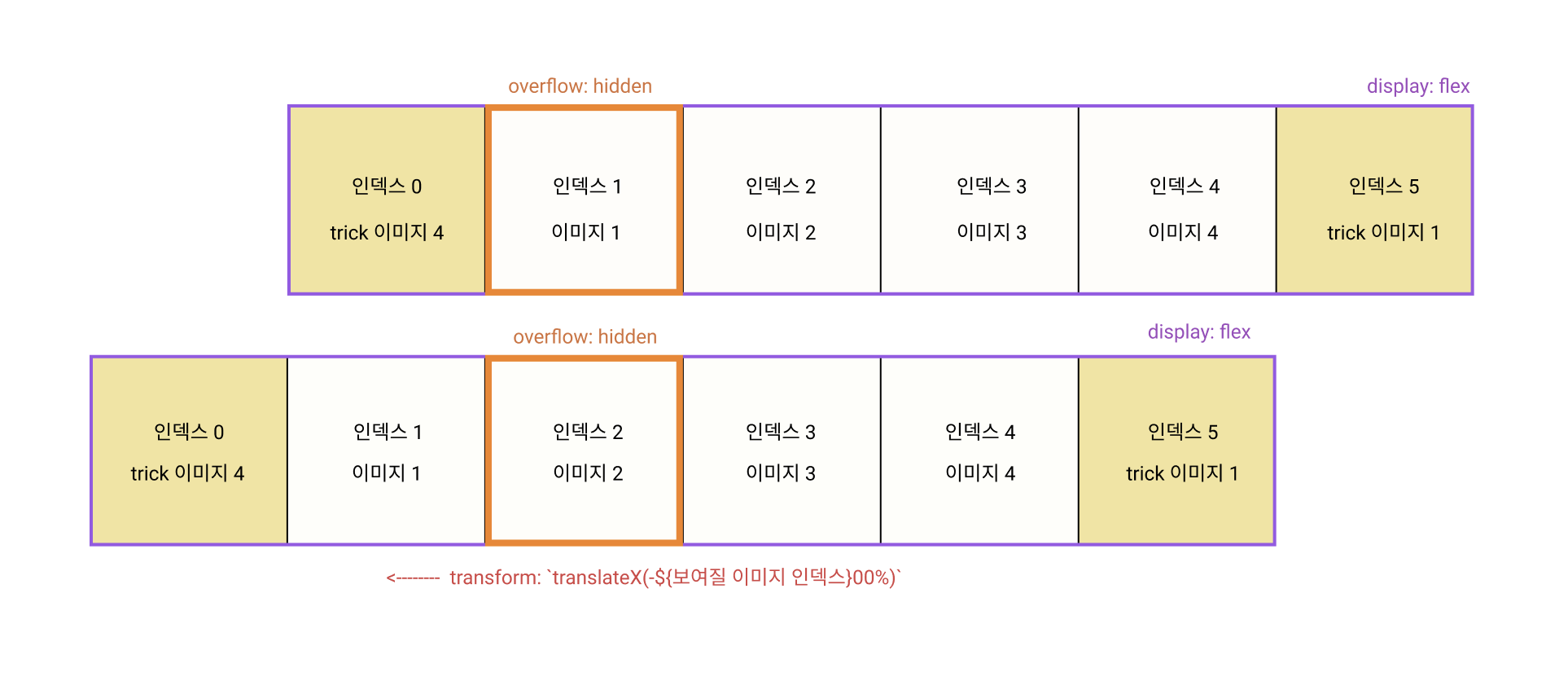
- 인덱스
0과 인덱스imageList[imageList.length - 1]는 trick 이미지이기 때문에 가장 첫 번째 인덱스와 마지막 인덱스를 제외한 이미지들을 보여준다.
아래는 위 내용을 구현한 소스이다.
import classNames from 'classnames';
import React, { FC, useEffect, useRef, useState } from 'react';
import { IoIosArrowBack, IoIosArrowForward } from 'react-icons/io';
interface Props {
data: string[];
}
const SwiperImage: FC<Props> = ({ data }) => {
const ref = useRef<HTMLDivElement>(null);
const [imageList, setImageList] = useState([
data[data?.length - 1],
...data,
data[0],
]);
const [currentImgIndex, setCurrentImgIndex] = useState(1);
const [touch, setTouch] = useState({
start: 0,
end: 0,
});
const [style, setStyle] = useState({
transform: `translateX(-${currentImgIndex}00%)`,
transition: `all 0.4s ease-in-out`,
});
const nextSlide = () => {
setCurrentImgIndex(currentImgIndex + 1);
setStyle({
transform: `translateX(-${currentImgIndex + 1}00%)`,
transition: `all 0.4s ease-in-out`,
});
};
const prevSlide = () => {
setCurrentImgIndex(currentImgIndex - 1);
setStyle({
transform: `translateX(-${currentImgIndex - 1}00%)`,
transition: `all 0.4s ease-in-out`,
});
};
useEffect(() => {
if (currentImgIndex === 0) {
setCurrentImgIndex(imageList.length - 2);
setTimeout(function () {
setStyle({
transform: `translateX(-${imageList.length - 2}00%)`,
transition: '0ms',
});
}, 500);
}
if (currentImgIndex >= imageList?.length - 1) {
setCurrentImgIndex(1);
setTimeout(() => {
setStyle({
transform: `translateX(-${1}00%)`,
transition: '0ms',
});
}, 500);
}
}, [currentImgIndex, imageList.length]);
useEffect(() => {
setStyle({
transform: `translateX(-${1}00%)`,
transition: '0ms',
});
}, [imageList]);
return (
<div className="relative">
<div
className="overflow-hidden max-w-[480px] min-w-[280px] w-full bg-black"
>
<div ref={ref} style={style} className={`flex`}>
{imageList?.map((el, i) => {
return (
<img
key={i}
src={el}
className={'w-auto h-auto object-contain'}
/>
);
})}
</div>
</div>
<div className="absolute w-full flex justify-between top-[50%]">
<button className="text-white text-xl" onClick={prevSlide}>
<IoIosArrowBack />
</button>
<button className="text-white text-xl" onClick={nextSlide}>
<IoIosArrowForward />
</button>
</div>
{/* ... 생략 ... */}
</div>
);
};
export default SwiperImage;모바일 터치 슬라이드 기능 구현
-
onTouchStarte.touches[0].pageX처음 터치한 위치를 기억해 둔다.
-
onTouchMove- 터치하면서 넘길 때 해당 위치까지 끌려오기 위해
transition: 0ms으로 이동할 위치로 이동한다
const current = ref.current.clientWidth * currentImgIndex; const result = -current + (e.targetTouches[0].pageX - touch.start); // 터치이동 시 이동되는 위치 setStyle({ transform: `translate3d(${result}px, 0px, 0px)`, transition: '0ms', }); - 터치하면서 넘길 때 해당 위치까지 끌려오기 위해
-
onTouchEnd- 처음 터치했을 때 위치보다 마지막 이동된 위치가 더 작을 경우 이전 슬라이드로, 반대인 경우 다음 슬라이드로 이동한다.
const end = e.changedTouches[0].pageX; if (touch.start > end) { nextSlide(); } else { prevSlide(); } setTouch({ ...touch, end, });
완성된 구현 소스
import classNames from 'classnames';
import React, { FC, useEffect, useRef, useState } from 'react';
import { IoIosArrowBack, IoIosArrowForward } from 'react-icons/io';
interface Props {
data: string[];
}
const SwiperImage: FC<Props> = ({ data }) => {
const ref = useRef<HTMLDivElement>(null);
const [imageList] = useState([data[data?.length - 1], ...data, data[0]]);
const [currentImgIndex, setCurrentImgIndex] = useState(1);
const [touch, setTouch] = useState({
start: 0,
end: 0,
});
const [style, setStyle] = useState({
transform: `translateX(-${currentImgIndex}00%)`,
transition: `all 0.4s ease-in-out`,
});
const nextSlide = () => {
setCurrentImgIndex(currentImgIndex + 1);
setStyle({
transform: `translateX(-${currentImgIndex + 1}00%)`,
transition: `all 0.4s ease-in-out`,
});
};
const prevSlide = () => {
setCurrentImgIndex(currentImgIndex - 1);
setStyle({
transform: `translateX(-${currentImgIndex - 1}00%)`,
transition: `all 0.4s ease-in-out`,
});
};
useEffect(() => {
if (currentImgIndex === 0) {
setCurrentImgIndex(imageList.length - 2);
setTimeout(function () {
setStyle({
transform: `translateX(-${imageList.length - 2}00%)`,
transition: '0ms',
});
}, 500);
}
if (currentImgIndex >= imageList?.length - 1) {
setCurrentImgIndex(1);
setTimeout(() => {
setStyle({
transform: `translateX(-${1}00%)`,
transition: '0ms',
});
}, 500);
}
}, [currentImgIndex, imageList.length]);
return (
<div className="relative">
<div
className="overflow-hidden max-w-[480px] min-w-[280px] w-full bg-black"
onTouchStart={(e) => {
setTouch({
...touch,
start: e.touches[0].pageX,
});
}}
onTouchMove={(e) => {
if (ref?.current) {
const current = ref.current.clientWidth * currentImgIndex;
const result = -current + (e.targetTouches[0].pageX - touch.start);
setStyle({
transform: `translate3d(${result}px, 0px, 0px)`,
transition: '0ms',
});
}
}}
onTouchEnd={(e) => {
const end = e.changedTouches[0].pageX;
if (touch.start > end) {
nextSlide();
} else {
prevSlide();
}
setTouch({
...touch,
end,
});
}}
>
<div ref={ref} style={style} className={`flex`}>
{imageList?.map((el, i) => {
return (
<img
key={i}
src={el}
className={'w-auto h-auto object-contain'}
/>
);
})}
</div>
</div>
<div className="absolute w-full flex justify-between top-[50%]">
<button className="text-white text-xl" onClick={prevSlide}>
<IoIosArrowBack />
</button>
<button className="text-white text-xl" onClick={nextSlide}>
<IoIosArrowForward />
</button>
</div>
<div className="text-gray-500 mt-4 text-center flex justify-center">
{data.map((el, i) => {
return (
<div
key={i}
className={classNames(
'bg-gray-200 h-[6px] w-[6px] mr-1 rounded',
{
'bg-rose-200': i + 1 === currentImgIndex,
}
)}
/>
);
})}
</div>
</div>
);
};
export default SwiperImage;